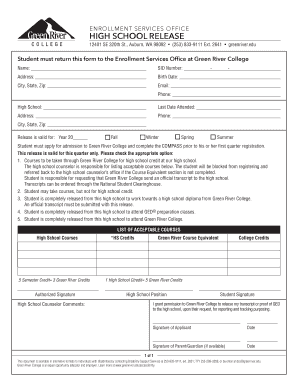
High School Release Form


What is the High School Release
The high school release form is a crucial document that allows students to authorize the release of their academic records and other pertinent information to designated parties, such as colleges or employers. This form is particularly important for students transitioning from high school to higher education or the workforce. By completing this form, students ensure that their educational achievements are communicated effectively, facilitating their next steps in education or career pursuits.
How to Obtain the High School Release
Obtaining the high school release form typically involves a straightforward process. Students can request the form from their school’s administrative office or download it from the school’s official website. It is advisable to check for any specific requirements or instructions that the school may have regarding the completion and submission of the form. Some schools may require identification or additional documentation to process the request.
Steps to Complete the High School Release
Completing the high school release form requires careful attention to detail to ensure all necessary information is accurately provided. Here are the steps to follow:
- Obtain the form from your school or its website.
- Fill in your personal details, including your full name, date of birth, and contact information.
- Specify the recipient of the records, such as a college or employer.
- Sign and date the form to authorize the release.
- Submit the completed form to the appropriate school office or directly to the designated recipient.
Legal Use of the High School Release
The high school release form is legally binding, provided it meets certain criteria. For it to be considered valid, the student must be of legal age or have parental consent if underage. Additionally, the form must clearly outline what information is being released and to whom. Compliance with relevant laws, such as the Family Educational Rights and Privacy Act (FERPA), is essential to protect student privacy and ensure the proper handling of educational records.
Key Elements of the High School Release
Several key elements must be included in the high school release form to ensure its effectiveness and legal standing:
- Student Information: Full name, date of birth, and contact details.
- Recipient Information: Name and address of the institution or individual receiving the records.
- Details of Records: Specific information being released, such as transcripts or test scores.
- Signature: The student's signature, indicating consent for the release.
- Date: The date the form is signed, which helps establish the timeline of consent.
Examples of Using the High School Release
The high school release form can be utilized in various scenarios, including:
- Applying for college admissions, where schools require official transcripts.
- Seeking employment opportunities that necessitate verification of educational credentials.
- Participating in scholarship programs that require academic records.
Quick guide on how to complete high school release
Effortlessly Prepare High School Release on Any Device
The management of documents online has become increasingly favored by businesses and individuals alike. It offers an excellent eco-friendly substitute to conventional printed and signed paperwork, allowing you to locate the correct form and securely save it online. airSlate SignNow equips you with all the resources necessary to create, modify, and electronically sign your documents rapidly without any delays. Manage High School Release on any device using airSlate SignNow's Android or iOS applications and streamline any document-related task today.
The Easiest Way to Modify and eSign High School Release Seamlessly
- Obtain High School Release and click Get Form to begin.
- Utilize the tools we provide to complete your form.
- Emphasize pertinent sections of the documents or obscure sensitive information with the tools specifically designed by airSlate SignNow for that purpose.
- Create your signature using the Sign tool, which takes just seconds and holds the same legal validity as a conventional handwritten signature.
- Review all the details and click on the Done button to store your modifications.
- Choose your preferred method for sending your form, whether by email, SMS, invitation link, or downloading it to your computer.
Say goodbye to lost or misplaced documents, tedious form searches, or errors that necessitate printing new copies. airSlate SignNow meets your document management needs in just a few clicks from any device of your preference. Modify and eSign High School Release to ensure exceptional communication at every step of the form preparation journey with airSlate SignNow.
Create this form in 5 minutes or less
Create this form in 5 minutes!
How to create an eSignature for the high school release
The best way to make an eSignature for your PDF in the online mode
The best way to make an eSignature for your PDF in Chrome
The way to generate an electronic signature for putting it on PDFs in Gmail
How to generate an electronic signature from your smart phone
How to make an electronic signature for a PDF on iOS devices
How to generate an electronic signature for a PDF file on Android OS
People also ask
-
What is the primary mission of Green River College school?
The primary mission of Green River College school is to provide accessible education that prepares students for success in their chosen careers. The college focuses on fostering a supportive learning environment that promotes personal and professional growth. Moreover, Green River College school emphasizes community engagement and lifelong learning.
-
What programs are offered at Green River College school?
Green River College school offers a wide range of programs, including associate degrees, professional certificates, and transfer programs to four-year institutions. Students can choose from various fields such as business, health sciences, technology, and the arts. Green River College school aims to cater to diverse interests and career paths.
-
How does Green River College school support student success?
Green River College school provides numerous resources to support student success, including academic advising, tutoring services, and career counseling. Additionally, students have access to clubs, organizations, and extracurricular activities that enhance their college experience. By creating a robust support system, Green River College school ensures that students receive the guidance needed to thrive.
-
What is the tuition cost for programs at Green River College school?
Tuition costs at Green River College school vary depending on the program and residency status of the student. Generally, in-state students enjoy lower tuition rates compared to out-of-state students. It’s advisable to visit the Green River College school website for the latest tuition information and potential financial aid opportunities.
-
What are the benefits of attending Green River College school?
Attending Green River College school offers numerous benefits, including quality education, experienced faculty, and a vibrant campus community. Students can take advantage of flexible scheduling, online courses, and a variety of student services. Furthermore, Green River College school emphasizes career readiness, preparing students for the job market.
-
Are there any online programs available at Green River College school?
Yes, Green River College school offers several online programs to accommodate diverse schedules and learning preferences. These programs provide the same quality education found in traditional classrooms while allowing students flexibility. Online offerings include degree programs, certificates, and individual courses designed to meet the varied needs of students.
-
How can I apply for admission to Green River College school?
To apply for admission to Green River College school, prospective students should visit the college's official website for detailed instructions and application forms. The application process typically involves submitting personal information, academic records, and, if applicable, test scores. Green River College school also advises students to meet important deadlines to ensure a smooth enrollment process.
Get more for High School Release
- Form ct 399 depreciation adjustment schedule tax year 2020
- Form ct 3 s new york s corporation franchise tax return tax year 2020
- Form ct 248 claim for empire state film production credit tax year 2020
- By a corporation form
- Missouri form 53 v 548261509
- Dmv dealer certificate form state of oregon
- If yes submit a copy with this form
- Pdf form ct 51 request for additional extension of time to file for
Find out other High School Release
- How Do I Sign Rhode Island Real Estate Form
- Can I Sign Vermont Real Estate Document
- How To Sign Wyoming Orthodontists Document
- Help Me With Sign Alabama Courts Form
- Help Me With Sign Virginia Police PPT
- How To Sign Colorado Courts Document
- Can I eSign Alabama Banking PPT
- How Can I eSign California Banking PDF
- How To eSign Hawaii Banking PDF
- How Can I eSign Hawaii Banking Document
- How Do I eSign Hawaii Banking Document
- How Do I eSign Hawaii Banking Document
- Help Me With eSign Hawaii Banking Document
- How To eSign Hawaii Banking Document
- Can I eSign Hawaii Banking Presentation
- Can I Sign Iowa Courts Form
- Help Me With eSign Montana Banking Form
- Can I Sign Kentucky Courts Document
- How To eSign New York Banking Word
- Can I eSign South Dakota Banking PPT