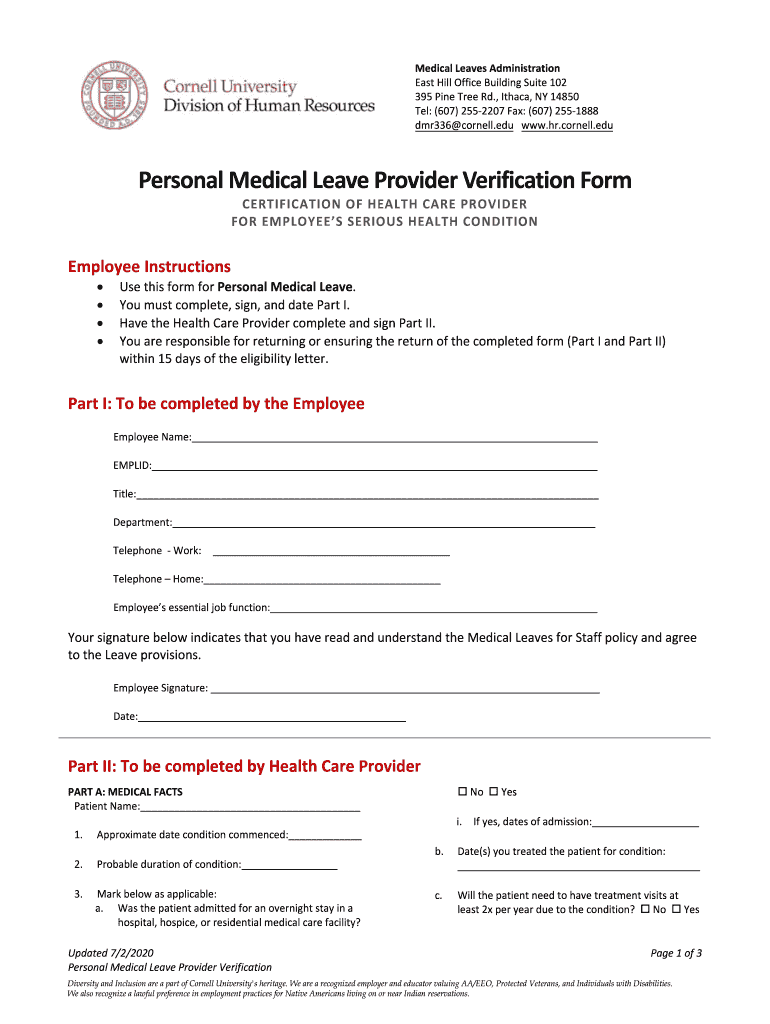
Cornell Leave Verification 2020


What is the Cornell Leave Verification
The Cornell Leave Verification form is a document used by employees at Cornell University to formally request leave from their duties. This form serves as a record of the employee's intention to take leave and provides necessary details regarding the duration and reason for the absence. It is essential for both the employee and the institution to ensure that all leave requests are documented properly to maintain accurate records and comply with university policies.
How to use the Cornell Leave Verification
Using the Cornell Leave Verification form involves several key steps. First, employees need to access the form, which can typically be found on the university's official website or through the human resources department. After downloading the form, employees should fill in their personal information, including their name, department, and the specific dates for the requested leave. It is also important to provide a valid reason for the leave, such as medical, personal, or family-related matters. Once completed, the form must be submitted to the appropriate supervisor or HR representative for approval.
Steps to complete the Cornell Leave Verification
Completing the Cornell Leave Verification form requires attention to detail and adherence to university protocols. Here are the steps to follow:
- Access the Cornell Leave Verification form from the university's website.
- Fill in your personal information, including your full name, employee ID, and department.
- Specify the start and end dates of your requested leave.
- Provide a clear reason for the leave request.
- Review the form for accuracy and completeness.
- Submit the form to your supervisor or HR department for review and approval.
Legal use of the Cornell Leave Verification
The legal use of the Cornell Leave Verification form is crucial for ensuring compliance with employment laws and university policies. The form must be completed accurately to avoid any potential disputes regarding the validity of the leave. It is important for employees to understand their rights under the Family and Medical Leave Act (FMLA) and other relevant regulations, as these laws provide protections for employees taking leave for specific circumstances. Proper documentation through the Cornell Leave Verification form helps safeguard both the employee's rights and the university's interests.
Key elements of the Cornell Leave Verification
Several key elements must be included in the Cornell Leave Verification form to ensure its effectiveness and compliance with university standards:
- Employee Information: Full name, employee ID, and department.
- Leave Dates: Clearly stated start and end dates for the requested leave.
- Reason for Leave: A valid explanation for the absence, which may include medical issues or personal matters.
- Signature: The employee's signature, indicating acknowledgment and agreement to the terms outlined in the form.
- Supervisor Approval: A section for the supervisor's signature to confirm approval of the leave request.
Form Submission Methods (Online / Mail / In-Person)
Submitting the Cornell Leave Verification form can be done through various methods, depending on the university's protocols. Employees may have the option to submit the form online through a designated portal, which allows for quick processing. Alternatively, the form can be printed and mailed to the human resources department or delivered in person to ensure it reaches the appropriate office. It is advisable to check with the HR department for specific submission guidelines to avoid delays in processing the leave request.
Quick guide on how to complete cornell leave verification
Effortlessly Prepare Cornell Leave Verification on Any Device
Managing documents online has become increasingly popular among businesses and individuals. It serves as an ideal eco-friendly substitute for traditional printed and signed documents, allowing you to access the correct form and securely store it online. airSlate SignNow provides all the tools necessary to create, edit, and electronically sign your documents promptly without interruptions. Handle Cornell Leave Verification on any device with airSlate SignNow's Android or iOS applications and streamline any document-related workflow today.
Efficiently Edit and Electronically Sign Cornell Leave Verification with Ease
- Locate Cornell Leave Verification and click Get Form to begin.
- Utilize the tools we offer to fill out your form.
- Emphasize pertinent parts of the documents or obscure sensitive information using the tools specifically available in airSlate SignNow for this purpose.
- Create your signature with the Sign tool, which only takes seconds and carries the same legal validity as a conventional wet ink signature.
- Review all the information and click on the Done button to finalize your modifications.
- Select your preferred method for submitting your form, whether by email, SMS, invite link, or downloading it to your computer.
Eliminate concerns about missing or lost files, tedious form searching, or errors that require reprinting document copies. airSlate SignNow meets your document management needs within a few clicks from any device you choose. Modify and electronically sign Cornell Leave Verification to ensure excellent communication throughout your form preparation journey with airSlate SignNow.
Create this form in 5 minutes or less
Find and fill out the correct cornell leave verification
Create this form in 5 minutes!
How to create an eSignature for the cornell leave verification
The way to create an eSignature for your PDF document in the online mode
The way to create an eSignature for your PDF document in Chrome
The best way to make an electronic signature for putting it on PDFs in Gmail
The best way to create an eSignature from your mobile device
The best way to generate an electronic signature for a PDF document on iOS devices
The best way to create an eSignature for a PDF file on Android devices
People also ask
-
What is Cornell leave verification and how does it work?
Cornell leave verification is a process that ensures your leave requests comply with university policies. With airSlate SignNow, you can easily manage and eSign your leave verification documents, providing a streamlined experience for both employees and administrators.
-
How can airSlate SignNow assist with Cornell leave verification?
AirSlate SignNow simplifies the Cornell leave verification process by allowing users to send and sign necessary documents electronically. This ensures that all leave requests are documented accurately, which helps in maintaining compliance and efficiency.
-
What are the pricing options for using airSlate SignNow for Cornell leave verification?
AirSlate SignNow offers flexible pricing plans that cater to various organizational needs. Whether you're a small business or a large institution, you can access reliable tools for Cornell leave verification within a cost-effective framework.
-
What features does airSlate SignNow provide for Cornell leave verification?
AirSlate SignNow provides several features for Cornell leave verification, including customizable templates, automated workflows, and secure document storage. These features enhance the accuracy and speed of processing leave requests.
-
Is airSlate SignNow suitable for educational institutions handling Cornell leave verification?
Yes, airSlate SignNow is fully equipped to support educational institutions in managing Cornell leave verification. Its user-friendly interface and robust functionalities help streamline leave management processes for both faculty and staff.
-
Can I integrate airSlate SignNow with other software tools for Cornell leave verification?
Absolutely! AirSlate SignNow offers integrations with various software tools, which makes it easier to incorporate Cornell leave verification into your existing systems. This seamless integration helps ensure that all data remains consistent and accessible.
-
What are the benefits of using airSlate SignNow for Cornell leave verification?
Using airSlate SignNow for Cornell leave verification brings numerous benefits, including increased efficiency, reduced paperwork, and enhanced compliance. These advantages help organizations save time and resources when managing employee leaves.
Get more for Cornell Leave Verification
- Gauteng shared service centre vendor registration form
- Marriage certificate format
- Maap form
- Business permit application form
- Royal mail claim form
- Ohio residential property disclosure form
- Non availability of birth certificate form 10 pdf
- Official csusm transcript request california state csusm form
Find out other Cornell Leave Verification
- eSignature Nebraska Finance & Tax Accounting Business Letter Template Online
- Help Me With eSignature Indiana Healthcare / Medical Notice To Quit
- eSignature New Jersey Healthcare / Medical Credit Memo Myself
- eSignature North Dakota Healthcare / Medical Medical History Simple
- Help Me With eSignature Arkansas High Tech Arbitration Agreement
- eSignature Ohio Healthcare / Medical Operating Agreement Simple
- eSignature Oregon Healthcare / Medical Limited Power Of Attorney Computer
- eSignature Pennsylvania Healthcare / Medical Warranty Deed Computer
- eSignature Texas Healthcare / Medical Bill Of Lading Simple
- eSignature Virginia Healthcare / Medical Living Will Computer
- eSignature West Virginia Healthcare / Medical Claim Free
- How To eSignature Kansas High Tech Business Plan Template
- eSignature Kansas High Tech Lease Agreement Template Online
- eSignature Alabama Insurance Forbearance Agreement Safe
- How Can I eSignature Arkansas Insurance LLC Operating Agreement
- Help Me With eSignature Michigan High Tech Emergency Contact Form
- eSignature Louisiana Insurance Rental Application Later
- eSignature Maryland Insurance Contract Safe
- eSignature Massachusetts Insurance Lease Termination Letter Free
- eSignature Nebraska High Tech Rental Application Now