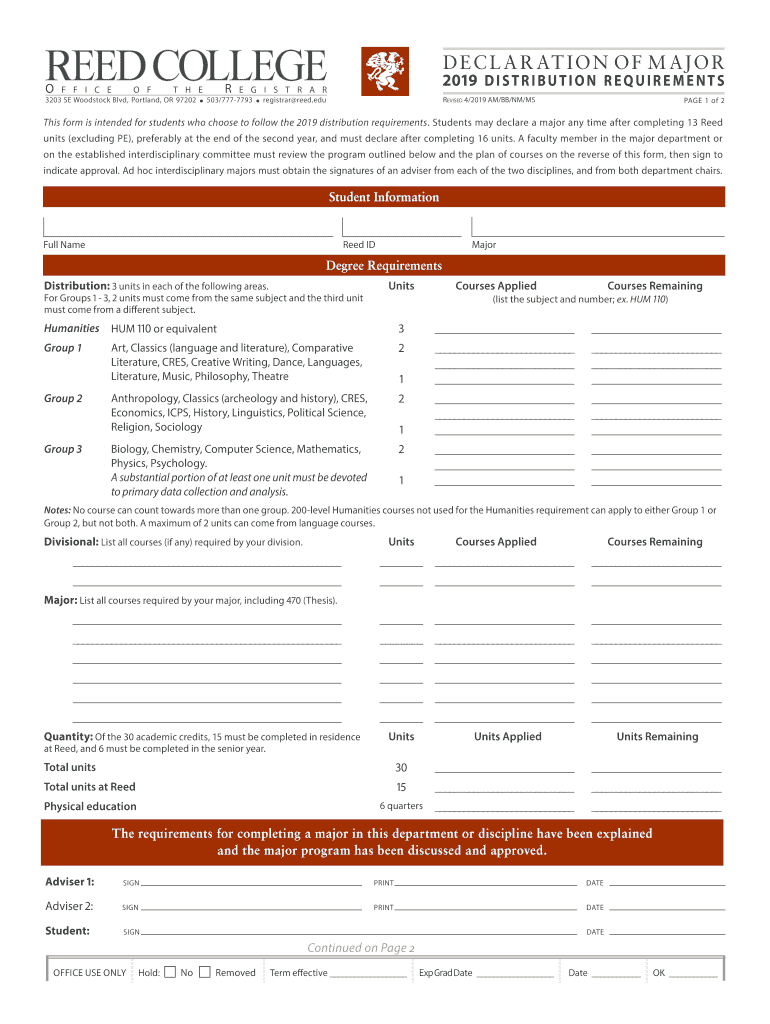
Reed College Declaration Major Form


What is the Reed College Declaration Major
The Reed College Declaration Major is a formal document that students at Reed College use to declare their chosen field of study. This process is essential for students to officially recognize their academic focus and align their coursework with their educational goals. The declaration is not merely a formality; it plays a crucial role in guiding students through their academic journey and ensuring they meet the necessary requirements for graduation.
Steps to complete the Reed College Declaration Major
Completing the Reed College Declaration Major involves several key steps to ensure that students fulfill all necessary requirements. First, students should consult with their academic advisor to discuss their intended major and understand the specific prerequisites. Next, students must fill out the coded 105 form accurately, providing all required information, including their chosen major and any relevant coursework completed. After completing the form, students should submit it to the appropriate department for approval. Finally, it is advisable to follow up with the department to confirm that the declaration has been processed and to seek guidance on any additional steps needed for their academic plan.
Legal use of the Reed College Declaration Major
The legal validity of the Reed College Declaration Major hinges on compliance with educational regulations and institutional policies. When completed electronically, the declaration must adhere to standards set by laws such as the ESIGN Act and UETA, which govern the use of electronic signatures in the United States. By using a reliable eSignature platform, students can ensure that their declaration is legally binding and recognized by the college. It is important for students to understand that simply signing the form is not enough; the process must meet specific legal criteria to be considered valid.
Key elements of the Reed College Declaration Major
Several key elements are essential for the Reed College Declaration Major to be effective and valid. These include:
- Student Information: Accurate personal details, including name, student ID, and contact information.
- Chosen Major: Clear indication of the intended major and any secondary concentrations.
- Coursework: A list of relevant courses completed or in progress that support the chosen major.
- Advisor Signature: Approval from an academic advisor, confirming that the student has met the necessary prerequisites.
- Date of Submission: The date when the form is submitted, which is crucial for tracking deadlines and compliance.
Form Submission Methods
Students have several options for submitting the Reed College Declaration Major form. The primary methods include:
- Online Submission: Many colleges, including Reed, offer online portals where students can fill out and submit their forms electronically.
- Mail: Students may also choose to print the form and send it via postal mail to the appropriate department.
- In-Person Submission: Submitting the form in person at the registrar's office or the relevant department is another option, allowing for immediate confirmation of receipt.
Examples of using the Reed College Declaration Major
Understanding how to effectively use the Reed College Declaration Major can enhance a student's academic experience. For instance, a student interested in pursuing an ad hoc interdisciplinary program may declare a major that combines elements from multiple disciplines. Another example includes a student who initially declares a major in the humanities but later decides to switch to a science major after consulting with their advisor. These examples illustrate the flexibility and importance of the declaration process in shaping a student's educational path.
Quick guide on how to complete reed college declaration major
Prepare Reed College Declaration Major effortlessly on any device
Managing documents online has gained traction among businesses and individuals. It offers an ideal environmentally friendly substitute for traditional printed and signed documents, as you can locate the necessary form and securely keep it online. airSlate SignNow provides all the resources you need to create, modify, and electronically sign your documents rapidly without delays. Handle Reed College Declaration Major on any device using airSlate SignNow's Android or iOS applications and enhance any document-oriented workflow today.
How to modify and electronically sign Reed College Declaration Major with ease
- Obtain Reed College Declaration Major and click on Get Form to begin.
- Utilize the tools we provide to complete your form.
- Emphasize important sections of your documents or conceal sensitive information with tools specifically offered by airSlate SignNow for that task.
- Generate your signature using the Sign feature, which takes seconds and holds the same legal validity as a conventional wet ink signature.
- Verify all the details and click on the Done button to save your adjustments.
- Select your preferred method to deliver your form, whether by email, SMS, or invitation link, or download it directly to your computer.
Disregard lost or misplaced files, tedious form navigation, or mistakes that necessitate printing new copies of documents. airSlate SignNow addresses all your document management requirements in just a few clicks from any device you choose. Modify and electronically sign Reed College Declaration Major and guarantee excellent communication throughout the form preparation phase with airSlate SignNow.
Create this form in 5 minutes or less
Create this form in 5 minutes!
How to create an eSignature for the reed college declaration major
The way to generate an electronic signature for a PDF file online
The way to generate an electronic signature for a PDF file in Google Chrome
The way to create an electronic signature for signing PDFs in Gmail
The best way to create an eSignature straight from your mobile device
The best way to make an eSignature for a PDF file on iOS
The best way to create an eSignature for a PDF document on Android devices
People also ask
-
What are the reed requirements for using airSlate SignNow?
To use airSlate SignNow, users must meet the basic reed requirements, including a stable internet connection and a compatible device. Additionally, users should have a valid email address to sign up and access documents securely. Familiarity with digital signatures is beneficial but not required.
-
How can I integrate airSlate SignNow with my existing tools while meeting reed requirements?
airSlate SignNow offers various integrations that comply with reed requirements for seamless document management. You can connect it with CRM systems, cloud storage, and productivity tools to enhance workflow efficiency. Integration guides are available to help you set it up easily.
-
What pricing plans does airSlate SignNow offer that address reed requirements?
airSlate SignNow provides flexible pricing plans tailored to meet diverse reed requirements for businesses of all sizes. Each plan includes comprehensive features designed to streamline eSigning processes, with options for monthly or annual billing to fit different budgets. A free trial is also available for users to explore its capabilities.
-
What are the main features of airSlate SignNow that align with reed requirements?
Key features of airSlate SignNow that fulfill reed requirements include customizable templates, real-time tracking, and advanced security measures. Users can easily send, sign, and manage documents from anywhere. These features are designed to simplify the signing process while ensuring compliance and security.
-
How does airSlate SignNow benefit businesses meeting reed requirements?
Businesses utilizing airSlate SignNow can experience enhanced efficiency by automating their document workflows and meeting reed requirements swiftly. The platform reduces turnaround times and minimizes errors by allowing users to electronically sign documents from any device. This leads to better customer satisfaction and increased productivity.
-
Can airSlate SignNow assist in compliance with legal reed requirements?
Yes, airSlate SignNow is designed to help users comply with legal reed requirements by providing secure, legally-binding electronic signatures. The platform adheres to various eSignature laws and regulations, ensuring that your signed documents are enforceable. This peace of mind helps businesses operate confidently.
-
What support options are available for users who need help with reed requirements?
airSlate SignNow provides comprehensive support options to assist users in meeting reed requirements, including detailed documentation, FAQs, and customer support. Live chat and email support are available to address any specific queries or issues you may encounter. Training resources can also help users maximize their experience with the platform.
Get more for Reed College Declaration Major
Find out other Reed College Declaration Major
- Can I eSignature Tennessee Car Dealer Limited Power Of Attorney
- eSignature Utah Car Dealer Cease And Desist Letter Secure
- eSignature Virginia Car Dealer Cease And Desist Letter Online
- eSignature Virginia Car Dealer Lease Termination Letter Easy
- eSignature Alabama Construction NDA Easy
- How To eSignature Wisconsin Car Dealer Quitclaim Deed
- eSignature California Construction Contract Secure
- eSignature Tennessee Business Operations Moving Checklist Easy
- eSignature Georgia Construction Residential Lease Agreement Easy
- eSignature Kentucky Construction Letter Of Intent Free
- eSignature Kentucky Construction Cease And Desist Letter Easy
- eSignature Business Operations Document Washington Now
- How To eSignature Maine Construction Confidentiality Agreement
- eSignature Maine Construction Quitclaim Deed Secure
- eSignature Louisiana Construction Affidavit Of Heirship Simple
- eSignature Minnesota Construction Last Will And Testament Online
- eSignature Minnesota Construction Last Will And Testament Easy
- How Do I eSignature Montana Construction Claim
- eSignature Construction PPT New Jersey Later
- How Do I eSignature North Carolina Construction LLC Operating Agreement