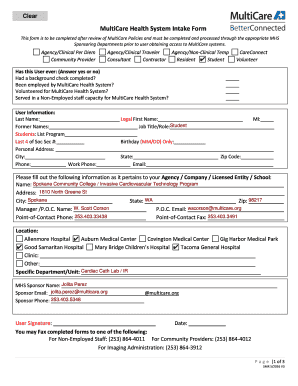
Sponsoring Departments Prior to User Obtaining Access to MultiCare Systems 2016


What is the Sponsoring Departments Prior To User Obtaining Access To MultiCare Systems
The Sponsoring Departments Prior To User Obtaining Access To MultiCare Systems form is a crucial document designed to facilitate the onboarding process for users seeking access to MultiCare systems. This form serves as a formal request from the sponsoring department, ensuring that all necessary approvals are in place before a user can access sensitive information and resources. It outlines the responsibilities of both the sponsoring department and the user, establishing a clear framework for access and usage of the MultiCare systems.
How to use the Sponsoring Departments Prior To User Obtaining Access To MultiCare Systems
Using the Sponsoring Departments Prior To User Obtaining Access To MultiCare Systems form involves several straightforward steps. First, the sponsoring department must complete the form, providing essential details such as the user's name, department, and the specific systems they need access to. Once filled out, the form should be submitted to the appropriate administrative office for review. After approval, the user will receive instructions on how to access the MultiCare systems securely. It is important for departments to ensure that all information is accurate to avoid delays in processing the request.
Steps to complete the Sponsoring Departments Prior To User Obtaining Access To MultiCare Systems
Completing the Sponsoring Departments Prior To User Obtaining Access To MultiCare Systems form involves a series of methodical steps:
- Gather necessary information about the user, including full name, job title, and department.
- Identify the specific MultiCare systems the user requires access to.
- Fill out the form accurately, ensuring all required fields are completed.
- Review the form for any errors or omissions before submission.
- Submit the completed form to the designated administrative office for approval.
- Await confirmation and follow any additional instructions provided for accessing the systems.
Legal use of the Sponsoring Departments Prior To User Obtaining Access To MultiCare Systems
For the Sponsoring Departments Prior To User Obtaining Access To MultiCare Systems form to be legally valid, it must comply with relevant eSignature laws and regulations. This includes adherence to the Electronic Signatures in Global and National Commerce Act (ESIGN) and the Uniform Electronic Transactions Act (UETA). These laws ensure that electronic signatures and records are legally recognized, provided that certain criteria are met. Utilizing a reliable eSignature solution can help maintain compliance and enhance the security of the document.
Key elements of the Sponsoring Departments Prior To User Obtaining Access To MultiCare Systems
The key elements of the Sponsoring Departments Prior To User Obtaining Access To MultiCare Systems form include:
- User Information: Full name, department, and job title of the user requesting access.
- Access Details: Specific MultiCare systems the user needs access to.
- Sponsoring Department: Name and contact information of the sponsoring department.
- Approval Signatures: Signatures from authorized personnel within the sponsoring department.
- Date of Submission: The date the form is submitted for processing.
Examples of using the Sponsoring Departments Prior To User Obtaining Access To MultiCare Systems
Examples of scenarios where the Sponsoring Departments Prior To User Obtaining Access To MultiCare Systems form is utilized include:
- A new employee in the IT department requiring access to patient management systems.
- A researcher needing access to clinical data for a study.
- A temporary contractor who must access specific systems for project completion.
Quick guide on how to complete sponsoring departments prior to user obtaining access to multicare systems
Complete Sponsoring Departments Prior To User Obtaining Access To MultiCare Systems seamlessly on any device
Online document management has gained popularity among businesses and individuals. It offers a perfect eco-friendly alternative to conventional printed and signed documents, as you can find the appropriate form and securely keep it online. airSlate SignNow equips you with all the tools necessary to create, modify, and eSign your documents swiftly without delays. Manage Sponsoring Departments Prior To User Obtaining Access To MultiCare Systems on any platform with airSlate SignNow's Android or iOS applications and simplify any document-centric process today.
The easiest way to modify and eSign Sponsoring Departments Prior To User Obtaining Access To MultiCare Systems effortlessly
- Find Sponsoring Departments Prior To User Obtaining Access To MultiCare Systems and then click Get Form to begin.
- Utilize the tools we offer to complete your form.
- Emphasize important sections of your documents or obscure sensitive information with tools that airSlate SignNow provides specifically for that purpose.
- Create your eSignature with the Sign tool, which takes seconds and holds the same legal validity as a conventional wet ink signature.
- Review all the details and then click on the Done button to save your changes.
- Choose how you want to send your form - via email, text message (SMS), or invite link, or download it to your computer.
Eliminate the worry of missing or misplaced documents, tedious form searching, or errors that require printing new document copies. airSlate SignNow fulfills all your document management needs in just a few clicks from your preferred device. Modify and eSign Sponsoring Departments Prior To User Obtaining Access To MultiCare Systems and guarantee outstanding communication at every stage of your form preparation process with airSlate SignNow.
Create this form in 5 minutes or less
Find and fill out the correct sponsoring departments prior to user obtaining access to multicare systems
Create this form in 5 minutes!
How to create an eSignature for the sponsoring departments prior to user obtaining access to multicare systems
The way to generate an electronic signature for a PDF file in the online mode
The way to generate an electronic signature for a PDF file in Chrome
The way to create an electronic signature for putting it on PDFs in Gmail
The best way to create an electronic signature right from your smartphone
The best way to make an eSignature for a PDF file on iOS devices
The best way to create an electronic signature for a PDF on Android
People also ask
-
What are Sponsoring Departments Prior To User Obtaining Access To MultiCare Systems?
Sponsoring Departments Prior To User Obtaining Access To MultiCare Systems refer to the necessary authorization process required before a user can gain access to MultiCare's systems. These departments ensure that users are vetted and comply with MultiCare's security and operational protocols to maintain integrity and confidentiality.
-
How does airSlate SignNow facilitate the eSigning process for users under Sponsoring Departments?
airSlate SignNow streamlines the eSigning process by providing a user-friendly interface where documents can be easily sent and signed. By supporting Sponsoring Departments Prior To User Obtaining Access To MultiCare Systems, it guarantees that all signatures and document exchanges meet the compliance standards set by MultiCare.
-
What are the pricing plans available for airSlate SignNow in the context of MultiCare?
airSlate SignNow offers various pricing plans tailored to the needs of different organizations, including those in healthcare like MultiCare. When considering Sponsoring Departments Prior To User Obtaining Access To MultiCare Systems, it’s important to evaluate plans that best fit your department's budget and user requirements.
-
Can airSlate SignNow integrate with MultiCare systems?
Yes, airSlate SignNow offers robust integrations with various platforms, including MultiCare systems. This facilitates a seamless workflow while complying with the protocols required by Sponsoring Departments Prior To User Obtaining Access To MultiCare Systems, ensuring a smooth user experience.
-
What features of airSlate SignNow are beneficial for departments managing access to MultiCare systems?
Key features of airSlate SignNow include document templates, customizable workflows, and secure cloud storage. These features are particularly beneficial for Sponsoring Departments Prior To User Obtaining Access To MultiCare Systems, as they help manage document flow and ensure compliance with access protocols.
-
How secure is airSlate SignNow for document handling and signing processes?
Security is a top priority at airSlate SignNow, utilizing encryption and authentication to protect sensitive documents. With a focus on the needs of Sponsoring Departments Prior To User Obtaining Access To MultiCare Systems, airSlate ensures that all documents are handled securely, complying with healthcare regulations.
-
What support does airSlate SignNow provide for new users under authorized departments?
airSlate SignNow offers extensive support for new users, including tutorials, FAQs, and customer service assistance. For those involved in Sponsoring Departments Prior To User Obtaining Access To MultiCare Systems, dedicated training can help users navigate the platform effectively and utilize its features.
Get more for Sponsoring Departments Prior To User Obtaining Access To MultiCare Systems
Find out other Sponsoring Departments Prior To User Obtaining Access To MultiCare Systems
- Help Me With Electronic signature Arkansas Legal PDF
- How Can I Electronic signature Arkansas Legal Document
- How Can I Electronic signature California Legal PDF
- Can I Electronic signature Utah High Tech PDF
- How Do I Electronic signature Connecticut Legal Document
- How To Electronic signature Delaware Legal Document
- How Can I Electronic signature Georgia Legal Word
- How Do I Electronic signature Alaska Life Sciences Word
- How Can I Electronic signature Alabama Life Sciences Document
- How Do I Electronic signature Idaho Legal Form
- Help Me With Electronic signature Arizona Life Sciences PDF
- Can I Electronic signature Colorado Non-Profit Form
- How To Electronic signature Indiana Legal Form
- How To Electronic signature Illinois Non-Profit Document
- Can I Electronic signature Kentucky Legal Document
- Help Me With Electronic signature New Jersey Non-Profit PDF
- Can I Electronic signature New Jersey Non-Profit Document
- Help Me With Electronic signature Michigan Legal Presentation
- Help Me With Electronic signature North Dakota Non-Profit Document
- How To Electronic signature Minnesota Legal Document