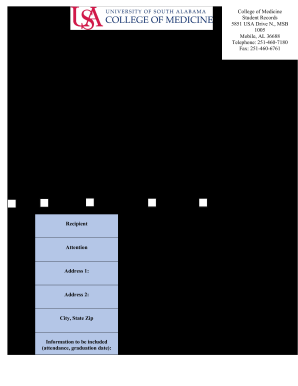
College of Medicine Verification Form


What is the College Of Medicine Verification Form
The College Of Medicine Verification Form is a crucial document used to confirm the credentials and qualifications of medical professionals. This form is typically required by educational institutions, licensing boards, and employers to ensure that an individual's medical education and training meet the necessary standards. It serves as a formal verification tool that helps maintain the integrity of the medical profession by ensuring that only qualified individuals are granted licenses or employment in medical settings.
How to use the College Of Medicine Verification Form
Using the College Of Medicine Verification Form involves several straightforward steps. First, obtain the form from the appropriate educational institution or licensing authority. Next, fill out the required sections, which usually include personal information, educational background, and any relevant certifications. Once completed, submit the form as instructed, either online or by mail. It is important to ensure that all information is accurate and up to date to avoid delays in processing.
Steps to complete the College Of Medicine Verification Form
Completing the College Of Medicine Verification Form requires careful attention to detail. Here are the steps to follow:
- Gather necessary documents, including proof of identity and educational credentials.
- Fill in personal information, such as your name, address, and contact details.
- Provide details about your medical education, including the names of institutions attended and dates of attendance.
- Include any additional certifications or licenses you hold.
- Review the form for accuracy and completeness before submission.
Legal use of the College Of Medicine Verification Form
The legal use of the College Of Medicine Verification Form is governed by various regulations that ensure its validity and acceptance. To be considered legally binding, the form must be completed accurately and submitted according to the guidelines set by the requesting institution. Compliance with relevant laws, such as the ESIGN Act and UETA, is essential when using electronic signatures. This ensures that the form is recognized by licensing boards and employers as a legitimate verification of credentials.
Key elements of the College Of Medicine Verification Form
Several key elements are essential for the College Of Medicine Verification Form to serve its purpose effectively. These elements typically include:
- Personal identification information of the applicant.
- Details of medical education, including degrees obtained and institutions attended.
- Information about additional certifications or licenses held.
- Signature of the applicant, which may need to be notarized in some cases.
- Contact information for the institution or authority verifying the credentials.
Form Submission Methods
The College Of Medicine Verification Form can be submitted through various methods, depending on the requirements of the institution or licensing authority. Common submission methods include:
- Online submission via a secure portal provided by the institution.
- Mailing the completed form to the designated office.
- In-person submission at the relevant administrative office.
Quick guide on how to complete college of medicine verification form
Effortlessly Prepare College Of Medicine Verification Form on Any Device
Digital document management has gained popularity among organizations and individuals. It serves as an ideal eco-friendly substitute for traditional printed and signed forms, as you can access the correct document and securely store it online. airSlate SignNow provides all the necessary tools to create, edit, and electronically sign your documents swiftly without delays. Manage College Of Medicine Verification Form on any device using the airSlate SignNow applications for Android or iOS and simplify any document-related process today.
How to Edit and Electronically Sign College Of Medicine Verification Form with Ease
- Locate College Of Medicine Verification Form and click on Get Form to initiate the process.
- Use the tools we provide to complete your form.
- Emphasize important sections of your documents or obscure sensitive information with the tools that airSlate SignNow specifically offers for this purpose.
- Create your signature using the Sign tool, which takes mere seconds and carries the same legal validity as a traditional handwritten signature.
- Review the details and click on the Done button to save your modifications.
- Select your preferred method for sharing your form, whether by email, SMS, or invitation link, or download it to your computer.
Eliminate concerns about lost or misplaced files, tedious form searching, or errors that necessitate printing new document copies. airSlate SignNow meets your document management requirements in just a few clicks from any device of your choice. Edit and electronically sign College Of Medicine Verification Form to ensure efficient communication throughout the document preparation process with airSlate SignNow.
Create this form in 5 minutes or less
Create this form in 5 minutes!
How to create an eSignature for the college of medicine verification form
The way to generate an electronic signature for your PDF in the online mode
The way to generate an electronic signature for your PDF in Chrome
The way to generate an electronic signature for putting it on PDFs in Gmail
The best way to create an electronic signature from your smart phone
The best way to make an electronic signature for a PDF on iOS devices
The best way to create an electronic signature for a PDF file on Android OS
People also ask
-
What is the College Of Medicine Verification Form?
The College Of Medicine Verification Form is an essential document used to verify the credentials of medical graduates. This form ensures that all necessary information is accurately recorded and can be accessed easily during the verification process. By using airSlate SignNow, you can efficiently manage and send this form, streamlining the verification procedure.
-
How does airSlate SignNow assist with the College Of Medicine Verification Form?
airSlate SignNow provides a user-friendly platform that simplifies the process of sending and signing the College Of Medicine Verification Form. With features like document templates and electronic signatures, you can prepare and submit your verification form swiftly and securely. This ultimately enhances the efficiency of your document management.
-
What are the pricing options for using airSlate SignNow for the College Of Medicine Verification Form?
airSlate SignNow offers flexible pricing plans that cater to different business needs. For users managing the College Of Medicine Verification Form, there are tiered options to ensure you only pay for what you need. Each plan provides access to essential features, making it a cost-effective solution for document management.
-
Is the College Of Medicine Verification Form secure with airSlate SignNow?
Yes, security is a top priority at airSlate SignNow. When using our platform for the College Of Medicine Verification Form, your documents are protected with advanced encryption and secure access protocols. This guarantees that sensitive information remains confidential and safeguarded throughout the verification process.
-
Can I integrate airSlate SignNow with other applications for managing the College Of Medicine Verification Form?
Absolutely! airSlate SignNow allows for seamless integrations with various applications, enhancing your ability to manage the College Of Medicine Verification Form. Whether you use CRM systems or cloud storage, our platform can connect with the tools you already work with, ensuring a smooth workflow.
-
What benefits does airSlate SignNow offer for handling the College Of Medicine Verification Form?
With airSlate SignNow, you can enjoy numerous benefits, including quick document turnaround time and the ability to track the status of your College Of Medicine Verification Form. The electronic signature feature eliminates the hassle of printing and scanning, making the process faster and more efficient. Plus, our platform saves time and resources, allowing you to focus on what matters most.
-
How do I complete the College Of Medicine Verification Form using airSlate SignNow?
To complete the College Of Medicine Verification Form using airSlate SignNow, simply upload your document to our platform and customize it as needed. You can add fields for signatures, dates, and other required information. Once set up, send it for eSignature, and as soon as it’s completed, you’ll receive a notification, making the process smooth and straightforward.
Get more for College Of Medicine Verification Form
Find out other College Of Medicine Verification Form
- Sign Oklahoma Business Operations Contract Safe
- Sign Oregon Business Operations LLC Operating Agreement Now
- Sign Utah Business Operations LLC Operating Agreement Computer
- Sign West Virginia Business Operations Rental Lease Agreement Now
- How To Sign Colorado Car Dealer Arbitration Agreement
- Sign Florida Car Dealer Resignation Letter Now
- Sign Georgia Car Dealer Cease And Desist Letter Fast
- Sign Georgia Car Dealer Purchase Order Template Mobile
- Sign Delaware Car Dealer Limited Power Of Attorney Fast
- How To Sign Georgia Car Dealer Lease Agreement Form
- How To Sign Iowa Car Dealer Resignation Letter
- Sign Iowa Car Dealer Contract Safe
- Sign Iowa Car Dealer Limited Power Of Attorney Computer
- Help Me With Sign Iowa Car Dealer Limited Power Of Attorney
- Sign Kansas Car Dealer Contract Fast
- Sign Kansas Car Dealer Agreement Secure
- Sign Louisiana Car Dealer Resignation Letter Mobile
- Help Me With Sign Kansas Car Dealer POA
- How Do I Sign Massachusetts Car Dealer Warranty Deed
- How To Sign Nebraska Car Dealer Resignation Letter