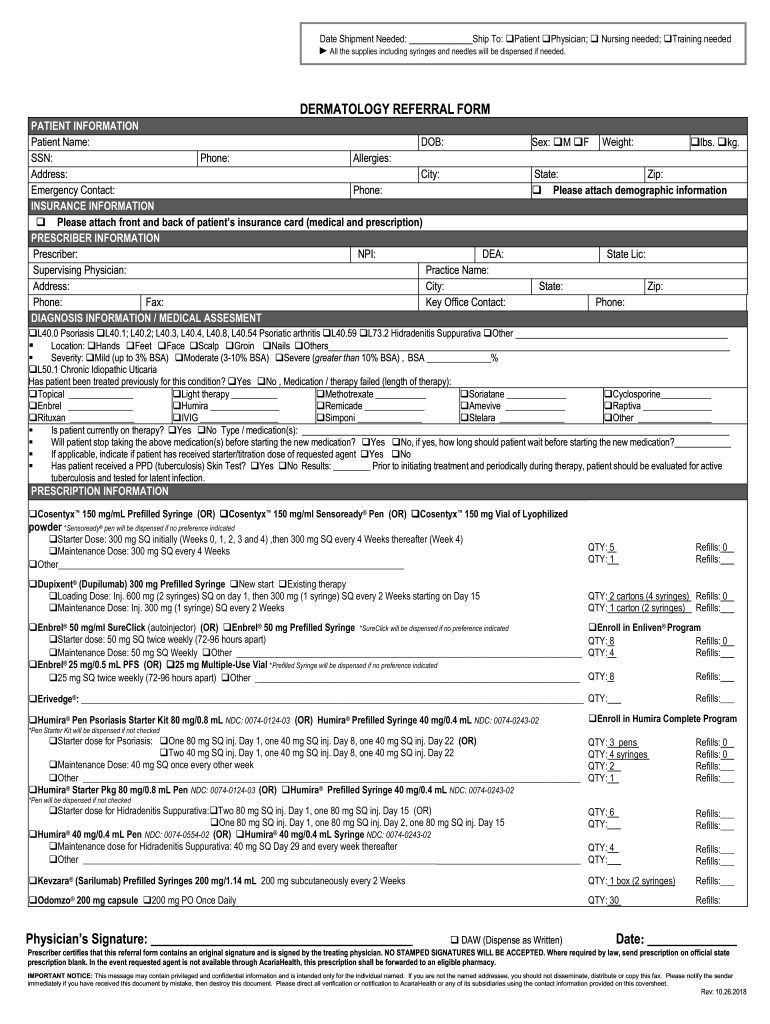
VA Dermatology Referral Form Dermatology Referral Form 2018


What is the VA Dermatology Referral Form?
The VA Dermatology Referral Form is a document utilized by healthcare providers to refer patients to dermatology specialists within the Veterans Affairs (VA) healthcare system. This form is essential for ensuring that veterans receive the necessary dermatological care based on their specific medical needs. It captures vital patient information, including medical history, current medications, and the reason for the referral, facilitating a smooth transition to specialized care.
How to Use the VA Dermatology Referral Form
Using the VA Dermatology Referral Form involves several straightforward steps. First, healthcare providers must complete the form with accurate patient information and clinical details. Once filled out, the form should be submitted to the appropriate VA facility. Patients may need to follow up with their primary care provider to ensure the referral is processed and to schedule their dermatology appointment. Utilizing electronic tools can streamline this process, allowing for quicker submission and tracking.
Steps to Complete the VA Dermatology Referral Form
Completing the VA Dermatology Referral Form requires careful attention to detail. Here are the steps to follow:
- Collect patient information, including full name, date of birth, and contact details.
- Document the patient's medical history relevant to dermatological issues.
- Specify the reason for the referral, including any symptoms or conditions that need evaluation.
- Include any relevant diagnostic information or previous treatments.
- Sign and date the form to certify its accuracy.
Legal Use of the VA Dermatology Referral Form
The VA Dermatology Referral Form is legally binding when completed and submitted according to established guidelines. To ensure compliance, it is essential that all information is accurate and that the form is signed by the referring healthcare provider. Electronic submissions are valid under U.S. law, provided they meet the requirements set forth by the ESIGN Act and other relevant legislation. This legal framework supports the use of electronic signatures, making the referral process efficient and secure.
Key Elements of the VA Dermatology Referral Form
Several key elements must be included in the VA Dermatology Referral Form to ensure its effectiveness:
- Patient Information: Full name, contact details, and insurance information.
- Medical History: Relevant past medical conditions and treatments.
- Reason for Referral: Clear description of symptoms or concerns.
- Provider Information: Referring healthcare provider's details and signature.
How to Obtain the VA Dermatology Referral Form
The VA Dermatology Referral Form can be obtained through various channels. Healthcare providers typically have access to the form through the VA's electronic health record system. Additionally, veterans can request the form from their primary care provider or download it from the VA's official website. Ensuring that the most current version of the form is used is crucial for compliance and processing efficiency.
Quick guide on how to complete va dermatology referral form dermatology referral form
Effortlessly Prepare VA Dermatology Referral Form Dermatology Referral Form on Any Device
Digital document management has become increasingly popular among businesses and individuals. It offers an ideal eco-friendly substitute for traditional printed and signed paperwork, allowing you to access the necessary form and securely store it online. airSlate SignNow equips you with all the tools required to create, edit, and electronically sign your documents swiftly and without delays. Manage VA Dermatology Referral Form Dermatology Referral Form on any device with airSlate SignNow applications for Android or iOS and simplify any document-related task today.
How to Edit and eSign VA Dermatology Referral Form Dermatology Referral Form with Ease
- Locate VA Dermatology Referral Form Dermatology Referral Form and click on Get Form to start.
- Utilize the tools we provide to fill out your document.
- Emphasize important sections of your documents or obscure sensitive information with tools that airSlate SignNow offers specifically for that purpose.
- Create your signature using the Sign feature, which takes just seconds and carries the same legal validity as a conventional wet ink signature.
- Review all the details and click on the Done button to apply your changes.
- Select your preferred method to share your form, whether by email, SMS, invitation link, or download it to your computer.
Eliminate concerns about lost or misplaced documents, tedious form searches, or errors that necessitate printing additional copies. airSlate SignNow addresses your document management needs within just a few clicks from any device of your choosing. Edit and eSign VA Dermatology Referral Form Dermatology Referral Form and ensure excellent communication at every stage of your form preparation process with airSlate SignNow.
Create this form in 5 minutes or less
Find and fill out the correct va dermatology referral form dermatology referral form
Create this form in 5 minutes!
How to create an eSignature for the va dermatology referral form dermatology referral form
The best way to make an electronic signature for your PDF online
The best way to make an electronic signature for your PDF in Google Chrome
The best way to generate an electronic signature for signing PDFs in Gmail
How to generate an eSignature right from your smartphone
How to generate an electronic signature for a PDF on iOS
How to generate an eSignature for a PDF on Android
People also ask
-
What is the VA Dermatology Referral Form Dermatology Referral Form?
The VA Dermatology Referral Form Dermatology Referral Form is a specialized document designed to streamline the referral process for dermatology services within the VA healthcare system. This form ensures proper documentation and assists providers in delivering efficient care to veterans seeking dermatological services.
-
How does airSlate SignNow enhance the VA Dermatology Referral Form Dermatology Referral Form process?
With airSlate SignNow, you can quickly create, send, and eSign the VA Dermatology Referral Form Dermatology Referral Form, making the process faster and more efficient. The platform's user-friendly interface allows for easy customization and ensures that all necessary information is captured accurately.
-
What are the pricing options for using airSlate SignNow for the VA Dermatology Referral Form Dermatology Referral Form?
airSlate SignNow offers flexible pricing plans that cater to various business needs, whether you are a solo practitioner or an organization managing multiple referrals. Pricing is based on the features you need, ensuring that your usage of the VA Dermatology Referral Form Dermatology Referral Form is both cost-effective and aligned with your budget.
-
What features are included with the VA Dermatology Referral Form Dermatology Referral Form on airSlate SignNow?
airSlate SignNow provides essential features for the VA Dermatology Referral Form Dermatology Referral Form, including templates, automation, and real-time tracking of document status. Additional features like integration with other healthcare systems enhance the overall efficiency and accuracy of the referral process.
-
Are there any benefits to using airSlate SignNow for the VA Dermatology Referral Form Dermatology Referral Form?
Using airSlate SignNow for the VA Dermatology Referral Form Dermatology Referral Form provides signNow benefits such as reduced paperwork, faster turnaround times, and enhanced compliance. The electronic signing feature ensures that all signatures are legally binding while minimizing the hassle of traditional paper-based methods.
-
Can I integrate airSlate SignNow with other tools for the VA Dermatology Referral Form Dermatology Referral Form?
Yes, airSlate SignNow can be easily integrated with various software and healthcare systems, facilitating a seamless workflow for managing the VA Dermatology Referral Form Dermatology Referral Form. This integration allows for better data management and ensures that you can access and utilize referrals in a more efficient manner.
-
How secure is my data when using the VA Dermatology Referral Form Dermatology Referral Form on airSlate SignNow?
Data security is a top priority at airSlate SignNow. When using the VA Dermatology Referral Form Dermatology Referral Form, you can trust that your information is protected by advanced encryption protocols and compliant with various regulations, ensuring the confidentiality and integrity of sensitive patient data.
Get more for VA Dermatology Referral Form Dermatology Referral Form
Find out other VA Dermatology Referral Form Dermatology Referral Form
- How Can I Sign Alabama Personal loan contract template
- Can I Sign Arizona Personal loan contract template
- How To Sign Arkansas Personal loan contract template
- Sign Colorado Personal loan contract template Mobile
- How Do I Sign Florida Personal loan contract template
- Sign Hawaii Personal loan contract template Safe
- Sign Montana Personal loan contract template Free
- Sign New Mexico Personal loan contract template Myself
- Sign Vermont Real estate contracts Safe
- Can I Sign West Virginia Personal loan contract template
- How Do I Sign Hawaii Real estate sales contract template
- Sign Kentucky New hire forms Myself
- Sign Alabama New hire packet Online
- How Can I Sign California Verification of employment form
- Sign Indiana Home rental application Online
- Sign Idaho Rental application Free
- Sign South Carolina Rental lease application Online
- Sign Arizona Standard rental application Now
- Sign Indiana Real estate document Free
- How To Sign Wisconsin Real estate document