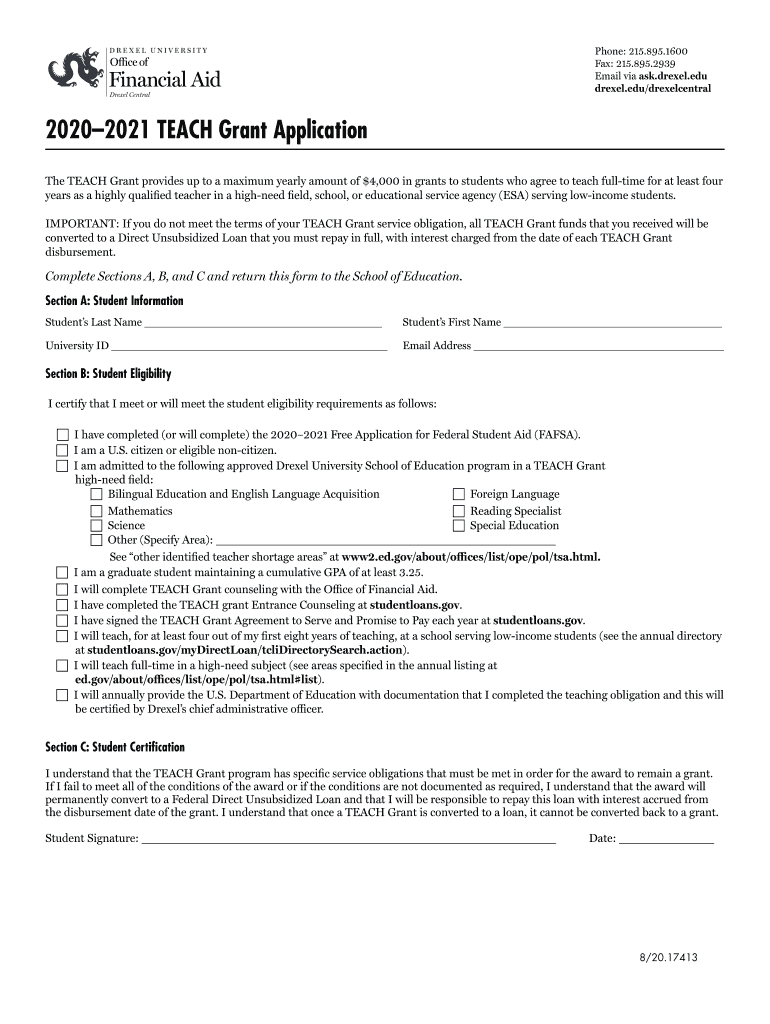
20202021 TEACH Grant Application 2020


What is the 20202021 TEACH Grant Application
The 20202021 TEACH Grant Application is a crucial document for individuals seeking financial assistance to pursue a career in teaching. This grant is specifically designed for students who commit to teaching in high-need fields at low-income schools. By completing this application, applicants can access funding that does not need to be repaid, provided they meet certain service obligations after graduation.
Eligibility Criteria
To qualify for the 20202021 TEACH Grant, applicants must meet specific eligibility criteria. These include:
- Being enrolled in an eligible program at a college or university.
- Maintaining a minimum GPA of 3.25 or demonstrating academic achievement.
- Committing to teach in a high-need field at a low-income school for at least four years.
It is essential for applicants to verify their eligibility before submitting the application to ensure they meet all requirements.
Steps to Complete the 20202021 TEACH Grant Application
Completing the 20202021 TEACH Grant Application involves several important steps:
- Gather necessary documentation, including proof of enrollment and academic records.
- Access the application form through the appropriate educational institution or online portal.
- Fill out the application accurately, ensuring all required fields are completed.
- Review the application for any errors or missing information.
- Submit the application by the designated deadline, either online or via mail.
Following these steps can help applicants avoid delays in processing their grant applications.
Required Documents
Applicants must provide specific documents when submitting the 20202021 TEACH Grant Application. These documents typically include:
- Proof of enrollment in an eligible program.
- Transcripts demonstrating academic performance.
- Documentation of commitment to teaching in a high-need area.
Ensuring all required documents are included will facilitate a smoother application process.
Form Submission Methods
The 20202021 TEACH Grant Application can be submitted through various methods, depending on the institution's guidelines. Common submission methods include:
- Online submission through the school’s financial aid portal.
- Mailing a printed copy of the application to the designated office.
- In-person submission at the financial aid office.
Applicants should verify the preferred submission method with their institution to ensure compliance.
Legal Use of the 20202021 TEACH Grant Application
The legal use of the 20202021 TEACH Grant Application is governed by federal regulations. It is important for applicants to understand that the information provided must be accurate and truthful. Misrepresentation or fraudulent information can lead to penalties, including the loss of grant eligibility. Additionally, the application must be completed in accordance with the guidelines set forth by the U.S. Department of Education.
Quick guide on how to complete 20202021 teach grant application
Complete 20202021 TEACH Grant Application effortlessly on any device
Online document management has become increasingly popular among companies and individuals. It offers an ideal eco-friendly substitute for traditional printed and signed documents, as you can access the necessary form and securely store it online. airSlate SignNow equips you with all the tools required to create, edit, and eSign your documents quickly and efficiently. Handle 20202021 TEACH Grant Application on any platform with airSlate SignNow's Android or iOS applications and enhance any document-based task today.
The easiest way to edit and eSign 20202021 TEACH Grant Application seamlessly
- Locate 20202021 TEACH Grant Application and click on Get Form to begin.
- Utilize the tools we provide to complete your form.
- Emphasize relevant sections of the documents or obscure sensitive information with tools that airSlate SignNow specifically offers for that purpose.
- Generate your signature with the Sign tool, which takes mere seconds and carries the same legal significance as a traditional wet ink signature.
- Review all the details and click on the Done button to save your changes.
- Select how you wish to send your form, via email, text message (SMS), invitation link, or download it to your computer.
Eliminate concerns over lost or misplaced files, tedious form searches, or errors that necessitate printing new document copies. airSlate SignNow addresses your document management needs in just a few clicks from any device of your choice. Edit and eSign 20202021 TEACH Grant Application to ensure excellent communication at every stage of your form preparation process with airSlate SignNow.
Create this form in 5 minutes or less
Find and fill out the correct 20202021 teach grant application
Create this form in 5 minutes!
How to create an eSignature for the 20202021 teach grant application
The way to generate an electronic signature for your PDF file in the online mode
The way to generate an electronic signature for your PDF file in Chrome
The way to make an eSignature for putting it on PDFs in Gmail
The best way to create an electronic signature straight from your smartphone
The best way to make an electronic signature for a PDF file on iOS devices
The best way to create an electronic signature for a PDF document on Android
People also ask
-
What is the 20202021 TEACH Grant Application process?
The 20202021 TEACH Grant Application process involves submitting a form that demonstrates your eligibility for the grant. You must provide specific information regarding your commitment to teaching in a high-need field. Ensure that all required documentation is accurately filled out to avoid delays in processing.
-
How much does it cost to use airSlate SignNow for the 20202021 TEACH Grant Application?
airSlate SignNow offers a cost-effective pricing model that allows users to electronically sign and manage documents, including the 20202021 TEACH Grant Application, at an affordable rate. There are various subscription plans to choose from, which can cater to both individual educators and larger institutions.
-
What features does airSlate SignNow offer for processing the 20202021 TEACH Grant Application?
airSlate SignNow provides features that simplify the processing of the 20202021 TEACH Grant Application, such as e-signatures, document templates, and real-time tracking. These tools enhance efficiency and reduce the time spent on paperwork, ensuring you can focus more on your teaching goals.
-
Can I integrate other applications with airSlate SignNow for my TEACH Grant Application?
Yes, airSlate SignNow offers seamless integrations with various applications and platforms that can assist you in managing the 20202021 TEACH Grant Application. Integrations with tools like Google Drive, Dropbox, and other document management systems help streamline your workflow and maintain all necessary documents in one place.
-
What benefits does airSlate SignNow provide when applying for the 20202021 TEACH Grant?
Using airSlate SignNow for your 20202021 TEACH Grant Application can signNowly reduce processing time and enhance document security. The platform ensures that your sensitive information is safely transmitted and stored, protecting your personal data throughout the grant application process.
-
Is it easy to use airSlate SignNow for the 20202021 TEACH Grant Application?
Absolutely! airSlate SignNow is designed with user-friendliness in mind, making it easy for anyone to navigate through the 20202021 TEACH Grant Application process. The intuitive interface ensures that you can quickly prepare, sign, and send your documents without any technical difficulties.
-
What support options are available for users of airSlate SignNow during the 20202021 TEACH Grant Application?
airSlate SignNow provides robust customer support to assist users during the 20202021 TEACH Grant Application process. You can access live chat, email support, and an extensive knowledge base to answer any questions you may have while using the platform.
Get more for 20202021 TEACH Grant Application
Find out other 20202021 TEACH Grant Application
- Electronic signature Washington Real Estate Purchase Order Template Mobile
- Electronic signature West Virginia Real Estate Last Will And Testament Online
- Electronic signature Texas Police Lease Termination Letter Safe
- How To Electronic signature Texas Police Stock Certificate
- How Can I Electronic signature Wyoming Real Estate Quitclaim Deed
- Electronic signature Virginia Police Quitclaim Deed Secure
- How Can I Electronic signature West Virginia Police Letter Of Intent
- How Do I Electronic signature Washington Police Promissory Note Template
- Electronic signature Wisconsin Police Permission Slip Free
- Electronic signature Minnesota Sports Limited Power Of Attorney Fast
- Electronic signature Alabama Courts Quitclaim Deed Safe
- How To Electronic signature Alabama Courts Stock Certificate
- Can I Electronic signature Arkansas Courts Operating Agreement
- How Do I Electronic signature Georgia Courts Agreement
- Electronic signature Georgia Courts Rental Application Fast
- How Can I Electronic signature Hawaii Courts Purchase Order Template
- How To Electronic signature Indiana Courts Cease And Desist Letter
- How Can I Electronic signature New Jersey Sports Purchase Order Template
- How Can I Electronic signature Louisiana Courts LLC Operating Agreement
- How To Electronic signature Massachusetts Courts Stock Certificate