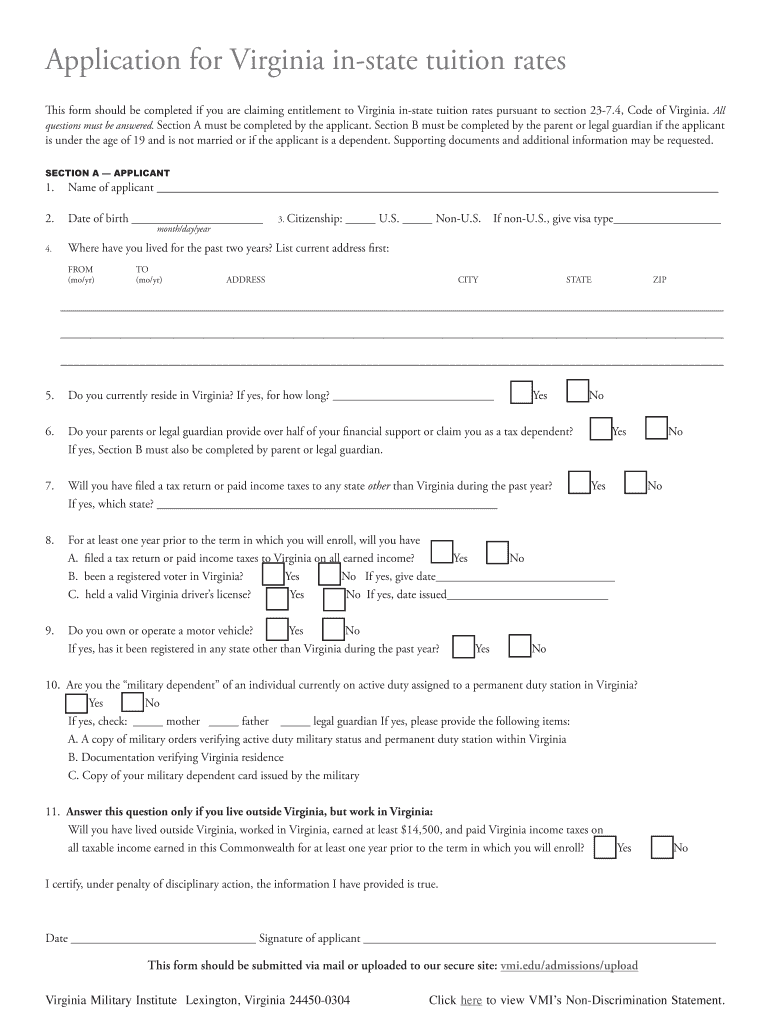
Virginia Application for in State Tuition Form


Understanding the Virginia Application for In-State Tuition
The Virginia Application for In-State Tuition is a crucial document for students seeking to qualify for in-state tuition rates at public universities in Virginia, including the Virginia Military Institute. This application is designed to determine residency status and eligibility for reduced tuition fees. It is essential for applicants to provide accurate information regarding their residency, as this will directly impact their tuition rates.
Steps to Complete the Virginia Application for In-State Tuition
Completing the Virginia Application for In-State Tuition involves several key steps:
- Gather necessary documentation, such as proof of residency, identification, and any relevant financial information.
- Fill out the application form accurately, ensuring all sections are completed to avoid delays.
- Review the application for any errors or omissions before submission.
- Submit the application by the specified deadline, either online, by mail, or in person, depending on the institution's requirements.
Required Documents for the Virginia Application for In-State Tuition
When applying for in-state tuition, applicants must provide specific documents to support their residency claims. Commonly required documents include:
- Proof of Virginia residency, such as a driver's license or utility bill.
- Tax returns or W-2 forms to demonstrate financial ties to Virginia.
- Any legal documents that establish residency status, such as lease agreements or mortgage statements.
Eligibility Criteria for In-State Tuition
To qualify for in-state tuition rates at Virginia public universities, applicants must meet specific eligibility criteria. These may include:
- Establishing residency in Virginia for at least one year prior to enrollment.
- Providing evidence of intent to remain in Virginia, such as employment or community involvement.
- Meeting any additional requirements set by the specific institution, which may vary.
Form Submission Methods for the Virginia Application for In-State Tuition
Applicants have several options for submitting the Virginia Application for In-State Tuition. These methods typically include:
- Online submission through the university's official website.
- Mailing a physical copy of the application to the admissions office.
- Submitting the application in person at the designated office.
Legal Use of the Virginia Application for In-State Tuition
The Virginia Application for In-State Tuition must be completed and submitted in accordance with state regulations. This ensures that the application is legally binding and that the information provided is accurate. Misrepresentation or failure to comply with residency requirements can result in penalties, including the loss of in-state tuition status.
Quick guide on how to complete virginia application for in state tuition
Prepare Virginia Application For In State Tuition effortlessly on any device
Web-based document management has become widely accepted among organizations and individuals. It offers an excellent environmentally friendly substitute for conventional printed and signed documents, as you can obtain the appropriate form and securely archive it online. airSlate SignNow equips you with all the resources you need to create, alter, and electronically sign your documents promptly without holdups. Manage Virginia Application For In State Tuition on any device using airSlate SignNow Android or iOS applications and simplify any document-related procedure today.
How to modify and electronically sign Virginia Application For In State Tuition with ease
- Obtain Virginia Application For In State Tuition and click Get Form to begin.
- Utilize the tools we provide to complete your form.
- Highlight pertinent sections of your documents or obscure sensitive information with tools that airSlate SignNow offers specifically for that purpose.
- Create your signature with the Sign tool, which takes mere seconds and carries the same legal validity as a traditional handwritten signature.
- Review all the information thoroughly and click the Done button to save your changes.
- Select how you would like to share your form — via email, SMS, or invitation link, or download it to your computer.
Say goodbye to lost or misplaced documents, monotonous form searching, or mistakes that necessitate printing new document copies. airSlate SignNow addresses all your document management requirements in just a few clicks from any device you prefer. Modify and electronically sign Virginia Application For In State Tuition to ensure outstanding communication throughout your form preparation process with airSlate SignNow.
Create this form in 5 minutes or less
Create this form in 5 minutes!
How to create an eSignature for the virginia application for in state tuition
How to generate an electronic signature for your PDF document in the online mode
How to generate an electronic signature for your PDF document in Chrome
The way to make an electronic signature for putting it on PDFs in Gmail
The way to generate an electronic signature straight from your mobile device
How to make an electronic signature for a PDF document on iOS devices
The way to generate an electronic signature for a PDF document on Android devices
People also ask
-
What is the average Virginia Military Institute tuition for undergraduate students?
The average Virginia Military Institute tuition for undergraduate students varies by year and residency status. For in-state students, the tuition is signNowly lower compared to out-of-state students. It's important to consult the official VMI website for the most current tuition rates and any additional fees or expenses.
-
Does Virginia Military Institute tuition include room and board?
Virginia Military Institute tuition typically does not include room and board costs. When budgeting for your education, be sure to factor in these additional expenses, which can vary depending on the living arrangement and food plan you choose.
-
Are there financial aid options available to help with Virginia Military Institute tuition?
Yes, there are several financial aid options available to students attending the Virginia Military Institute. Prospective students can explore federal grants, scholarships, and work-study programs to help reduce the overall cost of VMI tuition. It's advisable to complete the FAFSA and research VMI-specific scholarships.
-
What are the benefits of enrolling at Virginia Military Institute despite the tuition costs?
Enrolling at the Virginia Military Institute offers numerous benefits that often outweigh the tuition costs. Students receive a rigorous education, leadership training, and a strong alumni network, all of which can signNowly enhance career opportunities post-graduation.
-
How does Virginia Military Institute tuition compare to other military academies?
Virginia Military Institute tuition is generally lower than many other military academies, especially for in-state students. While tuition should be a key consideration, the unique experiences and training provided by VMI also add signNow value to the overall education.
-
What features of the Virginia Military Institute program justify the tuition fee?
The Virginia Military Institute program justifies its tuition fee with a comprehensive education that blends military discipline with a strong academic foundation. Additionally, students benefit from personalized mentorship, leadership development, and real-world training opportunities that prepare them for success.
-
Can students at Virginia Military Institute use payment plans to manage tuition costs?
Yes, students at the Virginia Military Institute can often utilize payment plans to help manage tuition costs. These flexible plans allow families to break down the tuition payments into more manageable monthly installments, easing the financial burden.
Get more for Virginia Application For In State Tuition
- Ann latsky nursing college online application for 2021 form
- Rite aid screening questionnaire and consent form
- Learners license test pdf form
- Secondary school certificate download form
- Printable counselling contract template form
- Tpad2 form
- Nach form download
- Application for cash aid food stamps andor california cdph ca form
Find out other Virginia Application For In State Tuition
- Can I Sign South Dakota Non-Profit Word
- Can I Sign South Dakota Non-Profit Form
- How To Sign Delaware Orthodontists PPT
- How Can I Sign Massachusetts Plumbing Document
- How To Sign New Hampshire Plumbing PPT
- Can I Sign New Mexico Plumbing PDF
- How To Sign New Mexico Plumbing Document
- How To Sign New Mexico Plumbing Form
- Can I Sign New Mexico Plumbing Presentation
- How To Sign Wyoming Plumbing Form
- Help Me With Sign Idaho Real Estate PDF
- Help Me With Sign Idaho Real Estate PDF
- Can I Sign Idaho Real Estate PDF
- How To Sign Idaho Real Estate PDF
- How Do I Sign Hawaii Sports Presentation
- How Do I Sign Kentucky Sports Presentation
- Can I Sign North Carolina Orthodontists Presentation
- How Do I Sign Rhode Island Real Estate Form
- Can I Sign Vermont Real Estate Document
- How To Sign Wyoming Orthodontists Document