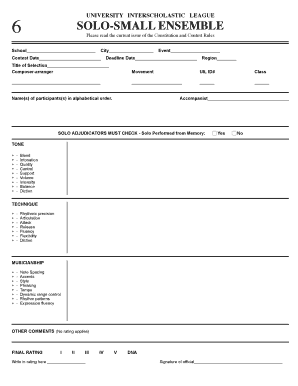
Texas Uil Form


What is the Texas UIL Form
The Texas UIL form is a document used by participants in the University Interscholastic League (UIL) activities, particularly for events like solo and ensemble competitions. This form is essential for ensuring that all participants meet the necessary eligibility requirements set forth by the UIL. It serves as an official record of participation and is often required for students involved in music, athletics, and other competitive events organized by UIL.
How to Use the Texas UIL Form
Using the Texas UIL form involves several key steps. First, ensure that you have the correct version of the form, as there may be different variants depending on the specific event or activity. Next, fill out the required information accurately, including participant details and any necessary signatures. Once completed, the form must be submitted to the appropriate UIL representative or organization. It is crucial to keep a copy for your records.
Steps to Complete the Texas UIL Form
Completing the Texas UIL form requires careful attention to detail. Follow these steps for successful completion:
- Obtain the correct version of the form from the UIL website or your school.
- Fill in your personal information, including name, school, and event details.
- Ensure that all required signatures are obtained, including those from a guardian if applicable.
- Review the form for accuracy and completeness.
- Submit the form by the designated deadline, either electronically or in person.
Legal Use of the Texas UIL Form
The Texas UIL form is legally binding when completed and submitted according to UIL regulations. To ensure its legal standing, it must include valid signatures and adhere to the requirements set forth by the UIL. Electronic signatures are generally accepted, provided they comply with the relevant eSignature laws. This ensures that the form is recognized in legal contexts, such as eligibility disputes or compliance checks.
Key Elements of the Texas UIL Form
The Texas UIL form contains several key elements that must be addressed for proper submission. These include:
- Participant Information: Name, school, grade level, and event details.
- Signatures: Required signatures from the participant, parent or guardian, and school representative.
- Eligibility Statements: Confirmation that the participant meets all UIL eligibility requirements.
- Submission Date: The date by which the form must be submitted to ensure participation.
Examples of Using the Texas UIL Form
Examples of using the Texas UIL form include its application for various UIL events, such as:
- Solo and Ensemble competitions in music.
- Athletic events like track and field.
- Academic competitions, including debate and academic decathlon.
In each case, the form serves as a critical document to verify eligibility and participation.
Quick guide on how to complete texas uil form
Effortlessly Prepare Texas Uil Form on Any Device
The management of documents online has gained popularity among businesses and individuals alike. It offers an ideal environmentally friendly alternative to traditional printed and signed papers, allowing you to find the right template and securely store it online. airSlate SignNow equips you with all the tools necessary to create, edit, and electronically sign your documents quickly and without delays. Handle Texas Uil Form on any platform using airSlate SignNow's Android or iOS applications and streamline any paperwork process today.
The easiest method to edit and electronically sign Texas Uil Form hassle-free
- Find Texas Uil Form and then click Get Form to begin.
- Utilize the tools we offer to fill out your document.
- Mark relevant parts of the documents or redact sensitive details using tools that airSlate SignNow provides specifically for this purpose.
- Create your electronic signature with the Sign tool, which takes just seconds and has the same legal validity as a conventional wet ink signature.
- Review the details and then click the Done button to save your changes.
- Choose how you wish to send your form—via email, SMS, invitation link, or download it to your computer.
Say goodbye to lost or misplaced documents, tedious form searching, or errors that necessitate reprinting new copies. airSlate SignNow meets your document management needs with just a few clicks from any device you choose. Modify and electronically sign Texas Uil Form and ensure exceptional communication at every step of the form preparation journey with airSlate SignNow.
Create this form in 5 minutes or less
Create this form in 5 minutes!
How to create an eSignature for the texas uil form
The best way to generate an electronic signature for your PDF file online
The best way to generate an electronic signature for your PDF file in Google Chrome
The way to make an eSignature for signing PDFs in Gmail
How to make an electronic signature from your mobile device
The way to make an electronic signature for a PDF file on iOS
How to make an electronic signature for a PDF file on Android devices
People also ask
-
What are UIL forms and how can airSlate SignNow help?
UIL forms are essential documentation required for various organizational and compliance purposes. airSlate SignNow streamlines the process of managing these forms, allowing you to eSign and send documents quickly and securely. With its user-friendly interface, you can easily create, customize, and manage your UIL forms without hassle.
-
What features does airSlate SignNow offer for managing UIL forms?
airSlate SignNow provides a suite of features to handle UIL forms efficiently, including eSigning, document templates, reminders, and mobile access. These features ensure that your UIL forms are always accessible and that the signing process is smooth for all parties involved. Additionally, the platform supports secure storage and sharing options for your important documents.
-
Is airSlate SignNow cost-effective for businesses needing UIL forms?
Yes, airSlate SignNow offers flexible pricing plans that cater to businesses of all sizes needing UIL forms. Whether you are a small business or a large enterprise, you can choose a plan that fits your budget while still gaining access to powerful features. By streamlining your document workflows, the platform helps reduce costs associated with managing UIL forms.
-
Can I integrate airSlate SignNow with other software for UIL forms?
Absolutely! airSlate SignNow integrates seamlessly with various applications, allowing you to incorporate UIL forms into your existing workflows. Popular integrations include CRM systems, email platforms, and cloud storage solutions, enhancing your productivity. This capability ensures that you can manage your UIL forms efficiently across different systems.
-
How secure is the signing process for UIL forms with airSlate SignNow?
The security of your UIL forms is a top priority at airSlate SignNow. The platform uses advanced encryption methods to protect documents during transmission and storage. Additionally, features such as two-factor authentication provide extra layers of security to ensure that your UIL forms remain confidential and secure.
-
Can multiple users sign UIL forms at the same time with airSlate SignNow?
Yes, airSlate SignNow allows multiple users to sign UIL forms simultaneously, making it easier to gather signatures from various stakeholders. This feature accelerates the approval process and improves collaboration among team members. You can track who has signed and who still needs to, all in real-time.
-
Is it easy to create and customize UIL forms on airSlate SignNow?
Creating and customizing UIL forms on airSlate SignNow is straightforward and user-friendly. You can use pre-built templates or start from scratch to design forms that meet your specific requirements. The drag-and-drop interface enables you to add fields, logos, and branding elements with ease.
Get more for Texas Uil Form
- Ct 247 2010 form
- Form it 2663 i2013instructions for form it 2663 nonresident real tax ny
- Estate tax forms current period department of taxation and finance
- Dtf 619 2009 form dtf 619
- Tax tips for new york state and new york city freelancers and self form
- 2012 new york tax form
- 2011 rpie form
- Form ct 247 the new york state department of taxation and tax ny
Find out other Texas Uil Form
- eSignature New York Non-Profit LLC Operating Agreement Mobile
- How Can I eSignature Colorado Orthodontists LLC Operating Agreement
- eSignature North Carolina Non-Profit RFP Secure
- eSignature North Carolina Non-Profit Credit Memo Secure
- eSignature North Dakota Non-Profit Quitclaim Deed Later
- eSignature Florida Orthodontists Business Plan Template Easy
- eSignature Georgia Orthodontists RFP Secure
- eSignature Ohio Non-Profit LLC Operating Agreement Later
- eSignature Ohio Non-Profit LLC Operating Agreement Easy
- How Can I eSignature Ohio Lawers Lease Termination Letter
- Can I eSignature Ohio Lawers Lease Termination Letter
- Can I eSignature Oregon Non-Profit Last Will And Testament
- Can I eSignature Oregon Orthodontists LLC Operating Agreement
- How To eSignature Rhode Island Orthodontists LLC Operating Agreement
- Can I eSignature West Virginia Lawers Cease And Desist Letter
- eSignature Alabama Plumbing Confidentiality Agreement Later
- How Can I eSignature Wyoming Lawers Quitclaim Deed
- eSignature California Plumbing Profit And Loss Statement Easy
- How To eSignature California Plumbing Business Letter Template
- eSignature Kansas Plumbing Lease Agreement Template Myself