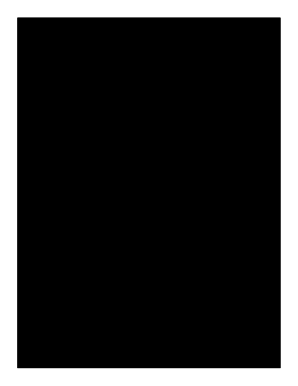
A Review of Your FAFSA Suggests the Household Income May Be Insufficient to Support You Andor Your Family Form


Understanding the A Review of Your FAFSA
The A Review of Your FAFSA suggests that the household income may be insufficient to support you and/or your family. This review is crucial for determining eligibility for federal student aid. It assesses your financial situation based on the information provided in your Free Application for Federal Student Aid (FAFSA). Understanding this review can help you address any potential issues and ensure you receive the support you need for your education.
Steps to Complete the A Review of Your FAFSA
Completing the A Review of Your FAFSA involves several key steps:
- Gather necessary financial documents, including tax returns and income statements.
- Review the information submitted in your FAFSA for accuracy.
- Respond to any requests for additional documentation from your financial aid office.
- Monitor your email and student portal for updates regarding your aid status.
Following these steps ensures that your review process is thorough and efficient, allowing for timely aid decisions.
Legal Use of the A Review of Your FAFSA
The A Review of Your FAFSA must be conducted in compliance with federal regulations. This ensures that the process respects your rights as a student and maintains the integrity of the financial aid system. Institutions are required to handle your information confidentially and only use it for the purposes of determining financial aid eligibility.
Required Documents for the A Review of Your FAFSA
To complete the A Review of Your FAFSA, you will typically need to provide the following documents:
- Previous year's tax returns for you and your parents, if applicable.
- W-2 forms or other income statements.
- Documentation of any untaxed income.
- Bank statements and investment records.
Having these documents ready can expedite the review process and help clarify your financial situation.
Eligibility Criteria for Financial Aid
Eligibility for financial aid through the FAFSA is determined by several factors, including:
- Demonstrated financial need based on your household income.
- Citizenship status or eligible non-citizen status.
- Enrollment status (full-time or part-time) in an eligible program.
- Academic progress and compliance with institutional policies.
Understanding these criteria can help you assess your eligibility and prepare for the review process.
Examples of Situations Impacting Your FAFSA Review
Several scenarios may affect the outcome of your FAFSA review, including:
- Changes in household income due to job loss or reduction in hours.
- Unexpected medical expenses that impact financial stability.
- Changes in family size, such as a sibling starting college.
Being aware of these factors can help you communicate any changes to your financial aid office effectively.
Quick guide on how to complete wi viterbo income
Complete wi viterbo income effortlessly on any device
Online document management has become increasingly popular among businesses and individuals. It offers an ideal environmentally friendly alternative to traditional printed and signed documents, allowing you to locate the necessary form and securely store it online. airSlate SignNow provides all the tools required to create, modify, and eSign your documents swiftly without delays. Manage viterbo questionnaire independent on any platform using airSlate SignNow's Android or iOS applications and enhance any document-related process today.
How to modify and eSign minimal income effortlessly
- Find 2019 viterbo income and click Get Form to begin.
- Utilize the tools we provide to fill out your form.
- Highlight important sections of the documents or black out sensitive information with the tools airSlate SignNow provides specifically for that purpose.
- Create your signature using the Sign tool, which takes seconds and has the same legal validity as a conventional wet ink signature.
- Review the information and then click on the Done button to save your changes.
- Choose how you would like to send your form, whether by email, SMS, or invitation link, or download it to your computer.
Eliminate concerns about lost or misplaced documents, tedious form searches, or errors that necessitate creating new document copies. airSlate SignNow caters to all your document management needs in just a few clicks from any device you prefer. Modify and eSign wi viterbo questionnaire to ensure excellent communication at every stage of the form preparation process with airSlate SignNow.
Create this form in 5 minutes or less
Related searches to viterbo income fillable
Create this form in 5 minutes!
How to create an eSignature for the viterbo independent signnow
The best way to make an electronic signature for a PDF file online
The best way to make an electronic signature for a PDF file in Google Chrome
The best way to create an electronic signature for signing PDFs in Gmail
The best way to create an electronic signature from your mobile device
How to generate an eSignature for a PDF file on iOS
The best way to create an electronic signature for a PDF file on Android devices
People also ask wisconsin viterbo questionnaire
-
What is viterbo independent search and how does it work with airSlate SignNow?
Viterbo independent search allows users to efficiently find and manage their documents. With airSlate SignNow, you can seamlessly integrate document searching capabilities, making it easier to access vital information quickly and improve your workflow.
-
How can I integrate viterbo independent search with airSlate SignNow?
Integrating viterbo independent search with airSlate SignNow is straightforward. You can use our API to connect the two platforms, enabling enhanced document management and retrieval directly within your airSlate SignNow dashboard.
-
What are the pricing options for using airSlate SignNow with viterbo independent search?
airSlate SignNow offers flexible pricing plans based on the features you need, including support for viterbo independent search. Our plans are designed to fit different budgets, making document signing and management accessible for all business sizes.
-
What features does airSlate SignNow offer that support viterbo independent search?
AirSlate SignNow offers key features such as document templates, eSignature capabilities, and powerful search functionality that aligns with viterbo independent search. These features allow for efficient document organization and retrieval, enhancing productivity.
-
What benefits can I expect from using airSlate SignNow with viterbo independent search?
By combining airSlate SignNow with viterbo independent search, businesses can streamline document management, reduce processing times, and improve overall efficiency. This integration allows for quick access to critical documents, facilitating faster decision-making.
-
Is it easy to switch to airSlate SignNow for users currently utilizing viterbo independent search?
Yes, switching to airSlate SignNow is designed to be user-friendly for those already utilizing viterbo independent search. Our support team provides comprehensive resources and guidance to ensure a smooth transition without disrupting your existing workflows.
-
Can I use airSlate SignNow on mobile devices while leveraging viterbo independent search?
Absolutely! airSlate SignNow is mobile-friendly and allows users to access the viterbo independent search feature on their smartphones or tablets. This ensures that you can manage and eSign documents on the go, keeping your business operations flexible and efficient.
Get more for viterbo minimal blank
- Office of diane trautman county clerk harris coun form
- Wrecker rotation bapplicationb city of beaumont texas form
- Peterfewingsoccercamp comimages1pf registration2022 peter fewing soccer camp mail in camp registration form
- Foster care applicationquestionnaire form
- Peter fewing soccer campswestern washingtonnorthwestpeter fewing soccer campswestern washingtonnorthwestpeter fewing soccer form
- Peter fewing soccer campswestern washington form
- Peterfewingsoccercamp com images1 pf registration2021 peter fewing soccer camp mail in camp registration form
- Please interactive order form tuxedo wholesaler
Find out other viterbo questionnaire edit
- eSign Oregon Limited Power of Attorney Secure
- How Can I eSign Arizona Assignment of Shares
- How To eSign Hawaii Unlimited Power of Attorney
- How To eSign Louisiana Unlimited Power of Attorney
- eSign Oklahoma Unlimited Power of Attorney Now
- How To eSign Oregon Unlimited Power of Attorney
- eSign Hawaii Retainer for Attorney Easy
- How To eSign Texas Retainer for Attorney
- eSign Hawaii Standstill Agreement Computer
- How Can I eSign Texas Standstill Agreement
- How To eSign Hawaii Lease Renewal
- How Can I eSign Florida Lease Amendment
- eSign Georgia Lease Amendment Free
- eSign Arizona Notice of Intent to Vacate Easy
- eSign Louisiana Notice of Rent Increase Mobile
- eSign Washington Notice of Rent Increase Computer
- How To eSign Florida Notice to Quit
- How To eSign Hawaii Notice to Quit
- eSign Montana Pet Addendum to Lease Agreement Online
- How To eSign Florida Tenant Removal