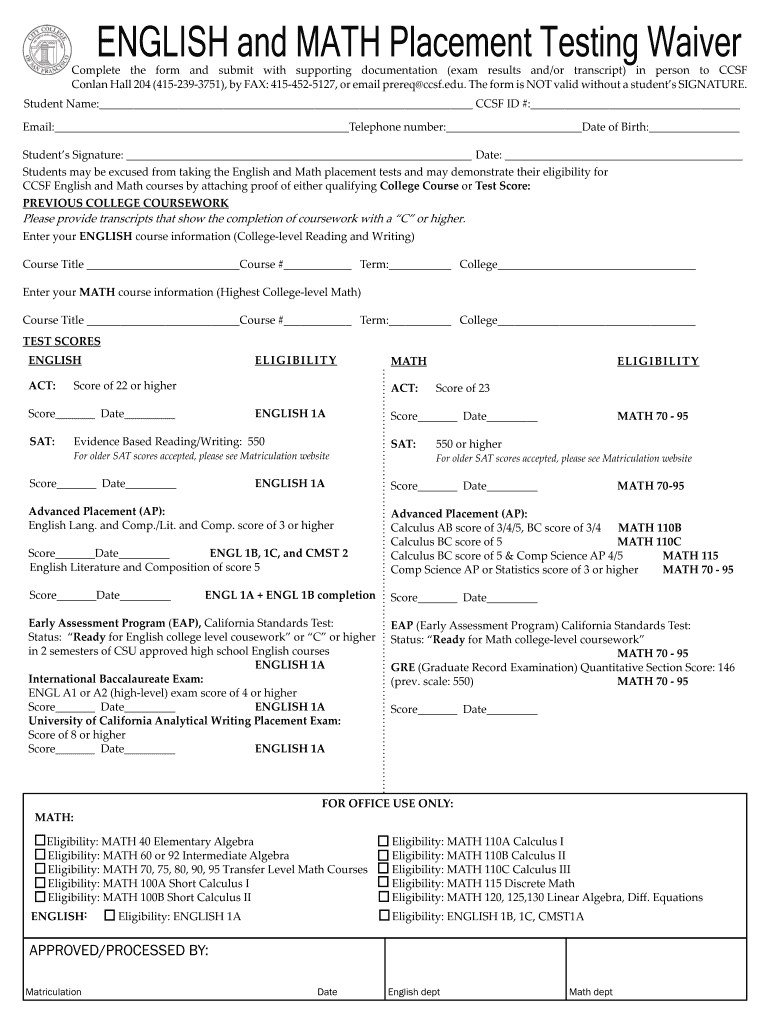
Ccsf Waiver Form


What is the CCSF Waiver
The CCSF Waiver is a formal document that allows students to bypass certain placement tests at the City College of San Francisco. This waiver is particularly relevant for students who have prior coursework or standardized test scores that demonstrate their proficiency in subjects like English and mathematics. By submitting the CCSF Waiver, students can secure their enrollment in appropriate courses without undergoing additional testing, streamlining their academic journey.
How to Obtain the CCSF Waiver
To obtain the CCSF Waiver, students must first determine their eligibility based on prior academic achievements or standardized test scores. The waiver application can typically be accessed through the City College of San Francisco's official website or the admissions office. Students may need to provide documentation such as transcripts or test scores to support their request. It is advisable to check the specific requirements and submission guidelines outlined by the college to ensure a smooth application process.
Steps to Complete the CCSF Waiver
Completing the CCSF Waiver involves several key steps:
- Gather necessary documentation, including transcripts or test scores.
- Access the CCSF Waiver application form online or through the admissions office.
- Fill out the application form accurately, ensuring all required information is provided.
- Submit the completed waiver application along with any supporting documents.
- Monitor the status of your application through the college's official channels.
Legal Use of the CCSF Waiver
The CCSF Waiver is legally binding once submitted and accepted by the college. It is essential that students provide accurate information and documentation, as any discrepancies may lead to complications in enrollment. The waiver serves to protect both the student and the institution by ensuring that students are placed in courses that match their skill levels, thereby enhancing their educational experience.
Key Elements of the CCSF Waiver
Several key elements define the CCSF Waiver:
- Eligibility Criteria: Students must meet specific academic standards to qualify for the waiver.
- Documentation: Required documents may include transcripts, test scores, or other proof of academic achievement.
- Submission Process: The waiver must be submitted according to the college's guidelines, including deadlines.
- Approval Notification: Students will receive confirmation once their waiver is processed and approved.
Examples of Using the CCSF Waiver
Students may use the CCSF Waiver in various scenarios, such as:
- Students who have completed advanced placement (AP) courses in high school may qualify for the waiver based on their grades.
- Individuals who have taken standardized tests like the SAT or ACT may present their scores to bypass placement tests.
- Transfer students from other colleges may also be eligible if they have completed relevant coursework.
Quick guide on how to complete ccsf waiver
Complete Ccsf Waiver effortlessly on any device
Digital document management has gained traction among businesses and individuals alike. It offers an ideal eco-friendly alternative to conventional printed and signed papers, allowing you to obtain the appropriate form and safely store it online. airSlate SignNow equips you with all the necessary tools to create, edit, and electronically sign your documents promptly without delays. Manage Ccsf Waiver on any device using airSlate SignNow's Android or iOS applications and simplify any document-related procedure today.
How to edit and electronically sign Ccsf Waiver effortlessly
- Locate Ccsf Waiver and then click Get Form to begin.
- Utilize the tools we offer to complete your document.
- Mark pertinent sections of your documents or obscure sensitive information with tools that airSlate SignNow provides specifically for that purpose.
- Create your signature using the Sign tool, which takes mere seconds and carries the same legal validity as a traditional ink signature.
- Review all the details and then click the Done button to save your changes.
- Select how you wish to deliver your form—via email, SMS, or invitation link—or download it to your computer.
Put an end to lost or mislaid documents, tedious form searching, or errors that necessitate printing new copies. airSlate SignNow takes care of all your document management requirements in just a few clicks from any preferred device. Edit and electronically sign Ccsf Waiver to ensure excellent communication throughout your form preparation process with airSlate SignNow.
Create this form in 5 minutes or less
Create this form in 5 minutes!
How to create an eSignature for the ccsf waiver
The way to create an eSignature for your PDF online
The way to create an eSignature for your PDF in Google Chrome
The best way to generate an electronic signature for signing PDFs in Gmail
The way to create an eSignature right from your smartphone
The best way to generate an electronic signature for a PDF on iOS
The way to create an eSignature for a PDF on Android
People also ask
-
What is CCSF placement in the context of airSlate SignNow?
CCSF placement refers to the strategic positioning of the Certificate of Completion for Signatory Forms within the airSlate SignNow platform. This feature ensures that documents are executed accurately and efficiently, streamlining the e-signature process for users.
-
How does airSlate SignNow facilitate CCSF placement for businesses?
airSlate SignNow simplifies CCSF placement by providing intuitive tools that allow users to easily upload, manage, and send documents for e-signature. This feature enhances workflow efficiency and ensures that signatures are collected securely and in compliance with industry standards.
-
Is CCSF placement included in the pricing plans for airSlate SignNow?
Yes, CCSF placement is included in all pricing tiers of airSlate SignNow. Our cost-effective plans provide access to this essential feature, helping businesses streamline their document management processes without incurring additional costs.
-
What are the benefits of using CCSF placement with airSlate SignNow?
Using CCSF placement with airSlate SignNow offers numerous benefits, including increased document accuracy, faster turnaround times, and improved compliance. This feature allows businesses to standardize their e-signature processes, resulting in more organized and efficient operations.
-
Can CCSF placement be integrated with other applications?
Absolutely! airSlate SignNow supports seamless integration with various applications, allowing you to implement CCSF placement within existing systems. This compatibility enhances your workflow and ensures that e-signatures can be captured efficiently without disrupting your current processes.
-
What types of documents can utilize CCSF placement?
CCSF placement can be used with a variety of document types, including contracts, agreements, and forms that require signatures. With airSlate SignNow, you have the flexibility to manage and e-sign multiple document formats seamlessly.
-
How secure is CCSF placement in airSlate SignNow?
Security is a top priority at airSlate SignNow. CCSF placement is designed with advanced encryption methods and compliant with various legal requirements, ensuring that your e-signatures and documents remain safe and secure throughout the signing process.
Get more for Ccsf Waiver
Find out other Ccsf Waiver
- Sign Missouri Banking Lease Agreement Form Simple
- Sign Nebraska Banking Lease Termination Letter Myself
- Sign Nevada Banking Promissory Note Template Easy
- Sign Nevada Banking Limited Power Of Attorney Secure
- Sign New Jersey Banking Business Plan Template Free
- Sign New Jersey Banking Separation Agreement Myself
- Sign New Jersey Banking Separation Agreement Simple
- Sign Banking Word New York Fast
- Sign New Mexico Banking Contract Easy
- Sign New York Banking Moving Checklist Free
- Sign New Mexico Banking Cease And Desist Letter Now
- Sign North Carolina Banking Notice To Quit Free
- Sign Banking PPT Ohio Fast
- Sign Banking Presentation Oregon Fast
- Sign Banking Document Pennsylvania Fast
- How To Sign Oregon Banking Last Will And Testament
- How To Sign Oregon Banking Profit And Loss Statement
- Sign Pennsylvania Banking Contract Easy
- Sign Pennsylvania Banking RFP Fast
- How Do I Sign Oklahoma Banking Warranty Deed