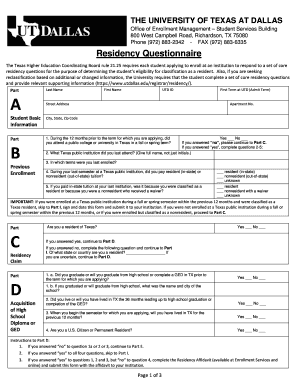
Utd Residency Form


What is the Utd Residency?
The Utd residency questionnaire is a crucial document used by the University of Texas at Dallas to determine residency status for tuition purposes. This form helps the university assess whether a student qualifies for in-state or out-of-state tuition rates. Understanding residency status can significantly impact the cost of education, making it essential for students to complete this questionnaire accurately.
Steps to complete the Utd Residency
Filling out the Utd residency questionnaire involves several key steps to ensure that the information provided is accurate and complete. Begin by gathering necessary documentation, such as proof of residency, identification, and any supporting materials that demonstrate your ties to Texas. Next, access the Utd questionnaire online and fill out the required fields carefully. Ensure that all information is up-to-date and reflects your current living situation. After completing the form, review it for accuracy before submitting it electronically.
Legal use of the Utd Residency
The Utd residency questionnaire must be completed in accordance with state laws and university regulations. The information provided is subject to verification, and any discrepancies can lead to penalties, including adjustments to tuition rates. It is essential to understand the legal implications of the information submitted, as it can affect your eligibility for in-state tuition and financial aid. Using a reliable eSignature solution can help ensure that your submission is legally binding and compliant with relevant regulations.
Required Documents
To successfully complete the Utd residency questionnaire, specific documents are required. These may include:
- Proof of Texas residency, such as a utility bill or lease agreement
- Government-issued identification, like a driver's license or state ID
- Any additional documentation that supports your residency claim, such as employment records or tax returns
Having these documents ready will streamline the completion process and help avoid delays in your residency determination.
Form Submission Methods
The Utd residency questionnaire can be submitted through various methods to accommodate different preferences. Students can complete the form online via the university's portal, ensuring a quick and efficient process. Alternatively, if necessary, students may also have the option to submit the questionnaire by mail or in person at designated university offices. It is advisable to check the latest university guidelines for any updates on submission methods.
Eligibility Criteria
Eligibility for in-state residency status at the University of Texas at Dallas is determined based on several factors. These include the length of time a student has resided in Texas, the purpose of their stay, and their ties to the state. Students must demonstrate that they have established a permanent residence in Texas for at least one year prior to enrollment. Understanding these criteria is vital for students to accurately complete the Utd residency questionnaire and ensure their eligibility for in-state tuition rates.
Quick guide on how to complete utd residency
Effortlessly Prepare Utd Residency on Any Device
Digital document management has gained traction among both businesses and individuals. It offers a superb environmentally friendly alternative to conventional printed and signed documents, allowing you to access the necessary forms and securely store them online. airSlate SignNow equips you with all the tools required to create, modify, and digitally sign your documents quickly and without issues. Handle Utd Residency on any device using airSlate SignNow's Android or iOS applications and streamline your document-based tasks today.
The Easiest Way to Alter and eSign Utd Residency with Ease
- Obtain Utd Residency and click on Get Form to begin.
- Use the tools we offer to complete your document.
- Emphasize important sections of your documents or redact sensitive information with the specialized tools that airSlate SignNow provides.
- Create your signature with the Sign tool, which takes just seconds and carries the same legal significance as a conventional wet ink signature.
- Review all the details and click on the Done button to save your modifications.
- Choose how you'd like to send your form, via email, SMS, invitation link, or download it to your computer.
Put an end to lost or misplaced files, frustrating document searches, or errors that require new copies to be printed. airSlate SignNow meets your document management requirements in just a few clicks from any device you prefer. Modify and eSign Utd Residency while ensuring exceptional communication at every stage of the form preparation process with airSlate SignNow.
Create this form in 5 minutes or less
Create this form in 5 minutes!
How to create an eSignature for the utd residency
The way to create an eSignature for your PDF file in the online mode
The way to create an eSignature for your PDF file in Chrome
The best way to make an eSignature for putting it on PDFs in Gmail
The way to create an eSignature from your smartphone
The best way to generate an electronic signature for a PDF file on iOS devices
The way to create an eSignature for a PDF file on Android
People also ask
-
What is the University Dallas residency program offering?
The University Dallas residency program offers comprehensive training and mentoring for professionals looking to enhance their skills. With a focus on both theoretical and practical applications, it prepares participants for success in their respective fields. This program provides a unique opportunity to learn from industry experts and gain valuable experience.
-
How does airSlate SignNow support the University Dallas residency?
airSlate SignNow supports the University Dallas residency by providing a streamlined platform for managing documents. It allows students and administrators to easily send and eSign important paperwork, ensuring that processes are efficient and secure. With its user-friendly features, it enhances the overall experience of participating in the residency.
-
What are the pricing options for using airSlate SignNow with university programs?
Pricing for airSlate SignNow varies based on the features and user needs, making it accessible for university programs like the University Dallas residency. Plans are designed to be cost-effective, allowing institutions to choose a package that fits their budget. Contact our sales team for specific pricing tailored to your residency program.
-
What features does airSlate SignNow offer that benefit the University Dallas residency?
airSlate SignNow offers features such as customizable templates, in-person signing, and real-time status tracking, which greatly benefit the University Dallas residency. These tools streamline the signing process, reduce paperwork errors, and ensure timely completion of necessary documents. This enhances the experience for both students and faculty involved in the residency.
-
Can airSlate SignNow integrate with other tools used by the University Dallas residency?
Yes, airSlate SignNow seamlessly integrates with various tools and platforms used by the University Dallas residency. This allows for a smooth workflow when managing documents alongside existing software. By leveraging these integrations, participants can efficiently use the tools they are familiar with while enhancing productivity.
-
What are the benefits of using airSlate SignNow for university residencies?
Using airSlate SignNow for university residencies provides numerous benefits, including increased efficiency and reduced turnaround time for document processing. The platform facilitates easy access to eSigning capabilities, ensuring that all necessary documentation is handled promptly. Participants in the University Dallas residency will appreciate the convenience and reliability of this solution.
-
How secure is the document signing process with airSlate SignNow for the University Dallas residency?
The document signing process with airSlate SignNow is highly secure, employing encryption and authentication measures to protect sensitive information. For the University Dallas residency, this means that all documents are handled with the utmost security, ensuring compliance with regulations. Participants can trust that their data is safe when using our platform.
Get more for Utd Residency
- Form 990 pf return of private foundatic foundation center
- Instructions for form 6385 tax attributes carryovers alaska
- 26 cfr 601602 tax forms and instructions also part i 1 23
- Tax alaska 6967160 form
- Tax alaska 6967210 form
- Tax alaska 6967203 form
- Motor vehicle alabama department of revenue alabamagov form
- Ar1000dc form
Find out other Utd Residency
- Help Me With eSign Alabama Healthcare / Medical PDF
- How To eSign Hawaii Government Word
- Can I eSign Hawaii Government Word
- How To eSign Hawaii Government Document
- How To eSign Hawaii Government Document
- How Can I eSign Hawaii Government Document
- Can I eSign Hawaii Government Document
- How Can I eSign Hawaii Government Document
- How To eSign Hawaii Government Document
- How To eSign Hawaii Government Form
- How Can I eSign Hawaii Government Form
- Help Me With eSign Hawaii Healthcare / Medical PDF
- How To eSign Arizona High Tech Document
- How Can I eSign Illinois Healthcare / Medical Presentation
- Can I eSign Hawaii High Tech Document
- How Can I eSign Hawaii High Tech Document
- How Do I eSign Hawaii High Tech Document
- Can I eSign Hawaii High Tech Word
- How Can I eSign Hawaii High Tech Form
- How Do I eSign New Mexico Healthcare / Medical Word