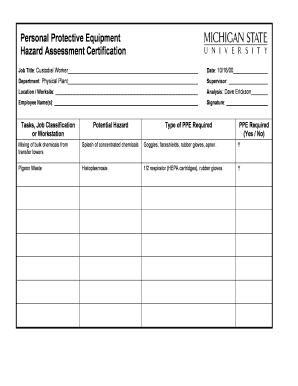
Ppe Issue Record Sheet Template 2003


What is the PPE Issue Record Sheet Template
The PPE issue record sheet template is a structured document used to track the distribution and usage of personal protective equipment (PPE) within an organization. This template serves as a formal record that details who received specific PPE items, the date of issuance, and any relevant notes regarding the condition or type of equipment provided. By maintaining a comprehensive log, organizations can ensure compliance with safety regulations and effectively manage their PPE inventory.
How to Use the PPE Issue Record Sheet Template
Utilizing the PPE issue record sheet template involves several straightforward steps. First, ensure that all necessary fields are clearly defined, including employee names, item descriptions, quantities, and dates. Next, when issuing PPE, fill out the template accurately to reflect the transaction. It is essential to have both the issuer and the recipient sign the document to validate the issuance. Regularly updating this record helps maintain accurate inventory levels and ensures that all employees have the necessary protective equipment.
Key Elements of the PPE Issue Record Sheet Template
Several key elements are crucial for an effective PPE issue record sheet template. These include:
- Employee Information: Name and department of the individual receiving the PPE.
- PPE Description: Specific details about the equipment issued, including type and size.
- Quantity Issued: Number of items provided to the employee.
- Date of Issue: The date on which the PPE was distributed.
- Condition of PPE: Notes on the state of the equipment at the time of issuance.
- Signatures: Spaces for both the issuer and the recipient to sign, confirming the transaction.
Steps to Complete the PPE Issue Record Sheet Template
Completing the PPE issue record sheet template involves a series of methodical steps:
- Gather necessary information about the employee and the PPE items.
- Fill in the employee's name, department, and the date of issue.
- List each PPE item, including its description and quantity.
- Assess the condition of the PPE and note any relevant observations.
- Obtain signatures from both the issuer and the recipient to finalize the record.
- Store the completed sheet securely for future reference and compliance audits.
Legal Use of the PPE Issue Record Sheet Template
The legal use of the PPE issue record sheet template is significant for compliance with workplace safety regulations. This document serves as proof that an organization has provided necessary protective equipment to its employees, which is essential for meeting Occupational Safety and Health Administration (OSHA) requirements. In the event of an audit or incident, having a well-maintained record can demonstrate the organization's commitment to employee safety and adherence to legal standards.
Examples of Using the PPE Issue Record Sheet Template
Examples of utilizing the PPE issue record sheet template can be found across various industries. In construction, for instance, workers may receive hard hats, gloves, and safety goggles, all documented on the sheet. In healthcare settings, staff may be issued masks, gowns, and gloves, with each issuance recorded for accountability. These examples illustrate how the template can be adapted to meet the specific needs of different sectors while ensuring compliance and safety.
Quick guide on how to complete ppe issue record sheet template
Complete Ppe Issue Record Sheet Template effortlessly on any device
Online document management has become increasingly popular among businesses and individuals. It offers an ideal eco-friendly substitute for conventional printed and signed documents, as you can access the appropriate form and securely store it online. airSlate SignNow provides you with all the resources needed to create, edit, and eSign your documents quickly without delays. Handle Ppe Issue Record Sheet Template on any platform with airSlate SignNow's Android or iOS applications and streamline any document-related operation today.
The easiest way to edit and eSign Ppe Issue Record Sheet Template without hassle
- Obtain Ppe Issue Record Sheet Template and click Get Form to begin.
- Utilize the tools we offer to fill out your document.
- Mark relevant sections of your documents or redact sensitive information with tools specifically designed for that purpose by airSlate SignNow.
- Create your signature using the Sign tool, which takes mere seconds and carries the same legal standing as a conventional wet ink signature.
- Review the details and click on the Done button to save your changes.
- Select your preferred method of delivering your form, whether by email, text message (SMS), or a sharing link, or download it to your computer.
Forget about lost or misplaced documents, exhausting form searches, or errors that require printing new document copies. airSlate SignNow meets all your document management needs in just a few clicks from any device you prefer. Modify and eSign Ppe Issue Record Sheet Template while ensuring outstanding communication at every stage of your document preparation process with airSlate SignNow.
Create this form in 5 minutes or less
Find and fill out the correct ppe issue record sheet template
Create this form in 5 minutes!
How to create an eSignature for the ppe issue record sheet template
The way to generate an electronic signature for a PDF file online
The way to generate an electronic signature for a PDF file in Google Chrome
The way to create an electronic signature for signing PDFs in Gmail
The way to create an eSignature straight from your mobile device
The best way to make an eSignature for a PDF file on iOS
The way to create an eSignature for a PDF document on Android devices
People also ask
-
What is a PPE sign out sheet template?
A PPE sign out sheet template is a document used to track the issuance and return of personal protective equipment (PPE) in a workplace. This template helps ensure accountability and safety compliance by keeping records of who has signed out PPE items and when they were returned.
-
How can I create a PPE sign out sheet template using airSlate SignNow?
Creating a PPE sign out sheet template with airSlate SignNow is straightforward. You can start by utilizing our customizable templates and then fill in the necessary fields to track PPE distribution in your organization. Once set up, it allows for easy eSigning and document management.
-
Is the PPE sign out sheet template available for free?
While airSlate SignNow offers many features, the PPE sign out sheet template is part of our paid plans. However, we provide a free trial that allows you to explore all functionalities, including the PPE sign out sheet template, without any commitments.
-
What features does the PPE sign out sheet template provide?
The PPE sign out sheet template includes features such as customizable fields, eSignature capability, and tracking options. These features help streamline the documentation process, improve compliance, and enhance workplace safety.
-
Can I integrate the PPE sign out sheet template with other tools?
Yes, the PPE sign out sheet template can be integrated with various tools and platforms using airSlate SignNow. This allows you to connect your documentation processes with project management, HR, or other operational tools to enhance workflow efficiency.
-
How does a PPE sign out sheet template benefit my business?
Using a PPE sign out sheet template can signNowly benefit your business by ensuring proper tracking of employee protective equipment. This not only helps in maintaining compliance with safety regulations but also minimizes the risk of injuries and improves overall workplace safety.
-
Is it easy to modify the PPE sign out sheet template?
Absolutely! airSlate SignNow allows you to easily modify the PPE sign out sheet template to suit your specific needs. You can add or remove fields, change layouts, and adjust settings to create a document that perfectly matches your workflows.
Get more for Ppe Issue Record Sheet Template
Find out other Ppe Issue Record Sheet Template
- How To Integrate Sign in Banking
- How To Use Sign in Banking
- Help Me With Use Sign in Banking
- Can I Use Sign in Banking
- How Do I Install Sign in Banking
- How To Add Sign in Banking
- How Do I Add Sign in Banking
- How Can I Add Sign in Banking
- Can I Add Sign in Banking
- Help Me With Set Up Sign in Government
- How To Integrate eSign in Banking
- How To Use eSign in Banking
- How To Install eSign in Banking
- How To Add eSign in Banking
- How To Set Up eSign in Banking
- How To Save eSign in Banking
- How To Implement eSign in Banking
- How To Set Up eSign in Construction
- How To Integrate eSign in Doctors
- How To Use eSign in Doctors