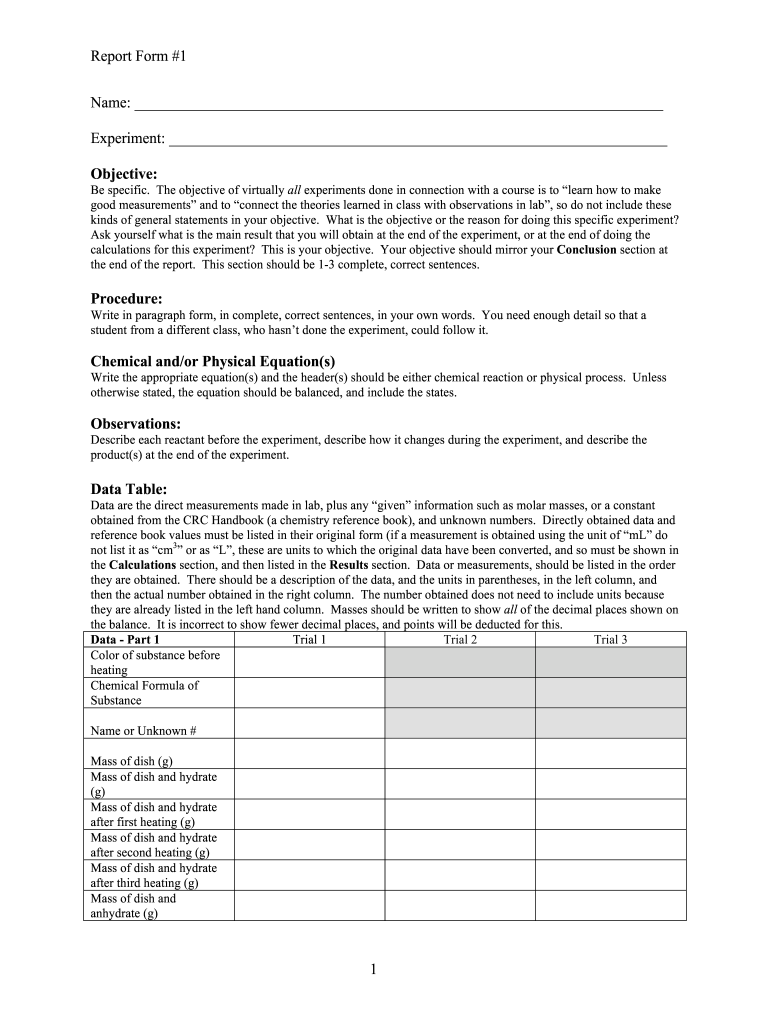
Lab Report Template Faculty Rcc Form


What is the Lab Report Template Faculty RCC
The Lab Report Template Faculty RCC is a structured document designed to assist students and faculty in presenting laboratory results in a clear and organized manner. This template provides a standardized format that ensures all essential components of a lab report are included, such as the title, abstract, introduction, methods, results, discussion, and references. Utilizing this template can enhance the clarity and professionalism of lab reports, making them easier to read and evaluate.
How to Use the Lab Report Template Faculty RCC
Using the Lab Report Template Faculty RCC involves several straightforward steps. First, download the template in the preferred format, such as PDF or Word. Next, fill in each section systematically, ensuring that all required information is included. It is important to follow the guidelines for formatting and content, which may include specific instructions on font size, margins, and citation style. Once completed, review the report for accuracy and clarity before submission.
Steps to Complete the Lab Report Template Faculty RCC
Completing the Lab Report Template Faculty RCC can be broken down into several key steps:
- Download the template: Obtain the latest version of the template from the appropriate source.
- Fill in the title: Clearly state the title of the experiment or study.
- Write the abstract: Summarize the objectives, methods, results, and conclusions in a concise manner.
- Detail the introduction: Provide background information and the purpose of the experiment.
- Describe the methods: Outline the procedures followed during the experiment.
- Present the results: Include data, graphs, and tables as needed to illustrate findings.
- Discuss the findings: Analyze the results and their implications in the context of the study.
- Include references: List all sources cited in the report according to the required citation style.
Legal Use of the Lab Report Template Faculty RCC
The legal use of the Lab Report Template Faculty RCC is essential for ensuring that the document meets academic and regulatory standards. When utilizing this template, it is important to adhere to copyright laws and institutional guidelines. Proper attribution must be given for any third-party materials used within the report. Additionally, the report should comply with ethical standards concerning data integrity and honesty in reporting results.
Key Elements of the Lab Report Template Faculty RCC
Key elements of the Lab Report Template Faculty RCC include:
- Title: A clear and descriptive title of the experiment.
- Abstract: A brief overview of the entire report.
- Introduction: Background information and objectives of the study.
- Methods: Detailed procedures used in the experiment.
- Results: Presentation of data and findings.
- Discussion: Interpretation of results and their significance.
- References: Properly formatted citations for all sources.
Examples of Using the Lab Report Template Faculty RCC
Examples of using the Lab Report Template Faculty RCC can vary widely depending on the field of study. For instance, in a biology lab report, the template may be used to document an experiment on enzyme activity, including sections on methodology and results analysis. In a chemistry report, it could detail the synthesis of a compound, emphasizing the procedures and data obtained. Each example illustrates the versatility of the template in accommodating different scientific disciplines while maintaining a consistent format.
Quick guide on how to complete lab report template faculty rcc
Effortlessly Prepare Lab Report Template Faculty Rcc on Any Device
Digital document management has become increasingly favored by companies and individuals alike. It serves as a superb eco-friendly substitute for traditional printed and signed documents, allowing you to access the necessary form and securely save it online. airSlate SignNow equips you with all the tools required to generate, modify, and eSign your documents promptly without waiting. Handle Lab Report Template Faculty Rcc on any device with airSlate SignNow’s Android or iOS applications and simplify any document-related process today.
The easiest way to alter and eSign Lab Report Template Faculty Rcc with minimal effort
- Locate Lab Report Template Faculty Rcc and click on Get Form to begin.
- Utilize the tools provided to fill out your form.
- Emphasize important sections of your documents or redact sensitive information using tools specifically designed for that purpose by airSlate SignNow.
- Create your eSignature with the Sign tool, which takes only seconds and has the same legal validity as a traditional ink signature.
- Review the information and click on the Done button to save your modifications.
- Choose your preferred method to share your form, via email, SMS, or invite link, or download it to your computer.
Eliminate concerns about lost or misplaced documents, tedious form searches, or mistakes needing new document copies. airSlate SignNow addresses all your document management needs with just a few clicks from any chosen device. Revise and eSign Lab Report Template Faculty Rcc to ensure effective communication at every stage of your form completion process with airSlate SignNow.
Create this form in 5 minutes or less
Create this form in 5 minutes!
How to create an eSignature for the lab report template faculty rcc
The way to generate an eSignature for your PDF document online
The way to generate an eSignature for your PDF document in Google Chrome
How to make an electronic signature for signing PDFs in Gmail
The way to generate an electronic signature right from your smart phone
The way to create an electronic signature for a PDF document on iOS
The way to generate an electronic signature for a PDF on Android OS
People also ask
-
What is a lab report template?
A lab report template is a structured document designed to help researchers present their findings in a clear and concise manner. It typically includes sections for the title, abstract, methods, results, and discussion. Using a lab report template streamlines the reporting process and ensures that all necessary information is included.
-
How can I customize a lab report template in airSlate SignNow?
With airSlate SignNow, you can easily customize a lab report template to fit your specific requirements. The platform allows you to add, remove, or modify sections and fields to ensure that your report meets the desired standards. This flexibility helps you create a professional document tailored to your needs.
-
Is there a cost associated with using airSlate SignNow for lab report templates?
Yes, while airSlate SignNow offers a range of pricing plans, you can find options that cater to both individual and business needs. The subscription allows access to various document templates, including lab report templates, with a focus on cost-effectiveness and value for the features provided.
-
What are the benefits of using a lab report template?
Using a lab report template enhances the quality and consistency of your reports. It saves time by providing a predefined structure, allowing you to focus on the content rather than the formatting. Additionally, a well-structured lab report template can improve readability and presentation.
-
Can I integrate airSlate SignNow with other tools for lab reporting?
Yes, airSlate SignNow offers integrations with various productivity tools to enhance your lab reporting process. You can connect it with platforms like Google Drive, Dropbox, and more, allowing for seamless document management and e-signature capabilities. These integrations support smoother workflows, especially when managing lab report templates.
-
Are there any templates specifically designed for scientific lab reports?
Absolutely! airSlate SignNow provides specific lab report templates that cater to scientific reporting standards. These templates are designed to include all necessary sections like hypothesis, methodology, and conclusion, ensuring your document meets the expectations of academic and professional evaluations.
-
How secure is my data when using airSlate SignNow for lab report templates?
airSlate SignNow prioritizes the security of your data with end-to-end encryption and secure cloud storage. You can trust that your lab report templates and any documents processed are protected against unauthorized access. Compliance with industry standards further ensures that your sensitive information remains confidential.
Get more for Lab Report Template Faculty Rcc
Find out other Lab Report Template Faculty Rcc
- Sign Colorado Profit Sharing Agreement Template Secure
- Sign Connecticut Profit Sharing Agreement Template Computer
- How Can I Sign Maryland Profit Sharing Agreement Template
- How To Sign New York Profit Sharing Agreement Template
- Sign Pennsylvania Profit Sharing Agreement Template Simple
- Help Me With Sign Delaware Electrical Services Contract
- Sign Louisiana Electrical Services Contract Safe
- How Can I Sign Mississippi Electrical Services Contract
- Help Me With Sign West Virginia Electrical Services Contract
- Can I Sign Wyoming Electrical Services Contract
- Sign Ohio Non-Solicitation Agreement Now
- How Can I Sign Alaska Travel Agency Agreement
- How Can I Sign Missouri Travel Agency Agreement
- How Can I Sign Alabama Amendment to an LLC Operating Agreement
- Can I Sign Alabama Amendment to an LLC Operating Agreement
- How To Sign Arizona Amendment to an LLC Operating Agreement
- Sign Florida Amendment to an LLC Operating Agreement Now
- How To Sign Florida Amendment to an LLC Operating Agreement
- How Do I Sign Illinois Amendment to an LLC Operating Agreement
- How Do I Sign New Hampshire Amendment to an LLC Operating Agreement