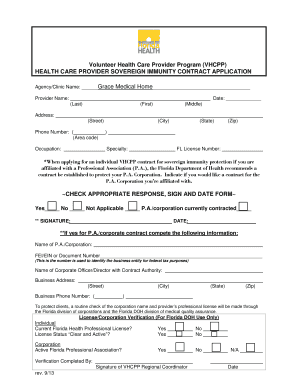
KNIGHTS CLINIC PHYSICAN VOLUNTEER Form


What is the KNIGHTS CLINIC PHYSICAN VOLUNTEER
The Knights Clinic Physician Volunteer form is a crucial document designed for healthcare professionals who wish to offer their services as volunteers at Knights Clinic. This form captures essential information about the volunteer, including their qualifications, experience, and areas of expertise. By completing this form, physicians can formally express their intent to contribute to community health initiatives, ensuring that their skills are utilized effectively in a volunteer capacity.
How to use the KNIGHTS CLINIC PHYSICAN VOLUNTEER
Using the Knights Clinic Physician Volunteer form is straightforward. First, download the form from the official Knights Clinic website or access it through designated channels. Fill out the required fields, which typically include personal information, medical credentials, and availability. Ensure that all information is accurate and complete to facilitate the review process. Once completed, submit the form according to the provided instructions, whether online, by mail, or in person.
Steps to complete the KNIGHTS CLINIC PHYSICAN VOLUNTEER
Completing the Knights Clinic Physician Volunteer form involves several key steps:
- Download the form from the official source.
- Fill in your personal details, including name, contact information, and medical license number.
- Provide information about your medical education and any relevant certifications.
- Indicate your preferred areas of volunteer work and availability.
- Review the form for accuracy and completeness.
- Submit the form as directed, ensuring you keep a copy for your records.
Legal use of the KNIGHTS CLINIC PHYSICAN VOLUNTEER
The Knights Clinic Physician Volunteer form must be used in compliance with applicable laws and regulations governing volunteer medical services. This includes adhering to state licensing requirements and ensuring that the volunteer's medical practice aligns with local health regulations. By submitting this form, volunteers affirm their commitment to providing care within the legal framework established for healthcare providers in their jurisdiction.
Key elements of the KNIGHTS CLINIC PHYSICAN VOLUNTEER
Several key elements are essential to the Knights Clinic Physician Volunteer form:
- Personal Information: Basic details such as name, address, and contact information.
- Medical Credentials: Documentation of medical education, residency, and any board certifications.
- Volunteer Preferences: Areas of interest for volunteer work and preferred schedule.
- Signature: A declaration confirming the accuracy of the provided information and agreement to volunteer terms.
Eligibility Criteria
To be eligible for volunteering at Knights Clinic, applicants must meet specific criteria. Typically, this includes holding a valid medical license in the state where the clinic operates, having relevant clinical experience, and demonstrating a commitment to community service. Additional requirements may include background checks and proof of immunizations, ensuring that volunteers are prepared to provide safe and effective care.
Quick guide on how to complete knights clinic physican volunteer
Easily Prepare KNIGHTS CLINIC PHYSICAN VOLUNTEER on Any Device
Managing documents online has become increasingly popular among businesses and individuals. It offers an ideal environmentally friendly substitute for traditional printed and signed papers, allowing you to access the necessary form and securely store it online. airSlate SignNow equips you with all the tools required to create, modify, and electronically sign your documents swiftly without any delays. Handle KNIGHTS CLINIC PHYSICAN VOLUNTEER on any platform using the airSlate SignNow Android or iOS applications and streamline any document-related processes today.
Effortlessly Modify and eSign KNIGHTS CLINIC PHYSICAN VOLUNTEER
- Locate KNIGHTS CLINIC PHYSICAN VOLUNTEER and click Get Form to begin.
- Utilize the tools available to complete your form.
- Emphasize important sections of the documents or obscure sensitive information with tools provided by airSlate SignNow specifically for that reason.
- Create your electronic signature using the Sign tool, which only takes seconds and carries the same legal validity as a conventional wet ink signature.
- Review all the details and click the Done button to save your modifications.
- Select your preferred method to share your form, whether by email, text message (SMS), or invitation link, or download it to your computer.
Say goodbye to lost or scattered documents, cumbersome form navigation, or errors that necessitate printing new document copies. airSlate SignNow fulfills all your document management needs in just a few clicks from any device you choose. Edit and eSign KNIGHTS CLINIC PHYSICAN VOLUNTEER to ensure excellent communication throughout your form preparation process with airSlate SignNow.
Create this form in 5 minutes or less
Create this form in 5 minutes!
How to create an eSignature for the knights clinic physican volunteer
The way to make an eSignature for a PDF in the online mode
The way to make an eSignature for a PDF in Chrome
The way to create an eSignature for putting it on PDFs in Gmail
The way to make an eSignature straight from your smart phone
The way to make an eSignature for a PDF on iOS devices
The way to make an eSignature for a PDF document on Android OS
People also ask
-
What is the KNIGHTS CLINIC PHYSICAN VOLUNTEER program?
The KNIGHTS CLINIC PHYSICAN VOLUNTEER program is an initiative that connects volunteer physicians with individuals in need of healthcare services. This program aims to provide access to essential medical care while enabling physicians to give back to their communities.
-
How can I get involved in the KNIGHTS CLINIC PHYSICAN VOLUNTEER program?
To get involved in the KNIGHTS CLINIC PHYSICAN VOLUNTEER program, interested physicians can visit the organization's website and complete a volunteer application form. Participating physicians will be provided with information on how to best contribute their skills and time.
-
Are there any costs associated with the KNIGHTS CLINIC PHYSICAN VOLUNTEER services?
The KNIGHTS CLINIC PHYSICAN VOLUNTEER services are offered at no cost to patients. This initiative is made possible through the generosity of volunteer physicians and community support, ensuring that medical services are accessible to everyone who needs them.
-
What types of services can I expect from the KNIGHTS CLINIC PHYSICAN VOLUNTEER?
The KNIGHTS CLINIC PHYSICAN VOLUNTEER program offers a variety of healthcare services, including general consultations, preventative care, and chronic disease management. The goal is to provide comprehensive care tailored to the needs of individuals in the community.
-
How does the KNIGHTS CLINIC PHYSICAN VOLUNTEER benefit the community?
The KNIGHTS CLINIC PHYSICAN VOLUNTEER program signNowly benefits the community by increasing access to essential medical services for underserved populations. This initiative supports public health and fosters a sense of community engagement and support among local healthcare providers.
-
Is the KNIGHTS CLINIC PHYSICAN VOLUNTEER program available nationwide?
The availability of the KNIGHTS CLINIC PHYSICAN VOLUNTEER program varies by region. Local chapters may operate in different states, so it's best to check the program's website to find specific information regarding participation in your area.
-
What qualifications are required to become a KNIGHTS CLINIC PHYSICAN VOLUNTEER?
To become a KNIGHTS CLINIC PHYSICAN VOLUNTEER, physicians must hold an active medical license and demonstrate a commitment to providing compassionate care. Additional certifications or experience in specific areas of medicine may also be beneficial.
Get more for KNIGHTS CLINIC PHYSICAN VOLUNTEER
Find out other KNIGHTS CLINIC PHYSICAN VOLUNTEER
- eSignature Montana Real Estate Quitclaim Deed Mobile
- eSignature Montana Real Estate Quitclaim Deed Fast
- eSignature Montana Real Estate Cease And Desist Letter Easy
- How Do I eSignature Nebraska Real Estate Lease Agreement
- eSignature Nebraska Real Estate Living Will Now
- Can I eSignature Michigan Police Credit Memo
- eSignature Kentucky Sports Lease Agreement Template Easy
- eSignature Minnesota Police Purchase Order Template Free
- eSignature Louisiana Sports Rental Application Free
- Help Me With eSignature Nevada Real Estate Business Associate Agreement
- How To eSignature Montana Police Last Will And Testament
- eSignature Maine Sports Contract Safe
- eSignature New York Police NDA Now
- eSignature North Carolina Police Claim Secure
- eSignature New York Police Notice To Quit Free
- eSignature North Dakota Real Estate Quitclaim Deed Later
- eSignature Minnesota Sports Rental Lease Agreement Free
- eSignature Minnesota Sports Promissory Note Template Fast
- eSignature Minnesota Sports Forbearance Agreement Online
- eSignature Oklahoma Real Estate Business Plan Template Free