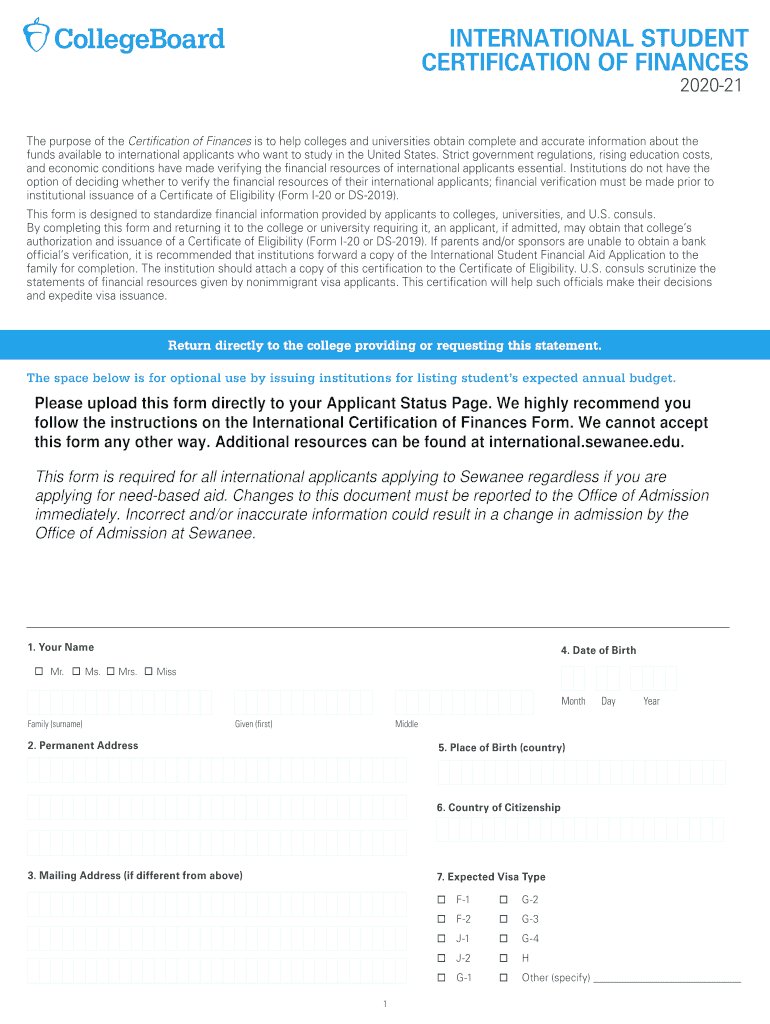
Certification Finances Form


What is the Certification Finances Form
The Certification Finances Form, often referred to as the cof form, is a crucial document used primarily by international students to certify their financial resources. This form is essential for institutions to assess a student's ability to cover tuition and living expenses while studying in the United States. It typically includes details about the student's financial support, such as bank statements, sponsorship letters, and other relevant financial documentation. Proper completion of this form is vital for securing admission and maintaining compliance with visa requirements.
How to use the Certification Finances Form
Using the Certification Finances Form involves several key steps. First, students must gather all necessary financial documentation to support their claims. This may include bank statements, proof of income, or sponsorship letters. Once the required documents are collected, students should accurately fill out the cof form, ensuring all information is clear and truthful. After completing the form, it should be submitted to the appropriate institution or authority as part of the application process. Utilizing electronic signature tools can streamline this process, making it more efficient and secure.
Steps to complete the Certification Finances Form
Completing the Certification Finances Form requires careful attention to detail. Here are the steps involved:
- Gather documentation: Collect all financial documents that demonstrate your ability to support your studies.
- Fill out the form: Provide accurate information regarding your finances, including sources of funding.
- Review: Double-check all entries for accuracy and completeness to avoid delays.
- Submit: Send the completed form along with supporting documents to the designated office at your institution.
Legal use of the Certification Finances Form
The Certification Finances Form is legally binding when completed and submitted correctly. It must comply with U.S. immigration regulations, ensuring that the information provided is truthful and verifiable. Misrepresentation or failure to provide accurate financial information can lead to serious consequences, including visa denial or revocation. Therefore, it is essential to understand the legal implications of the form and ensure that all claims are substantiated with appropriate documentation.
Key elements of the Certification Finances Form
Several key elements are essential for the successful completion of the Certification Finances Form. These include:
- Personal information: Full name, date of birth, and contact information.
- Financial details: Sources of funding, including personal savings, family support, or scholarships.
- Documentation: Required financial documents that validate the claims made on the form.
- Signature: An electronic or handwritten signature confirming the authenticity of the information provided.
Examples of using the Certification Finances Form
Examples of utilizing the Certification Finances Form include situations where international students must demonstrate financial capability for visa applications or university admissions. For instance, a student applying to a university may need to submit the cof form along with their application to prove they can afford tuition and living expenses. Additionally, scholarship applicants may be required to complete this form to verify their financial need. Each scenario emphasizes the importance of accurate and truthful financial reporting.
Quick guide on how to complete certification finances form
Complete Certification Finances Form effortlessly on any device
Managing documents online has gained signNow traction among businesses and individuals. It offers an ideal eco-friendly substitute for traditional printed and signed papers, allowing you to locate the right form and securely store it online. airSlate SignNow equips you with all the necessary tools to create, modify, and electronically sign your documents swiftly without any hold-ups. Handle Certification Finances Form on any device using airSlate SignNow's Android or iOS applications and enhance any document-centric process today.
The easiest way to modify and eSign Certification Finances Form with ease
- Locate Certification Finances Form and click on Get Form to begin.
- Utilize the tools we offer to complete your form.
- Emphasize pertinent sections of your documents or redact sensitive information with tools that airSlate SignNow provides specifically for this purpose.
- Generate your electronic signature using the Sign feature, which takes just seconds and holds the same legal validity as a conventional wet ink signature.
- Review the information and click on the Done button to save your modifications.
- Select how you wish to share your form, via email, SMS, or invite link, or download it to your computer.
Eliminate worries about lost or misplaced documents, tedious form searches, or errors that necessitate printing new copies. airSlate SignNow meets your document management needs in just a few clicks from a device of your choice. Edit and eSign Certification Finances Form and ensure outstanding communication at every stage of your form preparation process with airSlate SignNow.
Create this form in 5 minutes or less
Create this form in 5 minutes!
How to create an eSignature for the certification finances form
How to generate an electronic signature for your PDF online
How to generate an electronic signature for your PDF in Google Chrome
The way to generate an electronic signature for signing PDFs in Gmail
How to generate an electronic signature from your smartphone
How to make an electronic signature for a PDF on iOS
How to generate an electronic signature for a PDF file on Android
People also ask
-
What is a COF form and how does it work with airSlate SignNow?
A COF form, or Certificate of Fund, is a document that verifies funds for specific transactions. With airSlate SignNow, you can easily create, send, and eSign COF forms, streamlining the process and ensuring authenticity. Our user-friendly interface makes it simple for all parties to complete the necessary steps efficiently.
-
Can I customize my COF form using airSlate SignNow?
Yes, airSlate SignNow allows you to fully customize your COF form according to your business's needs. You can add fields, logos, and specific instructions to enhance the document's clarity and effectiveness. Customization helps ensure that all necessary information is captured accurately.
-
What are the benefits of using airSlate SignNow for COF forms?
Using airSlate SignNow for COF forms offers numerous benefits, including enhanced security, improved efficiency, and reduced paper usage. Electronic signatures are legally binding, which means your transactions are secure and valid. Additionally, you can track document statuses, ensuring timely execution.
-
How much does it cost to use airSlate SignNow for COF forms?
airSlate SignNow offers various pricing plans to accommodate different business sizes and needs. Depending on the features you require for managing COF forms, you can choose a plan that fits your budget while still gaining access to premium functionalities. Visit our website for detailed pricing information.
-
Are COF forms secure when using airSlate SignNow?
Absolutely! Security is a top priority at airSlate SignNow. Your COF forms are protected using advanced encryption methods, ensuring that sensitive information remains confidential throughout the eSigning process. You can also set authentication measures for added security.
-
What integrations are available for COF forms in airSlate SignNow?
airSlate SignNow seamlessly integrates with various platforms, including CRM systems, cloud storage, and productivity tools. This means you can easily access, manage, and send your COF forms from the tools you already use. Check our integration page for a complete list.
-
Can I track the status of my COF forms in airSlate SignNow?
Yes, airSlate SignNow provides real-time tracking for all your COF forms. You will receive notifications when the form is viewed, signed, or if any action is required. This feature allows you to stay informed and manage the signing process efficiently.
Get more for Certification Finances Form
Find out other Certification Finances Form
- How To eSign Hawaii Government Word
- Can I eSign Hawaii Government Word
- How To eSign Hawaii Government Document
- How To eSign Hawaii Government Document
- How Can I eSign Hawaii Government Document
- Can I eSign Hawaii Government Document
- How Can I eSign Hawaii Government Document
- How To eSign Hawaii Government Document
- How To eSign Hawaii Government Form
- How Can I eSign Hawaii Government Form
- Help Me With eSign Hawaii Healthcare / Medical PDF
- How To eSign Arizona High Tech Document
- How Can I eSign Illinois Healthcare / Medical Presentation
- Can I eSign Hawaii High Tech Document
- How Can I eSign Hawaii High Tech Document
- How Do I eSign Hawaii High Tech Document
- Can I eSign Hawaii High Tech Word
- How Can I eSign Hawaii High Tech Form
- How Do I eSign New Mexico Healthcare / Medical Word
- How To eSign Washington High Tech Presentation