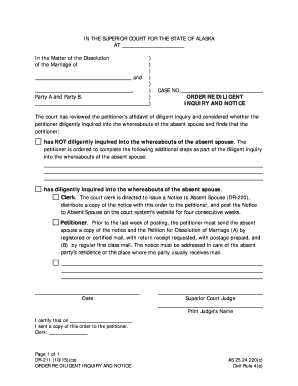
DR 211 Order Re Diligent Inquiry and Notice 1 15 Domestic Relations Form


What is the DR 211 Order Re Diligent Inquiry And Notice 1 15 Domestic Relations Form
The DR 211 Order Re Diligent Inquiry And Notice 1 15 Domestic Relations Form is a legal document used in Alaska to facilitate communication and inquiry in domestic relations cases. This form is essential for parties involved in family law matters, particularly when seeking to ensure that all relevant parties are informed about proceedings. It outlines the requirements for diligent inquiry and provides a structured approach to notifying involved parties, which is crucial for maintaining transparency and compliance with legal standards.
How to use the DR 211 Order Re Diligent Inquiry And Notice 1 15 Domestic Relations Form
Using the DR 211 form involves several key steps to ensure its proper execution. First, individuals must accurately fill out the form with the required information, including the names of all parties involved and the nature of the inquiry. Next, the completed form must be served to all relevant parties, ensuring they receive proper notice. It is important to retain proof of service, as this may be required for court proceedings. Utilizing digital tools for eSigning can streamline this process, making it easier to complete and submit the form efficiently.
Steps to complete the DR 211 Order Re Diligent Inquiry And Notice 1 15 Domestic Relations Form
Completing the DR 211 form requires careful attention to detail. Follow these steps:
- Gather necessary information about all parties involved.
- Fill out the form, ensuring all sections are completed accurately.
- Review the form for any errors or omissions.
- Sign the form electronically or in person, depending on your chosen method.
- Serve the completed form to all relevant parties and retain proof of service.
Legal use of the DR 211 Order Re Diligent Inquiry And Notice 1 15 Domestic Relations Form
The legal use of the DR 211 form is governed by Alaska state laws regarding domestic relations. This form is recognized as a valid document for notifying parties involved in legal proceedings. To ensure its legal standing, it is crucial to follow all procedural requirements, including proper completion and service of the form. Utilizing an eSignature solution can enhance the legitimacy of the form by providing a secure and verifiable method of signing.
Key elements of the DR 211 Order Re Diligent Inquiry And Notice 1 15 Domestic Relations Form
Key elements of the DR 211 form include:
- Identification of all parties involved in the domestic relations case.
- A clear statement of the purpose of the inquiry.
- Details regarding how and when the notice will be served.
- Signature lines for all parties, confirming receipt of the notice.
State-specific rules for the DR 211 Order Re Diligent Inquiry And Notice 1 15 Domestic Relations Form
Each state may have specific rules governing the use of the DR 211 form. In Alaska, it is essential to adhere to local court rules regarding domestic relations. These rules dictate how the form should be filled out, served, and filed with the court. Familiarity with these regulations can help ensure compliance and avoid potential legal issues.
Quick guide on how to complete dr 211 order re diligent inquiry and notice 1 15 domestic relations form
Complete DR 211 Order Re Diligent Inquiry And Notice 1 15 Domestic Relations Form effortlessly on any device
Digital document management has gained traction among businesses and individuals alike. It offers an ideal eco-friendly substitute for conventional printed and signed documents, as you can locate the appropriate form and securely keep it online. airSlate SignNow equips you with all the tools you require to create, modify, and eSign your documents rapidly without interruptions. Handle DR 211 Order Re Diligent Inquiry And Notice 1 15 Domestic Relations Form on any device with airSlate SignNow's Android or iOS applications and enhance any document-focused operation today.
The simplest way to modify and eSign DR 211 Order Re Diligent Inquiry And Notice 1 15 Domestic Relations Form with ease
- Obtain DR 211 Order Re Diligent Inquiry And Notice 1 15 Domestic Relations Form and click on Get Form to begin.
- Leverage the tools we provide to complete your document.
- Highlight pertinent sections of the documents or redact sensitive information with tools that airSlate SignNow offers specifically for that purpose.
- Create your signature using the Sign tool, which takes seconds and holds the same legal validity as a traditional wet ink signature.
- Review the information and click on the Done button to save your modifications.
- Decide how you want to share your form, via email, text message (SMS), or an invitation link, or download it to your computer.
Say goodbye to lost or misplaced files, tedious form searches, or errors that necessitate printing new document copies. airSlate SignNow meets all your document management needs in just a few clicks from any device you choose. Edit and eSign DR 211 Order Re Diligent Inquiry And Notice 1 15 Domestic Relations Form and maintain exceptional communication at any stage of your form preparation process with airSlate SignNow.
Create this form in 5 minutes or less
Create this form in 5 minutes!
How to create an eSignature for the dr 211 order re diligent inquiry and notice 1 15 domestic relations form
The best way to make an eSignature for a PDF file in the online mode
The best way to make an eSignature for a PDF file in Chrome
The way to create an electronic signature for putting it on PDFs in Gmail
The way to generate an electronic signature right from your smartphone
How to make an eSignature for a PDF file on iOS devices
The way to generate an electronic signature for a PDF on Android
People also ask
-
What is 211 Alaska and how can airSlate SignNow help?
211 Alaska is a vital resource offering information on social services and community programs in Alaska. airSlate SignNow can enhance the efficiency of organizations utilizing 211 Alaska by enabling seamless document signing and management online, streamlining their service delivery.
-
How much does airSlate SignNow cost for organizations serving 211 Alaska requests?
airSlate SignNow offers flexible pricing plans tailored to diverse organizational needs, including those serving 211 Alaska inquiries. You can explore our plans to find a cost-effective solution that fits your budget while providing essential eSigning features.
-
What features does airSlate SignNow provide for organizations working with 211 Alaska?
With airSlate SignNow, organizations dealing with 211 Alaska can access features like robust eSigning, document templates, and real-time tracking. These tools help to efficiently manage and execute agreements, ensuring quick responses to community service requests.
-
Can airSlate SignNow integrate with other software used by 211 Alaska?
Yes, airSlate SignNow seamlessly integrates with various applications commonly used by organizations involved with 211 Alaska, such as CRMs and email systems. This integration boosts productivity and ensures that document workflows align perfectly with your existing setup.
-
What benefits does airSlate SignNow offer to teams utilizing 211 Alaska services?
By adopting airSlate SignNow, teams that assist with 211 Alaska services can benefit from reduced turnaround times for documents and improved collaboration. It empowers your team to work more efficiently and serve the community effectively with secure, legally binding eSignatures.
-
Is airSlate SignNow user-friendly for new users handling 211 Alaska inquiries?
Absolutely! airSlate SignNow is designed for ease of use, ensuring that even those new to handling 211 Alaska queries can quickly learn to send and eSign documents. With intuitive navigation and user-friendly features, your organization can hit the ground running.
-
How secure is airSlate SignNow for documents related to 211 Alaska?
Security is a top priority at airSlate SignNow. Our platform uses advanced encryption and secure storage methods, making it a reliable choice for handling sensitive documents linked to 211 Alaska, ensuring compliance with privacy regulations.
Get more for DR 211 Order Re Diligent Inquiry And Notice 1 15 Domestic Relations Form
Find out other DR 211 Order Re Diligent Inquiry And Notice 1 15 Domestic Relations Form
- eSign Education Word Oregon Secure
- How Do I eSign Hawaii Finance & Tax Accounting NDA
- eSign Georgia Finance & Tax Accounting POA Fast
- eSign Georgia Finance & Tax Accounting POA Simple
- How To eSign Oregon Education LLC Operating Agreement
- eSign Illinois Finance & Tax Accounting Resignation Letter Now
- eSign Texas Construction POA Mobile
- eSign Kansas Finance & Tax Accounting Stock Certificate Now
- eSign Tennessee Education Warranty Deed Online
- eSign Tennessee Education Warranty Deed Now
- eSign Texas Education LLC Operating Agreement Fast
- eSign Utah Education Warranty Deed Online
- eSign Utah Education Warranty Deed Later
- eSign West Virginia Construction Lease Agreement Online
- How To eSign West Virginia Construction Job Offer
- eSign West Virginia Construction Letter Of Intent Online
- eSign West Virginia Construction Arbitration Agreement Myself
- eSign West Virginia Education Resignation Letter Secure
- eSign Education PDF Wyoming Mobile
- Can I eSign Nebraska Finance & Tax Accounting Business Plan Template