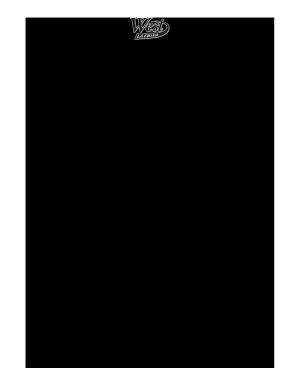
Student Information Change


What is the Student Information Change
The wlac student form, often referred to as the student information change form, is a crucial document used by students to update their personal information on file with the institution. This form allows students to report changes such as name, address, or contact details, ensuring that the institution maintains accurate records. Keeping this information current is essential for effective communication and administrative processes within the educational institution.
Steps to Complete the Student Information Change
Completing the wlac student form involves several straightforward steps. First, students should gather all necessary personal information that needs updating. This may include legal names, new addresses, or updated phone numbers. Next, students can access the form online through the institution's website or designated portal. After filling out the required fields, it is important to review the information for accuracy. Finally, students can submit the form electronically, ensuring that they receive confirmation of the submission for their records.
Legal Use of the Student Information Change
The wlac student form is legally recognized as a valid method for students to communicate changes to their personal information. When submitted correctly, the changes made through this form are binding and must be acknowledged by the institution. Compliance with regulations such as FERPA ensures that student information is handled with confidentiality and respect. Utilizing a trusted platform for submission, like airSlate SignNow, can enhance the legal standing of the document by providing necessary authentication and security measures.
Required Documents
When completing the wlac student form, students may need to provide certain documents to verify their identity or support the changes being made. Commonly required documents include a government-issued ID, proof of residency, or any legal documents that substantiate a name change. Having these documents ready can facilitate a smoother submission process and help avoid delays in updating the student’s information.
Form Submission Methods
The wlac student form can typically be submitted through various methods to accommodate different preferences. Students may have the option to submit the form online via a secure portal, ensuring a quick and efficient process. Alternatively, some institutions allow for submission via mail or in-person delivery to the registrar's office. Each method has its own advantages, with online submission often providing immediate confirmation of receipt.
Examples of Using the Student Information Change
There are several scenarios in which a student might need to utilize the wlac student form. For instance, if a student legally changes their name due to marriage or personal preference, they would need to fill out the form to update their records. Similarly, if a student moves to a new address, submitting the form ensures that all correspondence from the institution reaches them without interruption. These examples highlight the importance of keeping personal information current to maintain effective communication with the educational institution.
Quick guide on how to complete student information change
Effortlessly Prepare Student Information Change on Any Device
The management of online documents has gained popularity among businesses and individuals alike. It serves as an ideal eco-friendly alternative to traditional printed and signed documents, allowing you to acquire the necessary forms and secure them online. airSlate SignNow equips you with all the tools needed to generate, modify, and eSign your documents swiftly and without hassles. Manage Student Information Change on any device using the airSlate SignNow apps for Android or iOS and streamline any document-related processes today.
Easily Modify and eSign Student Information Change
- Obtain Student Information Change and click on Get Form to begin.
- Utilize the tools we provide to complete your document.
- Emphasize important sections of your documents or obscure sensitive information using the tools offered by airSlate SignNow specifically for this purpose.
- Create your eSignature with the Sign tool, which takes mere seconds and holds the same legal validity as a conventional wet ink signature.
- Review the details and click on the Done button to save your changes.
- Select your preferred method to share your form, via email, text message (SMS), invitation link, or download it to your computer.
Eliminate concerns about lost or misplaced documents, tedious form searches, or errors that necessitate the printing of new copies. airSlate SignNow addresses all your document management needs in just a few clicks, accessible from your preferred device. Modify and eSign Student Information Change to ensure outstanding communication at every stage of your form preparation process with airSlate SignNow.
Create this form in 5 minutes or less
Create this form in 5 minutes!
How to create an eSignature for the student information change
How to make an eSignature for a PDF file in the online mode
How to make an eSignature for a PDF file in Chrome
The way to create an electronic signature for putting it on PDFs in Gmail
The best way to create an electronic signature right from your smartphone
The best way to make an eSignature for a PDF file on iOS devices
The best way to create an electronic signature for a PDF on Android
People also ask
-
What is the wlac student form and how does it work?
The wlac student form is a digital document designed for students at West Los Angeles College, allowing them to easily fill out and submit necessary forms online. With airSlate SignNow, this form can be eSigned and returned electronically, streamlining the application process and reducing paperwork.
-
How much does using the wlac student form cost?
Using the wlac student form through airSlate SignNow is cost-effective and flexible, offering various pricing plans based on your needs. You can choose from individual, business, or pro plans, ensuring you select a package that provides value for your specific usage of the wlac student form.
-
What features does airSlate SignNow offer for the wlac student form?
airSlate SignNow provides numerous features for the wlac student form, including customizable templates, cloud storage, and robust security features. These tools enhance the user experience, making it easy to manage, sign, and store your student forms securely.
-
How can the wlac student form benefit students?
The wlac student form benefits students by simplifying the submission process and providing an efficient, paperless experience. Students can sign documents from any device at their convenience, improving accessibility and saving time compared to traditional methods.
-
Is the wlac student form mobile-friendly?
Yes, the wlac student form is fully mobile-friendly, allowing students to access and complete forms on smartphones and tablets. With airSlate SignNow's responsive design, students can sign documents anytime and from anywhere, enhancing convenience and flexibility.
-
Can the wlac student form be integrated with other applications?
Absolutely! The wlac student form can be seamlessly integrated with various applications and tools that you may already be using. This includes LMS systems and administrative software, ensuring that your workflows remain efficient and interconnected.
-
What security measures are in place for the wlac student form?
airSlate SignNow prioritizes the security of your wlac student form by implementing advanced encryption protocols and secure data storage. This ensures that all student information is kept confidential and protected against unauthorized access.
Get more for Student Information Change
- Oxford knee scorepatients namesiderapt datetim form
- What is va form 21 0788
- Release request for international students form
- Atsos nsw department of education form
- Aasp 60 form
- Form 58u notice of objection unimproved land valuation
- London bethlem hospital patient admission registers and form
- Fuel drive off offence report queensland police service form
Find out other Student Information Change
- eSignature Colorado Government Residential Lease Agreement Free
- Help Me With eSignature Colorado Government Medical History
- eSignature New Mexico Doctors Lease Termination Letter Fast
- eSignature New Mexico Doctors Business Associate Agreement Later
- eSignature North Carolina Doctors Executive Summary Template Free
- eSignature North Dakota Doctors Bill Of Lading Online
- eSignature Delaware Finance & Tax Accounting Job Description Template Fast
- How To eSignature Kentucky Government Warranty Deed
- eSignature Mississippi Government Limited Power Of Attorney Myself
- Can I eSignature South Dakota Doctors Lease Agreement Form
- eSignature New Hampshire Government Bill Of Lading Fast
- eSignature Illinois Finance & Tax Accounting Purchase Order Template Myself
- eSignature North Dakota Government Quitclaim Deed Free
- eSignature Kansas Finance & Tax Accounting Business Letter Template Free
- eSignature Washington Government Arbitration Agreement Simple
- Can I eSignature Massachusetts Finance & Tax Accounting Business Plan Template
- Help Me With eSignature Massachusetts Finance & Tax Accounting Work Order
- eSignature Delaware Healthcare / Medical NDA Secure
- eSignature Florida Healthcare / Medical Rental Lease Agreement Safe
- eSignature Nebraska Finance & Tax Accounting Business Letter Template Online