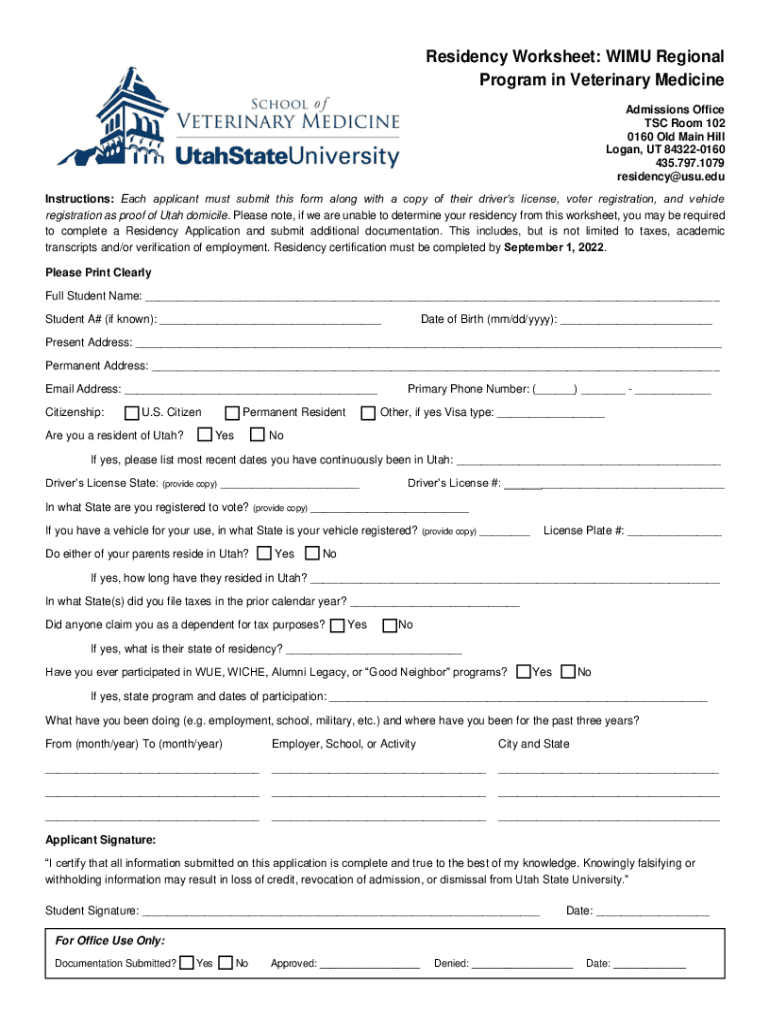
Residency Worksheet WIMU Regional Program in Veterinary Form


What is the Residency Worksheet WIMU Regional Program In Veterinary
The Residency Worksheet WIMU Regional Program in Veterinary is a specialized document designed for veterinary professionals participating in residency programs. This form collects essential information regarding the candidate's qualifications, experience, and training objectives. It serves as a foundational tool for evaluating applicants and ensuring they meet the program's criteria. The worksheet is crucial for both applicants and program coordinators, facilitating a structured review process that aligns with the program's standards and goals.
Steps to complete the Residency Worksheet WIMU Regional Program In Veterinary
Completing the Residency Worksheet WIMU Regional Program in Veterinary involves several key steps:
- Gather necessary information: Collect all relevant documents, including educational transcripts, letters of recommendation, and any certifications.
- Fill out personal details: Provide accurate personal information, including contact details and educational background.
- Detail professional experience: Outline your veterinary experience, including internships, externships, and any relevant work history.
- Define training goals: Clearly articulate your objectives for the residency program, including specific skills you wish to develop.
- Review and edit: Carefully review the completed worksheet for accuracy and completeness before submission.
How to use the Residency Worksheet WIMU Regional Program In Veterinary
The Residency Worksheet WIMU Regional Program in Veterinary should be used as a comprehensive tool for documenting your qualifications and aspirations within the veterinary field. Begin by filling out each section thoughtfully, ensuring that all information is accurate and relevant. Utilize this form to present a clear narrative of your professional journey, emphasizing experiences that align with the residency program’s objectives. Once completed, this document can be submitted electronically or in print, depending on the program's requirements.
Legal use of the Residency Worksheet WIMU Regional Program In Veterinary
The legal use of the Residency Worksheet WIMU Regional Program in Veterinary hinges on its compliance with relevant regulations governing educational and professional documentation. When filled out and signed, this form can serve as a legally binding representation of the candidate's qualifications and intentions. It is essential to ensure that all provided information is truthful and accurate, as any discrepancies could lead to legal ramifications or disqualification from the program.
Eligibility Criteria
Eligibility for the Residency Worksheet WIMU Regional Program in Veterinary typically includes specific academic and professional prerequisites. Candidates must possess a Doctor of Veterinary Medicine (DVM) degree or its equivalent from an accredited institution. Additionally, applicants may need to demonstrate relevant clinical experience, such as internships or prior veterinary work. Some programs may also require specific licenses or certifications, so it is crucial to review the eligibility criteria outlined by the program before applying.
Required Documents
When submitting the Residency Worksheet WIMU Regional Program in Veterinary, candidates must include several supporting documents to ensure a complete application. Commonly required documents include:
- Official transcripts from veterinary school
- Letters of recommendation from professional references
- A current curriculum vitae (CV) detailing professional experience
- Proof of relevant certifications or licenses
Having these documents prepared and organized will facilitate a smoother application process.
Quick guide on how to complete residency worksheet wimu regional program in veterinary
Finish Residency Worksheet WIMU Regional Program In Veterinary effortlessly on any gadget
Managing documents online has become increasingly common among businesses and individuals. It offers an ideal eco-friendly alternative to conventional printed and signed paperwork, as you can easily locate the necessary form and safely store it online. airSlate SignNow provides all the tools you need to create, modify, and eSign your documents swiftly without delays. Handle Residency Worksheet WIMU Regional Program In Veterinary on any gadget with airSlate SignNow Android or iOS applications and enhance any document-related procedure today.
The simplest way to alter and eSign Residency Worksheet WIMU Regional Program In Veterinary with ease
- Locate Residency Worksheet WIMU Regional Program In Veterinary and click Get Form to commence.
- Make use of the tools we provide to fill out your form.
- Mark essential parts of your documents or hide sensitive information with tools tailored by airSlate SignNow for that purpose.
- Create your signature using the Sign tool, which is done in seconds and carries the same legal weight as a typical wet ink signature.
- Review all the details and then click on the Done button to save your modifications.
- Choose your preferred method to share your form, whether by email, SMS, or invitation link, or download it to your computer.
Say goodbye to lost or misplaced documents, tedious form searching, or errors that necessitate reprinting new document copies. airSlate SignNow addresses all your document management needs in just a few clicks from any device you prefer. Alter and eSign Residency Worksheet WIMU Regional Program In Veterinary and ensure excellent communication at every stage of the form preparation process with airSlate SignNow.
Create this form in 5 minutes or less
Create this form in 5 minutes!
How to create an eSignature for the residency worksheet wimu regional program in veterinary
The best way to create an eSignature for a PDF in the online mode
The best way to create an eSignature for a PDF in Chrome
The best way to create an eSignature for putting it on PDFs in Gmail
The best way to generate an electronic signature from your smart phone
The way to generate an eSignature for a PDF on iOS devices
The best way to generate an electronic signature for a PDF file on Android OS
People also ask
-
What is the Residency Worksheet WIMU Regional Program In Veterinary?
The Residency Worksheet WIMU Regional Program In Veterinary is a comprehensive tool designed to streamline the residency application process for veterinary students. It allows users to easily organize and manage their application materials, ensuring that all necessary documents are prepared accurately and efficiently.
-
How can I benefit from using the Residency Worksheet WIMU Regional Program In Veterinary?
Using the Residency Worksheet WIMU Regional Program In Veterinary can signNowly enhance your application management. It provides structured templates and checklists that make it easier to track your progress, deadlines, and required documents, ultimately improving your chances of securing a residency.
-
What features does the Residency Worksheet WIMU Regional Program In Veterinary offer?
The Residency Worksheet WIMU Regional Program In Veterinary includes features like customizable templates, collaboration tools, and automated reminders for deadlines. These features make the application process more organized and less stressful.
-
Is the Residency Worksheet WIMU Regional Program In Veterinary easy to use?
Absolutely! The Residency Worksheet WIMU Regional Program In Veterinary is designed with user-friendliness in mind. Its intuitive interface allows users of all skill levels to navigate through their residency applications without hassle.
-
Can I integrate the Residency Worksheet WIMU Regional Program In Veterinary with other tools?
Yes, the Residency Worksheet WIMU Regional Program In Veterinary supports integration with various management and eSignature tools. This means you can streamline your workflow by connecting it with tools you already use, enhancing productivity.
-
What is the pricing structure for the Residency Worksheet WIMU Regional Program In Veterinary?
The pricing for the Residency Worksheet WIMU Regional Program In Veterinary is competitive and offers flexible plans based on your needs. airSlate SignNow provides cost-effective solutions tailored to individual users and teams, ensuring that you get the best value.
-
How secure is the Residency Worksheet WIMU Regional Program In Veterinary?
Security is a top priority for the Residency Worksheet WIMU Regional Program In Veterinary. The platform implements advanced security protocols to ensure that all your documents are protected and that your information remains confidential.
Get more for Residency Worksheet WIMU Regional Program In Veterinary
Find out other Residency Worksheet WIMU Regional Program In Veterinary
- Sign Oregon Construction Emergency Contact Form Easy
- Sign Rhode Island Construction Business Plan Template Myself
- Sign Vermont Construction Rental Lease Agreement Safe
- Sign Utah Construction Cease And Desist Letter Computer
- Help Me With Sign Utah Construction Cease And Desist Letter
- Sign Wisconsin Construction Purchase Order Template Simple
- Sign Arkansas Doctors LLC Operating Agreement Free
- Sign California Doctors Lease Termination Letter Online
- Sign Iowa Doctors LLC Operating Agreement Online
- Sign Illinois Doctors Affidavit Of Heirship Secure
- Sign Maryland Doctors Quitclaim Deed Later
- How Can I Sign Maryland Doctors Quitclaim Deed
- Can I Sign Missouri Doctors Last Will And Testament
- Sign New Mexico Doctors Living Will Free
- Sign New York Doctors Executive Summary Template Mobile
- Sign New York Doctors Residential Lease Agreement Safe
- Sign New York Doctors Executive Summary Template Fast
- How Can I Sign New York Doctors Residential Lease Agreement
- Sign New York Doctors Purchase Order Template Online
- Can I Sign Oklahoma Doctors LLC Operating Agreement