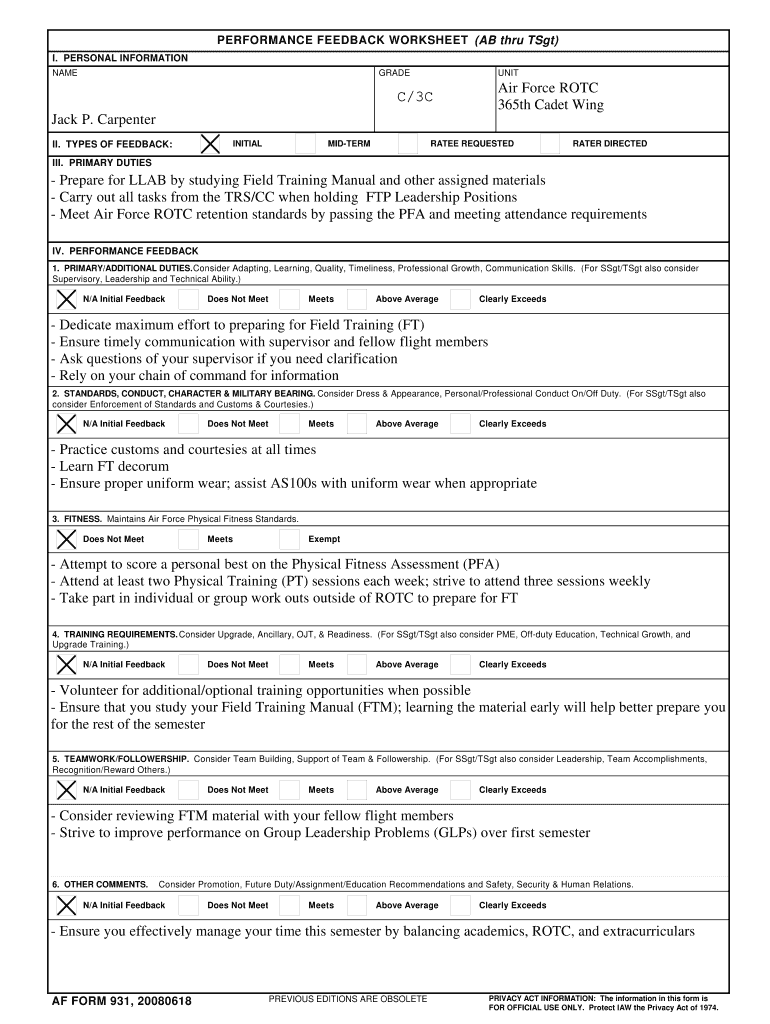
Air Force Form 910 2017-2026


Understanding the Air Force Form 931
The Air Force Form 931, commonly referred to as the AF Form 931, is an essential document used for performance feedback within the United States Air Force. This form allows supervisors to provide structured feedback on an individual's performance, facilitating professional development and career progression. The AF Form 931 is particularly important for documenting accomplishments, areas for improvement, and overall performance ratings. It serves as a formal record that can influence promotions, assignments, and evaluations.
Steps to Complete the Air Force Form 931
Completing the AF Form 931 involves several key steps to ensure accuracy and compliance with Air Force standards. First, gather all necessary information, including the individual's personal details, performance objectives, and specific achievements. Next, use the form to detail performance metrics, including strengths and areas needing improvement. It's important to be clear and concise, providing specific examples that illustrate performance levels. After filling out the form, both the supervisor and the individual should review it to ensure all information is correct before submission.
Legal Use of the Air Force Form 931
The legal validity of the AF Form 931 hinges on its adherence to established guidelines and protocols within the Air Force. Electronic submissions of the form are considered legally binding when they comply with the Electronic Signatures in Global and National Commerce Act (ESIGN) and the Uniform Electronic Transactions Act (UETA). This compliance ensures that the feedback provided is recognized as valid documentation for performance evaluations and can be used in formal proceedings if necessary.
Key Elements of the Air Force Form 931
Several key elements define the structure and purpose of the AF Form 931. These include:
- Personal Information: Basic details about the individual being evaluated, including rank, name, and duty position.
- Performance Objectives: Clearly defined goals that the individual is expected to achieve during the evaluation period.
- Feedback Sections: Areas for supervisors to provide qualitative and quantitative feedback on performance.
- Signatures: Required signatures from both the supervisor and the individual to validate the form.
Obtaining the Air Force Form 931
The AF Form 931 can be obtained through official Air Force channels, including unit administrative offices or online through the Air Force's official documentation resources. It is important to ensure that you are using the most current version of the form to comply with any updates in regulations or procedures. Accessing the form digitally allows for easier completion and submission, streamlining the feedback process.
Examples of Using the Air Force Form 931
Practical examples of using the AF Form 931 include documenting an airman’s achievements during a specific evaluation period, such as successful completion of a training program or exemplary performance during a deployment. Another example is using the form to identify areas for improvement, such as leadership skills or technical proficiency, which can guide future training and development efforts. These examples illustrate the form's role in fostering professional growth and accountability within the Air Force.
Quick guide on how to complete air force form 910 2008
Complete Air Force Form 910 effortlessly on any device
Managing documents online has become increasingly popular among companies and individuals. It offers a perfect eco-friendly alternative to traditional printed and signed documents, allowing you to access the right format and securely store it online. airSlate SignNow provides all the tools necessary to create, adjust, and electronically sign your documents swiftly without delays. Handle Air Force Form 910 on any platform with the airSlate SignNow Android or iOS applications, and enhance any document-centric task today.
The easiest way to modify and electronically sign Air Force Form 910 seamlessly
- Locate Air Force Form 910 and click Get Form to begin.
- Make use of the tools we provide to fill out your form.
- Emphasize important parts of the documents or conceal sensitive data with the tools airSlate SignNow offers specifically for that purpose.
- Generate your signature using the Sign feature, which takes just seconds and carries the same legal validity as a traditional handwritten signature.
- Review all the details and click on the Done button to save your modifications.
- Choose how you wish to send your form, via email, text message (SMS), invite link, or download it to your computer.
Eliminate concerns about lost or misplaced files, tedious form searches, or mistakes that require reprinting new document copies. airSlate SignNow fulfills your document management needs in just a few clicks from any device you prefer. Alter and electronically sign Air Force Form 910 and ensure outstanding communication throughout your form preparation process with airSlate SignNow.
Create this form in 5 minutes or less
Find and fill out the correct air force form 910 2008
Create this form in 5 minutes!
How to create an eSignature for the air force form 910 2008
The best way to make an eSignature for your PDF document online
The best way to make an eSignature for your PDF document in Google Chrome
The way to make an electronic signature for signing PDFs in Gmail
The best way to generate an electronic signature straight from your smart phone
How to make an electronic signature for a PDF document on iOS
The best way to generate an electronic signature for a PDF document on Android OS
People also ask
-
What is af 931 and how does it relate to airSlate SignNow?
The af 931 refers to an electronic signature solution that streamlines document management within airSlate SignNow. By using the af 931, businesses can easily send, sign, and manage their documents securely and efficiently. This feature enhances productivity and reduces the time spent on paperwork.
-
How much does it cost to use airSlate SignNow with af 931?
airSlate SignNow offers competitive pricing plans that accommodate various business needs while including features related to af 931. The pricing structure is designed to be cost-effective, allowing companies of all sizes to benefit from eSigning capabilities without breaking the bank. You can choose a plan that best fits your usage requirements.
-
What are the key features of airSlate SignNow that include af 931 functionalities?
Key features of airSlate SignNow that revolve around af 931 include customizable templates, bulk sending of documents, and advanced tracking options. These functionalities ensure that businesses can manage their signatures and documents efficiently. Additionally, the platform allows integrations that enhance overall document workflows.
-
How can af 931 improve my business's efficiency with airSlate SignNow?
Utilizing af 931 within airSlate SignNow can signNowly improve your business's efficiency by automating the signing process. This means you can reduce turnaround times on important documents, which enhances productivity and customer satisfaction. Furthermore, businesses can easily track their documents in real time.
-
What types of documents can I send and sign using af 931?
With af 931 integrated into airSlate SignNow, you can send and sign various document types including contracts, agreements, and forms. This versatility makes it a great tool for all business sectors, from real estate to finance. Simply upload your document and start the signing process immediately.
-
Can I integrate airSlate SignNow with other applications while using af 931?
Yes, airSlate SignNow supports integrations with numerous applications and platforms while utilizing af 931. This integration capability enhances your existing workflows and ensures seamless document management across various tools. Popular integrations include CRM systems, cloud storage, and project management tools.
-
Is my data secure while using airSlate SignNow with af 931?
Absolutely! airSlate SignNow prioritizes security for your documents, especially when using the af 931 feature. The platform employs advanced encryption protocols to protect your data during transmission and storage. You can trust that your sensitive information remains secure.
Get more for Air Force Form 910
- Fitnessgram personal fitness record pyfporg form
- Il486 2034 form
- Readwritethink form
- Interspousal deed 100121313 form
- Consignment agreement sawyer antiquescom form
- Tkschools form fill out and sign printable pdf template
- Grand blanc community schools volunteer registration form
- Request a hearingunemployment insurance appeals boardrequest a hearingunemployment insurance appeals boardrequest a form
Find out other Air Force Form 910
- Electronic signature Maryland Real Estate LLC Operating Agreement Free
- Electronic signature Texas Plumbing Quitclaim Deed Secure
- Electronic signature Utah Plumbing Last Will And Testament Free
- Electronic signature Washington Plumbing Business Plan Template Safe
- Can I Electronic signature Vermont Plumbing Affidavit Of Heirship
- Electronic signature Michigan Real Estate LLC Operating Agreement Easy
- Electronic signature West Virginia Plumbing Memorandum Of Understanding Simple
- Electronic signature Sports PDF Alaska Fast
- Electronic signature Mississippi Real Estate Contract Online
- Can I Electronic signature Missouri Real Estate Quitclaim Deed
- Electronic signature Arkansas Sports LLC Operating Agreement Myself
- How Do I Electronic signature Nevada Real Estate Quitclaim Deed
- How Can I Electronic signature New Jersey Real Estate Stock Certificate
- Electronic signature Colorado Sports RFP Safe
- Can I Electronic signature Connecticut Sports LLC Operating Agreement
- How Can I Electronic signature New York Real Estate Warranty Deed
- How To Electronic signature Idaho Police Last Will And Testament
- How Do I Electronic signature North Dakota Real Estate Quitclaim Deed
- Can I Electronic signature Ohio Real Estate Agreement
- Electronic signature Ohio Real Estate Quitclaim Deed Later