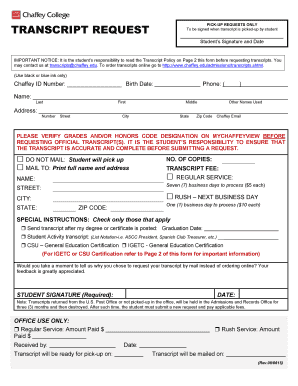
TRANSCRIPT REQUEST Chaffey Edu 2016


What is the TRANSCRIPT REQUEST Chaffey edu
The TRANSCRIPT REQUEST Chaffey edu form is an official document used by students or alumni of Chaffey College to request their academic transcripts. This form is essential for individuals who need to provide proof of their educational qualifications for further studies, employment opportunities, or other official purposes. It ensures that the request is processed efficiently and securely, allowing the institution to verify the identity of the requester and the details of their academic record.
How to use the TRANSCRIPT REQUEST Chaffey edu
Using the TRANSCRIPT REQUEST Chaffey edu form is straightforward. First, ensure you have all necessary personal information, including your student ID, dates of attendance, and any specific details required for the transcript. You can fill out the form digitally, which streamlines the process. After completing the form, submit it according to the instructions provided, either online or via mail. Make sure to keep a copy for your records.
Steps to complete the TRANSCRIPT REQUEST Chaffey edu
Completing the TRANSCRIPT REQUEST Chaffey edu form involves several key steps:
- Gather your personal information, including your full name, student ID, and contact details.
- Indicate the type of transcript you are requesting, whether it is an official or unofficial transcript.
- Provide the recipient's information if the transcript is to be sent directly to another institution.
- Review the form for accuracy and completeness.
- Submit the form as instructed, ensuring you follow any additional requirements for payment or identification verification.
Legal use of the TRANSCRIPT REQUEST Chaffey edu
The legal use of the TRANSCRIPT REQUEST Chaffey edu form is governed by regulations that protect student privacy and ensure the integrity of academic records. Compliance with the Family Educational Rights and Privacy Act (FERPA) is crucial, as it mandates that educational institutions maintain the confidentiality of student records. By using this form, students authorize Chaffey College to release their transcripts in accordance with these legal standards.
Key elements of the TRANSCRIPT REQUEST Chaffey edu
Several key elements are essential when filling out the TRANSCRIPT REQUEST Chaffey edu form:
- Personal Information: Full name, student ID, and contact information.
- Transcript Type: Specify whether you need an official or unofficial transcript.
- Recipient Details: Provide the address or email of the institution or organization receiving the transcript.
- Signature: A signature or digital affirmation is often required to validate the request.
Form Submission Methods
The TRANSCRIPT REQUEST Chaffey edu form can typically be submitted through various methods to accommodate different preferences. Common submission methods include:
- Online Submission: Fill out and submit the form through the Chaffey College website.
- Mail: Print the completed form and send it to the designated office at Chaffey College.
- In-Person: Deliver the form directly to the registrar's office for immediate processing.
Quick guide on how to complete transcript request chaffeyedu
Complete TRANSCRIPT REQUEST Chaffey edu effortlessly on any device
Online document management has become increasingly popular among businesses and individuals. It presents a perfect eco-friendly alternative to traditional printed and signed documents, as you can easily find the necessary form and securely store it online. airSlate SignNow offers all the tools you require to create, modify, and eSign your documents promptly without any delays. Handle TRANSCRIPT REQUEST Chaffey edu on any device using airSlate SignNow's Android or iOS applications and simplify any document-related process today.
The easiest way to modify and eSign TRANSCRIPT REQUEST Chaffey edu seamlessly
- Locate TRANSCRIPT REQUEST Chaffey edu and click on Get Form to begin.
- Utilize the tools we provide to fill out your document.
- Highlight important sections of the documents or redact sensitive information with tools that airSlate SignNow provides specifically for this purpose.
- Create your eSignature using the Sign feature, which takes mere seconds and holds the same legal validity as a traditional handwritten signature.
- Review all the details and click the Done button to save your modifications.
- Select how you want to send your form, whether by email, text message (SMS), or invitation link, or download it to your computer.
Forget about losing or misplacing files, tedious form searches, or errors that necessitate printing new document copies. airSlate SignNow meets all your document management needs in just a few clicks from any device of your choice. Edit and eSign TRANSCRIPT REQUEST Chaffey edu and ensure effective communication throughout your form preparation process with airSlate SignNow.
Create this form in 5 minutes or less
Create this form in 5 minutes!
How to create an eSignature for the transcript request chaffeyedu
The best way to generate an electronic signature for a PDF file in the online mode
The best way to generate an electronic signature for a PDF file in Chrome
The way to create an electronic signature for putting it on PDFs in Gmail
The best way to make an electronic signature right from your smartphone
The way to make an eSignature for a PDF file on iOS devices
The best way to make an electronic signature for a PDF on Android
People also ask
-
What is the process for making a TRANSCRIPT REQUEST Chaffey edu?
To initiate a TRANSCRIPT REQUEST Chaffey edu, simply log in to your Chaffey College account and navigate to the transcript request section. From there, you can fill out the necessary details and submit your request online for processing.
-
How much does a TRANSCRIPT REQUEST Chaffey edu cost?
The cost for a TRANSCRIPT REQUEST Chaffey edu typically varies based on the type of transcript you are requesting. It is advisable to check the Chaffey College website for the most current pricing and potential fees associated with expedited requests.
-
What features does airSlate SignNow offer for handling TRANSCRIPT REQUEST Chaffey edu?
airSlate SignNow provides features like easy document creation, electronic signatures, and secure sharing, which can streamline the process for a TRANSCRIPT REQUEST Chaffey edu. These tools help ensure that your requests are completed quickly and efficiently.
-
Can I track my TRANSCRIPT REQUEST Chaffey edu with airSlate SignNow?
Yes, airSlate SignNow offers tracking capabilities that allow you to monitor the status of your TRANSCRIPT REQUEST Chaffey edu in real-time. You will receive notifications on important updates and completion, giving you peace of mind during the process.
-
What are the benefits of using airSlate SignNow for my TRANSCRIPT REQUEST Chaffey edu?
Using airSlate SignNow for your TRANSCRIPT REQUEST Chaffey edu offers convenience, cost-effectiveness, and a user-friendly interface. You can manage your requests anytime, from anywhere, which simplifies the administrative task involved in obtaining your transcripts.
-
Is my personal information secure when making a TRANSCRIPT REQUEST Chaffey edu?
Absolutely, airSlate SignNow prioritizes the security of your personal information during a TRANSCRIPT REQUEST Chaffey edu. We adhere to stringent data protection policies, ensuring that your details are encrypted and safeguarded throughout the process.
-
Are there any integrations available for simplifying my TRANSCRIPT REQUEST Chaffey edu?
Yes, airSlate SignNow seamlessly integrates with various applications and platforms, allowing you to enhance the process of managing your TRANSCRIPT REQUEST Chaffey edu. These integrations can help streamline workflows and improve overall efficiency.
Get more for TRANSCRIPT REQUEST Chaffey edu
Find out other TRANSCRIPT REQUEST Chaffey edu
- Sign West Virginia Real Estate Living Will Online
- How Can I Sign West Virginia Real Estate Confidentiality Agreement
- Sign West Virginia Real Estate Quitclaim Deed Computer
- Can I Sign West Virginia Real Estate Affidavit Of Heirship
- Sign West Virginia Real Estate Lease Agreement Template Online
- How To Sign Louisiana Police Lease Agreement
- Sign West Virginia Orthodontists Business Associate Agreement Simple
- How To Sign Wyoming Real Estate Operating Agreement
- Sign Massachusetts Police Quitclaim Deed Online
- Sign Police Word Missouri Computer
- Sign Missouri Police Resignation Letter Fast
- Sign Ohio Police Promissory Note Template Easy
- Sign Alabama Courts Affidavit Of Heirship Simple
- How To Sign Arizona Courts Residential Lease Agreement
- How Do I Sign Arizona Courts Residential Lease Agreement
- Help Me With Sign Arizona Courts Residential Lease Agreement
- How Can I Sign Arizona Courts Residential Lease Agreement
- Sign Colorado Courts LLC Operating Agreement Mobile
- Sign Connecticut Courts Living Will Computer
- How Do I Sign Connecticut Courts Quitclaim Deed