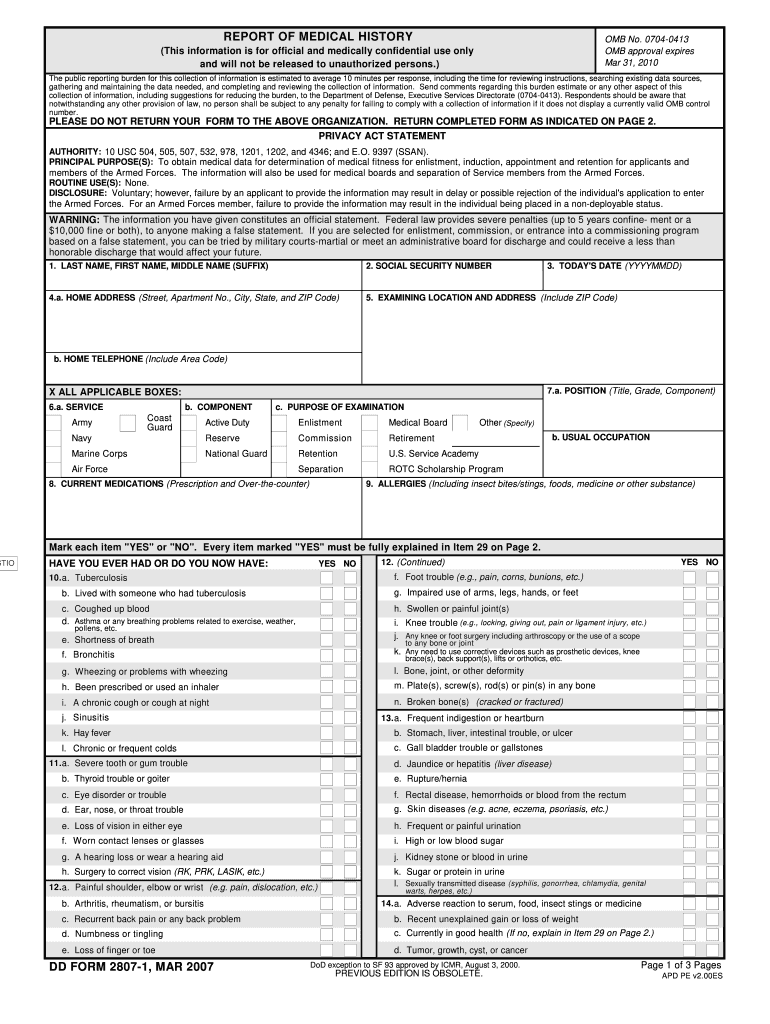
Dd Form 2807 1 Fillable 2018


What is the Dd Form 2807 1 Fillable
The Dd Form 2807 1 Fillable is a crucial document used primarily by military personnel and their families. It serves as a medical history report, detailing an individual's health status and medical history. This form is essential for various applications, including enlistment, commissioning, and other military-related medical evaluations. By providing accurate health information, the form helps ensure that the appropriate medical care is available to service members.
How to use the Dd Form 2807 1 Fillable
Using the Dd Form 2807 1 Fillable involves several straightforward steps. First, access the form through a reliable source, ensuring it is the most current version. Next, fill in the required fields, which include personal information, medical history, and any relevant health conditions. It is important to provide complete and truthful information, as inaccuracies can lead to complications in medical evaluations. After completing the form, review it for accuracy before submitting it as required.
Steps to complete the Dd Form 2807 1 Fillable
Completing the Dd Form 2807 1 Fillable can be done efficiently by following these steps:
- Download the fillable form from a trusted source.
- Open the form using a compatible PDF reader that supports fillable fields.
- Enter your personal information, including name, date of birth, and contact details.
- Provide a detailed medical history, including past illnesses, surgeries, and current medications.
- Review all entries for accuracy and completeness.
- Save the completed form to your device.
- Submit the form according to the instructions provided, either online or by mail.
Legal use of the Dd Form 2807 1 Fillable
The Dd Form 2807 1 Fillable is legally recognized when completed accurately and submitted as required by military regulations. It is essential to understand that providing false information can lead to legal consequences, including disciplinary action. The form is designed to protect the health and safety of military personnel, ensuring that they receive appropriate medical care based on their disclosed health history.
Key elements of the Dd Form 2807 1 Fillable
Several key elements are essential to the Dd Form 2807 1 Fillable, including:
- Personal Information: This includes the individual's name, Social Security number, and contact details.
- Medical History: A comprehensive account of past and present medical conditions, surgeries, and treatments.
- Medications: A list of any current medications being taken, including dosages and frequency.
- Signature: The form must be signed and dated to validate the information provided.
How to obtain the Dd Form 2807 1 Fillable
The Dd Form 2807 1 Fillable can be obtained through various official channels. The most reliable method is to visit the official military or government websites that provide access to forms. Additionally, military personnel can request the form through their unit's administrative office. It is important to ensure that the version obtained is the latest one to comply with current regulations.
Quick guide on how to complete dd form 2807 1 fillable 2007
Prepare Dd Form 2807 1 Fillable seamlessly on any gadget
Web-based document organization has gained traction among businesses and individuals. It serves as an ideal environmentally-friendly alternative to conventional printed and signed documents, as you can access the necessary form and securely preserve it online. airSlate SignNow equips you with all the resources required to create, modify, and eSign your documents quickly without obstacles. Handle Dd Form 2807 1 Fillable on any device with airSlate SignNow's Android or iOS applications and streamline any document-related task today.
The easiest way to modify and eSign Dd Form 2807 1 Fillable effortlessly
- Locate Dd Form 2807 1 Fillable and click on Get Form to begin.
- Utilize the tools provided to complete your document.
- Emphasize important sections of the documents or redact sensitive data with tools offered by airSlate SignNow specifically for this purpose.
- Create your eSignature with the Sign feature, which takes moments and holds the same legal validity as a traditional ink signature.
- Review the information and press the Done button to save your modifications.
- Select your preferred method for delivering your form, whether by email, SMS, invite link, or downloading it to your computer.
Eliminate concerns about lost or misplaced documents, time-consuming form searches, or mistakes necessitating the printing of new document copies. airSlate SignNow meets your document management needs in just a few clicks from any device you prefer. Modify and eSign Dd Form 2807 1 Fillable and ensure exceptional communication at every phase of your form preparation journey with airSlate SignNow.
Create this form in 5 minutes or less
Find and fill out the correct dd form 2807 1 fillable 2007
Create this form in 5 minutes!
How to create an eSignature for the dd form 2807 1 fillable 2007
How to generate an eSignature for a PDF online
How to generate an eSignature for a PDF in Google Chrome
How to create an eSignature for signing PDFs in Gmail
How to make an eSignature right from your smartphone
The best way to create an eSignature for a PDF on iOS
How to make an eSignature for a PDF on Android
People also ask
-
What is a Dd Form 2807 1 Fillable?
The Dd Form 2807 1 Fillable is a form used by military applicants to disclose their medical history for enlistment. It allows users to provide critical health information in a structured format. Using the fillable version facilitates easier completion and submission without the hassle of printing and handwriting.
-
Can I fill out the Dd Form 2807 1 Fillable online?
Yes, the Dd Form 2807 1 Fillable is available for online completion, making it simple and convenient. With airSlate SignNow, you can easily access the form, fill it out, and eSign it directly from your device. This streamlines the process and saves you time in preparing for enlistment.
-
How does airSlate SignNow support the Dd Form 2807 1 Fillable?
airSlate SignNow provides tools to easily fill, edit, and eSign the Dd Form 2807 1 Fillable. Our platform allows for electronic signatures, ensuring security and compliance while speeding up your application process. Furthermore, integrating with our services simplifies document handling, keeping everything organized.
-
What are the benefits of using the Dd Form 2807 1 Fillable with airSlate SignNow?
Using the Dd Form 2807 1 Fillable with airSlate SignNow offers several benefits, including increased efficiency and reduced errors. The fillable format ensures that all necessary fields are filled correctly, which can prevent application delays. Additionally, the ability to sign documents electronically enhances the overall user experience.
-
Is there a cost associated with accessing the Dd Form 2807 1 Fillable on airSlate SignNow?
airSlate SignNow offers various pricing plans, including options for individuals and businesses who need access to forms like the Dd Form 2807 1 Fillable. Many features are included in our basic plan, while additional functionalities are available in premium tiers. Check our pricing page for more details on what suits your needs best.
-
Can I store the Dd Form 2807 1 Fillable securely with airSlate SignNow?
Yes, airSlate SignNow provides secure storage solutions for your Dd Form 2807 1 Fillable. All uploaded documents benefit from top-notch encryption, ensuring that your personal information remains confidential and protected. You can easily access and manage your forms whenever you need them.
-
What integrations does airSlate SignNow offer for the Dd Form 2807 1 Fillable?
airSlate SignNow seamlessly integrates with popular applications like Google Drive, Dropbox, and CRM systems. This allows users to manage their Dd Form 2807 1 Fillable alongside other important documents in one platform. These integrations enhance workflow efficiency by connecting all your tools and files.
Get more for Dd Form 2807 1 Fillable
- 401 caapp form
- Accommodation inspection report form
- Patriots fight the revolutionary war answer key form
- A day like no other form
- Doterra product order form 43471283
- Maternity leave application form for teachers pdf
- Spoc chart 5 11 years form
- Www capemaycity comdepartmentsassessorcity of cape may nj tax assessment form
Find out other Dd Form 2807 1 Fillable
- eSign Hawaii Postnuptial Agreement Template Later
- eSign Kentucky Postnuptial Agreement Template Online
- eSign Maryland Postnuptial Agreement Template Mobile
- How Can I eSign Pennsylvania Postnuptial Agreement Template
- eSign Hawaii Prenuptial Agreement Template Secure
- eSign Michigan Prenuptial Agreement Template Simple
- eSign North Dakota Prenuptial Agreement Template Safe
- eSign Ohio Prenuptial Agreement Template Fast
- eSign Utah Prenuptial Agreement Template Easy
- eSign Utah Divorce Settlement Agreement Template Online
- eSign Vermont Child Custody Agreement Template Secure
- eSign North Dakota Affidavit of Heirship Free
- How Do I eSign Pennsylvania Affidavit of Heirship
- eSign New Jersey Affidavit of Residence Free
- eSign Hawaii Child Support Modification Fast
- Can I eSign Wisconsin Last Will and Testament
- eSign Wisconsin Cohabitation Agreement Free
- How To eSign Colorado Living Will
- eSign Maine Living Will Now
- eSign Utah Living Will Now