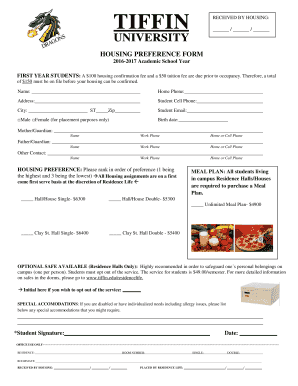
Housing Preference Form


What is the Housing Preference Form
The Housing Preference Form is a crucial document for students at Tiffin University, allowing them to express their housing preferences for the upcoming academic year. This form plays a significant role in determining room assignments and ensuring that students are placed in accommodations that suit their needs. By filling out this form, students can indicate their preferences for specific residence halls, room types, and roommate requests, facilitating a smoother housing assignment process.
How to use the Housing Preference Form
Using the Housing Preference Form involves several straightforward steps. First, students need to access the form, which is typically available online through the university's housing portal. Once accessed, students should carefully read the instructions provided. It is important to fill out all required fields accurately, including personal information and housing preferences. After completing the form, students must submit it electronically to ensure that their preferences are considered during the housing assignment process.
Steps to complete the Housing Preference Form
Completing the Housing Preference Form involves a series of steps to ensure accuracy and completeness:
- Access the form from the Tiffin University housing portal.
- Review the instructions and requirements carefully.
- Fill in personal details, including name, student ID, and contact information.
- Indicate your housing preferences, including preferred residence hall and room type.
- Submit the form electronically by the specified deadline.
Legal use of the Housing Preference Form
The Housing Preference Form is legally binding once submitted, provided it meets certain requirements. Students must ensure that all information is accurate and truthful, as any discrepancies could affect their housing assignment. The form is governed by university policies and regulations, which outline the rights and responsibilities of both the students and the institution regarding housing assignments.
Key elements of the Housing Preference Form
Several key elements are essential to the Housing Preference Form. These include:
- Personal Information: Name, student ID, and contact details.
- Housing Preferences: Desired residence hall, room type, and roommate requests.
- Signature: An electronic signature or acknowledgment confirming the accuracy of the information provided.
Form Submission Methods (Online / Mail / In-Person)
The Housing Preference Form can typically be submitted through various methods, although electronic submission is encouraged for efficiency. Students may submit the form online via the housing portal. In some cases, a physical copy may be mailed to the housing office or submitted in person. It is advisable to check the specific submission guidelines provided by Tiffin University to ensure compliance with their requirements.
Quick guide on how to complete housing preference form
Accomplish Housing Preference Form seamlessly on any gadget
Digital document management has gained popularity among businesses and individuals alike. It offers an ideal eco-friendly solution to conventional printed and signed documents, allowing you to locate the appropriate form and securely store it online. airSlate SignNow provides all the tools necessary to create, modify, and electronically sign your documents promptly without delays. Manage Housing Preference Form on any gadget using airSlate SignNow's Android or iOS applications and streamline any document-related task today.
How to alter and electronically sign Housing Preference Form with ease
- Locate Housing Preference Form and click Get Form to begin.
- Utilize the tools we provide to complete your form.
- Emphasize pertinent sections of your documents or hide sensitive information using tools specifically designed by airSlate SignNow for that purpose.
- Formulate your signature using the Sign tool, which takes mere seconds and carries the same legal validity as a traditional handwritten signature.
- Review all the details and click on the Done button to save your modifications.
- Select how you wish to send your form, whether via email, text message (SMS), invitation link, or download it to your PC.
Say goodbye to lost or misfiled documents, frustrating form searching, or mistakes that necessitate printing new document copies. airSlate SignNow meets your document management needs in just a few clicks from any device you prefer. Alter and electronically sign Housing Preference Form to ensure excellent communication at every stage of the form preparation process with airSlate SignNow.
Create this form in 5 minutes or less
Create this form in 5 minutes!
How to create an eSignature for the housing preference form
The best way to generate an eSignature for a PDF online
The best way to generate an eSignature for a PDF in Google Chrome
How to create an eSignature for signing PDFs in Gmail
The way to create an eSignature right from your smartphone
How to create an eSignature for a PDF on iOS
The way to create an eSignature for a PDF on Android
People also ask
-
What types of tiffin university housing options are available?
Tiffin University housing offers a variety of options, including dormitory-style accommodations, apartments, and townhouses. Depending on your preferences and budget, you can choose from shared or private rooms. This flexibility ensures that all students can find a comfortable place to live during their studies.
-
What is the average cost of tiffin university housing?
The average cost of tiffin university housing varies based on the type of accommodation chosen. Generally, costs range from affordable dormitory rates to higher-priced private apartments. It's advisable to check with the housing office for the most current rates and available financial aid options.
-
Are utilities included in tiffin university housing costs?
Yes, most tiffin university housing options include essential utilities such as water, electricity, and internet access. This all-inclusive pricing helps students budget more effectively without worrying about hidden costs. Be sure to confirm the specifics with your housing agreement.
-
What amenities are offered in tiffin university housing?
Tiffin university housing typically includes a range of amenities such as laundry facilities, study lounges, and high-speed internet. Some accommodations may also have fitness centers and communal areas for socializing. These amenities enhance the overall student experience, making it a more enjoyable living environment.
-
How can I apply for tiffin university housing?
To apply for tiffin university housing, prospective students should visit the university's official housing portal. The application process typically includes filling out necessary forms and submitting them by specific deadlines. Early application is encouraged to secure the best housing options.
-
Is on-campus tiffin university housing safe?
Yes, on-campus tiffin university housing is designed with safety in mind. The facilities are equipped with security measures, including keycard access and residence life staff monitoring. This creates a secure living environment, allowing students to focus on their studies and personal growth.
-
Can I live off-campus instead of in tiffin university housing?
Yes, students have the option to live off-campus instead of in tiffin university housing. Many students choose this route for greater independence and variety in living accommodations. However, it's essential to consider additional factors like commuting distance and rental costs when making this decision.
Get more for Housing Preference Form
- Ptax 329 form
- 2016 il 8453 illinois individual income tax electronic filing declaration form
- State of illinois w4 fillable form 2011
- Ptax 329 ptax 329 certificate of statussenior citizens homestead exemption form
- Ptax 203 illinois real estate transfer declaration form
- Indiana department of revenue form 4965
- Lic8 form
- Division of vehicles kansas department of revenue kssos form
Find out other Housing Preference Form
- How Can I eSignature Colorado Courts PDF
- Can I eSignature Louisiana Courts Document
- How To Electronic signature Arkansas Banking Document
- How Do I Electronic signature California Banking Form
- How Do I eSignature Michigan Courts Document
- Can I eSignature Missouri Courts Document
- How Can I Electronic signature Delaware Banking PDF
- Can I Electronic signature Hawaii Banking Document
- Can I eSignature North Carolina Courts Presentation
- Can I eSignature Oklahoma Courts Word
- How To Electronic signature Alabama Business Operations Form
- Help Me With Electronic signature Alabama Car Dealer Presentation
- How Can I Electronic signature California Car Dealer PDF
- How Can I Electronic signature California Car Dealer Document
- How Can I Electronic signature Colorado Car Dealer Form
- How To Electronic signature Florida Car Dealer Word
- How Do I Electronic signature Florida Car Dealer Document
- Help Me With Electronic signature Florida Car Dealer Presentation
- Can I Electronic signature Georgia Car Dealer PDF
- How Do I Electronic signature Georgia Car Dealer Document