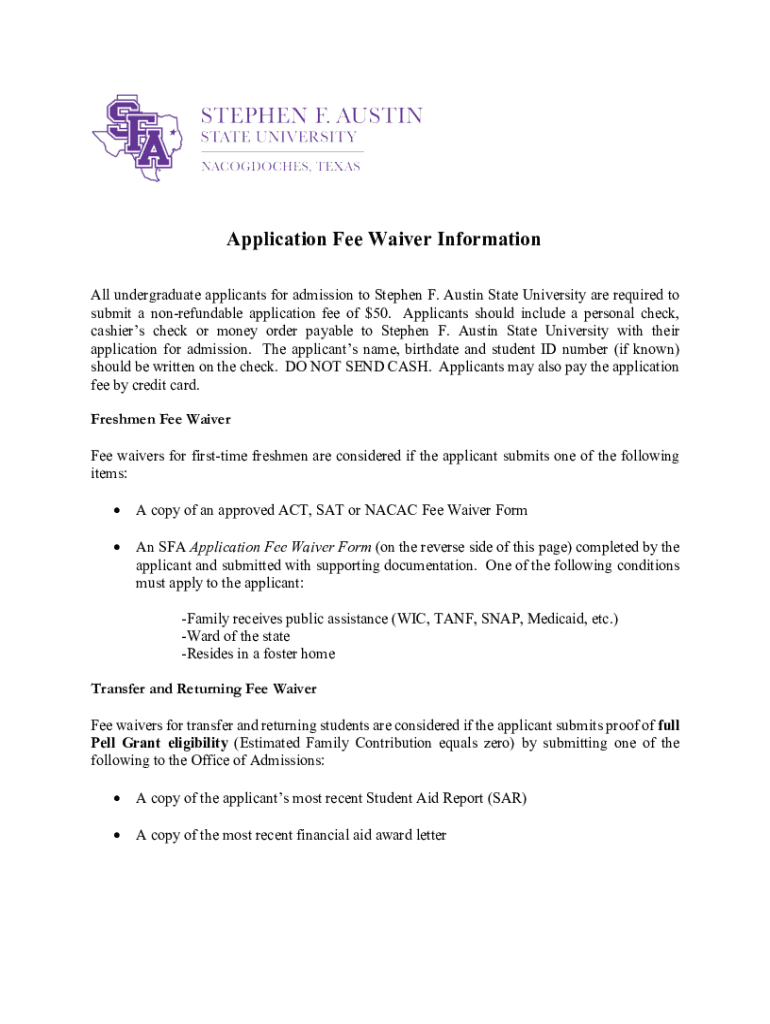
App Fee Waiver Info Beginning Fall 21 Apps DOC 2020-2026


Understanding the SFA Fee Waiver
The SFA fee waiver is designed to assist students in reducing or eliminating the application fee associated with the Stephen F. Austin University (SFA) admissions process. This waiver is particularly beneficial for those who may face financial hardships, allowing them to pursue their education without the burden of application costs. To qualify for the waiver, students must meet specific eligibility criteria, which often include demonstrating financial need or being part of certain programs that support underrepresented groups.
Eligibility Criteria for the SFA Fee Waiver
To be eligible for the SFA application fee waiver, applicants typically need to provide documentation that verifies their financial situation. Common criteria include:
- Demonstrating financial need through income documentation.
- Participation in federal or state assistance programs.
- Being a member of specific groups, such as veterans or first-generation college students.
It is essential for applicants to review the specific requirements outlined by SFA to ensure they meet all necessary conditions for the waiver.
Steps to Complete the SFA Fee Waiver Application
Filling out the SFA fee waiver application involves several straightforward steps:
- Gather necessary documentation that supports your eligibility.
- Access the SFA application fee waiver form, which is typically available on the university's admissions website.
- Complete the form by providing accurate personal and financial information.
- Submit the completed form along with any required documentation by the specified deadline.
Following these steps carefully will help ensure that your application for the fee waiver is processed smoothly.
Legal Use of the SFA Fee Waiver
The SFA fee waiver is legally valid as long as it is completed accurately and submitted in accordance with the university's guidelines. It is crucial to understand that misrepresentation or failure to provide truthful information can lead to penalties, including denial of the waiver or revocation of admission. Therefore, applicants should ensure that all information provided is correct and complete.
Form Submission Methods for the SFA Fee Waiver
Applicants can typically submit the SFA fee waiver form through various methods, including:
- Online submission via the university's application portal.
- Mailing a physical copy of the form to the admissions office.
- In-person submission at designated university locations.
Choosing the right submission method can help ensure that your application is received on time and processed efficiently.
Examples of Using the SFA Fee Waiver
Students may find the SFA fee waiver particularly useful in various scenarios, such as:
- High school students applying for college for the first time.
- Transfer students seeking to enroll in SFA from another institution.
- Non-traditional students returning to education after a break.
These examples illustrate how the waiver can provide financial relief and support access to higher education for diverse student populations.
Quick guide on how to complete app fee waiver info beginning fall 21 appsdoc
Complete App Fee Waiver Info Beginning Fall 21 Apps doc effortlessly on any device
Digital document management has gained traction among businesses and individuals. It offers an ideal environmentally friendly substitute for conventional printed and signed paperwork, as you can obtain the correct format and securely store it online. airSlate SignNow equips you with all the necessary tools to create, edit, and eSign your documents swiftly without any hold-ups. Manage App Fee Waiver Info Beginning Fall 21 Apps doc on any device using the airSlate SignNow Android or iOS applications and streamline any document-oriented process today.
How to edit and eSign App Fee Waiver Info Beginning Fall 21 Apps doc with ease
- Find App Fee Waiver Info Beginning Fall 21 Apps doc and click on Get Form to begin.
- Utilize the tools we offer to fill out your form.
- Emphasize important sections of your documents or obscure sensitive information with tools that airSlate SignNow provides specifically for that purpose.
- Create your signature using the Sign tool, which takes seconds and holds the same legal validity as a conventional wet ink signature.
- Review the information and click on the Done button to save your changes.
- Choose how you would like to send your form, via email, text message (SMS), or invitation link, or download it to your computer.
Say goodbye to lost or mislaid documents, tedious form searches, or mistakes that necessitate printing new copies. airSlate SignNow meets your document management needs in just a few clicks from any device you prefer. Edit and eSign App Fee Waiver Info Beginning Fall 21 Apps doc and guarantee outstanding communication throughout your form preparation process with airSlate SignNow.
Create this form in 5 minutes or less
Create this form in 5 minutes!
How to create an eSignature for the app fee waiver info beginning fall 21 appsdoc
The best way to generate an eSignature for a PDF file online
The best way to generate an eSignature for a PDF file in Google Chrome
How to create an electronic signature for signing PDFs in Gmail
The way to create an eSignature right from your mobile device
How to create an eSignature for a PDF file on iOS
The way to create an eSignature for a PDF on Android devices
People also ask
-
What is the sfa fee waiver and how does it work?
The sfa fee waiver is a financial aid initiative designed to help students avoid certain fees associated with their education. By applying for the sfa fee waiver, eligible students can reduce their overall expenses, making education more accessible. To benefit from the sfa fee waiver, students must meet specific criteria and provide necessary documentation.
-
How can airSlate SignNow assist with the sfa fee waiver application process?
airSlate SignNow provides a seamless solution for managing documents related to the sfa fee waiver application. With its eSigning features, students can easily sign and submit forms from anywhere, streamlining the application process. This ensures that all submissions are timely and compliant with institutional requirements.
-
Is there a cost associated with using airSlate SignNow for the sfa fee waiver?
While airSlate SignNow offers various pricing plans, using the platform to manage documents for the sfa fee waiver is cost-effective. Many educational institutions may even subsidize these costs for students applying for the fee waiver. Users can take advantage of the efficient document management without incurring high costs.
-
What features does airSlate SignNow offer for managing the sfa fee waiver?
airSlate SignNow includes essential features such as customizable templates, eSignature capabilities, and secure document storage for the sfa fee waiver process. These tools enable users to streamline their application, ensuring all necessary documents are easily accessible. The platform is designed for efficiency, making it easier for students to manage their paperwork.
-
Can I integrate airSlate SignNow with other tools to track my sfa fee waiver application?
Yes, airSlate SignNow integrates seamlessly with various applications to help you track your sfa fee waiver application. These integrations allow you to connect with project management and email platforms, ensuring you never miss important updates. By consolidating all tools, you can manage your application more efficiently.
-
What are the benefits of using airSlate SignNow for the sfa fee waiver?
Using airSlate SignNow for the sfa fee waiver provides several benefits, including streamlined document management and enhanced security. With eSigning features, you can reduce processing times signNowly, allowing for quicker submissions. Overall, it helps students focus on their education rather than paperwork.
-
What support does airSlate SignNow offer for users applying for the sfa fee waiver?
airSlate SignNow offers extensive customer support to assist users throughout the sfa fee waiver process. From tutorials to live chat options, the support team is equipped to handle inquiries related to document management and eSignatures. This dedication to customer service ensures a smooth experience for all users.
Get more for App Fee Waiver Info Beginning Fall 21 Apps doc
Find out other App Fee Waiver Info Beginning Fall 21 Apps doc
- Electronic signature Oregon Real Estate Quitclaim Deed Free
- Electronic signature Kansas Police Arbitration Agreement Now
- Electronic signature Hawaii Sports LLC Operating Agreement Free
- Electronic signature Pennsylvania Real Estate Quitclaim Deed Fast
- Electronic signature Michigan Police Business Associate Agreement Simple
- Electronic signature Mississippi Police Living Will Safe
- Can I Electronic signature South Carolina Real Estate Work Order
- How To Electronic signature Indiana Sports RFP
- How Can I Electronic signature Indiana Sports RFP
- Electronic signature South Dakota Real Estate Quitclaim Deed Now
- Electronic signature South Dakota Real Estate Quitclaim Deed Safe
- Electronic signature Indiana Sports Forbearance Agreement Myself
- Help Me With Electronic signature Nevada Police Living Will
- Electronic signature Real Estate Document Utah Safe
- Electronic signature Oregon Police Living Will Now
- Electronic signature Pennsylvania Police Executive Summary Template Free
- Electronic signature Pennsylvania Police Forbearance Agreement Fast
- How Do I Electronic signature Pennsylvania Police Forbearance Agreement
- How Can I Electronic signature Pennsylvania Police Forbearance Agreement
- Electronic signature Washington Real Estate Purchase Order Template Mobile