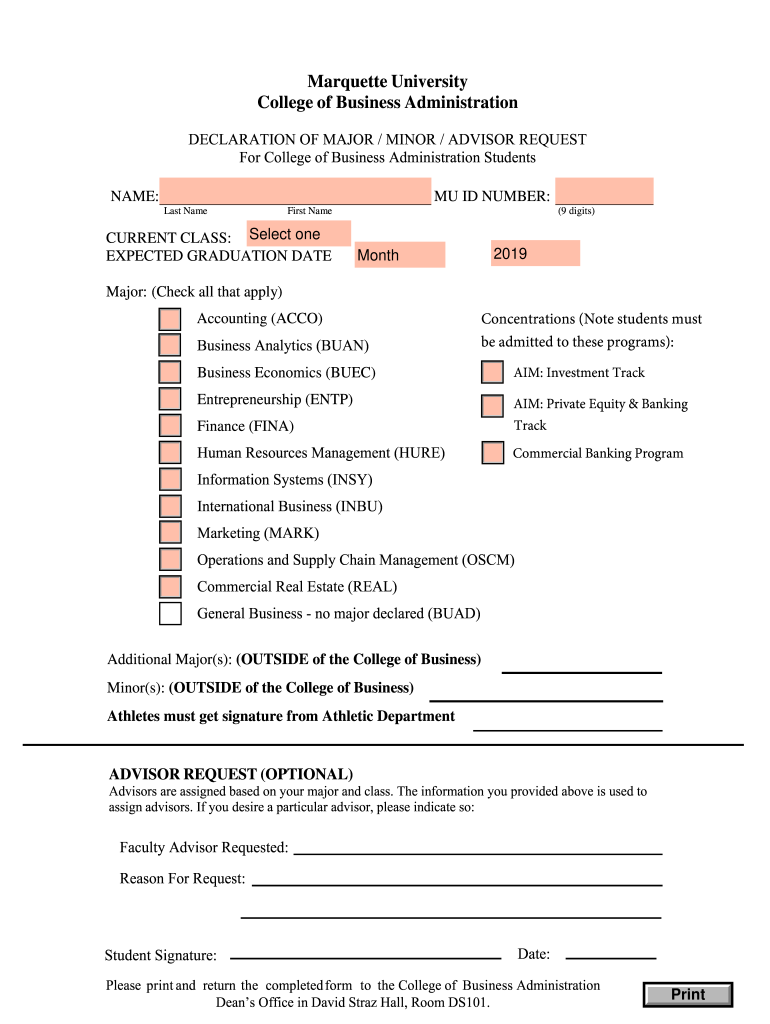
DECLARATION of MAJOR MINOR ADVISOR REQUEST Form


Understanding the Declaration of Major Minor Advisor Request
The Declaration of Major Minor Advisor Request is a formal document that students at universities must submit to indicate their chosen major and, if applicable, minor. This request is essential for students pursuing a college business administration major, as it officially communicates their academic focus to the institution. The form typically requires students to provide personal information, including their student ID, contact details, and the specific major and minor they wish to declare. This process ensures that students receive the appropriate guidance and resources tailored to their academic path.
Steps to Complete the Declaration of Major Minor Advisor Request
Completing the Declaration of Major Minor Advisor Request involves several straightforward steps:
- Gather necessary personal information, such as your student ID and contact details.
- Clearly indicate your chosen major and any minors you wish to declare.
- Review the form for accuracy to prevent any delays in processing.
- Submit the form according to your university's specified methods, which may include online submission, mailing, or in-person delivery.
Following these steps helps ensure that your declaration is processed smoothly and efficiently.
Legal Use of the Declaration of Major Minor Advisor Request
The Declaration of Major Minor Advisor Request serves as a legally binding document within the academic framework of the university. When submitted, it signifies that the student is formally declaring their academic intentions. This declaration is crucial for enrollment in specific courses related to the business administration major and ensures compliance with university policies. It is important for students to understand that any misrepresentation on this form could lead to academic penalties or complications in their educational journey.
Form Submission Methods
Students can typically submit the Declaration of Major Minor Advisor Request through various methods, depending on their university's policies. Common submission methods include:
- Online Submission: Many universities offer an online portal where students can fill out and submit the form electronically.
- Mail: Students may also have the option to print the form, fill it out, and send it via postal mail to the appropriate department.
- In-Person: Submitting the form in person at the registrar's office or academic advising center is another common method.
Choosing the right submission method can help ensure that the declaration is processed in a timely manner.
Key Elements of the Declaration of Major Minor Advisor Request
When filling out the Declaration of Major Minor Advisor Request, students should pay attention to several key elements to ensure the form is complete and accurate:
- Personal Information: This includes your name, student ID, and contact information.
- Major Declaration: Clearly state your chosen major, such as business administration.
- Minor Declaration: If applicable, indicate any minors you wish to pursue.
- Signature: Some forms may require a signature to validate the request.
Completing these elements accurately is essential for the successful processing of your declaration.
Who Issues the Form
The Declaration of Major Minor Advisor Request is typically issued by the academic affairs or registrar's office of the university. This office is responsible for maintaining student records and overseeing the academic programs offered. It is important for students to consult their university's specific guidelines to ensure they are using the correct form and following the appropriate procedures for submission.
Quick guide on how to complete declaration of major minor advisor request
Complete DECLARATION OF MAJOR MINOR ADVISOR REQUEST effortlessly on any device
Online document management has gained popularity among businesses and individuals. It offers an ideal eco-friendly substitute for conventional printed and signed documents, as you can obtain the correct form and securely store it online. airSlate SignNow provides all the resources you need to create, edit, and electronically sign your documents quickly without delays. Manage DECLARATION OF MAJOR MINOR ADVISOR REQUEST on any device with the airSlate SignNow Android or iOS applications and enhance any document-based task today.
How to modify and electronically sign DECLARATION OF MAJOR MINOR ADVISOR REQUEST with ease
- Obtain DECLARATION OF MAJOR MINOR ADVISOR REQUEST and click on Get Form to begin.
- Utilize the tools available to complete your form.
- Highlight pertinent sections of the documents or redact sensitive information with tools specifically provided by airSlate SignNow for that purpose.
- Create your signature using the Sign tool, which takes mere seconds and carries the same legal validity as a traditional wet ink signature.
- Review all the information and click on the Done button to save your modifications.
- Select your preferred method for sharing your form, whether by email, text message (SMS), invitation link, or download it to your computer.
Eliminate concerns about lost or misplaced files, tedious form navigation, or errors that necessitate printing new document copies. airSlate SignNow addresses all your document management needs in just a few clicks from any device of your choosing. Edit and electronically sign DECLARATION OF MAJOR MINOR ADVISOR REQUEST and ensure exceptional communication at any stage of the form preparation process with airSlate SignNow.
Create this form in 5 minutes or less
Create this form in 5 minutes!
How to create an eSignature for the declaration of major minor advisor request
The best way to generate an eSignature for your PDF file online
The best way to generate an eSignature for your PDF file in Google Chrome
How to make an eSignature for signing PDFs in Gmail
The way to create an eSignature straight from your mobile device
How to create an electronic signature for a PDF file on iOS
The way to create an eSignature for a PDF document on Android devices
People also ask
-
What is airSlate SignNow and how does it relate to college business administration?
airSlate SignNow is a comprehensive eSignature solution that empowers businesses, including those in college business administration, to send and sign documents efficiently. It streamlines the signing process, making it easier for students and administrators to manage paperwork in a college environment.
-
How can airSlate SignNow benefit college business administration students?
For college business administration students, airSlate SignNow simplifies the process of obtaining necessary signatures for academic forms and business documents. This efficiency allows students to focus more on their studies rather than getting bogged down by paperwork.
-
What pricing plans does airSlate SignNow offer for educational institutions?
airSlate SignNow offers competitive pricing plans tailored specifically for educational institutions, ensuring that college business administration departments can easily fit this solution into their budgets. These plans provide essential features at a cost-effective rate, enhancing document management within the college.
-
Can airSlate SignNow integrate with platforms commonly used in college business administration?
Yes, airSlate SignNow seamlessly integrates with popular platforms adeptly used in college business administration, such as Google Drive, Salesforce, and Microsoft Office. This integration helps streamline workflows, allowing educators to manage documents more effectively.
-
What features of airSlate SignNow are most beneficial for college business administration professionals?
Key features of airSlate SignNow beneficial for college business administration professionals include easy document management, customizable templates, and secure storage options. These features enhance productivity and ensure that key documents remain organized and accessible.
-
Is airSlate SignNow secure for handling sensitive college business administration documents?
Absolutely! airSlate SignNow implements top-notch security protocols to protect sensitive college business administration documents. With features like encryption and compliance with regulations, you can trust that your documents are safe and secure.
-
How does airSlate SignNow improve efficiency for college business administration operations?
By automating the signing process, airSlate SignNow signNowly improves efficiency for college business administration operations. This means faster turnaround times for essential documents, ultimately supporting better academic and administrative performance.
Get more for DECLARATION OF MAJOR MINOR ADVISOR REQUEST
- Form 592 v 2013
- Form 588 california franchise tax board
- Rci multi jurisdictional licensing program 2011 form
- 2010 199 form
- Csu payee data record 2000 form
- 2012 instructions for form 540540a california franchise tax board ftb ca
- Ucla form 590 2003
- Comfort suites by choice hotelsofficial site book now form
Find out other DECLARATION OF MAJOR MINOR ADVISOR REQUEST
- How Do I eSign Maryland Non-Profit Word
- Help Me With eSign New Jersey Legal PDF
- How To eSign New York Legal Form
- How Can I eSign North Carolina Non-Profit Document
- How To eSign Vermont Non-Profit Presentation
- How Do I eSign Hawaii Orthodontists PDF
- How Can I eSign Colorado Plumbing PDF
- Can I eSign Hawaii Plumbing PDF
- How Do I eSign Hawaii Plumbing Form
- Can I eSign Hawaii Plumbing Form
- How To eSign Hawaii Plumbing Word
- Help Me With eSign Hawaii Plumbing Document
- How To eSign Hawaii Plumbing Presentation
- How To eSign Maryland Plumbing Document
- How Do I eSign Mississippi Plumbing Word
- Can I eSign New Jersey Plumbing Form
- How Can I eSign Wisconsin Plumbing PPT
- Can I eSign Colorado Real Estate Form
- How To eSign Florida Real Estate Form
- Can I eSign Hawaii Real Estate Word