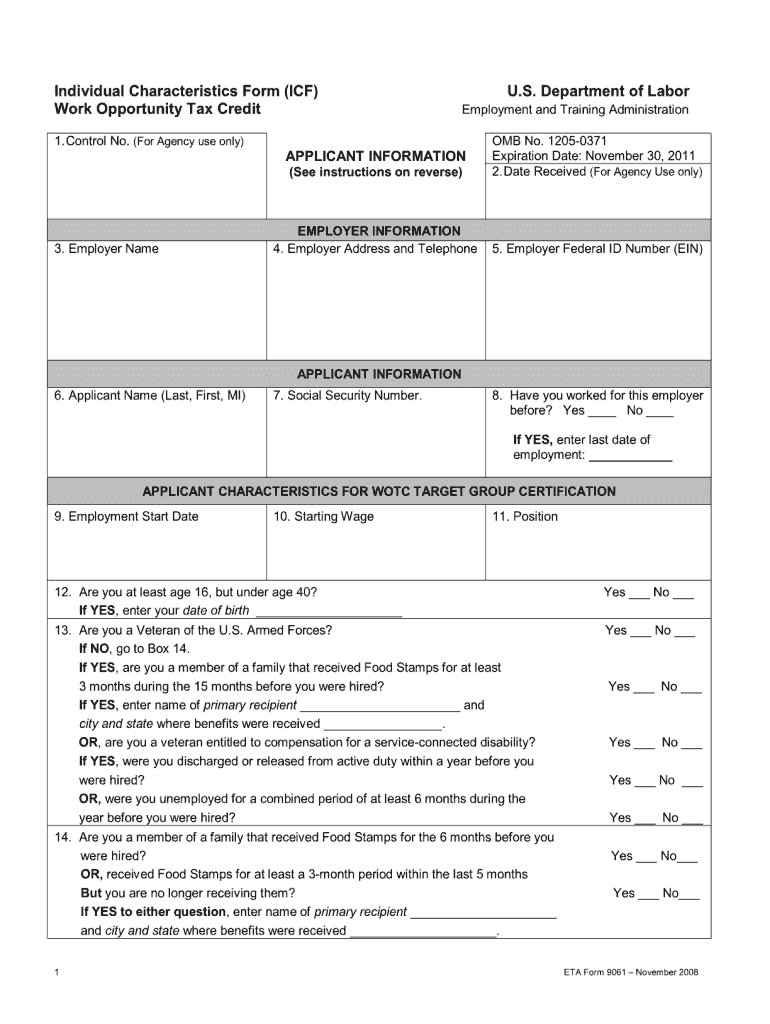
Eta Form 9061 2016


What is the Eta Form 9061
The Eta Form 9061 is a critical document used in the employment eligibility verification process in the United States. This form is primarily utilized by employers to determine an individual's eligibility for employment under the Workforce Innovation and Opportunity Act (WIOA). It collects essential information about the employee's demographic details and eligibility criteria, which are necessary for compliance with federal regulations.
How to use the Eta Form 9061
Using the Eta Form 9061 involves several straightforward steps. First, employers need to provide the form to potential employees during the hiring process. The employee must fill out the form accurately, providing personal information and selecting the appropriate eligibility category. Once completed, the employer reviews the information for accuracy and submits it as part of their records. It is crucial to ensure that all information is current and accurate to avoid any compliance issues.
Steps to complete the Eta Form 9061
Completing the Eta Form 9061 requires careful attention to detail. Here are the steps to follow:
- Obtain the latest version of the Eta Form 9061 from a reliable source.
- Fill in personal information, including name, address, and date of birth.
- Select the appropriate eligibility category that applies to your situation.
- Provide any additional required information as specified on the form.
- Review the completed form for accuracy before submitting it.
Legal use of the Eta Form 9061
The legal use of the Eta Form 9061 is essential for maintaining compliance with federal employment laws. Employers are required to use this form to verify the employment eligibility of their hires. Failure to use the form correctly can lead to penalties, including fines or legal action. It is important for employers to keep the completed forms on file for a specified duration to ensure they can demonstrate compliance if required by regulatory agencies.
Eligibility Criteria
Eligibility criteria for completing the Eta Form 9061 typically include factors such as age, citizenship status, and other demographic information. Individuals must meet specific requirements to qualify for employment under the WIOA. This may include being a member of certain demographic groups or meeting specific income guidelines. Understanding these criteria helps ensure that employers can accurately assess the eligibility of potential employees.
Form Submission Methods
The Eta Form 9061 can be submitted through various methods, depending on the employer's preferences and compliance requirements. Common submission methods include:
- Online submission through designated state or federal platforms.
- Mailing the completed form to the appropriate agency.
- In-person submission at local workforce development offices.
Key elements of the Eta Form 9061
The key elements of the Eta Form 9061 include personal identification information, eligibility categories, and signature lines for both the employee and employer. Each section is designed to capture necessary data that supports the verification process. Understanding these elements helps both employers and employees ensure that the form is filled out correctly and complies with legal standards.
Quick guide on how to complete eta form 9061 2016
Easily Prepare Eta Form 9061 on Any Device
The management of online documents has become increasingly popular among businesses and individuals. It offers an ideal eco-friendly alternative to traditional printed and signed documents, enabling you to obtain the necessary form and securely store it online. airSlate SignNow equips you with all the tools required to create, modify, and eSign your documents swiftly without delays. Manage Eta Form 9061 on any device using the airSlate SignNow apps for Android or iOS and simplify any document-related process today.
The Easiest Way to Modify and eSign Eta Form 9061 Effortlessly
- Locate Eta Form 9061 and click on Get Form to begin.
- Utilize the tools we offer to complete your form.
- Emphasize important sections of your documents or obscure sensitive information using tools that airSlate SignNow provides for this specific purpose.
- Create your signature with the Sign tool, which takes only seconds and carries the same legal validity as a traditional handwritten signature.
- Review the details and click on the Done button to save your modifications.
- Select your preferred method to share your form—via email, text message (SMS), invite link, or download it to your computer.
Eliminate the hassle of lost or misplaced documents, cumbersome form navigation, or errors that necessitate the printing of new document copies. airSlate SignNow caters to all your document management requirements with just a few clicks from any device of your choosing. Edit and eSign Eta Form 9061 to ensure outstanding communication throughout your form preparation process using airSlate SignNow.
Create this form in 5 minutes or less
Find and fill out the correct eta form 9061 2016
Create this form in 5 minutes!
How to create an eSignature for the eta form 9061 2016
The way to generate an electronic signature for your PDF file in the online mode
The way to generate an electronic signature for your PDF file in Chrome
The way to make an eSignature for putting it on PDFs in Gmail
How to create an electronic signature straight from your smartphone
The best way to make an electronic signature for a PDF file on iOS devices
How to create an electronic signature for a PDF document on Android
People also ask
-
What is the Eta Form 9061 used for?
The Eta Form 9061 is a critical document used for collecting demographic data for the Employment and Training Administration programs. It helps organizations ensure compliance while providing essential information for workforce analysis and program evaluation. With airSlate SignNow, submitting your Eta Form 9061 becomes quick and efficient.
-
How can airSlate SignNow help with Eta Form 9061 processing?
airSlate SignNow allows you to easily create, send, and eSign your Eta Form 9061, streamlining the submission process. Our platform enhances collaboration among team members and clients, ensuring timely completion of the forms. This results in improved compliance rates and efficiency for your organization.
-
Is there a cost associated with using airSlate SignNow for the Eta Form 9061?
Yes, there is a cost associated with using airSlate SignNow, but we offer a variety of pricing plans that cater to different business needs. Our plans provide access to features that simplify the handling of documents like the Eta Form 9061. Contact us or visit our pricing page to determine the best options for your organization.
-
Can I integrate airSlate SignNow with other applications for managing Eta Form 9061?
Absolutely! airSlate SignNow offers integrations with various applications such as CRM systems and project management tools. This means you can manage your Eta Form 9061 seamlessly while using your preferred software platforms, enhancing overall productivity and workflow efficiency.
-
What are the key features of airSlate SignNow that benefit Eta Form 9061 submission?
Key features of airSlate SignNow for Eta Form 9061 submission include customizable templates, automated workflows, and secure eSigning capabilities. These features not only speed up the submission process but also ensure that your documents are legally binding and stored securely. With airSlate SignNow, you can focus on what matters most—your business.
-
How does airSlate SignNow ensure the security of my Eta Form 9061 data?
Security is a top priority at airSlate SignNow. We implement advanced encryption methods and follow industry standards to protect your Eta Form 9061 and all other sensitive information. Our compliance with regulations ensures that your data remains confidential and secure throughout its lifecycle.
-
Is airSlate SignNow user-friendly for completing Eta Form 9061?
Yes, airSlate SignNow is designed with user experience in mind, making it extremely user-friendly for completing the Eta Form 9061. Even users with minimal technical skills can navigate our platform effortlessly, allowing for a smooth transition from traditional document handling to digital eSigning.
Get more for Eta Form 9061
- Titmus occupational record form pdf
- Ighsauihsaa recap sheet form
- English sba cover page form
- 1 l lwt form
- Inspection checklist complete this inventory checklist as soon as you sign the lease to your apartment form
- Deeg com form
- Safety data sheet wood pellets in bulk form
- End of partnership agreement template form
Find out other Eta Form 9061
- How Do I eSign Hawaii Insurance Operating Agreement
- eSign Hawaii Insurance Stock Certificate Free
- eSign New Hampshire Lawers Promissory Note Template Computer
- Help Me With eSign Iowa Insurance Living Will
- eSign North Dakota Lawers Quitclaim Deed Easy
- eSign Ohio Lawers Agreement Computer
- eSign North Dakota Lawers Separation Agreement Online
- How To eSign North Dakota Lawers Separation Agreement
- eSign Kansas Insurance Moving Checklist Free
- eSign Louisiana Insurance Promissory Note Template Simple
- eSign Texas Lawers Contract Fast
- eSign Texas Lawers Lease Agreement Free
- eSign Maine Insurance Rental Application Free
- How Can I eSign Maryland Insurance IOU
- eSign Washington Lawers Limited Power Of Attorney Computer
- eSign Wisconsin Lawers LLC Operating Agreement Free
- eSign Alabama Legal Quitclaim Deed Online
- eSign Alaska Legal Contract Safe
- How To eSign Alaska Legal Warranty Deed
- eSign Alaska Legal Cease And Desist Letter Simple