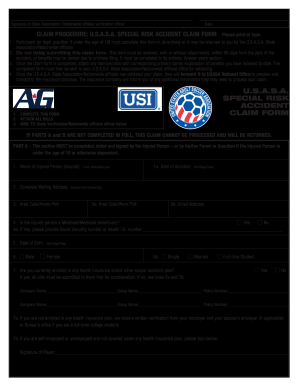
SPECIAL RISK ACCIDENT CLAIM FORM


What is the SPECIAL RISK ACCIDENT CLAIM FORM
The SPECIAL RISK ACCIDENT CLAIM FORM is a specific document designed for individuals seeking compensation for injuries or damages resulting from accidents classified as special risks. This form is crucial for initiating the claims process with insurance providers or relevant authorities. It typically requires detailed information about the incident, including the nature of the accident, the parties involved, and any witnesses. Proper completion of this form is essential to ensure that claims are processed efficiently and accurately.
How to use the SPECIAL RISK ACCIDENT CLAIM FORM
Using the SPECIAL RISK ACCIDENT CLAIM FORM involves several steps to ensure that all necessary information is accurately provided. First, gather relevant details about the accident, including dates, locations, and descriptions of what occurred. Next, fill out the form completely, ensuring that all sections are addressed. It is important to review the form for any errors before submission, as inaccuracies can delay the claims process. After completing the form, submit it to the appropriate insurance company or authority as per their guidelines.
Steps to complete the SPECIAL RISK ACCIDENT CLAIM FORM
Completing the SPECIAL RISK ACCIDENT CLAIM FORM involves a systematic approach:
- Collect all necessary documentation related to the accident, such as police reports, medical records, and photographs.
- Fill out personal information accurately, including your name, contact information, and policy details.
- Provide a detailed account of the accident, including the time, date, and circumstances surrounding the event.
- List any injuries sustained and treatments received, along with any witnesses to the incident.
- Review the entire form for completeness and correctness before submission.
Key elements of the SPECIAL RISK ACCIDENT CLAIM FORM
The SPECIAL RISK ACCIDENT CLAIM FORM includes several key elements that must be addressed for a successful claim:
- Personal Information: Full name, address, and contact details of the claimant.
- Incident Details: Comprehensive description of the accident, including location and circumstances.
- Injury Information: Specific details about injuries sustained and medical treatment received.
- Witness Information: Names and contact details of any witnesses to the incident.
- Signature: The claimant’s signature, affirming the accuracy of the information provided.
Legal use of the SPECIAL RISK ACCIDENT CLAIM FORM
The legal use of the SPECIAL RISK ACCIDENT CLAIM FORM is governed by various regulations and requirements. To be considered valid, the form must be completed accurately and submitted within the specified time frame set by the insurance provider or relevant authority. Additionally, the form must comply with state-specific laws regarding accident claims. Proper legal use ensures that the claimant's rights are protected and that the claim can be processed without unnecessary delays.
Form Submission Methods
The SPECIAL RISK ACCIDENT CLAIM FORM can typically be submitted through several methods, depending on the requirements of the insurance provider:
- Online Submission: Many providers allow electronic submission through their websites, which may offer a quicker processing time.
- Mail: The form can be printed and sent via postal service, ensuring that it is sent to the correct address.
- In-Person: Some claimants may prefer to submit the form in person at a local office, allowing for immediate confirmation of receipt.
Quick guide on how to complete special risk accident claim form
Complete SPECIAL RISK ACCIDENT CLAIM FORM easily on any device
Digital document management has gained popularity among businesses and individuals alike. It offers an ideal environmentally friendly substitute for traditional printed and signed documents, as you can access the appropriate form and securely preserve it online. airSlate SignNow equips you with all the tools required to create, edit, and eSign your documents promptly without delays. Handle SPECIAL RISK ACCIDENT CLAIM FORM on any device with airSlate SignNow Android or iOS applications and streamline any document-related process today.
The easiest method to modify and eSign SPECIAL RISK ACCIDENT CLAIM FORM effortlessly
- Find SPECIAL RISK ACCIDENT CLAIM FORM and click on Get Form to begin.
- Make use of the tools we provide to complete your document.
- Emphasize relevant parts of the documents or obscure sensitive information with tools that airSlate SignNow offers specifically for that purpose.
- Create your eSignature using the Sign feature, which takes seconds and holds the same legal validity as a conventional wet ink signature.
- Review all the details and click on the Done button to save your modifications.
- Choose how you wish to send your form, via email, text message (SMS), or invitation link, or download it to your computer.
Say goodbye to lost or misplaced documents, tedious form hunting, or mistakes that necessitate printing new document copies. airSlate SignNow meets all your document management needs in just a few clicks from a device of your preference. Edit and eSign SPECIAL RISK ACCIDENT CLAIM FORM and ensure excellent communication at any step of your form creation process with airSlate SignNow.
Create this form in 5 minutes or less
Create this form in 5 minutes!
How to create an eSignature for the special risk accident claim form
The way to create an electronic signature for a PDF file in the online mode
The way to create an electronic signature for a PDF file in Chrome
How to create an electronic signature for putting it on PDFs in Gmail
The way to make an eSignature from your smartphone
The best way to create an eSignature for a PDF file on iOS devices
The way to make an eSignature for a PDF file on Android
People also ask
-
What is a SPECIAL RISK ACCIDENT CLAIM FORM?
A SPECIAL RISK ACCIDENT CLAIM FORM is a document used to file a claim for accidents that fall under specific high-risk categories. This form helps ensure that all necessary details are captured, allowing for a streamlined claims process. By using airSlate SignNow, you can easily create, send, and eSign your SPECIAL RISK ACCIDENT CLAIM FORM.
-
How do I fill out a SPECIAL RISK ACCIDENT CLAIM FORM?
Filling out a SPECIAL RISK ACCIDENT CLAIM FORM involves providing personal information, accident details, and relevant documentation. Using airSlate SignNow simplifies this process by allowing you to fill out the form digitally and guide you through the required fields. Make sure to review your entries carefully before submitting.
-
Is it cost-effective to use airSlate SignNow for the SPECIAL RISK ACCIDENT CLAIM FORM?
Yes, using airSlate SignNow for your SPECIAL RISK ACCIDENT CLAIM FORM is cost-effective. The platform offers affordable pricing plans that can meet your business needs, enabling you to save on printing and postage costs. Additionally, the efficiency gained by having a digital process can lead to faster claim resolutions.
-
What features does airSlate SignNow offer for handling SPECIAL RISK ACCIDENT CLAIM FORMs?
airSlate SignNow offers features like document creation, eSigning, templates, and collaborative workflows to manage your SPECIAL RISK ACCIDENT CLAIM FORM effectively. These features enhance the user experience and ensure that all parties involved can review and sign documents quickly. Additionally, you can track the status of your CLAIM FORM in real-time.
-
Can I integrate airSlate SignNow with other software for managing the SPECIAL RISK ACCIDENT CLAIM FORM?
Yes, airSlate SignNow offers integration options with various software and applications such as CRMs, cloud storage, and project management tools. This allows for seamless management of your SPECIAL RISK ACCIDENT CLAIM FORM within your existing systems. You can automate workflows and ensure all your data is synchronized.
-
What benefits does using airSlate SignNow provide for the SPECIAL RISK ACCIDENT CLAIM FORM process?
Using airSlate SignNow for your SPECIAL RISK ACCIDENT CLAIM FORM offers multiple benefits, including faster processing times, reduced paper usage, and improved accuracy. The digital nature of the platform minimizes delays, allowing for quick submissions that can be tracked easily. This means a more efficient claims process for individuals and businesses.
-
How secure is the data when using airSlate SignNow for the SPECIAL RISK ACCIDENT CLAIM FORM?
airSlate SignNow prioritizes security and employs robust encryption methods to protect your data when handling the SPECIAL RISK ACCIDENT CLAIM FORM. Your information is stored securely, ensuring compliance with industry regulations. User authentication and access control further safeguard sensitive documents.
Get more for SPECIAL RISK ACCIDENT CLAIM FORM
Find out other SPECIAL RISK ACCIDENT CLAIM FORM
- How To Integrate Sign in Banking
- How To Use Sign in Banking
- Help Me With Use Sign in Banking
- Can I Use Sign in Banking
- How Do I Install Sign in Banking
- How To Add Sign in Banking
- How Do I Add Sign in Banking
- How Can I Add Sign in Banking
- Can I Add Sign in Banking
- Help Me With Set Up Sign in Government
- How To Integrate eSign in Banking
- How To Use eSign in Banking
- How To Install eSign in Banking
- How To Add eSign in Banking
- How To Set Up eSign in Banking
- How To Save eSign in Banking
- How To Implement eSign in Banking
- How To Set Up eSign in Construction
- How To Integrate eSign in Doctors
- How To Use eSign in Doctors