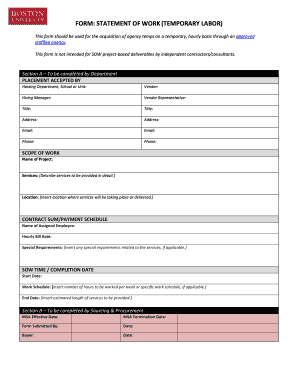
Statement of Work Template Form


What is the statement of work template?
A statement of work template is a formal document that outlines the specific requirements, deliverables, and timelines for a project. It serves as a foundational agreement between parties involved, typically in a business or contractual context. This template includes essential details such as project scope, objectives, milestones, and payment terms, ensuring all parties have a clear understanding of their responsibilities and expectations. By using a standardized format, the statement of work template helps streamline the project management process and minimizes potential misunderstandings.
Key elements of the statement of work template
When creating a statement of work template, it is important to include several key elements that define the project's framework:
- Project overview: A brief description of the project, including its purpose and objectives.
- Scope of work: Detailed information on the tasks and activities to be completed, including any limitations.
- Deliverables: A list of specific outputs or products to be delivered upon project completion.
- Timeline: A schedule outlining important milestones and deadlines throughout the project lifecycle.
- Payment terms: Clear details on compensation, including payment schedules and methods.
- Acceptance criteria: Standards that must be met for the deliverables to be considered complete.
How to use the statement of work template
Using a statement of work template involves several straightforward steps to ensure clarity and effectiveness:
- Identify project requirements: Gather all necessary information related to the project, including stakeholder expectations and objectives.
- Customize the template: Modify the template to fit the specific needs of your project, ensuring all relevant sections are addressed.
- Collaborate with stakeholders: Share the draft with all parties involved for input and feedback, ensuring alignment on project goals.
- Finalize the document: Review the completed statement of work for accuracy and completeness, making necessary adjustments based on feedback.
- Obtain signatures: Ensure all parties sign the document to formalize the agreement and initiate the project.
Steps to complete the statement of work template
Completing a statement of work template requires careful attention to detail. Follow these steps to ensure thoroughness:
- Start with a clear title: Label the document with the project name and date for easy identification.
- Define the project scope: Clearly outline what is included and excluded from the project to avoid scope creep.
- List deliverables: Specify what products or services will be provided, along with their respective due dates.
- Establish a timeline: Create a project schedule that outlines key milestones and deadlines.
- Detail payment terms: Include information on pricing, payment schedules, and any conditions for payment.
- Set acceptance criteria: Define how the deliverables will be evaluated and accepted by the client or stakeholders.
Legal use of the statement of work template
The legal validity of a statement of work template hinges on several factors. To ensure that the document is enforceable:
- Compliance with laws: Ensure that the statement of work adheres to relevant local, state, and federal regulations.
- Clear terms: Use precise language to define all terms and conditions, minimizing ambiguity.
- Signatures: Obtain signatures from all parties involved to confirm their agreement to the terms outlined in the document.
- Retention of records: Keep copies of the signed statement of work for reference and legal protection.
Examples of using the statement of work template
There are various scenarios in which a statement of work template can be effectively utilized:
- Consulting projects: Define the scope and deliverables for consulting services, ensuring clarity on expectations.
- IT projects: Outline technical requirements and deliverables for software development or IT infrastructure projects.
- Construction contracts: Specify project timelines, materials, and labor expectations for construction projects.
- Marketing campaigns: Detail the objectives, strategies, and deliverables for marketing initiatives.
Quick guide on how to complete statement of work template
Complete Statement Of Work Template effortlessly on any device
Web-based document management has become increasingly favored by companies and individuals alike. It offers an ideal environmentally friendly substitute for traditional printed and signed documents, allowing you to locate the appropriate form and safely store it online. airSlate SignNow equips you with all the tools necessary to create, modify, and electronically sign your documents swiftly without delays. Handle Statement Of Work Template on any platform using airSlate SignNow’s Android or iOS applications and streamline any document-related process today.
How to modify and eSign Statement Of Work Template with ease
- Find Statement Of Work Template and click Get Form to begin.
- Utilize the tools we offer to complete your document.
- Emphasize important sections of the documents or obscure sensitive information with tools designed specifically for that by airSlate SignNow.
- Create your eSignature with the Sign feature, which only takes seconds and carries the same legal validity as a conventional wet ink signature.
- Review the details and click on the Done button to save your updates.
- Select how you want to send your form, via email, SMS, or invitation link, or download it to your computer.
Eliminate the worry of lost or misplaced files, tedious form searches, or errors that require printing new document copies. airSlate SignNow addresses all your document management needs in just a few clicks from any device you prefer. Modify and eSign Statement Of Work Template to ensure excellent communication throughout your form preparation process with airSlate SignNow.
Create this form in 5 minutes or less
Create this form in 5 minutes!
How to create an eSignature for the statement of work template
The way to generate an electronic signature for a PDF document online
The way to generate an electronic signature for a PDF document in Google Chrome
The way to generate an eSignature for signing PDFs in Gmail
How to create an electronic signature right from your smart phone
The best way to make an eSignature for a PDF document on iOS
How to create an electronic signature for a PDF on Android OS
People also ask
-
What is a statement of work template?
A statement of work template is a structured document that outlines the scope, objectives, deliverables, and timelines of a project. It serves as a foundation for project agreements and ensures all parties have a clear understanding of what to expect. By utilizing a statement of work template, businesses can effectively communicate their project requirements and manage expectations.
-
How can the airSlate SignNow platform enhance my statement of work template?
airSlate SignNow allows users to create, edit, and customize their statement of work template easily. With its intuitive interface, you can add necessary clauses, adjust timelines, and insert specific deliverables tailored to your project needs. This improves efficiency and ensures your document remains professional and comprehensive.
-
What are the pricing options for using the statement of work template in airSlate SignNow?
airSlate SignNow offers a range of pricing plans to fit different business needs. Whether you are a freelancer or part of a large organization, you can access the statement of work template features through affordable subscription options. Each plan includes eSignature capabilities and document management tools to streamline your processes.
-
Can I integrate airSlate SignNow with other tools while using the statement of work template?
Yes, airSlate SignNow supports a variety of integrations with popular apps such as Google Drive, Salesforce, and Microsoft Teams. This means you can easily import, export, and collaborate on your statement of work template across different platforms, enhancing productivity and team collaboration.
-
What are the benefits of using a statement of work template?
Using a statement of work template reduces misunderstandings and sets clear expectations between clients and service providers. It provides a communication framework for all project stakeholders, ensuring everyone is aligned on goals and deliverables. Additionally, it helps in tracking project progress and managing any changes effectively.
-
Is the statement of work template customizable in airSlate SignNow?
Absolutely! The statement of work template in airSlate SignNow is fully customizable. You can modify sections such as project scope, timelines, and specific tasks to suit your project's requirements, making it a highly adaptable tool for diverse industries.
-
How secure is the statement of work template in airSlate SignNow?
Security is a priority at airSlate SignNow. All documents, including your statement of work template, are protected with advanced encryption and secure storage. You can confidently share, eSign, and manage your documents, knowing they are safe from unauthorized access.
Get more for Statement Of Work Template
- 2020 form 763 virginia nonresident income tax return 2020 virginia nonresident income tax return
- Virginia form 760py instructions esmart tax
- 2021 ftb 3536 estimated fee for llcs 2021 ftb 3536 estimated fee for llcs form
- Ty 2020 502up tax year 2020 502up individual taxpayer form
- Maryland injured spouse 00 form claim form 0inj
- Ty 2020 500 tax year 2020 500 individual taxpayer form
- Md resident income tax return form
- How to use keyboard as mouse enable mouse keys and move form
Find out other Statement Of Work Template
- Help Me With Electronic signature Kansas Insurance Living Will
- Electronic signature Insurance Document Kentucky Myself
- Electronic signature Delaware High Tech Quitclaim Deed Online
- Electronic signature Maine Insurance Quitclaim Deed Later
- Electronic signature Louisiana Insurance LLC Operating Agreement Easy
- Electronic signature West Virginia Education Contract Safe
- Help Me With Electronic signature West Virginia Education Business Letter Template
- Electronic signature West Virginia Education Cease And Desist Letter Easy
- Electronic signature Missouri Insurance Stock Certificate Free
- Electronic signature Idaho High Tech Profit And Loss Statement Computer
- How Do I Electronic signature Nevada Insurance Executive Summary Template
- Electronic signature Wisconsin Education POA Free
- Electronic signature Wyoming Education Moving Checklist Secure
- Electronic signature North Carolina Insurance Profit And Loss Statement Secure
- Help Me With Electronic signature Oklahoma Insurance Contract
- Electronic signature Pennsylvania Insurance Letter Of Intent Later
- Electronic signature Pennsylvania Insurance Quitclaim Deed Now
- Electronic signature Maine High Tech Living Will Later
- Electronic signature Maine High Tech Quitclaim Deed Online
- Can I Electronic signature Maryland High Tech RFP