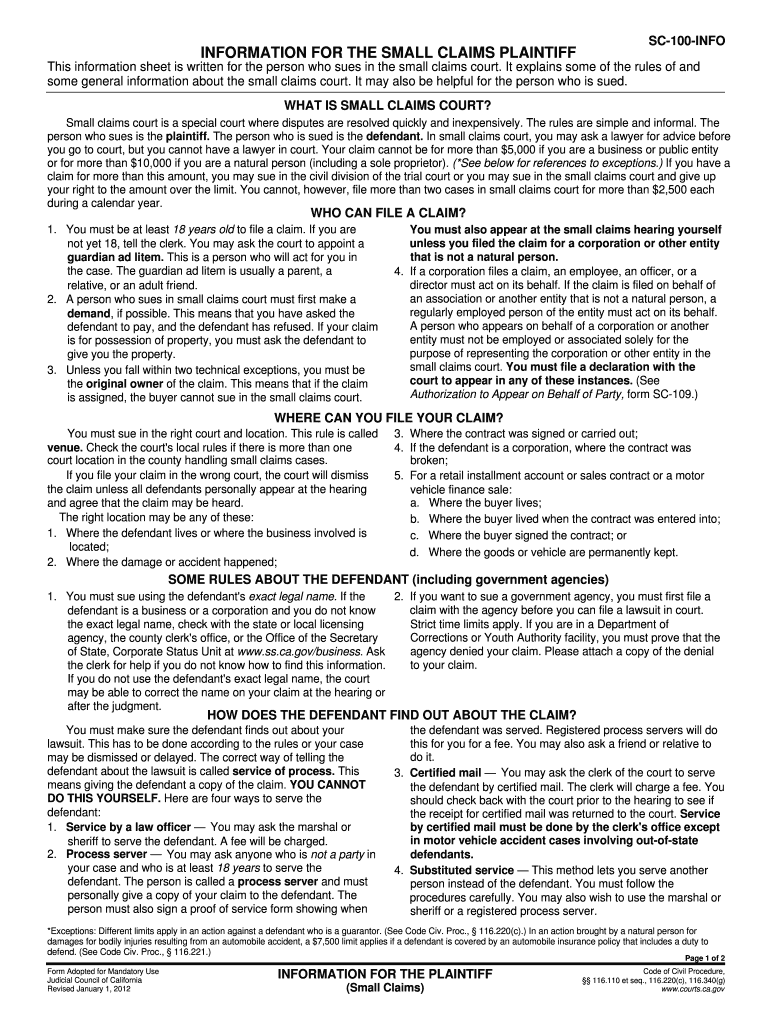
Sc 100 Info Form 2012


What is the Sc 100 Info Form
The Sc 100 Info Form is a legal document used primarily in the United States to facilitate the process of small claims court actions. This form collects essential information regarding the parties involved in a dispute and the nature of the claim. It serves as a foundational document that helps the court understand the context of the case and the claims being made. Understanding this form is crucial for individuals seeking resolution through small claims court, as it sets the stage for the legal proceedings that follow.
How to use the Sc 100 Info Form
Using the Sc 100 Info Form involves several straightforward steps that ensure all necessary information is accurately captured. First, gather all relevant details about the parties involved, including names, addresses, and contact information. Next, clearly outline the nature of the claim, specifying the amount of money being sought or the relief being requested. After filling out the form, review it for accuracy and completeness. Finally, submit the completed form to the appropriate small claims court, adhering to any specific local filing requirements.
Steps to complete the Sc 100 Info Form
Completing the Sc 100 Info Form requires careful attention to detail. Follow these steps for a successful submission:
- Begin by entering your personal information in the designated fields, including your name, address, and contact number.
- Provide the same details for the opposing party or parties involved in the claim.
- Clearly state the nature of the dispute and the specific claims being made.
- Include any relevant dates and supporting details that may strengthen your case.
- Review the form for any errors or omissions before submission.
Legal use of the Sc 100 Info Form
The Sc 100 Info Form must be filled out accurately to ensure its legal validity. Courts require this form to be completed in compliance with local laws and regulations governing small claims. Failure to provide accurate information can lead to delays or dismissals of the case. It is essential to understand that this form is not just a procedural requirement; it plays a critical role in the judicial process by establishing the basis for the court's review and decision-making.
Required Documents
When submitting the Sc 100 Info Form, certain documents may be required to support your claim. These can include:
- Proof of identity, such as a driver's license or state ID.
- Any contracts, agreements, or correspondence related to the claim.
- Receipts or invoices that substantiate the financial aspect of the claim.
- Witness statements or affidavits, if applicable.
Form Submission Methods (Online / Mail / In-Person)
The Sc 100 Info Form can typically be submitted through various methods, depending on the jurisdiction. Common submission methods include:
- Online submission through the court's official website, if available.
- Mailing the completed form to the appropriate small claims court address.
- In-person submission at the court clerk's office during business hours.
Quick guide on how to complete sc 100 info 2012 form
Fill out Sc 100 Info Form effortlessly on any device
Digital document management has gained signNow traction among businesses and individuals. It offers an ideal environmentally friendly substitute for conventional printed and signed documents, allowing you to access the correct form and securely keep it online. airSlate SignNow provides all the features necessary to create, modify, and electronically sign your documents swiftly without any hold-ups. Manage Sc 100 Info Form on any device with airSlate SignNow's Android or iOS applications and enhance any document-driven task today.
How to alter and eSign Sc 100 Info Form with ease
- Locate Sc 100 Info Form and click Get Form to begin.
- Utilize the tools we offer to fill out your document.
- Emphasize pertinent sections of your documents or redact sensitive information using tools that airSlate SignNow specifically offers for this purpose.
- Create your electronic signature with the Sign tool, which only takes moments and holds the same legal validity as a traditional handwritten signature.
- Review all the details and select the Done button to save your modifications.
- Decide how you want to send your form, whether via email, text message (SMS), invitation link, or download it to your computer.
Eliminate the stress of lost or mislaid documents, tedious form hunts, or errors that necessitate printing new document copies. airSlate SignNow meets your document management needs in just a few clicks from any device you prefer. Modify and eSign Sc 100 Info Form and guarantee excellent communication at any stage of your form preparation process with airSlate SignNow.
Create this form in 5 minutes or less
Find and fill out the correct sc 100 info 2012 form
Create this form in 5 minutes!
How to create an eSignature for the sc 100 info 2012 form
The best way to generate an electronic signature for your PDF in the online mode
The best way to generate an electronic signature for your PDF in Chrome
The way to generate an electronic signature for putting it on PDFs in Gmail
How to make an electronic signature from your smart phone
The way to make an electronic signature for a PDF on iOS devices
How to make an electronic signature for a PDF file on Android OS
People also ask
-
What is the SC 100 Info Form?
The SC 100 Info Form is a crucial document for legal proceedings, providing essential information for court cases. Using airSlate SignNow, you can easily fill out, sign, and send the SC 100 Info Form digitally, streamlining the process of handling legal documents.
-
How much does using airSlate SignNow for the SC 100 Info Form cost?
airSlate SignNow offers various pricing plans that cater to different business needs, including those specifically for managing documents like the SC 100 Info Form. You can choose from affordable monthly subscriptions that ensure you get the best value while using our eSigning services.
-
What features does airSlate SignNow offer for the SC 100 Info Form?
With airSlate SignNow, you gain access to features like custom templates, advanced data integration, and real-time tracking for the SC 100 Info Form. These features simplify the document workflow, ensuring you can edit, send, and obtain signatures efficiently.
-
How does airSlate SignNow benefit businesses when handling the SC 100 Info Form?
Using airSlate SignNow for the SC 100 Info Form helps businesses save time and reduce errors associated with paper documents. The digital workflow not only speeds up the signing process, but it also enhances security, ensuring sensitive information is protected.
-
Can I integrate airSlate SignNow with other software for the SC 100 Info Form?
Yes, airSlate SignNow offers integration with numerous applications and platforms, making it easy to incorporate your processes for the SC 100 Info Form. Whether you're using CRM software, document storage systems, or project management tools, seamless integration is available.
-
Is airSlate SignNow compliant with legal standards for the SC 100 Info Form?
Absolutely! airSlate SignNow meets all legal requirements for electronic signatures, ensuring that your SC 100 Info Form is compliant and valid in court. Our platform adheres to regulations like ESIGN and UETA, providing peace of mind when handling important legal documents.
-
What type of support does airSlate SignNow provide for the SC 100 Info Form?
airSlate SignNow offers robust customer support for any questions or challenges related to using the SC 100 Info Form. Our support team is available through various channels, ensuring you receive assistance when you need it most.
Get more for Sc 100 Info Form
Find out other Sc 100 Info Form
- Can I eSignature South Dakota Lawers Document
- Can I eSignature Oklahoma Orthodontists Document
- Can I eSignature Oklahoma Orthodontists Word
- How Can I eSignature Wisconsin Orthodontists Word
- How Do I eSignature Arizona Real Estate PDF
- How To eSignature Arkansas Real Estate Document
- How Do I eSignature Oregon Plumbing PPT
- How Do I eSignature Connecticut Real Estate Presentation
- Can I eSignature Arizona Sports PPT
- How Can I eSignature Wisconsin Plumbing Document
- Can I eSignature Massachusetts Real Estate PDF
- How Can I eSignature New Jersey Police Document
- How Can I eSignature New Jersey Real Estate Word
- Can I eSignature Tennessee Police Form
- How Can I eSignature Vermont Police Presentation
- How Do I eSignature Pennsylvania Real Estate Document
- How Do I eSignature Texas Real Estate Document
- How Can I eSignature Colorado Courts PDF
- Can I eSignature Louisiana Courts Document
- How To Electronic signature Arkansas Banking Document