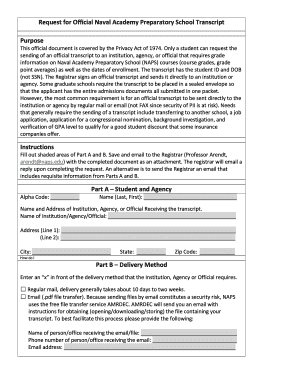
Usna Transcript Form


What is the USNA Transcript
The USNA transcript is an official academic record issued by the United States Naval Academy. It details a student’s coursework, grades, and degrees conferred. This document is essential for various purposes, including applications for further education, job opportunities, and military service evaluations. The transcript serves as a verified account of a student's academic achievements and is often required by institutions and employers to assess educational background.
How to Obtain the USNA Transcript
To obtain a USNA transcript, individuals must follow a specific procedure. Typically, this involves submitting a request through the Naval Academy's registrar office. The request can often be made online, by mail, or in person. It is important to provide necessary identification and any required fees to process the request. The timeline for receiving the transcript may vary, so it is advisable to plan ahead for any deadlines associated with its use.
Steps to Complete the USNA Transcript Request
Completing a request for the USNA transcript involves several steps:
- Visit the official Naval Academy website or contact the registrar's office for the transcript request form.
- Fill out the form with accurate personal information, including your full name, date of birth, and any identification numbers.
- Specify the purpose of the transcript request, such as for further education or employment.
- Submit the form along with any applicable fees, either online or via mail.
- Confirm the submission and keep a record of any confirmation number provided.
Legal Use of the USNA Transcript
The USNA transcript is legally recognized as an official document when it is properly issued by the Naval Academy. It is important to ensure that the transcript is used in accordance with relevant laws and regulations. This includes adhering to privacy laws such as the Family Educational Rights and Privacy Act (FERPA), which protects the confidentiality of student records. Institutions and employers may require a signed release from the individual before accessing the transcript.
Key Elements of the USNA Transcript
A USNA transcript typically includes several key elements that validate its authenticity and usefulness:
- Student Information: Full name, date of birth, and identification number.
- Course Listings: Detailed information on courses taken, including titles, credits, and grades.
- Degree Information: Any degrees conferred along with the date of graduation.
- Official Seal: The transcript should bear the official seal of the Naval Academy to confirm its legitimacy.
- Signature: An authorized signature from the registrar's office.
Examples of Using the USNA Transcript
The USNA transcript can be utilized in various scenarios, including:
- Applying for graduate programs at universities.
- Submitting documentation for job applications in both civilian and military sectors.
- Meeting requirements for professional licensing or certification.
- Providing proof of educational background for scholarship applications.
Quick guide on how to complete usna transcript
Easily Prepare Usna Transcript on Any Device
Online document management has become increasingly favored by businesses and individuals alike. It serves as an ideal eco-friendly substitute for traditional printed and signed documents, allowing you to obtain the necessary form and store it securely online. airSlate SignNow equips you with all the tools needed to swiftly create, modify, and eSign your documents without any delays. Handle Usna Transcript on any device using the airSlate SignNow Android or iOS applications and simplify your document-related tasks today.
How to Edit and eSign Usna Transcript Effortlessly
- Locate Usna Transcript and click Get Form to begin.
- Utilize the tools we provide to complete your form.
- Emphasize important parts of your documents or obscure sensitive information with tools specifically designed for that purpose by airSlate SignNow.
- Create your signature using the Sign tool, which takes just seconds and holds the same legal validity as a traditional ink signature.
- Review all the details and click on the Done button to confirm your changes.
- Choose your preferred method for sharing your form, whether by email, SMS, invitation link, or downloading it to your computer.
Say goodbye to lost or misplaced files, tedious form searches, and mistakes that necessitate printing new document copies. airSlate SignNow meets your document management needs in just a few clicks from any device you select. Edit and eSign Usna Transcript while ensuring excellent communication throughout your form preparation process with airSlate SignNow.
Create this form in 5 minutes or less
Create this form in 5 minutes!
How to create an eSignature for the usna transcript
The way to generate an eSignature for a PDF in the online mode
The way to generate an eSignature for a PDF in Chrome
How to create an eSignature for putting it on PDFs in Gmail
How to generate an eSignature right from your smart phone
The way to create an eSignature for a PDF on iOS devices
How to generate an eSignature for a PDF on Android OS
People also ask
-
What is a USNA transcript and why is it important?
A USNA transcript is an official document that provides a detailed record of your academic performance at the United States Naval Academy. It is essential for transferring credits to other institutions, applying for further education, or showcasing your achievements to potential employers. Having an accurate USNA transcript can help ensure that you receive the recognition you deserve.
-
How can I request my USNA transcript?
To request your USNA transcript, you typically need to contact the registrar's office at the United States Naval Academy. They will guide you through the process, which often involves filling out a request form and providing valid identification. Using airSlate SignNow makes this process even easier by allowing you to digitally sign and send necessary documents.
-
What are the costs associated with obtaining a USNA transcript?
The cost of obtaining a USNA transcript can vary, depending on whether you need a hard copy or an electronic version. Generally, the fees are reasonable and are often waived for certain alumni, making it accessible for anyone needing their USNA transcript. Detailed pricing information is available on the USNA registrar’s website.
-
What features does airSlate SignNow offer for handling USNA transcripts?
AirSlate SignNow offers a range of features to simplify the management of your USNA transcripts, including secure eSigning, document storage, and tracking. These features ensure that your requests are processed efficiently and securely, helping you save time and avoid paperwork hassles. Integrating airSlate SignNow into your workflow makes handling your USNA transcript a breeze.
-
Can I send my USNA transcript electronically using airSlate SignNow?
Yes, with airSlate SignNow, you can easily send your USNA transcript electronically to authorized recipients. This feature not only speeds up the delivery process but also allows for secure transmission, ensuring that your sensitive academic information remains protected. You can track when the transcript is opened and signed by the recipient for added peace of mind.
-
What are the benefits of using airSlate SignNow for USNA transcript management?
Using airSlate SignNow for USNA transcript management provides numerous benefits, including enhanced security, improved efficiency, and cost-effectiveness. The platform allows you to manage all your documents in one place, reducing the time spent on manual processes. Moreover, the electronic signature feature complies with legal standards, making it a reliable choice.
-
Are there any integrations with airSlate SignNow that can help with USNA transcripts?
AirSlate SignNow integrates seamlessly with various applications, such as Google Drive and Dropbox, which can enhance the management of your USNA transcripts. These integrations allow you to store, access, and share your documents quickly and easily. This means you can keep all your important documents organized while using the powerful features of airSlate SignNow.
Get more for Usna Transcript
- Ssa 827 authorization to disclose information to the social security administration ssa
- Pass application form ssa 545 bk social security
- Standard form 3108 opm
- Form ssa 795 02 2020 uf
- Workers in your home and social securityadvancing smartly form
- Form ssa 1 bk 03 2019 uf
- National archives order for copies of federal pension or form
- Mechanical fitness assessment amvic form
Find out other Usna Transcript
- How Can I Sign New York Finance & Tax Accounting Document
- How Can I Sign Ohio Finance & Tax Accounting Word
- Can I Sign Oklahoma Finance & Tax Accounting PPT
- How To Sign Ohio Government Form
- Help Me With Sign Washington Government Presentation
- How To Sign Maine Healthcare / Medical PPT
- How Do I Sign Nebraska Healthcare / Medical Word
- How Do I Sign Washington Healthcare / Medical Word
- How Can I Sign Indiana High Tech PDF
- How To Sign Oregon High Tech Document
- How Do I Sign California Insurance PDF
- Help Me With Sign Wyoming High Tech Presentation
- How Do I Sign Florida Insurance PPT
- How To Sign Indiana Insurance Document
- Can I Sign Illinois Lawers Form
- How To Sign Indiana Lawers Document
- How To Sign Michigan Lawers Document
- How To Sign New Jersey Lawers PPT
- How Do I Sign Arkansas Legal Document
- How Can I Sign Connecticut Legal Document