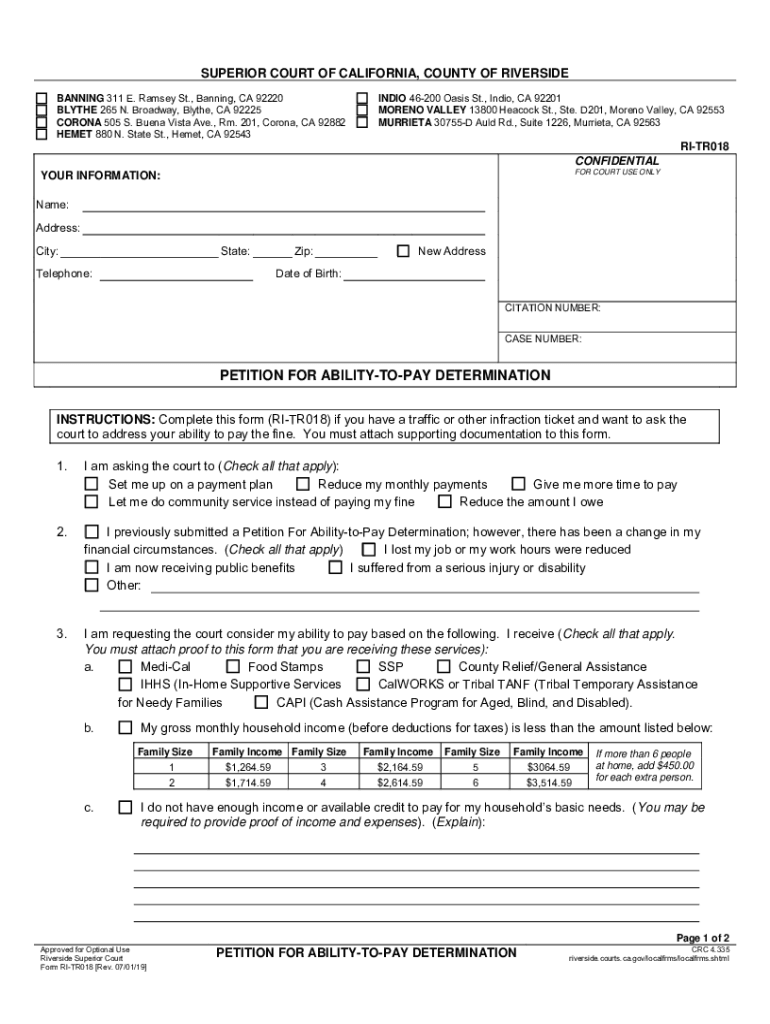
Ri Tr018 Form 2019


What is the Ri Tr018 Form
The Ri Tr018 form, also known as the petition ability to pay determination, is a legal document used primarily in the Riverside Superior Court system. This form is essential for individuals seeking a determination regarding their ability to pay certain fees or costs associated with legal proceedings. The Ri Tr018 serves as a formal request to the court, allowing individuals to present their financial situation and justify any requests for fee waivers or reductions based on their economic circumstances.
How to use the Ri Tr018 Form
Using the Ri Tr018 form involves several key steps. First, individuals must accurately fill out the form, providing detailed information about their income, expenses, and any other financial obligations. This information helps the court assess the individual's ability to pay. Once completed, the form must be submitted to the appropriate court along with any required supporting documents. It is important to ensure that all information is truthful and complete, as inaccuracies may lead to delays or denial of the request.
Steps to complete the Ri Tr018 Form
Completing the Ri Tr018 form requires careful attention to detail. Follow these steps for a successful submission:
- Gather necessary financial documents, such as pay stubs, tax returns, and bank statements.
- Fill out the personal information section, including your name, address, and contact details.
- Provide a comprehensive overview of your income sources and monthly expenses.
- Clearly state the reasons for your request for a fee waiver or reduction.
- Review the completed form for accuracy and completeness.
- Submit the form to the court, either online or in person, depending on court procedures.
Legal use of the Ri Tr018 Form
The Ri Tr018 form is legally recognized within the jurisdiction of Riverside Superior Court. It is essential to understand that the information provided on this form must comply with legal standards and requirements. The court uses this form to make informed decisions regarding fee waivers or reductions based on financial need. Therefore, it is crucial to ensure that all statements made are truthful and supported by documentation, as any discrepancies could lead to legal consequences.
Required Documents
When submitting the Ri Tr018 form, certain documents are typically required to support your petition. These may include:
- Proof of income, such as recent pay stubs or tax returns.
- Bank statements that demonstrate your financial status.
- Documentation of monthly expenses, including rent, utilities, and other obligations.
- Any additional evidence that supports your claim of financial hardship.
Form Submission Methods
The Ri Tr018 form can be submitted through various methods, depending on the court's guidelines. Common submission methods include:
- Online submission through the court's official website, if available.
- Mailing the completed form and supporting documents to the appropriate court address.
- In-person submission at the court clerk's office during business hours.
Quick guide on how to complete ri tr018 form
Prepare Ri Tr018 Form effortlessly on any device
Web-based document management has gained traction among businesses and individuals. It offers an excellent eco-friendly alternative to conventional printed and signed documents, allowing you to locate the right form and securely store it online. airSlate SignNow equips you with all the tools necessary to create, adjust, and electronically sign your documents quickly without delays. Manage Ri Tr018 Form on any device using the airSlate SignNow Android or iOS applications and enhance your document-related processes today.
The easiest way to modify and sign Ri Tr018 Form with ease
- Obtain Ri Tr018 Form and click Get Form to begin.
- Utilize the tools we provide to complete your form.
- Emphasize important sections of your documents or obscure private details using tools that airSlate SignNow specifically provides for that purpose.
- Create your signature using the Sign tool, which takes mere seconds and carries the same legal validity as a traditional wet ink signature.
- Review the information and click the Done button to save your changes.
- Select your preferred method for sending your form, via email, text message (SMS), or invite link, or download it to your computer.
Forget about lost or misplaced documents, cumbersome form searches, or errors that necessitate reprinting new document copies. airSlate SignNow addresses your document management needs with just a few clicks from any device you choose. Edit and electronically sign Ri Tr018 Form to ensure exceptional communication throughout all stages of the form preparation process with airSlate SignNow.
Create this form in 5 minutes or less
Find and fill out the correct ri tr018 form
Create this form in 5 minutes!
How to create an eSignature for the ri tr018 form
How to make an electronic signature for a PDF online
How to make an electronic signature for a PDF in Google Chrome
The best way to create an eSignature for signing PDFs in Gmail
How to make an electronic signature from your smartphone
The best way to generate an eSignature for a PDF on iOS
How to make an electronic signature for a PDF file on Android
People also ask
-
What is ri tr018 and how does it relate to airSlate SignNow?
The ri tr018 is an essential feature of airSlate SignNow that empowers businesses to streamline their document management process. This solution allows users to send and eSign documents efficiently, making it an ideal choice for organizations looking to improve workflow.
-
How much does airSlate SignNow with ri tr018 cost?
airSlate SignNow offers competitive pricing for its services, including ri tr018, with various plans tailored to meet different business needs. You can choose from monthly or annual subscriptions, ensuring cost-effectiveness for companies of all sizes.
-
What features are included in the ri tr018 plan?
The ri tr018 plan includes a host of features such as document templates, real-time collaboration, secure eSigning, and advanced security options. These features are designed to enhance productivity and make document management seamless.
-
What are the benefits of using ri tr018 with airSlate SignNow?
Using ri tr018 with airSlate SignNow offers numerous benefits, including increased efficiency in document processing and enhanced compliance with electronic signatures. This ensures that businesses can operate smoothly while maintaining legal and regulatory standards.
-
Can I integrate ri tr018 with other software?
Yes, airSlate SignNow with ri tr018 can be easily integrated with various third-party applications such as CRMs, cloud storage services, and productivity tools. This flexibility allows businesses to create a comprehensive workflow that meets their specific needs.
-
Is there customer support available for ri tr018 users?
Absolutely! airSlate SignNow provides robust customer support for all users of ri tr018. Their dedicated support team is available to assist with any inquiries, ensuring that customers can maximize their experience with the platform.
-
How secure is the ri tr018 eSigning process?
The ri tr018 eSigning process is highly secure, utilizing encryption and advanced security protocols to protect your documents. airSlate SignNow is committed to maintaining the confidentiality and integrity of your data during the signing process.
Get more for Ri Tr018 Form
- Irlen permission form
- Chrc 103 form
- 5 team double elimination bracket form
- Physical education 2 crossword form
- Mechanical plumbing amp electrical permits pinal county pinalcountyaz form
- Sport application form
- Credit reference request 415511767 form
- Hhh official release and waiver of liabilitydoc form
Find out other Ri Tr018 Form
- Can I Electronic signature Colorado Bill of Sale Immovable Property
- How Can I Electronic signature West Virginia Vacation Rental Short Term Lease Agreement
- How Do I Electronic signature New Hampshire Bill of Sale Immovable Property
- Electronic signature North Dakota Bill of Sale Immovable Property Myself
- Can I Electronic signature Oregon Bill of Sale Immovable Property
- How To Electronic signature West Virginia Bill of Sale Immovable Property
- Electronic signature Delaware Equipment Sales Agreement Fast
- Help Me With Electronic signature Louisiana Assignment of Mortgage
- Can I Electronic signature Minnesota Assignment of Mortgage
- Electronic signature West Virginia Sales Receipt Template Free
- Electronic signature Colorado Sales Invoice Template Computer
- Electronic signature New Hampshire Sales Invoice Template Computer
- Electronic signature Tennessee Introduction Letter Free
- How To eSignature Michigan Disclosure Notice
- How To Electronic signature Ohio Product Defect Notice
- Electronic signature California Customer Complaint Form Online
- Electronic signature Alaska Refund Request Form Later
- How Can I Electronic signature Texas Customer Return Report
- How Do I Electronic signature Florida Reseller Agreement
- Electronic signature Indiana Sponsorship Agreement Free