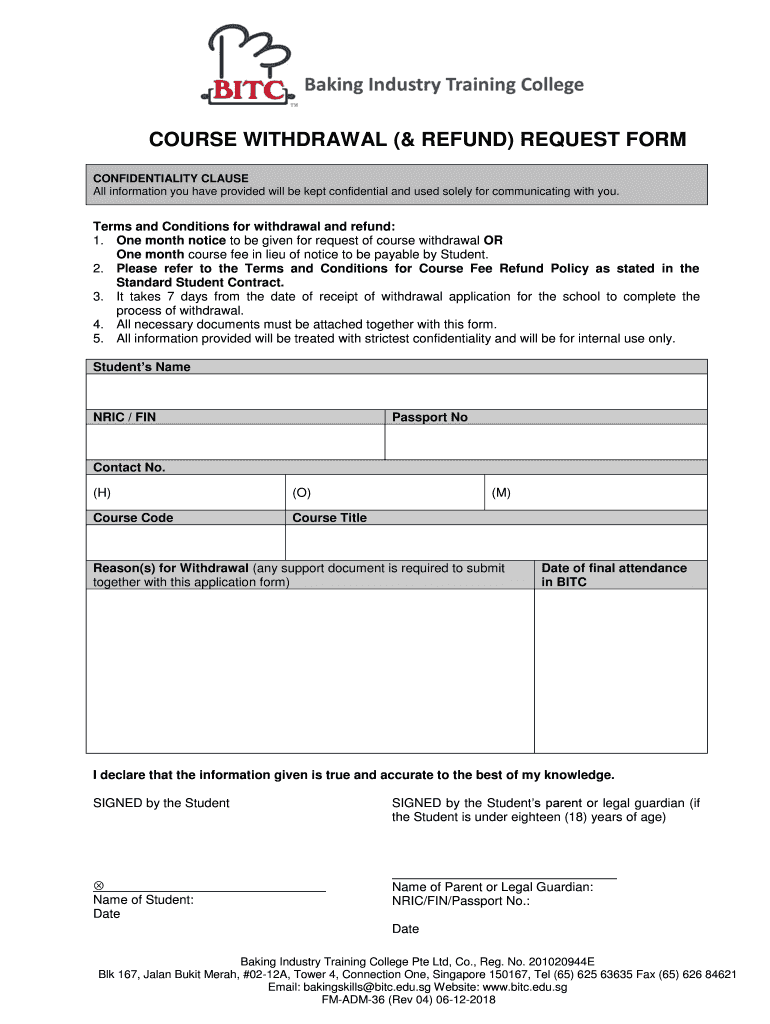
Course Withdrawal & Refund Request Form Baking Industry 2018-2026


What is the Course Withdrawal & Refund Request Form in the Baking Industry
The Course Withdrawal & Refund Request Form in the baking industry is a formal document that allows students to officially withdraw from a baking course and request a refund for any applicable fees. This form is crucial for ensuring that the withdrawal process is documented and that students are aware of the policies regarding refunds. It typically includes information such as the student's name, course details, reason for withdrawal, and any necessary signatures. Understanding this form is essential for students who wish to navigate their educational journey smoothly.
How to Use the Course Withdrawal & Refund Request Form in the Baking Industry
Using the Course Withdrawal & Refund Request Form involves several straightforward steps. First, students need to obtain the form from their educational institution, which can often be found on their website or through the administration office. Next, students should carefully fill out the form, ensuring that all required information is accurately provided. After completing the form, it is important to submit it according to the institution's guidelines, which may include online submission, mailing, or delivering it in person. Following these steps helps ensure that the withdrawal and refund process is handled efficiently.
Steps to Complete the Course Withdrawal & Refund Request Form in the Baking Industry
Completing the Course Withdrawal & Refund Request Form requires attention to detail. Here are the essential steps:
- Obtain the form from your institution's website or administration office.
- Fill in your personal details, including your name, contact information, and student ID.
- Provide specific course information, such as the course title and enrollment date.
- Clearly state your reason for withdrawal, as this may be required for processing.
- Sign and date the form to validate your request.
- Submit the form according to the institution's specified method.
Legal Use of the Course Withdrawal & Refund Request Form in the Baking Industry
The Course Withdrawal & Refund Request Form is legally binding when completed and submitted in accordance with institutional policies and relevant laws. In the United States, eSignatures are recognized under the ESIGN and UETA acts, which means that electronically signed forms hold the same legal weight as traditional signatures. It is important for students to ensure that they understand the terms and conditions associated with their withdrawal and refund requests, as these can vary by institution.
Key Elements of the Course Withdrawal & Refund Request Form in the Baking Industry
Several key elements are essential for the Course Withdrawal & Refund Request Form to be considered complete and valid:
- Student Information: Name, contact details, and student ID.
- Course Details: Title, code, and enrollment date.
- Withdrawal Reason: A clear explanation of why the student is withdrawing.
- Signature: Required for validation, whether electronic or handwritten.
- Date: When the form is completed and submitted.
Form Submission Methods for the Course Withdrawal & Refund Request Form in the Baking Industry
Students can submit the Course Withdrawal & Refund Request Form through various methods, depending on their institution's policies. Common submission methods include:
- Online Submission: Many institutions provide a secure portal for electronic submission.
- Mail: Students can send the completed form to the designated address provided by the institution.
- In-Person: Delivering the form directly to the administration office is often an option.
Quick guide on how to complete course withdrawal amp refund request form baking industry
Complete Course Withdrawal & Refund Request Form Baking Industry effortlessly on any device
Digital document management has become increasingly favored by businesses and individuals alike. It offers an ideal environmentally-friendly substitute for traditional printed and signed materials, allowing you to easily locate the correct form and securely save it online. airSlate SignNow equips you with all the resources necessary to create, modify, and electronically sign your documents quickly without delays. Manage Course Withdrawal & Refund Request Form Baking Industry on any device using airSlate SignNow’s Android or iOS applications and enhance any document-focused procedure today.
How to modify and electronically sign Course Withdrawal & Refund Request Form Baking Industry with ease
- Locate Course Withdrawal & Refund Request Form Baking Industry and select Get Form to initiate the process.
- Utilize the features we offer to complete your document.
- Emphasize important sections of your documents or obscure sensitive information with tools that airSlate SignNow provides specifically for that purpose.
- Generate your eSignature using the Sign tool, which takes only seconds and carries the same legal validity as a conventional handwritten signature.
- Review the information and hit the Done button to save your changes.
- Select your preferred method for sharing your form, whether by email, SMS, invitation link, or download it to your computer.
Say goodbye to lost or misplaced files, tedious form searches, or mistakes that require printing new document copies. airSlate SignNow caters to your document management needs in just a few clicks from any device you choose. Modify and electronically sign Course Withdrawal & Refund Request Form Baking Industry and ensure outstanding communication throughout the form preparation process with airSlate SignNow.
Create this form in 5 minutes or less
Find and fill out the correct course withdrawal amp refund request form baking industry
Create this form in 5 minutes!
How to create an eSignature for the course withdrawal amp refund request form baking industry
The way to generate an eSignature for your PDF in the online mode
The way to generate an eSignature for your PDF in Chrome
How to generate an electronic signature for putting it on PDFs in Gmail
How to generate an eSignature straight from your smart phone
The way to create an electronic signature for a PDF on iOS devices
How to generate an eSignature for a PDF document on Android OS
People also ask
-
What is the Course Withdrawal & Refund Request Form in the Baking Industry?
The Course Withdrawal & Refund Request Form in the Baking Industry is a specialized document designed to streamline the process for students seeking to withdraw from a baking program. It outlines the necessary steps and enables easy submission for refunds. This form ensures that all relevant details are captured accurately and handled efficiently.
-
How do I access the Course Withdrawal & Refund Request Form for the Baking Industry?
You can easily access the Course Withdrawal & Refund Request Form for the Baking Industry through the airSlate SignNow platform. Simply log in to your account, navigate to the forms section, and locate the specific document. It is user-friendly and can be filled out quickly online.
-
Are there any fees associated with using the Course Withdrawal & Refund Request Form in the Baking Industry?
Using the Course Withdrawal & Refund Request Form in the Baking Industry is cost-effective, with no hidden fees. The pricing is transparent and includes all necessary features for document management. You will find that airSlate SignNow provides excellent value for its services.
-
What features does the Course Withdrawal & Refund Request Form offer?
The Course Withdrawal & Refund Request Form for the Baking Industry includes features like digital signatures, secure cloud storage, and customizable templates. This enables users to personalize the form to meet their specific needs while ensuring a seamless signing process. Additionally, you can track the status of submissions for better management.
-
How does the Course Withdrawal & Refund Request Form improve the refund process?
By utilizing the Course Withdrawal & Refund Request Form in the Baking Industry, institutions can signNowly streamline their refund processes. The form automates data collection and submission, reducing errors and processing time. This leads to faster responses and improved customer satisfaction.
-
Can the Course Withdrawal & Refund Request Form be integrated with other software?
Absolutely! The Course Withdrawal & Refund Request Form in the Baking Industry integrates seamlessly with various educational and CRM platforms. This allows for a smooth workflow and ensures that all necessary data is synchronized across your systems, enhancing overall productivity.
-
What benefits does the Course Withdrawal & Refund Request Form provide for baking schools?
Baking schools benefit from using the Course Withdrawal & Refund Request Form by enhancing operational efficiency and improving student experience. It simplifies the process of handling withdrawals and refunds, minimizing administrative workload while ensuring compliance. Additionally, having a standardized form enhances trust and professionalism.
Get more for Course Withdrawal & Refund Request Form Baking Industry
Find out other Course Withdrawal & Refund Request Form Baking Industry
- eSign West Virginia Healthcare / Medical Forbearance Agreement Online
- eSign Alabama Insurance LLC Operating Agreement Easy
- How Can I eSign Alabama Insurance LLC Operating Agreement
- eSign Virginia Government POA Simple
- eSign Hawaii Lawers Rental Application Fast
- eSign Hawaii Lawers Cease And Desist Letter Later
- How To eSign Hawaii Lawers Cease And Desist Letter
- How Can I eSign Hawaii Lawers Cease And Desist Letter
- eSign Hawaii Lawers Cease And Desist Letter Free
- eSign Maine Lawers Resignation Letter Easy
- eSign Louisiana Lawers Last Will And Testament Mobile
- eSign Louisiana Lawers Limited Power Of Attorney Online
- eSign Delaware Insurance Work Order Later
- eSign Delaware Insurance Credit Memo Mobile
- eSign Insurance PPT Georgia Computer
- How Do I eSign Hawaii Insurance Operating Agreement
- eSign Hawaii Insurance Stock Certificate Free
- eSign New Hampshire Lawers Promissory Note Template Computer
- Help Me With eSign Iowa Insurance Living Will
- eSign North Dakota Lawers Quitclaim Deed Easy