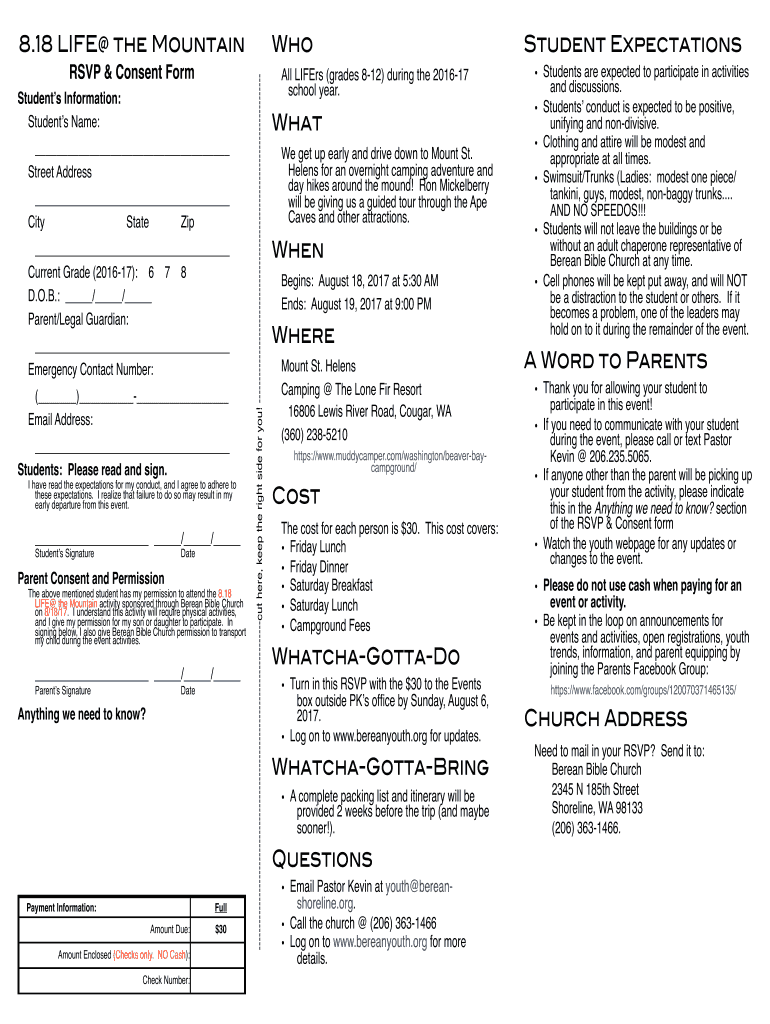
RSVP & Consent Form


What is the RSVP & Consent Form
The RSVP & Consent Form is a crucial document used to obtain permission from individuals before participating in specific activities or events. This form serves to ensure that all parties are aware of the nature of the event and agree to the terms associated with participation. It is especially important in legal contexts, such as in cases involving defamation slander, where consent may be required to protect against potential claims. By signing this form, participants acknowledge their understanding of the event's context and their rights.
Key elements of the RSVP & Consent Form
Understanding the key elements of the RSVP & Consent Form is essential for both organizers and participants. The form typically includes:
- Participant Information: Names and contact details of all individuals involved.
- Event Details: Date, time, and location of the event.
- Consent Statement: A clear declaration that participants agree to the terms outlined.
- Signature Line: Space for participants to sign, confirming their consent.
- Date of Signature: When the consent was given.
Each of these elements plays a vital role in ensuring that the document is legally binding and protects all parties involved.
Steps to complete the RSVP & Consent Form
Completing the RSVP & Consent Form involves several straightforward steps to ensure accuracy and compliance:
- Gather Information: Collect all necessary details from participants, including names and contact information.
- Fill Out the Form: Enter the event details and ensure that the consent statement is clear and comprehensive.
- Review the Document: Double-check the information for accuracy and completeness.
- Obtain Signatures: Have all participants sign the form, confirming their consent.
- Store the Document Safely: Keep the signed form in a secure location for future reference, especially in case of any disputes.
Legal use of the RSVP & Consent Form
The legal use of the RSVP & Consent Form is paramount in protecting against claims such as defamation slander. When properly executed, this form can serve as evidence that participants were informed and agreed to the terms of the event. It is essential for organizers to ensure that the form complies with relevant laws and regulations, which may vary by state. In the event of a dispute, having a signed consent form can significantly strengthen the organizer's position.
State-specific rules for the RSVP & Consent Form
Different states may have specific rules regarding the use and requirements of the RSVP & Consent Form. It is important for organizers to familiarize themselves with these regulations to ensure compliance. For example, some states may require additional disclosures or specific language to be included in the consent statement. Understanding these nuances can help avoid potential legal issues and ensure that the form is valid and enforceable.
Examples of using the RSVP & Consent Form
The RSVP & Consent Form can be utilized in various scenarios, including:
- Events and Gatherings: Used by organizations to confirm attendance and obtain consent for participation.
- Educational Settings: Schools may require consent from parents for students to participate in activities or field trips.
- Legal Proceedings: In cases involving defamation slander, this form can be used to document consent for activities that may impact an individual's reputation.
These examples illustrate the versatility of the RSVP & Consent Form in ensuring clear communication and legal protection for all parties involved.
Quick guide on how to complete rsvp amp consent form
Complete RSVP & Consent Form effortlessly on any gadget
Digital document management has gained traction among businesses and individuals. It offers an ideal environmentally friendly substitute for conventional printed and signed documents, as you can easily locate the right form and securely store it online. airSlate SignNow provides all the resources you need to create, modify, and electronically sign your documents swiftly without delays. Manage RSVP & Consent Form on any device with airSlate SignNow Android or iOS applications and enhance any document-related process today.
How to adjust and electronically sign RSVP & Consent Form without hassle
- Locate RSVP & Consent Form and click Get Form to begin.
- Utilize the tools we provide to complete your form.
- Emphasize important sections of your documents or obscure sensitive data with tools that airSlate SignNow supplies specifically for that purpose.
- Generate your signature using the Sign feature, which takes mere seconds and carries the same legal validity as a traditional hand-signed signature.
- Review all the details and click on the Done button to save your changes.
- Choose your preferred method to send your form, whether it's by email, SMS, invitation link, or download it to your computer.
Eliminate worries about lost or misplaced documents, tedious form searching, or mistakes that necessitate printing new document copies. airSlate SignNow addresses all your document management needs in just a few clicks from any device you choose. Edit and electronically sign RSVP & Consent Form while ensuring effective communication throughout the document preparation process with airSlate SignNow.
Create this form in 5 minutes or less
Create this form in 5 minutes!
How to create an eSignature for the rsvp amp consent form
The way to make an electronic signature for your PDF file online
The way to make an electronic signature for your PDF file in Google Chrome
The best way to make an eSignature for signing PDFs in Gmail
How to make an eSignature right from your mobile device
The way to generate an electronic signature for a PDF file on iOS
How to make an eSignature for a PDF on Android devices
People also ask
-
What is the importance of addressing defamation slander in documents?
Addressing defamation slander in documents is crucial to protect your reputation and ensure legal clarity. By including terms that reference defamation slander, you can establish clear boundaries regarding acceptable conduct. This helps prevent potential litigation by outlining the consequences of harmful statements.
-
How can airSlate SignNow help in managing defamation slander cases?
airSlate SignNow provides businesses with a secure platform to create, send, and eSign documents related to defamation slander cases. With legally binding signatures, your agreements hold up in court, ensuring that all parties acknowledge their responsibilities. This simplifies the process of documenting and enforcing anti-defamation clauses.
-
What are the pricing options for airSlate SignNow related to defamation slander?
airSlate SignNow offers flexible pricing plans that cater to businesses of all sizes, making it a cost-effective solution for dealing with defamation slander cases. You can choose from different tiers based on your specific needs, ensuring that you only pay for the features you use. Each plan includes necessary tools to manage legal documents effectively.
-
Does airSlate SignNow integrate with other tools for defamation slander management?
Yes, airSlate SignNow seamlessly integrates with various platforms like Google Drive, Dropbox, and more, facilitating comprehensive management of documents related to defamation slander. These integrations streamline your workflow by allowing you to access and share documents without hassle. Enhanced connectivity ensures that you can manage your legal paperwork efficiently.
-
What features does airSlate SignNow offer for documenting defamation slander agreements?
AirSlate SignNow includes features such as customizable templates, secure eSigning, and audit trails, which are essential for documenting defamation slander agreements. These tools ensure that you create legally compliant documents that serve your business needs. Additionally, the platform supports compliance with various regulations, safeguarding your agreements.
-
How does airSlate SignNow ensure the security of documents related to defamation slander?
AirSlate SignNow prioritizes document security with features like encrypted data storage and user authentication, making it a reliable choice for handling sensitive defamation slander documents. All signed documents are stored securely in the cloud, ensuring that only authorized personnel have access. This level of security helps protect your information from unauthorized use.
-
Can airSlate SignNow help businesses to inform clients about defamation slander risks?
Absolutely! AirSlate SignNow allows businesses to create informative documents that outline the risks associated with defamation slander for their clients. These documents can be easily shared and acknowledged by clients through eSigning, ensuring they are informed of their responsibilities. Educating clients helps establish clear communication and reduces the likelihood of disputes.
Get more for RSVP & Consent Form
- Workers in your home and social securityadvancing smartly form
- Form ssa 1 bk 03 2019 uf
- National archives order for copies of federal pension or form
- Mechanical fitness assessment amvic form
- Omb no 3095 0037 expires reply to request archives form
- Federal pension or bounty land warrant applications federal pension or bounty land warrant applications form
- National archives order for copies of land entry files form
- Order for copies of census records order for copies of census records form
Find out other RSVP & Consent Form
- Electronic signature New Hampshire Sales Invoice Template Computer
- Electronic signature Tennessee Introduction Letter Free
- How To eSignature Michigan Disclosure Notice
- How To Electronic signature Ohio Product Defect Notice
- Electronic signature California Customer Complaint Form Online
- Electronic signature Alaska Refund Request Form Later
- How Can I Electronic signature Texas Customer Return Report
- How Do I Electronic signature Florida Reseller Agreement
- Electronic signature Indiana Sponsorship Agreement Free
- Can I Electronic signature Vermont Bulk Sale Agreement
- Electronic signature Alaska Medical Records Release Mobile
- Electronic signature California Medical Records Release Myself
- Can I Electronic signature Massachusetts Medical Records Release
- How Do I Electronic signature Michigan Medical Records Release
- Electronic signature Indiana Membership Agreement Easy
- How Can I Electronic signature New Jersey Medical Records Release
- Electronic signature New Mexico Medical Records Release Easy
- How Can I Electronic signature Alabama Advance Healthcare Directive
- How Do I Electronic signature South Carolina Advance Healthcare Directive
- eSignature Kentucky Applicant Appraisal Form Evaluation Later