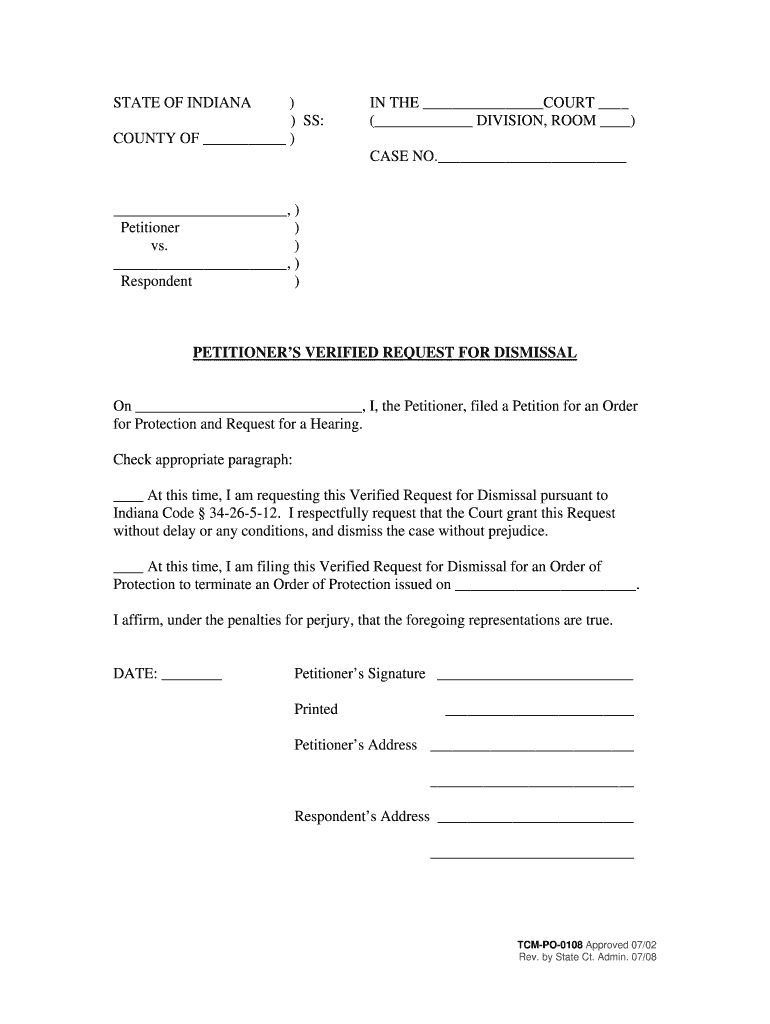
Petitioner Verified Form


Understanding the Petitioner Verified Form
The petitioner verified form is an essential document used in various legal proceedings within the United States. It serves to confirm the identity and intent of the individual submitting a request or application. This form is often required in cases such as petitions for dismissal, where the petitioner must provide verified information to ensure the legitimacy of their request. Proper completion of this form is crucial to avoid delays or rejections in legal processes.
Steps to Complete the Petitioner Verified Form
Completing the petitioner verified form involves several key steps to ensure accuracy and compliance with legal standards. Begin by gathering all necessary information, including personal identification details and any relevant case numbers. Next, fill out the form carefully, ensuring all fields are completed. It is important to double-check the information for accuracy. After filling out the form, sign it electronically or manually, depending on the submission method. Finally, submit the form through the appropriate channel, whether online, by mail, or in person.
Legal Use of the Petitioner Verified Form
The legal use of the petitioner verified form is governed by specific regulations that ensure its validity in court. This form must be filled out in accordance with state laws and any applicable federal guidelines. When properly executed, it acts as a legally binding document that can be used in various legal proceedings, including petitions for dismissal in Indiana. The form's verification process adds an additional layer of authenticity, making it a critical component in the legal landscape.
Key Elements of the Petitioner Verified Form
Several key elements must be included in the petitioner verified form to ensure its effectiveness. These elements typically include the petitioner's full name, contact information, case number, and a declaration of the facts supporting the request. Additionally, the form may require the petitioner to provide a sworn statement or affirmation, which adds to its legal weight. Ensuring that all required elements are present and accurately completed is vital for the form to be accepted by the court.
State-Specific Rules for the Petitioner Verified Form
Each state in the U.S. may have specific rules and requirements regarding the petitioner verified form. For instance, Indiana has particular stipulations that must be adhered to when submitting a verified request for dismissal. It is essential for petitioners to familiarize themselves with their state’s regulations to ensure compliance. This includes understanding any additional documentation that may be required or specific submission methods that must be followed.
Examples of Using the Petitioner Verified Form
Examples of using the petitioner verified form can vary widely depending on the context. In legal proceedings, it may be used to file a request for dismissal of a case, where the petitioner must verify their identity and the grounds for dismissal. Another example includes its use in family law cases, where a petitioner may need to verify their claims regarding custody or support. Understanding these examples can help petitioners better prepare their submissions and ensure they meet all necessary legal standards.
Required Documents for the Petitioner Verified Form
When submitting the petitioner verified form, certain documents may be required to support the request. Commonly required documents include proof of identity, such as a driver’s license or passport, and any relevant court documents related to the case. In some instances, additional documentation may be necessary to substantiate the claims made in the form. Gathering all required documents beforehand can streamline the submission process and reduce the likelihood of delays.
Quick guide on how to complete petitioner verified
Complete Petitioner Verified effortlessly on any device
Digital document management has become favored by businesses and individuals alike. It offers an ideal eco-friendly substitute for traditional printed and signed documents, allowing you to access the correct format and securely keep it online. airSlate SignNow equips you with all the necessary tools to create, modify, and electronically sign your documents swiftly without any holdups. Manage Petitioner Verified on any platform using airSlate SignNow's Android or iOS applications and simplify your document processes today.
How to update and eSign Petitioner Verified effortlessly
- Locate Petitioner Verified and click on Get Form to begin.
- Use the tools we provide to fill out your document.
- Mark important sections of the documents or black out confidential information with the features airSlate SignNow provides specifically for that purpose.
- Create your signature using the Sign tool, which takes just seconds and holds the same legal validity as a conventional ink signature.
- Verify the details and click on the Done button to save your modifications.
- Select how you wish to share your form, via email, SMS, invitation link, or download it to your computer.
Eliminate the worries of lost or misplaced documents, tedious form searching, or errors that necessitate printing new document copies. airSlate SignNow meets your document management needs with just a few clicks from your preferred device. Update and eSign Petitioner Verified and ensure effective communication at every stage of your form preparation process with airSlate SignNow.
Create this form in 5 minutes or less
Create this form in 5 minutes!
How to create an eSignature for the petitioner verified
The way to make an electronic signature for your PDF file online
The way to make an electronic signature for your PDF file in Google Chrome
The best way to make an eSignature for signing PDFs in Gmail
How to make an eSignature right from your mobile device
The way to generate an electronic signature for a PDF file on iOS
How to make an eSignature for a PDF on Android devices
People also ask
-
What is the process to become an Indiana petitioner verified user of airSlate SignNow?
To become an Indiana petitioner verified user of airSlate SignNow, you simply need to sign up for our service and complete the verification process required by the state. This includes providing necessary documentation and ensuring your account is set up correctly. Once verified, you can enjoy all the benefits of our eSigning features tailored for Indiana petitioners.
-
What features does airSlate SignNow offer for Indiana petitioner verified accounts?
airSlate SignNow provides Indiana petitioner verified users with a robust set of features, including document templates, secure eSigning, and real-time tracking. Our platform also allows for easy integration with other tools and applications, streamlining your workflow. Enhanced security measures ensure your documents remain confidential and compliant with Indiana laws.
-
How much does it cost to use airSlate SignNow for Indiana petitioner verified users?
airSlate SignNow offers competitive pricing tailored for Indiana petitioner verified users, ensuring you get great value for your investment. We provide flexible subscription plans starting at an affordable monthly rate, allowing you to choose the plan that best fits your needs. Additionally, you can take advantage of a free trial to experience our features firsthand.
-
What are the benefits of using airSlate SignNow as an Indiana petitioner verified user?
As an Indiana petitioner verified user, airSlate SignNow offers numerous benefits, such as saving time and reducing paperwork through automated workflows. Our user-friendly platform enhances collaboration among stakeholders and helps ensure compliance with Indiana's legal requirements. With airSlate SignNow, you can efficiently manage and sign important documents from anywhere.
-
Can airSlate SignNow integrate with other platforms for Indiana petitioner verified users?
Yes, airSlate SignNow supports integrations with a range of platforms that Indiana petitioner verified users commonly utilize. This includes popular applications like Google Drive, Salesforce, and more, allowing you to streamline your document management processes. Our integration capabilities amply support your workflow and enhance productivity.
-
Is the eSigning process with airSlate SignNow secure for Indiana petitioner verified documents?
Absolutely! airSlate SignNow prioritizes security for all documents, including those for Indiana petitioner verified users. We implement advanced encryption protocols, ensuring that your signed documents are stored securely and remain accessible only to authorized users. Additionally, our compliance with industry standards guarantees the protection of sensitive information.
-
How can Indiana petitioner verified users track their documents in airSlate SignNow?
Indiana petitioner verified users can easily track their documents through airSlate SignNow's user-friendly dashboard. The platform provides real-time updates, allowing you to see the status of your documents at any time. Notifications alert you when recipients view or sign documents, ensuring you never miss important updates.
Get more for Petitioner Verified
Find out other Petitioner Verified
- Help Me With eSignature Indiana Healthcare / Medical Notice To Quit
- eSignature New Jersey Healthcare / Medical Credit Memo Myself
- eSignature North Dakota Healthcare / Medical Medical History Simple
- Help Me With eSignature Arkansas High Tech Arbitration Agreement
- eSignature Ohio Healthcare / Medical Operating Agreement Simple
- eSignature Oregon Healthcare / Medical Limited Power Of Attorney Computer
- eSignature Pennsylvania Healthcare / Medical Warranty Deed Computer
- eSignature Texas Healthcare / Medical Bill Of Lading Simple
- eSignature Virginia Healthcare / Medical Living Will Computer
- eSignature West Virginia Healthcare / Medical Claim Free
- How To eSignature Kansas High Tech Business Plan Template
- eSignature Kansas High Tech Lease Agreement Template Online
- eSignature Alabama Insurance Forbearance Agreement Safe
- How Can I eSignature Arkansas Insurance LLC Operating Agreement
- Help Me With eSignature Michigan High Tech Emergency Contact Form
- eSignature Louisiana Insurance Rental Application Later
- eSignature Maryland Insurance Contract Safe
- eSignature Massachusetts Insurance Lease Termination Letter Free
- eSignature Nebraska High Tech Rental Application Now
- How Do I eSignature Mississippi Insurance Separation Agreement