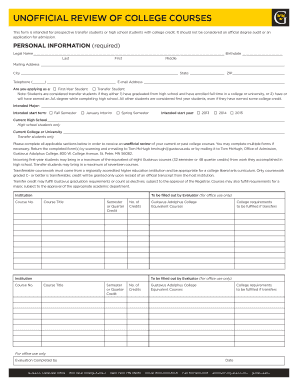
UnoffIcIal REvIEw of CollEgE CoURsEs Gustavus Adolphus College Gustavus Form


Understanding the unofficial review of college courses at Gustavus Adolphus College
The unofficial review of college courses at Gustavus Adolphus College serves as a valuable tool for students to assess their academic progress and course completion. This document provides a summary of courses taken, grades received, and credits earned, but it is not an official transcript. It is particularly useful for students who are planning to transfer to another institution or need to verify their academic history for personal purposes.
How to obtain the unofficial review of college courses
To obtain the unofficial review of college courses from Gustavus Adolphus College, students can typically access it through the college’s online portal. After logging in with their student credentials, they should navigate to the academic records section. Here, students can view and print their unofficial review. If access through the portal is not available, students may contact the registrar’s office for assistance.
Steps to complete the unofficial review of college courses
Completing the unofficial review of college courses involves a few straightforward steps. First, log into the student portal using your credentials. Next, locate the section for academic records or unofficial transcripts. Review the information presented to ensure accuracy, including course titles, grades, and credits. If any discrepancies are found, students should reach out to the registrar’s office for corrections. Finally, print or save the document for future reference.
Legal use of the unofficial review of college courses
The unofficial review of college courses is primarily for personal use and may not be accepted as an official document by other institutions or employers. However, it can be useful for informal assessments, advising sessions, or discussions with academic advisors. Students should be aware that while it contains important academic information, it does not carry the same weight as an official transcript, which is typically required for formal applications.
Key elements of the unofficial review of college courses
Key elements of the unofficial review include the list of courses taken, the corresponding grades, and the total credits earned. Additionally, it may display the student's major, GPA, and any honors received. This information helps students track their academic journey and prepare for future educational opportunities, such as transferring to another college or applying for graduate programs.
Examples of using the unofficial review of college courses
Students may use the unofficial review of college courses in various scenarios. For instance, when applying to transfer to another institution, students can present this document to demonstrate their academic performance. Additionally, it can aid in discussions with academic advisors about course selections or degree requirements. It may also be used to verify academic achievements when applying for internships or jobs that require proof of education.
Quick guide on how to complete unofficial review of college courses gustavus adolphus college gustavus
Effortlessly Prepare UnoffIcIal REvIEw Of CollEgE CoURsEs Gustavus Adolphus College Gustavus on Any Device
Managing documents online has become increasingly popular among businesses and individuals. It presents an ideal eco-friendly option compared to conventional printed and signed papers, allowing you to obtain the correct form and securely keep it online. airSlate SignNow equips you with all the necessary tools to create, modify, and eSign your documents swiftly without delays. Manage UnoffIcIal REvIEw Of CollEgE CoURsEs Gustavus Adolphus College Gustavus on any device using airSlate SignNow's Android or iOS applications and simplify any document-centric process today.
How to Edit and eSign UnoffIcIal REvIEw Of CollEgE CoURsEs Gustavus Adolphus College Gustavus with Ease
- Locate UnoffIcIal REvIEw Of CollEgE CoURsEs Gustavus Adolphus College Gustavus and click on Get Form to begin.
- Use the tools available to fill out your document.
- Highlight important sections of your documents or redact sensitive information with the tools that airSlate SignNow specifically provides for this purpose.
- Create your eSignature using the Sign feature, which takes only seconds and holds the same legal value as a traditional ink signature.
- Review the details and click on the Done button to save your changes.
- Choose how you would like to send your document, whether by email, text message (SMS), invitation link, or download to your computer.
Eliminate concerns about lost or misplaced documents, tedious form searches, or mistakes that necessitate printing new copies. airSlate SignNow fulfills all your document management needs in just a few clicks from any device you prefer. Edit and eSign UnoffIcIal REvIEw Of CollEgE CoURsEs Gustavus Adolphus College Gustavus and ensure effective communication at every step of the document preparation procedure with airSlate SignNow.
Create this form in 5 minutes or less
Create this form in 5 minutes!
How to create an eSignature for the unofficial review of college courses gustavus adolphus college gustavus
The way to make an eSignature for your PDF document in the online mode
The way to make an eSignature for your PDF document in Chrome
The way to make an electronic signature for putting it on PDFs in Gmail
How to make an electronic signature straight from your mobile device
The way to make an electronic signature for a PDF document on iOS devices
How to make an electronic signature for a PDF document on Android devices
People also ask
-
What are unofficial courses offered by airSlate SignNow?
Unofficial courses refer to supplemental training materials provided by airSlate SignNow, aimed at helping users maximize their skills in document signing and management. These courses are designed to enhance your understanding of our features and services, ensuring you get the most out of our platform.
-
How much do unofficial courses cost?
The unofficial courses available through airSlate SignNow are designed to be budget-friendly, often offered at a low cost or even for free. This allows businesses of all sizes to access valuable training without breaking the bank while enhancing their use of our eSigning solutions.
-
What features are covered in the unofficial courses?
Our unofficial courses cover a range of features including document templates, workflow automation, and advanced eSigning techniques. By enrolling in these courses, you will gain insights into optimizing your document processes and enhancing team collaboration.
-
How can unofficial courses benefit my organization?
Unofficial courses can signNowly benefit your organization by providing employees with the skills necessary to streamline document management and improve overall productivity. With enhanced knowledge, your team can utilize airSlate SignNow’s tools effectively, leading to faster turnaround times on documents.
-
Are unofficial courses suitable for beginners?
Yes, unofficial courses are designed with users at all skill levels in mind, from beginners to advanced. They provide foundational knowledge and gradually introduce more complex concepts, ensuring that everyone can benefit regardless of their starting point.
-
Can I access unofficial courses online?
Absolutely! airSlate SignNow’s unofficial courses are available online, allowing you to learn at your own pace and convenience. This flexibility ensures you can fit better training into your busy schedule while enhancing your eSignature capabilities.
-
Does airSlate SignNow offer certifications for unofficial courses?
While unofficial courses do not typically include formal certifications, they do equip you with practical skills and knowledge that can enhance your resume. Completing these courses demonstrates your commitment to mastering airSlate SignNow’s features and improving your professional competence.
Get more for UnoffIcIal REvIEw Of CollEgE CoURsEs Gustavus Adolphus College Gustavus
Find out other UnoffIcIal REvIEw Of CollEgE CoURsEs Gustavus Adolphus College Gustavus
- Electronic signature Alabama Banking RFP Online
- eSignature Iowa Courts Quitclaim Deed Now
- eSignature Kentucky Courts Moving Checklist Online
- eSignature Louisiana Courts Cease And Desist Letter Online
- How Can I Electronic signature Arkansas Banking Lease Termination Letter
- eSignature Maryland Courts Rental Application Now
- eSignature Michigan Courts Affidavit Of Heirship Simple
- eSignature Courts Word Mississippi Later
- eSignature Tennessee Sports Last Will And Testament Mobile
- How Can I eSignature Nevada Courts Medical History
- eSignature Nebraska Courts Lease Agreement Online
- eSignature Nebraska Courts LLC Operating Agreement Easy
- Can I eSignature New Mexico Courts Business Letter Template
- eSignature New Mexico Courts Lease Agreement Template Mobile
- eSignature Courts Word Oregon Secure
- Electronic signature Indiana Banking Contract Safe
- Electronic signature Banking Document Iowa Online
- Can I eSignature West Virginia Sports Warranty Deed
- eSignature Utah Courts Contract Safe
- Electronic signature Maine Banking Permission Slip Fast