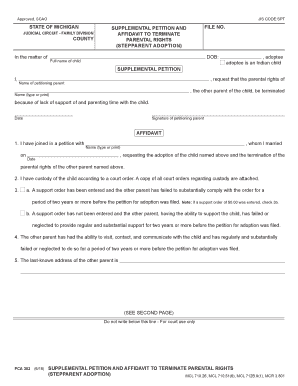
Pca 302 Form


Understanding the PCA 302
The PCA 302 is a legal form used in Michigan for petitioning to terminate parental rights. This document is crucial in cases where a parent seeks to end their legal responsibilities and rights concerning their child. The form is typically utilized in situations involving adoption, child welfare cases, or when a parent is deemed unfit. Understanding the PCA 302 is essential for anyone navigating the complexities of parental rights and child custody issues in Michigan.
Steps to Complete the PCA 302
Completing the PCA 302 involves several key steps to ensure accuracy and compliance with state laws. First, gather all necessary information about the child and the parents involved. This includes names, addresses, and any relevant case numbers. Next, fill out the form carefully, ensuring that all sections are completed as required. It is important to provide detailed explanations in any areas that request additional information, as this can affect the outcome of the petition. After completing the form, review it thoroughly for any errors before signing and dating it.
Legal Use of the PCA 302
The PCA 302 must be used in accordance with Michigan law to be considered valid. This includes adhering to specific legal standards and requirements set forth by the state. The document should be filed in the appropriate court, and it may require a hearing where the petitioner must present their case. Understanding the legal implications of submitting this form is critical, as improper use can lead to delays or rejections of the petition.
Required Documents for the PCA 302
When filing the PCA 302, certain documents may be required to support the petition. These can include proof of identity for both parents, any existing custody orders, and documentation that demonstrates the reasons for seeking termination of parental rights. It is advisable to check with the local court for any additional requirements, as these can vary by jurisdiction.
Obtaining the PCA 302
The PCA 302 form can be obtained from the Michigan court system's official website or directly from local court offices. It is important to ensure that you are using the most current version of the form, as outdated versions may not be accepted. Additionally, some legal aid organizations may provide assistance in obtaining and completing the form.
State-Specific Rules for the PCA 302
Each state has its own rules governing the termination of parental rights, and Michigan is no exception. Familiarizing yourself with Michigan's specific regulations regarding the PCA 302 is essential. This includes understanding the grounds for termination, the process for filing, and the rights of all parties involved. Consulting with a legal professional who specializes in family law can provide valuable guidance in navigating these state-specific rules.
Quick guide on how to complete pca 302
Effortlessly Prepare Pca 302 on Any Device
Digital document management has gained signNow traction among businesses and individuals alike. It serves as an excellent eco-friendly substitute for conventional printed and signed forms, allowing you to access the necessary document and securely store it online. airSlate SignNow provides all the tools you need to generate, modify, and electronically sign your documents swiftly without delays. Manage Pca 302 on any device using the airSlate SignNow applications for Android or iOS, and enhance any document-related processes today.
The simplest method to alter and electronically sign Pca 302 with ease
- Find Pca 302 and click Get Form to begin.
- Utilize the tools we provide to complete your document.
- Mark important sections of your documents or redact sensitive information with tools that airSlate SignNow specifically offers for that purpose.
- Generate your signature using the Sign tool, which takes just seconds and carries the same legal validity as a traditional ink signature.
- Review the details and click on the Done button to save your changes.
- Select how you want to send your document, via email, SMS, or invite link, or download it to your computer.
Eliminate concerns about lost or misplaced documents, tedious searching for forms, or mistakes that necessitate printing new copies. airSlate SignNow fulfills all your document management needs in just a few clicks from any device you choose. Edit and electronically sign Pca 302 to ensure exceptional communication at every stage of your document preparation process with airSlate SignNow.
Create this form in 5 minutes or less
Create this form in 5 minutes!
How to create an eSignature for the pca 302
How to create an eSignature for a PDF in the online mode
How to create an eSignature for a PDF in Chrome
The best way to create an eSignature for putting it on PDFs in Gmail
The best way to create an electronic signature from your smart phone
How to generate an eSignature for a PDF on iOS devices
The best way to create an electronic signature for a PDF file on Android OS
People also ask
-
What is the michigan petition terminate parental process?
The michigan petition terminate parental process involves a legal procedure by which a parent can request the termination of their parental rights. This process requires filing specific documents with the court and may involve hearings to establish the grounds for termination. airSlate SignNow can help you efficiently manage and eSign the necessary documents to streamline this process.
-
How can airSlate SignNow assist in completing the michigan petition terminate parental?
airSlate SignNow provides a user-friendly platform to create, send, and eSign documents required for the michigan petition terminate parental. By utilizing our digital solution, you can simplify the preparation and submission of your petition, ensuring it meets all legal requirements. This helps you save time and avoid the hassle of traditional paperwork.
-
Is there a cost associated with using airSlate SignNow for the michigan petition terminate parental?
Yes, while airSlate SignNow offers a range of pricing plans, the cost depends on the features you choose and the level of service you need. We provide a cost-effective solution tailored to individuals and businesses looking to handle legal documents like the michigan petition terminate parental. You can check our pricing page for more detailed information.
-
What features does airSlate SignNow offer for managing legal documents like the michigan petition terminate parental?
airSlate SignNow offers features such as customizable templates, eSigning, document tracking, and secure storage to manage legal documents like the michigan petition terminate parental. These tools help you keep everything organized and allow for easy collaboration with other parties involved in the process. Additionally, our platform ensures compliance with legal standards.
-
Can I share my michigan petition terminate parental documents with others using airSlate SignNow?
Absolutely! airSlate SignNow allows you to easily share your michigan petition terminate parental documents with lawyers, co-parents, or other necessary parties. This collaborative feature ensures everyone involved can review, eSign, and complete the necessary legal steps without delays. You can control access to your documents for added security.
-
Does airSlate SignNow integrate with other applications I use?
Yes, airSlate SignNow integrates seamlessly with various applications to enhance your workflow. Whether you use cloud storage services, CRM systems, or other document management tools, we can help you connect your processes when managing the michigan petition terminate parental. This integration saves you time and provides a complete digital solution.
-
What are the benefits of using airSlate SignNow for my michigan petition terminate parental?
Using airSlate SignNow for your michigan petition terminate parental offers several benefits, including increased efficiency, enhanced organization, and legal compliance. Our platform reduces paperwork, allowing you to focus on more important aspects of your situation. With our digital signing capabilities, you'll also see a faster turnaround time for necessary documents.
Get more for Pca 302
- Benetech inc wynantskill ny form
- Jeff temps form
- Foglio notizie nos form
- Propink fiberglas see ccmc evaluation report no 12851 l form
- Advanced notice of abandonment washington landlord association form
- Commissary order form irwin army
- Third party sworn statement functional impairment sws 3 nfl form
- Buyer agent agreement template form
Find out other Pca 302
- Help Me With eSign Iowa Insurance Living Will
- eSign North Dakota Lawers Quitclaim Deed Easy
- eSign Ohio Lawers Agreement Computer
- eSign North Dakota Lawers Separation Agreement Online
- How To eSign North Dakota Lawers Separation Agreement
- eSign Kansas Insurance Moving Checklist Free
- eSign Louisiana Insurance Promissory Note Template Simple
- eSign Texas Lawers Contract Fast
- eSign Texas Lawers Lease Agreement Free
- eSign Maine Insurance Rental Application Free
- How Can I eSign Maryland Insurance IOU
- eSign Washington Lawers Limited Power Of Attorney Computer
- eSign Wisconsin Lawers LLC Operating Agreement Free
- eSign Alabama Legal Quitclaim Deed Online
- eSign Alaska Legal Contract Safe
- How To eSign Alaska Legal Warranty Deed
- eSign Alaska Legal Cease And Desist Letter Simple
- eSign Arkansas Legal LLC Operating Agreement Simple
- eSign Alabama Life Sciences Residential Lease Agreement Fast
- How To eSign Arkansas Legal Residential Lease Agreement