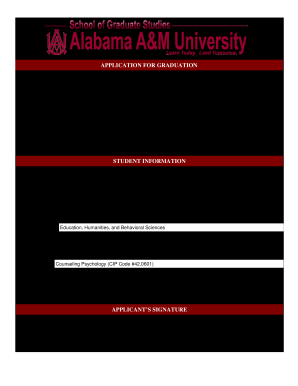
Application for Graduation Alabama A&M University 2017


What is the Application For Graduation Alabama A&M University
The Application for Graduation at Alabama A&M University is a formal document that students must complete to initiate the process of graduating from their degree program. This application serves as a notification to the university of a student's intent to graduate and ensures that all necessary academic requirements have been met. It typically includes personal information, degree program details, and the anticipated graduation date. Completing this application is a crucial step in the graduation process, as it allows the university to prepare for the commencement ceremonies and confer degrees.
Steps to complete the Application For Graduation Alabama A&M University
Completing the Application for Graduation involves several important steps to ensure accuracy and compliance with university requirements. Here are the key steps:
- Gather necessary information: Collect your personal details, including your student ID, degree program, and expected graduation date.
- Access the application: Obtain the application form from the Alabama A&M University website or the registrar's office.
- Fill out the form: Carefully complete all sections of the application, ensuring all information is accurate.
- Review and verify: Double-check your entries for any errors or omissions before submission.
- Submit the application: Follow the submission guidelines provided by the university, which may include online submission or mailing a hard copy.
How to use the Application For Graduation Alabama A&M University
The Application for Graduation is used by students to formally declare their intention to graduate. To effectively use this application, students should follow these guidelines:
- Understand deadlines: Be aware of the deadlines for submitting the application to ensure eligibility for graduation.
- Complete all required fields: Fill in every section of the application to avoid delays in processing.
- Keep a copy: Retain a copy of the submitted application for your records and future reference.
- Follow up: After submission, check with the registrar's office to confirm that your application has been processed successfully.
Required Documents
When submitting the Application for Graduation at Alabama A&M University, students may need to provide additional documentation to support their application. Commonly required documents include:
- Official transcripts: A copy of your academic transcripts may be required to verify that all degree requirements have been met.
- Identification: A valid form of identification, such as a student ID or government-issued ID, may be necessary.
- Payment confirmation: If there are any fees associated with the graduation application, proof of payment may be required.
Form Submission Methods
The Application for Graduation can generally be submitted through various methods, depending on the university's guidelines. These methods may include:
- Online submission: Many universities offer an online portal where students can complete and submit their applications electronically.
- Mail: Students may also have the option to print the application, complete it, and send it via postal mail to the registrar's office.
- In-person submission: Submitting the application in person at the registrar's office can provide immediate confirmation of receipt.
Eligibility Criteria
To be eligible to submit the Application for Graduation at Alabama A&M University, students typically need to meet certain criteria, including:
- Completion of degree requirements: Students must have completed all required coursework and credits for their degree program.
- Good academic standing: Maintaining a satisfactory GPA and being in good standing with the university is often necessary.
- Adherence to deadlines: Submitting the application by the specified deadlines is crucial for graduation eligibility.
Quick guide on how to complete application for graduation alabama aampampm university
Effortlessly Prepare Application For Graduation Alabama A&M University on Any Device
Digital document management has become increasingly favored by organizations and individuals. It offers an ideal environmentally friendly substitute for conventional printed and signed documents, allowing you to obtain the necessary form and securely store it online. airSlate SignNow equips you with all the tools required to create, modify, and electronically sign your papers rapidly without delays. Manage Application For Graduation Alabama A&M University on any device using airSlate SignNow's Android or iOS applications and enhance any document-oriented process today.
The easiest method to adjust and eSign Application For Graduation Alabama A&M University with ease
- Find Application For Graduation Alabama A&M University and select Get Form to begin.
- Utilize the tools we offer to complete your document.
- Emphasize important sections of your documents or obscure sensitive details with tools that airSlate SignNow provides specifically for this purpose.
- Create your eSignature with the Sign tool, which takes only seconds and carries the same legal validity as a conventional wet ink signature.
- Review the information and click on the Done button to save your alterations.
- Select your preferred method for submitting your form, whether by email, SMS, invite link, or download it to your desktop.
Eliminate the worry of lost or misplaced documents, tedious form searches, or mistakes requiring new document copies. airSlate SignNow meets your document management needs in just a few clicks from your chosen device. Modify and eSign Application For Graduation Alabama A&M University, ensuring excellent communication throughout the form preparation process with airSlate SignNow.
Create this form in 5 minutes or less
Create this form in 5 minutes!
How to create an eSignature for the application for graduation alabama aampampm university
How to create an eSignature for a PDF file online
How to create an eSignature for a PDF file in Google Chrome
The best way to create an electronic signature for signing PDFs in Gmail
The best way to create an electronic signature from your mobile device
How to generate an eSignature for a PDF file on iOS
The best way to create an electronic signature for a PDF file on Android devices
People also ask
-
What is the Application for Graduation process at Alabama A&M University?
The Application for Graduation at Alabama A&M University is a crucial step for students nearing completion of their degree programs. Students must fill out the application form and submit it by the specified deadlines to ensure they are considered for graduation. It's important to check the official university website for any updates or specific criteria related to the Application for Graduation Alabama A&M University.
-
How can I access the Application for Graduation at Alabama A&M University?
Students can access the Application for Graduation Alabama A&M University through the student portal or the university's official website. It's recommended to log in to your student account for easy navigation to the appropriate section. Make sure you have all necessary information ready to complete the application smoothly.
-
What are the fees associated with the Application for Graduation Alabama A&M University?
There may be a graduation fee required when submitting your Application for Graduation Alabama A&M University. The exact amount can vary, so it's best to confirm with the university's financial office or the graduation coordinator. This fee typically covers administrative costs related to processing your application and preparing for graduation ceremonies.
-
What documents are needed for the Application for Graduation Alabama A&M University?
To complete the Application for Graduation Alabama A&M University, students usually need to provide proof of completed credits and any necessary personal identification. Additional documents may include a degree audit or a clearance from the financial office regarding outstanding fees. Always refer to the application guidelines for the most accurate information.
-
What happens after I submit my Application for Graduation Alabama A&M University?
Once you submit your Application for Graduation Alabama A&M University, the office will begin processing your application. You'll receive confirmation of your submission, and any additional instructions or requirements will be communicated to you. It's essential to keep an eye on your university email for updates regarding your graduation status.
-
Can I modify my Application for Graduation Alabama A&M University after submission?
In most cases, changes to your Application for Graduation Alabama A&M University can be made, but it's subject to specific deadlines. If you need to update any information, contact the graduation office as soon as possible. They will guide you through the steps necessary to make the needed adjustments.
-
Are there any benefits to using airSlate SignNow for my Application for Graduation Alabama A&M University?
Using airSlate SignNow for your Application for Graduation Alabama A&M University can streamline the process by allowing you to fill out and eSign your documents efficiently. This service saves time and reduces the risk of errors during submission. Additionally, it ensures that your application is securely sent and received, providing peace of mind during this important process.
Get more for Application For Graduation Alabama A&M University
Find out other Application For Graduation Alabama A&M University
- How To eSignature New Jersey Construction PDF
- How To eSignature New York Construction Presentation
- How To eSignature Wisconsin Construction Document
- Help Me With eSignature Arkansas Education Form
- Can I eSignature Louisiana Education Document
- Can I eSignature Massachusetts Education Document
- Help Me With eSignature Montana Education Word
- How To eSignature Maryland Doctors Word
- Help Me With eSignature South Dakota Education Form
- How Can I eSignature Virginia Education PDF
- How To eSignature Massachusetts Government Form
- How Can I eSignature Oregon Government PDF
- How Can I eSignature Oklahoma Government Document
- How To eSignature Texas Government Document
- Can I eSignature Vermont Government Form
- How Do I eSignature West Virginia Government PPT
- How Do I eSignature Maryland Healthcare / Medical PDF
- Help Me With eSignature New Mexico Healthcare / Medical Form
- How Do I eSignature New York Healthcare / Medical Presentation
- How To eSignature Oklahoma Finance & Tax Accounting PPT