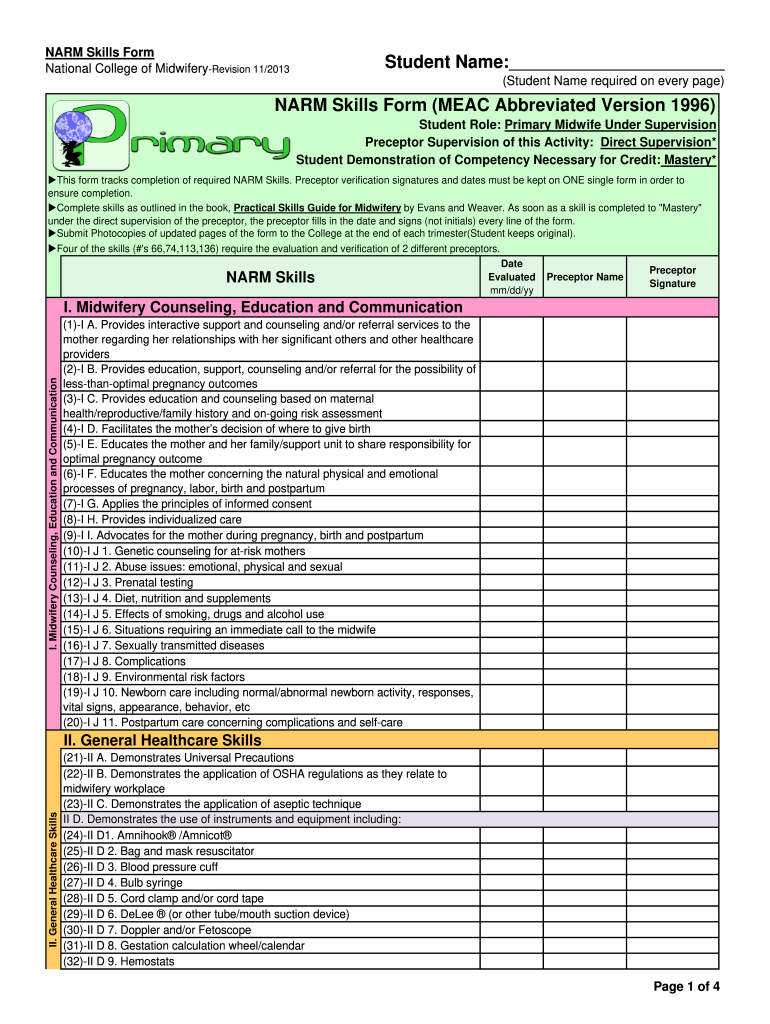
National College of Midwifery Narm Skills Form


What is the National College Of Midwifery Narm Skills Form
The National College Of Midwifery Narm Skills Form is a crucial document for midwifery students and professionals seeking to demonstrate their competencies in various midwifery skills. This form is designed to assess the practical skills required for effective midwifery practice, ensuring that candidates meet the necessary standards set by the college. It typically includes sections for personal information, skill assessments, and signatures from evaluators, confirming the completion of required competencies.
Steps to complete the National College Of Midwifery Narm Skills Form
Completing the National College Of Midwifery Narm Skills Form involves several key steps:
- Gather necessary information: Collect all personal details and any supporting documentation required for the form.
- Fill out personal information: Enter your name, contact details, and any relevant identification numbers.
- Document skill assessments: Carefully record the skills you have completed, ensuring accuracy in your entries.
- Obtain signatures: Secure the necessary signatures from evaluators or instructors who can attest to your skills.
- Review the form: Double-check all entries for completeness and accuracy before submission.
Legal use of the National College Of Midwifery Narm Skills Form
The National College Of Midwifery Narm Skills Form is legally recognized when completed in accordance with established guidelines. To ensure its legal standing, it is essential to follow the requirements set forth by the college and relevant regulatory bodies. This includes obtaining proper signatures and ensuring that the form is submitted within designated timeframes. Electronic signatures are acceptable if they comply with the ESIGN and UETA acts, which govern the legality of electronic documents in the United States.
How to obtain the National College Of Midwifery Narm Skills Form
The National College Of Midwifery Narm Skills Form can typically be obtained through the official website of the National College Of Midwifery. It may also be available in physical format at designated educational institutions or during midwifery training sessions. Prospective users should ensure they are accessing the most current version of the form to meet all requirements.
Key elements of the National College Of Midwifery Narm Skills Form
Understanding the key elements of the National College Of Midwifery Narm Skills Form is essential for successful completion. These elements include:
- Personal information: Basic details about the individual completing the form.
- Skill assessment sections: Areas where specific midwifery skills are documented and evaluated.
- Evaluator signatures: Confirmation from qualified personnel that the skills have been assessed.
- Date of completion: The date when the skills were assessed and the form was finalized.
Form Submission Methods
The National College Of Midwifery Narm Skills Form can be submitted through various methods, depending on the guidelines provided by the college. Common submission methods include:
- Online submission: Many institutions allow for electronic submission through secure portals.
- Mail: Physical copies can be sent to the designated address provided by the college.
- In-person delivery: Some candidates may choose to submit the form directly at the college or during specific events.
Quick guide on how to complete national college of midwifery narm skills form
Easily Prepare National College Of Midwifery Narm Skills Form on Any Device
Online document management has become increasingly popular among businesses and individuals alike. It offers a perfect environmentally friendly alternative to traditional printed and signed documents, enabling you to obtain the necessary form and securely maintain it online. airSlate SignNow equips you with all the tools needed to create, modify, and eSign your documents swiftly without delays. Manage National College Of Midwifery Narm Skills Form on any platform with airSlate SignNow's Android or iOS applications and simplify any document-related procedure today.
How to Modify and eSign National College Of Midwifery Narm Skills Form Effortlessly
- Find National College Of Midwifery Narm Skills Form and click Get Form to begin.
- Utilize the tools we provide to complete your form.
- Highlight pertinent sections of the documents or obscure sensitive information with tools offered by airSlate SignNow specifically for that purpose.
- Create your eSignature using the Sign tool, which takes mere seconds and holds the same legal significance as a conventional wet ink signature.
- Verify all the details and then click on the Done button to save your modifications.
- Select how you would prefer to send your form, whether by email, SMS, invitation link, or download it to your computer.
Forget about lost or misplaced documents, cumbersome form navigation, or mistakes that require printing new copies. airSlate SignNow meets your document management needs in just a few clicks from any device you choose. Edit and eSign National College Of Midwifery Narm Skills Form while ensuring excellent communication at every stage of the form preparation process with airSlate SignNow.
Create this form in 5 minutes or less
Create this form in 5 minutes!
How to create an eSignature for the national college of midwifery narm skills form
How to generate an electronic signature for a PDF document online
How to generate an electronic signature for a PDF document in Google Chrome
The way to generate an eSignature for signing PDFs in Gmail
The best way to generate an electronic signature right from your smart phone
How to make an eSignature for a PDF document on iOS
The best way to generate an electronic signature for a PDF on Android OS
People also ask
-
What is the National College Of Midwifery Narm Skills Form?
The National College Of Midwifery Narm Skills Form is an essential document used to demonstrate competency in midwifery skills. This form is designed for students and professionals in the midwifery field to showcase their skills comprehensively and effectively.
-
How can I access the National College Of Midwifery Narm Skills Form?
You can easily access the National College Of Midwifery Narm Skills Form through the airSlate SignNow platform. Simply create an account, and you’ll be able to download or fill out the form directly online, making it convenient and user-friendly.
-
Is there a cost associated with the National College Of Midwifery Narm Skills Form?
Yes, the National College Of Midwifery Narm Skills Form may be subject to fees depending on your access level within the airSlate SignNow platform. However, our service is designed to be a cost-effective solution for all users seeking quality and efficiency in document management.
-
What features does airSlate SignNow offer for managing the National College Of Midwifery Narm Skills Form?
airSlate SignNow provides a range of features that simplify the management of the National College Of Midwifery Narm Skills Form, including eSigning, document sharing, and collaboration tools. These features enhance user experience by streamlining workflows and reducing the time taken to complete documentation.
-
Can I integrate the National College Of Midwifery Narm Skills Form with other applications?
Yes, airSlate SignNow allows for seamless integration of the National College Of Midwifery Narm Skills Form with various third-party applications like Google Drive, Dropbox, and more. These integrations enhance productivity by enabling users to access and share the form across platforms easily.
-
What are the benefits of using the National College Of Midwifery Narm Skills Form with airSlate SignNow?
Using the National College Of Midwifery Narm Skills Form with airSlate SignNow offers numerous benefits, including increased efficiency, reduced errors through easy editing, and secure storage of your document. Additionally, real-time updates ensure that you are always working with the most current version of the form.
-
How does airSlate SignNow ensure the security of the National College Of Midwifery Narm Skills Form?
airSlate SignNow prioritizes the security of your documents, including the National College Of Midwifery Narm Skills Form, by implementing robust encryption protocols and secure access controls. This helps ensure that your sensitive information remains protected throughout the signing process.
Get more for National College Of Midwifery Narm Skills Form
- Putnam county florida eviction forms
- Florida supreme judgment form
- Fl affidavit download form
- Pdf petition for injunction for protection against repeat violence 2012 form
- Fl judgment modifying form
- Florida family law form 12930 b 2011
- Injunction protection sexual form
- Final injunction protection against violence form
Find out other National College Of Midwifery Narm Skills Form
- eSign Louisiana Promissory Note Template Mobile
- Can I eSign Michigan Promissory Note Template
- eSign Hawaii Football Registration Form Secure
- eSign Hawaii Football Registration Form Fast
- eSignature Hawaii Affidavit of Domicile Fast
- Can I eSignature West Virginia Affidavit of Domicile
- eSignature Wyoming Affidavit of Domicile Online
- eSign Montana Safety Contract Safe
- How To eSign Arizona Course Evaluation Form
- How To eSign California Course Evaluation Form
- How To eSign Florida Course Evaluation Form
- How To eSign Hawaii Course Evaluation Form
- How To eSign Illinois Course Evaluation Form
- eSign Hawaii Application for University Free
- eSign Hawaii Application for University Secure
- eSign Hawaii Medical Power of Attorney Template Free
- eSign Washington Nanny Contract Template Free
- eSignature Ohio Guaranty Agreement Myself
- eSignature California Bank Loan Proposal Template Now
- Can I eSign Indiana Medical History