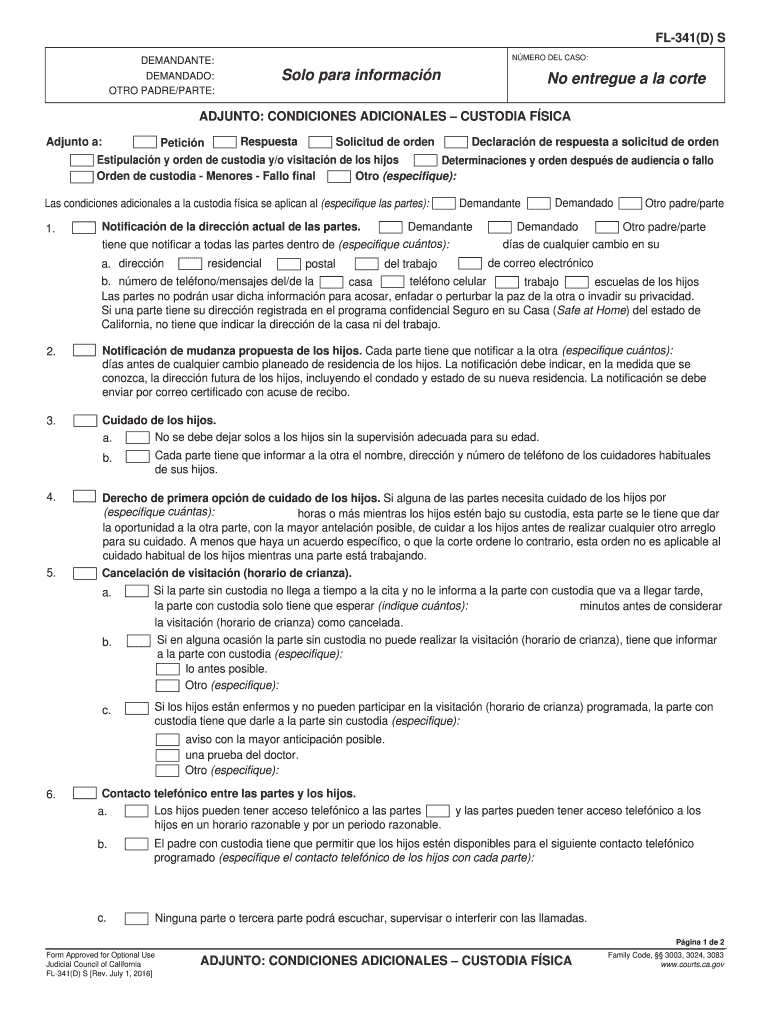
Fl341ds Form


What is the FL-341D?
The FL-341D, also known as the California FL-341D form, is a legal document used in family law cases, specifically for child custody and visitation matters in California. This form is part of the Judicial Council of California’s family law forms and is essential for parents seeking to establish or modify custody arrangements. It provides a structured format for parents to outline their proposed custody and visitation plans, ensuring that the best interests of the child are prioritized.
How to Use the FL-341D
Using the FL-341D form involves several steps. First, parents must accurately fill out the required sections, detailing their proposed custody arrangements. It is crucial to provide clear and specific information regarding visitation schedules, holidays, and any other relevant details. After completing the form, parents should review it for accuracy and completeness. Once finalized, the form must be filed with the appropriate family court. It is advisable to keep copies of the submitted form for personal records.
Steps to Complete the FL-341D
Completing the FL-341D form requires careful attention to detail. Here are the steps to follow:
- Obtain the FL-341D form from the California courts website or your local family court.
- Fill in your name and contact information, as well as the other parent’s details.
- Clearly outline your proposed custody and visitation schedule, including specific days and times.
- Include any additional information that may support your proposal, such as the child’s school schedule or special needs.
- Review the completed form for accuracy, ensuring all sections are filled out appropriately.
- Sign and date the form before filing it with the court.
Legal Use of the FL-341D
The FL-341D form serves a critical legal function in custody disputes. It is recognized by California courts as a formal request for custody and visitation orders. When properly filled out and submitted, it can influence court decisions regarding the child’s living arrangements. It is important to adhere to all legal requirements when using this form, as inaccuracies or omissions may lead to delays or complications in the custody process.
Key Elements of the FL-341D
The FL-341D form contains several key elements that must be addressed to ensure its effectiveness:
- Parent Information: Names and contact details of both parents.
- Child Information: Details about the child, including name and birthdate.
- Proposed Custody Arrangement: A clear outline of the desired custody and visitation schedule.
- Additional Considerations: Any relevant information that may impact custody decisions, such as the child's schooling or health needs.
Form Submission Methods
The FL-341D can be submitted to the family court through various methods. Parents may choose to file the form in person at their local courthouse, or they may have the option to submit it electronically, depending on the court’s capabilities. Additionally, some courts allow for mail-in submissions. It is essential to verify the specific submission methods accepted by the court where the case is being filed.
Quick guide on how to complete fl341ds
Prepare Fl341ds seamlessly on any device
Online document organization has become favored by businesses and individuals alike. It offers an excellent eco-friendly substitute for traditional printed and signed documents, allowing you to obtain the accurate form and securely save it online. airSlate SignNow provides all the tools necessary for you to create, edit, and eSign your files swiftly and without holdups. Manage Fl341ds on any system with airSlate SignNow’s Android or iOS applications and simplify any document-related procedure today.
How to modify and eSign Fl341ds effortlessly
- Obtain Fl341ds and then click Get Form to begin.
- Utilize the tools we offer to complete your document.
- Emphasize important sections of the documents or obscure sensitive data using tools that airSlate SignNow provides specifically for that purpose.
- Create your signature using the Sign feature, which takes mere seconds and holds the same legal validity as a conventional wet ink signature.
- Review the information and then click on the Done button to save your modifications.
- Choose your preferred method to send your form, whether by email, SMS, or invitation link, or download it to your computer.
Say goodbye to lost or mislaid documents, tedious form searches, or errors requiring the printing of new copies. airSlate SignNow meets your document management needs in just a few clicks from any device you prefer. Edit and eSign Fl341ds to ensure optimum communication at every phase of your document preparation process with airSlate SignNow.
Create this form in 5 minutes or less
Create this form in 5 minutes!
How to create an eSignature for the fl341ds
How to generate an electronic signature for a PDF document in the online mode
How to generate an electronic signature for a PDF document in Chrome
The way to generate an eSignature for putting it on PDFs in Gmail
The way to generate an electronic signature right from your mobile device
How to make an eSignature for a PDF document on iOS devices
The way to generate an electronic signature for a PDF on Android devices
People also ask
-
What is FL 341D and how can airSlate SignNow help with it?
FL 341D is a form used in family law matters in California, specifically for outlining income and expenses during divorce proceedings. airSlate SignNow streamlines the process of completing and signing FL 341D forms, making it easier for you to manage your legal documentation efficiently and effectively.
-
What features does airSlate SignNow offer for managing FL 341D forms?
airSlate SignNow offers a range of features specifically for managing FL 341D forms, including customizable templates, eSigning capabilities, and document sharing. With these features, you can ensure your FL 341D forms are completed accurately and shared securely with all relevant parties.
-
Is airSlate SignNow cost-effective for handling FL 341D documentation?
Yes, airSlate SignNow is a cost-effective solution for managing FL 341D documentation. With flexible pricing plans, you can choose the option that best suits your budget while still gaining access to robust features designed to simplify the form-filing process.
-
Can I integrate airSlate SignNow with other tools for handling FL 341D forms?
Absolutely! airSlate SignNow integrates seamlessly with various business applications, such as Google Drive and Dropbox, enhancing your ability to manage FL 341D forms alongside your existing document workflows. This integration ensures a smooth experience when filing and storing important legal documents.
-
What are the benefits of using airSlate SignNow for FL 341D forms?
Using airSlate SignNow for FL 341D forms offers numerous benefits, including faster turnaround times for document completion and reduced paper clutter. Additionally, the platform enhances compliance and security, giving you peace of mind while handling sensitive legal information associated with FL 341D.
-
How does airSlate SignNow ensure the security of FL 341D documents?
airSlate SignNow prioritizes the security of your FL 341D documents with advanced encryption protocols and secure data storage. This ensures that your sensitive information remains confidential and protected throughout the document signing and management process.
-
Can I track the status of my FL 341D documents with airSlate SignNow?
Yes, airSlate SignNow allows you to track the status of your FL 341D documents in real-time. You can receive notifications when documents are viewed, signed, or require your attention, ensuring you stay informed throughout the entire process.
Get more for Fl341ds
- Object oriented design with uml by barclay savage pdf form
- Medical claim form bcbstx com
- South carolina resale certificatest 8a pdf becoparts form
- Marine harvesting xx form
- Form rew 5 771708195
- Company vehicle agreement template form
- Complying written child care agreement template form
- Composer agreement template form
Find out other Fl341ds
- How To Electronic signature Maryland Lawers Month To Month Lease
- Electronic signature North Carolina High Tech IOU Fast
- How Do I Electronic signature Michigan Lawers Warranty Deed
- Help Me With Electronic signature Minnesota Lawers Moving Checklist
- Can I Electronic signature Michigan Lawers Last Will And Testament
- Electronic signature Minnesota Lawers Lease Termination Letter Free
- Electronic signature Michigan Lawers Stock Certificate Mobile
- How Can I Electronic signature Ohio High Tech Job Offer
- How To Electronic signature Missouri Lawers Job Description Template
- Electronic signature Lawers Word Nevada Computer
- Can I Electronic signature Alabama Legal LLC Operating Agreement
- How To Electronic signature North Dakota Lawers Job Description Template
- Electronic signature Alabama Legal Limited Power Of Attorney Safe
- How To Electronic signature Oklahoma Lawers Cease And Desist Letter
- How To Electronic signature Tennessee High Tech Job Offer
- Electronic signature South Carolina Lawers Rental Lease Agreement Online
- How Do I Electronic signature Arizona Legal Warranty Deed
- How To Electronic signature Arizona Legal Lease Termination Letter
- How To Electronic signature Virginia Lawers Promissory Note Template
- Electronic signature Vermont High Tech Contract Safe