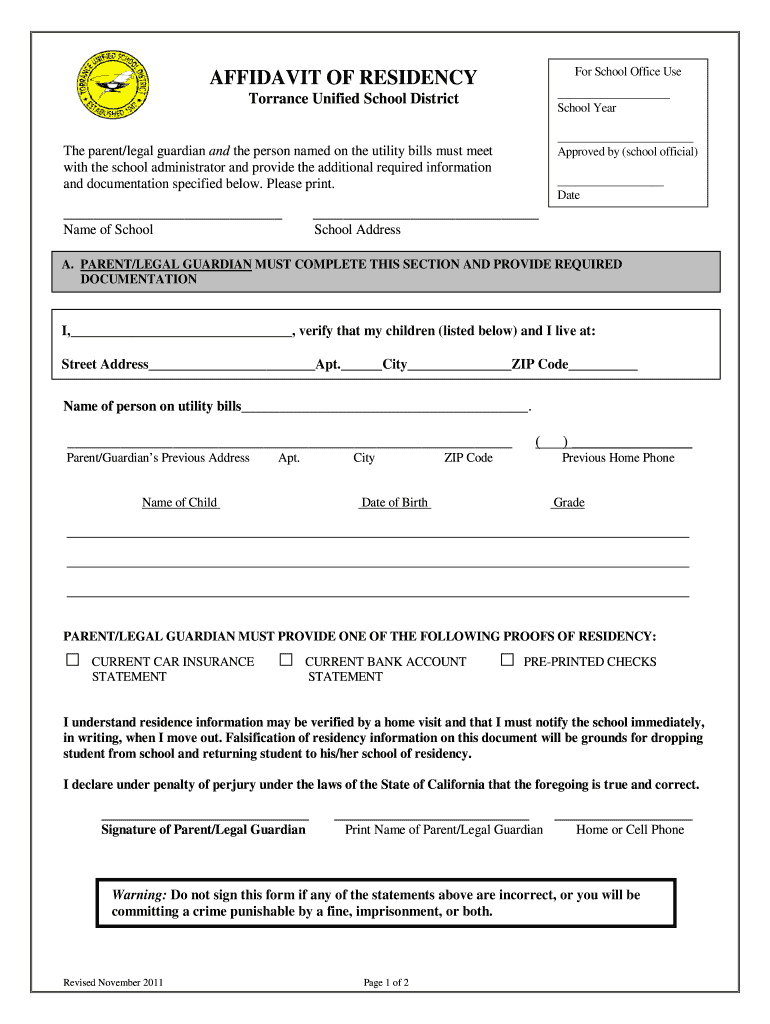
Tusd Affidavit of Residency Form


What is the TUSD Affidavit of Residency Form
The Torrance Unified School District (TUSD) Affidavit of Residency Form is a legal document used to verify a student's residency within the district. This form is essential for ensuring that students are enrolled in the appropriate schools based on their residential address. It typically requires the signature of a parent or guardian and may need to be accompanied by supporting documentation that proves residency, such as utility bills or lease agreements.
How to Use the TUSD Affidavit of Residency Form
To use the TUSD Affidavit of Residency Form, begin by downloading or obtaining a copy from the school district's website or administrative office. Complete the form by providing accurate information about the student and the parent or guardian. Ensure that all required fields are filled out, and gather any necessary documentation that supports your claim of residency. Once completed, submit the form to the appropriate school or district office as instructed.
Steps to Complete the TUSD Affidavit of Residency Form
Completing the TUSD Affidavit of Residency Form involves several key steps:
- Download the form from the TUSD website or obtain it from the school office.
- Fill in the student's personal information, including name, date of birth, and grade level.
- Provide the parent or guardian's contact information and address.
- Attach supporting documents that verify residency, such as a recent utility bill or lease agreement.
- Sign and date the form to affirm the accuracy of the information provided.
- Submit the completed form to the designated school or district office.
Legal Use of the TUSD Affidavit of Residency Form
The TUSD Affidavit of Residency Form serves a legal purpose by confirming that students are enrolled in schools based on their actual residence. This form must be filled out truthfully, as providing false information can lead to penalties, including potential legal action or disenrollment from the school. It is essential to understand that this affidavit is a sworn statement, and any discrepancies may have serious consequences.
Key Elements of the TUSD Affidavit of Residency Form
Several key elements are crucial to the TUSD Affidavit of Residency Form:
- Student Information: Full name, date of birth, and grade level.
- Parent or Guardian Information: Name, address, and contact details.
- Residency Verification: Documentation that supports the claim of residency.
- Signature: The parent or guardian must sign to affirm the information is correct.
Required Documents
When submitting the TUSD Affidavit of Residency Form, specific documents are typically required to validate residency. These may include:
- A current utility bill (electricity, water, gas) showing the name and address of the parent or guardian.
- A lease agreement or mortgage statement.
- Official mail addressed to the parent or guardian at the residence.
Quick guide on how to complete tusd affidavit of residency form
Prepare Tusd Affidavit Of Residency Form effortlessly on any device
Managing documents online has become increasingly popular among companies and individuals. It offers an excellent eco-friendly substitute for traditional printed and signed paperwork, allowing you to obtain the correct format and securely preserve it online. airSlate SignNow provides all the tools necessary to create, modify, and electronically sign your documents quickly and efficiently. Handle Tusd Affidavit Of Residency Form on any platform with airSlate SignNow applications for Android or iOS and streamline your document-related tasks today.
How to modify and eSign Tusd Affidavit Of Residency Form with ease
- Find Tusd Affidavit Of Residency Form and click Get Form to begin.
- Utilize the tools available to complete your document.
- Emphasize important sections of your documents or obscure sensitive information with the tools that airSlate SignNow offers for that purpose.
- Create your signature using the Sign tool, which takes only seconds and holds the same legal validity as a conventional wet ink signature.
- Verify all the details and then click on the Done button to save your changes.
- Select your preferred method to send your form, whether by email, SMS, or invitation link, or download it to your computer.
Eliminate worries about lost or misplaced documents, tedious form searches, or mistakes that necessitate printing additional copies. airSlate SignNow addresses all your document management needs in just a few clicks from any device you choose. Modify and eSign Tusd Affidavit Of Residency Form to ensure outstanding communication at every stage of your form preparation process with airSlate SignNow.
Create this form in 5 minutes or less
Create this form in 5 minutes!
How to create an eSignature for the tusd affidavit of residency form
How to generate an eSignature for a PDF in the online mode
How to generate an eSignature for a PDF in Chrome
How to create an eSignature for putting it on PDFs in Gmail
The best way to make an eSignature right from your smart phone
The best way to create an eSignature for a PDF on iOS devices
The best way to make an eSignature for a PDF on Android OS
People also ask
-
What is the airSlate SignNow solution for Torrance TUSD?
The airSlate SignNow solution for Torrance TUSD provides a seamless way to send and eSign important documents digitally. It streamlines administrative workflows, ensuring that all contract signing and document management tasks are completed efficiently. This user-friendly platform caters specifically to the needs of educational institutions like Torrance TUSD.
-
How much does airSlate SignNow cost for Torrance TUSD?
Pricing for airSlate SignNow varies based on features and user needs, but it remains an affordable option for Torrance TUSD. Institutions can choose from various plans that scale according to the number of users and document volume. By implementing this cost-effective solution, Torrance TUSD can signNowly reduce overhead costs associated with paper-based processes.
-
What features does airSlate SignNow offer for Torrance TUSD?
airSlate SignNow offers a variety of features tailored for Torrance TUSD, including customizable templates, advanced eSigning capabilities, and robust document tracking. These features allow for better management of forms and agreements within the educational environment. The platform's intuitive interface ensures that staff and students can use it effectively with minimal training.
-
How does airSlate SignNow benefit Torrance TUSD?
By utilizing airSlate SignNow, Torrance TUSD can enhance productivity and improve communication during document transactions. The ability to eSign and manage paperwork digitally saves time and resources. Additionally, airSlate SignNow increases document security, which is crucial for protecting sensitive information in an educational setting.
-
Can Torrance TUSD integrate airSlate SignNow with other systems?
Yes, airSlate SignNow offers integration capabilities with various platforms commonly used in educational institutions, which simplifies workflows for Torrance TUSD. Integrations with tools such as Google Drive, Salesforce, and others can enhance document management processes. This flexibility allows Torrance TUSD to maintain their existing systems while optimizing efficiency with airSlate SignNow.
-
Is airSlate SignNow user-friendly for the Torrance TUSD staff?
Absolutely! airSlate SignNow is designed with user experience in mind, making it easy for Torrance TUSD staff to adapt quickly. The platform's straightforward navigation and helpful resources ensure that users can send and eSign documents without technical challenges. Training and support resources are also readily available to assist the staff.
-
What kind of support does airSlate SignNow provide for Torrance TUSD?
airSlate SignNow offers comprehensive support tailored for institutions like Torrance TUSD, including live chat, email, and extensive online resources. This ensures that any issues can be resolved swiftly, minimizing disruptions to document workflows. The dedicated support team is well-equipped to assist with any unique challenges faced by Torrance TUSD.
Get more for Tusd Affidavit Of Residency Form
Find out other Tusd Affidavit Of Residency Form
- eSign Hawaii Lawers Rental Application Fast
- eSign Hawaii Lawers Cease And Desist Letter Later
- How To eSign Hawaii Lawers Cease And Desist Letter
- How Can I eSign Hawaii Lawers Cease And Desist Letter
- eSign Hawaii Lawers Cease And Desist Letter Free
- eSign Maine Lawers Resignation Letter Easy
- eSign Louisiana Lawers Last Will And Testament Mobile
- eSign Louisiana Lawers Limited Power Of Attorney Online
- eSign Delaware Insurance Work Order Later
- eSign Delaware Insurance Credit Memo Mobile
- eSign Insurance PPT Georgia Computer
- How Do I eSign Hawaii Insurance Operating Agreement
- eSign Hawaii Insurance Stock Certificate Free
- eSign New Hampshire Lawers Promissory Note Template Computer
- Help Me With eSign Iowa Insurance Living Will
- eSign North Dakota Lawers Quitclaim Deed Easy
- eSign Ohio Lawers Agreement Computer
- eSign North Dakota Lawers Separation Agreement Online
- How To eSign North Dakota Lawers Separation Agreement
- eSign Kansas Insurance Moving Checklist Free