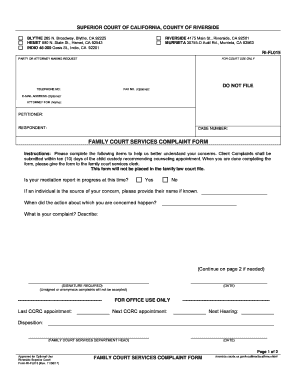
Ri Court Riverside County 2017


What is the Ri Court Riverside County
The Ri Court Riverside County is a legal entity that handles family law matters, including custody, support, and divorce cases. This court serves residents of Riverside County in California, providing a structured environment for resolving family disputes. It is essential for individuals seeking to navigate family law issues to understand the court's role and the types of cases it addresses.
How to use the Ri Court Riverside County
Using the Ri Court Riverside County involves understanding the procedures for filing cases and accessing services. Individuals can submit their family law cases, such as the FL015 family complaint, through various means, including online submissions, mail, or in-person visits. Familiarizing oneself with the court's website can provide valuable resources, including forms and guidelines for proper submission.
Steps to complete the Ri Court Riverside County
Completing a case at the Ri Court Riverside County involves several steps:
- Gather necessary documents, including the FL015 form and any supporting evidence.
- Fill out the FL015 form accurately, ensuring all required information is included.
- File the completed form with the court, either online, by mail, or in person.
- Pay any applicable filing fees, which can vary based on the case type.
- Attend any scheduled hearings or mediation sessions as required by the court.
Legal use of the Ri Court Riverside County
The legal use of the Ri Court Riverside County is defined by California state laws governing family matters. The court ensures that all filings, including the FL015 family complaint, comply with legal standards. It is crucial for individuals to understand their rights and responsibilities when engaging with the court system to ensure that their cases are handled appropriately and fairly.
Required Documents
When filing a case with the Ri Court Riverside County, specific documents are required. The primary document is the FL015 form, which must be completed and submitted. Additionally, other supporting documents may include financial disclosures, custody agreements, and any previous court orders relevant to the case. Ensuring that all documents are accurate and complete is vital for a smooth filing process.
Form Submission Methods (Online / Mail / In-Person)
Individuals can submit their FL015 form through various methods to the Ri Court Riverside County:
- Online: Many forms can be submitted electronically through the court's online portal.
- Mail: Forms can be printed and mailed to the court's address. Ensure that sufficient postage is included.
- In-Person: Individuals can visit the court to file their forms directly at the clerk's office during business hours.
Quick guide on how to complete ri court riverside county
Complete Ri Court Riverside County effortlessly on any device
Digital document management has become increasingly favored by businesses and individuals alike. It offers an ideal environmentally friendly substitute for traditional printed and signed documents, as you can locate the necessary form and securely save it online. airSlate SignNow provides you with all the tools required to create, modify, and eSign your documents quickly without any delays. Manage Ri Court Riverside County on any device using airSlate SignNow's Android or iOS applications and enhance any document-based process today.
The easiest method to modify and eSign Ri Court Riverside County with ease
- Obtain Ri Court Riverside County and click Get Form to begin.
- Use the tools we provide to fill out your document.
- Highlight important sections of the documents or obscure sensitive information with tools specifically designed for that purpose by airSlate SignNow.
- Produce your eSignature using the Sign feature, which takes only seconds and holds the same legal validity as a conventional wet ink signature.
- Review the details and click the Done button to save your changes.
- Choose how you would like to share your form, via email, text message (SMS), an invitation link, or download it to your computer.
Eliminate the hassle of lost or misfiled documents, tedious form searches, or errors that necessitate printing new document copies. airSlate SignNow meets your document management needs in just a few clicks from your preferred device. Edit and eSign Ri Court Riverside County while ensuring excellent communication at every stage of the form preparation process with airSlate SignNow.
Create this form in 5 minutes or less
Find and fill out the correct ri court riverside county
Create this form in 5 minutes!
How to create an eSignature for the ri court riverside county
The way to generate an eSignature for your PDF in the online mode
The way to generate an eSignature for your PDF in Chrome
How to generate an electronic signature for putting it on PDFs in Gmail
The way to generate an eSignature straight from your smart phone
The way to create an electronic signature for a PDF on iOS devices
The way to generate an eSignature for a PDF document on Android OS
People also ask
-
What is california fl015 in the context of airSlate SignNow?
California fl015 refers to specific eSignature requirements that businesses operating in California must adhere to. airSlate SignNow ensures compliance with these regulations, providing an efficient solution for electronic document signing in California.
-
How much does airSlate SignNow cost for businesses in California?
The pricing for airSlate SignNow varies based on the plan chosen. Businesses in California can select from various subscription options that fit their budget, ensuring they can utilize the power of california fl015 for their document signing needs.
-
What features does airSlate SignNow offer for california fl015 compliance?
airSlate SignNow includes features specifically designed to meet california fl015 requirements, such as secure eSignature capabilities, audit trails, and encrypted document storage. These tools empower businesses to manage their contracts securely and efficiently.
-
Can airSlate SignNow integrate with other software for california fl015?
Yes, airSlate SignNow seamlessly integrates with various software applications essential for businesses in California. This integration enables users to streamline their workflows while ensuring compliance with california fl015 requirements.
-
What are the benefits of using airSlate SignNow for california fl015?
Utilizing airSlate SignNow streamlines the eSigning process, providing businesses in California with quicker document turnaround times. This efficiency not only supports regulatory compliance with california fl015 but also enhances overall productivity.
-
Is airSlate SignNow suitable for small businesses in California?
Absolutely! airSlate SignNow is designed to cater to businesses of all sizes, including small enterprises in California. Its user-friendly interface and competitive pricing make it an ideal choice for complying with california fl015 without breaking the bank.
-
How can I get started with airSlate SignNow for california fl015?
Getting started with airSlate SignNow is easy! Simply sign up for an account on our website, choose a pricing plan that suits your business needs, and start sending documents with eSignatures compliant with california fl015 right away.
Get more for Ri Court Riverside County
- Application for public assistance colorado gov co weld co form
- Physician query form
- Specimen aircraft purchasesales agreement savvy aviation form
- Device recovery program form
- Mission trip registration form clover
- Belvedere teachers college fill online printable form
- Ind nlnlformulierenbijlage relatieverklaring partner eu burger
- Balance calibration logbook balance calibration logbook form
Find out other Ri Court Riverside County
- How To eSign Arkansas Legal Residential Lease Agreement
- Help Me With eSign California Legal Promissory Note Template
- eSign Colorado Legal Operating Agreement Safe
- How To eSign Colorado Legal POA
- eSign Insurance Document New Jersey Online
- eSign Insurance Form New Jersey Online
- eSign Colorado Life Sciences LLC Operating Agreement Now
- eSign Hawaii Life Sciences Letter Of Intent Easy
- Help Me With eSign Hawaii Life Sciences Cease And Desist Letter
- eSign Hawaii Life Sciences Lease Termination Letter Mobile
- eSign Hawaii Life Sciences Permission Slip Free
- eSign Florida Legal Warranty Deed Safe
- Help Me With eSign North Dakota Insurance Residential Lease Agreement
- eSign Life Sciences Word Kansas Fast
- eSign Georgia Legal Last Will And Testament Fast
- eSign Oklahoma Insurance Business Associate Agreement Mobile
- eSign Louisiana Life Sciences Month To Month Lease Online
- eSign Legal Form Hawaii Secure
- eSign Hawaii Legal RFP Mobile
- How To eSign Hawaii Legal Agreement