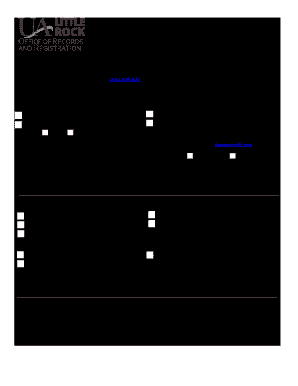
Academic Verification Request Ualr Form


What is the Academic Verification Request Ualr
The Academic Verification Request Ualr is a formal document used to verify a student's academic credentials, including enrollment status, degrees earned, and dates of attendance at the University of Arkansas at Little Rock (UALR). This request is often necessary for various purposes, such as job applications, further education, or professional licensing. The form serves as an official means for the university to provide accurate information regarding a student's academic history to third parties.
How to use the Academic Verification Request Ualr
Using the Academic Verification Request Ualr involves several straightforward steps. First, individuals must complete the form with accurate personal details, including their full name, student ID, and contact information. Next, specify the recipient of the verification, whether it be an employer, educational institution, or licensing board. After filling out the necessary information, submit the form as directed, either online or via mail. Ensure that all required signatures are included to validate the request.
Steps to complete the Academic Verification Request Ualr
Completing the Academic Verification Request Ualr is a systematic process. Follow these steps:
- Obtain the form from the UALR website or the registrar's office.
- Fill in personal information, including your name, student ID, and contact details.
- Indicate the purpose of the verification and the recipient's information.
- Sign and date the form to authenticate your request.
- Submit the form through the specified method, either electronically or by mail.
Legal use of the Academic Verification Request Ualr
The Academic Verification Request Ualr is legally recognized as a binding document when properly completed and submitted. It adheres to the regulations set forth by the Family Educational Rights and Privacy Act (FERPA), which protects the privacy of student education records. By signing the form, students authorize UALR to release their academic information to designated parties, ensuring compliance with legal standards.
Key elements of the Academic Verification Request Ualr
Several key elements must be included in the Academic Verification Request Ualr to ensure its validity:
- Personal Information: Full name, student ID, and contact details.
- Recipient Information: Name and address of the party receiving the verification.
- Purpose of Request: A brief description of why the verification is needed.
- Signature: The student's signature and date to authorize the release of information.
Form Submission Methods
The Academic Verification Request Ualr can be submitted through various methods to accommodate different preferences. Options typically include:
- Online Submission: Complete and submit the form electronically through the UALR portal.
- Mail: Print the completed form and send it to the registrar’s office via postal service.
- In-Person: Deliver the form directly to the registrar's office for immediate processing.
Quick guide on how to complete academic verification request ualr
Easily Prepare Academic Verification Request Ualr on Any Device
Managing documents online has become increasingly popular among businesses and individuals. It offers an excellent sustainable alternative to traditional printed and signed documents, as you can easily locate the appropriate form and securely store it online. airSlate SignNow equips you with all the tools necessary to create, modify, and electronically sign your documents quickly and without hassle. Manage Academic Verification Request Ualr on any platform using the airSlate SignNow apps for Android or iOS and streamline any document-driven process today.
The simplest way to modify and electronically sign Academic Verification Request Ualr effortlessly
- Locate Academic Verification Request Ualr and click Get Form to initiate the process.
- Use the tools we provide to complete your form.
- Emphasize important sections of the documents or redact sensitive information with the tools that airSlate SignNow offers specifically for that purpose.
- Create your signature using the Sign tool, which takes mere seconds and holds the same legal validity as a traditional signature.
- Review all the details and click the Done button to save your changes.
- Choose how you wish to share your form, whether by email, text message (SMS), invitation link, or download it to your computer.
Eliminate concerns over lost or misplaced documents, tedious form searching, or mistakes that necessitate printing new document copies. airSlate SignNow fulfills all your document management needs in just a few clicks from your preferred device. Edit and electronically sign Academic Verification Request Ualr and maintain excellent communication at every stage of the form preparation process with airSlate SignNow.
Create this form in 5 minutes or less
Create this form in 5 minutes!
How to create an eSignature for the academic verification request ualr
How to generate an eSignature for your PDF document in the online mode
How to generate an eSignature for your PDF document in Chrome
How to make an electronic signature for putting it on PDFs in Gmail
The best way to make an electronic signature right from your mobile device
The best way to create an electronic signature for a PDF document on iOS devices
The best way to make an electronic signature for a PDF on Android devices
People also ask
-
What is an Academic Verification Request Ualr?
An Academic Verification Request Ualr is a formal process that allows students and alumni to verify their educational credentials from the University of Arkansas at Little Rock. This request can be crucial for job applications, further studies, or professional certifications.
-
How can airSlate SignNow assist with Academic Verification Request Ualr?
airSlate SignNow streamlines the Academic Verification Request Ualr process by enabling users to send and electronically sign documents with ease. Our easy-to-use platform reduces the time and paperwork typically associated with obtaining academic verifications.
-
Is there a cost associated with submitting an Academic Verification Request Ualr?
While airSlate SignNow provides an efficient platform for document handling, the cost for submitting an Academic Verification Request Ualr may vary based on university fees. It’s best to check with Ualr for any applicable charges regarding verification requests.
-
What features does airSlate SignNow offer for Academic Verification Request Ualr?
airSlate SignNow offers a variety of features tailored for the Academic Verification Request Ualr, including customizable templates, secure e-signature capabilities, tracking, and document storage. These features ensure that your requests are processed efficiently and securely.
-
Can Academic Verification Request Ualr be submitted online?
Yes, airSlate SignNow allows users to submit their Academic Verification Request Ualr online. This digital process expedites the submission and enhances the convenience of managing verification requests right from your device.
-
Are there integrations available for managing Academic Verification Request Ualr?
Absolutely! airSlate SignNow integrates with popular applications that can help streamline the Academic Verification Request Ualr process, such as CRM systems and cloud storage solutions. These integrations enhance workflow efficiency and data management.
-
What are the benefits of using airSlate SignNow for Academic Verification Request Ualr?
Using airSlate SignNow for your Academic Verification Request Ualr simplifies the entire process, saving you time and effort. The platform’s user-friendly interface and robust security measures ensure that your sensitive information remains protected while being efficiently managed.
Get more for Academic Verification Request Ualr
Find out other Academic Verification Request Ualr
- Help Me With Sign New Hampshire Non-Profit Presentation
- How To Sign Alaska Orthodontists Presentation
- Can I Sign South Dakota Non-Profit Word
- Can I Sign South Dakota Non-Profit Form
- How To Sign Delaware Orthodontists PPT
- How Can I Sign Massachusetts Plumbing Document
- How To Sign New Hampshire Plumbing PPT
- Can I Sign New Mexico Plumbing PDF
- How To Sign New Mexico Plumbing Document
- How To Sign New Mexico Plumbing Form
- Can I Sign New Mexico Plumbing Presentation
- How To Sign Wyoming Plumbing Form
- Help Me With Sign Idaho Real Estate PDF
- Help Me With Sign Idaho Real Estate PDF
- Can I Sign Idaho Real Estate PDF
- How To Sign Idaho Real Estate PDF
- How Do I Sign Hawaii Sports Presentation
- How Do I Sign Kentucky Sports Presentation
- Can I Sign North Carolina Orthodontists Presentation
- How Do I Sign Rhode Island Real Estate Form