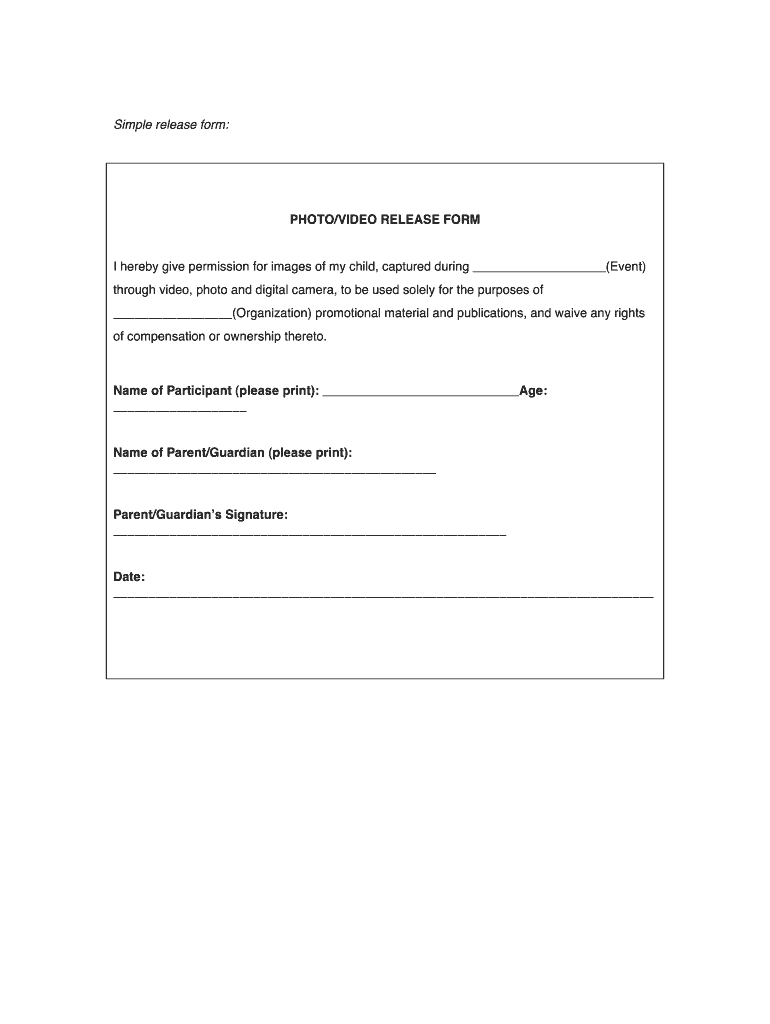
Simple Photo Release Form


What is the Simple Photo Release Form
The Simple Photo Release Form is a legal document that grants permission to use an individual's image or likeness in photographs or videos. This form is essential for photographers, videographers, and businesses that wish to use images for commercial purposes, such as advertising, marketing, or promotional materials. By signing this form, the individual acknowledges that they understand how their images will be used and relinquishes any rights to compensation for those uses.
How to use the Simple Photo Release Form
Using the Simple Photo Release Form involves several straightforward steps. First, ensure that the form is tailored to your specific needs, including details about the intended use of the images. Next, present the form to the individual whose image will be captured, allowing them to read and understand the terms. Once they agree to the conditions, both parties should sign and date the form. It is advisable to keep a copy for your records, as this will serve as proof of consent in case of any disputes.
Legal use of the Simple Photo Release Form
The legal use of the Simple Photo Release Form hinges on its compliance with applicable laws regarding consent and privacy. In the United States, individuals have the right to control the use of their likeness. Therefore, obtaining a signed release is crucial to avoid potential legal issues. The form should clearly outline the scope of use, ensuring that the individual understands how their image will be utilized. Additionally, it is important to adhere to any state-specific regulations that may apply.
Key elements of the Simple Photo Release Form
A well-crafted Simple Photo Release Form should include several key elements to ensure its effectiveness. These elements typically consist of:
- Identification of the parties: Names and contact information of both the photographer and the individual.
- Description of the images: A brief explanation of the type of images being captured.
- Scope of use: Clear details on how the images will be used, including any commercial purposes.
- Duration of consent: The time frame during which the consent is valid.
- Signature and date: Signatures from both parties along with the date of signing.
Steps to complete the Simple Photo Release Form
Completing the Simple Photo Release Form involves a few simple steps. Begin by downloading or creating the form, ensuring it includes all necessary elements. Next, fill in the required information, such as the names of the parties and the intended use of the images. Present the form to the individual for review, allowing them to ask questions if needed. Once both parties agree to the terms, sign and date the form. Finally, store the signed document securely for future reference.
Examples of using the Simple Photo Release Form
The Simple Photo Release Form can be utilized in various scenarios. For instance, a photographer may require a release when capturing images at an event, such as a wedding or corporate function, where attendees may be featured in promotional materials. Additionally, businesses may use this form when photographing products or services that include individuals, ensuring they have the necessary permissions to use those images in marketing campaigns. Each use case emphasizes the importance of obtaining consent to protect both the photographer and the individual involved.
Quick guide on how to complete simple photo release form
Effortlessly Prepare Simple Photo Release Form on Any Device
The management of online documents has gained signNow traction among businesses and individuals alike. It serves as an ideal eco-friendly alternative to conventional printed and signed documents, allowing you to obtain the necessary form and securely store it online. airSlate SignNow equips you with all the essential tools to swiftly create, modify, and eSign your documents without delays. Manage Simple Photo Release Form on any platform with airSlate SignNow's Android or iOS applications and simplify any document-related tasks today.
The Easiest Way to Edit and eSign Simple Photo Release Form with Ease
- Find Simple Photo Release Form and click Get Form to begin.
- Utilize the tools we provide to complete your document.
- Highlight important sections of your documents or redact sensitive information using the tools that airSlate SignNow provides for that specific purpose.
- Generate your eSignature using the Sign tool, which takes only seconds and holds the same legal validity as a conventional wet ink signature.
- Review the details and click on the Done button to save your changes.
- Choose how you wish to share your form; via email, SMS, an invitation link, or download it to your computer.
Say goodbye to lost or misfiled documents, tedious form navigation, or errors that necessitate printing new document copies. airSlate SignNow meets all your document management needs in just a few clicks from any device you prefer. Edit and eSign Simple Photo Release Form while ensuring clear communication at every step of the form preparation process with airSlate SignNow.
Create this form in 5 minutes or less
Create this form in 5 minutes!
How to create an eSignature for the simple photo release form
How to make an electronic signature for your PDF file in the online mode
How to make an electronic signature for your PDF file in Chrome
The best way to make an eSignature for putting it on PDFs in Gmail
The way to create an eSignature from your smartphone
The best way to generate an electronic signature for a PDF file on iOS devices
The way to create an eSignature for a PDF file on Android
People also ask
-
What is a photo video release form template?
A photo video release form template is a legal document that protects both the creator and subjects of the images or videos. It allows individuals to grant permission for the use of their likeness in various media, ensuring that content can be used without legal complications. Using an airSlate SignNow template simplifies this process, making it easy to eSign and store documents securely.
-
How do I create a photo video release form template with airSlate SignNow?
Creating a photo video release form template with airSlate SignNow is straightforward. Simply log in to your account, select the template option, and customize the fields as required. You can then save it for future use, enabling quick access whenever you need to obtain permissions for your visual content.
-
What are the benefits of using a photo video release form template?
Using a photo video release form template streamlines the process of getting consent from subjects, saving you time and reducing the risk of misunderstandings. It ensures that all necessary legal protections are in place, which is critical for creators, marketers, and businesses. The airSlate SignNow template provides a professional and legally sound solution that can be easily customized.
-
Is airSlate SignNow affordable for small businesses seeking a photo video release form template?
Yes, airSlate SignNow offers a cost-effective solution for small businesses needing a photo video release form template. The pricing plans are designed to fit various budgets, and the value added by features like unlimited eSigning and document storage makes it an economical choice. You can start with a free trial to see if it meets your needs.
-
Can I integrate the photo video release form template with other applications?
Absolutely! airSlate SignNow allows you to integrate the photo video release form template with various applications, such as Google Drive, Dropbox, and CRM systems. These integrations enhance workflow efficiency and make document management seamless. This means you can easily store and share your signed documents without hassle.
-
How secure are my documents when using a photo video release form template with airSlate SignNow?
Security is a top priority with airSlate SignNow. When using a photo video release form template, your documents are protected with advanced encryption, ensuring that your sensitive information stays safe. Additionally, airSlate SignNow complies with global security standards, giving you peace of mind as you manage your documents.
-
What features does the photo video release form template offer?
The photo video release form template from airSlate SignNow comes with various features such as customizable fields, eSignature capabilities, and secure document storage. It allows users to collect multiple signatures efficiently and provides templates for different use cases. These features help you manage permissions easily and professionally.
Get more for Simple Photo Release Form
- Transcript request form s2021 fordham university
- Sba disaster business loan application business loan application form
- Rate ampamp fee schedule america first credit union form
- Minnesota immunization information connection minnesota
- Office of surety guarantees quick bond guarantee application and agreement form 990a
- How to fillup email fill online printable fillable form
- Information for small business size determination general
- Form mvr 16a ampquotapplication for transporter registration and
Find out other Simple Photo Release Form
- How To eSign Illinois Rental application
- How To eSignature Maryland Affidavit of Identity
- eSignature New York Affidavit of Service Easy
- How To eSignature Idaho Affidavit of Title
- eSign Wisconsin Real estate forms Secure
- How To eSign California Real estate investment proposal template
- eSignature Oregon Affidavit of Title Free
- eSign Colorado Real estate investment proposal template Simple
- eSign Louisiana Real estate investment proposal template Fast
- eSign Wyoming Real estate investment proposal template Free
- How Can I eSign New York Residential lease
- eSignature Colorado Cease and Desist Letter Later
- How Do I eSignature Maine Cease and Desist Letter
- How Can I eSignature Maine Cease and Desist Letter
- eSignature Nevada Cease and Desist Letter Later
- Help Me With eSign Hawaii Event Vendor Contract
- How To eSignature Louisiana End User License Agreement (EULA)
- How To eSign Hawaii Franchise Contract
- eSignature Missouri End User License Agreement (EULA) Free
- eSign Delaware Consulting Agreement Template Now