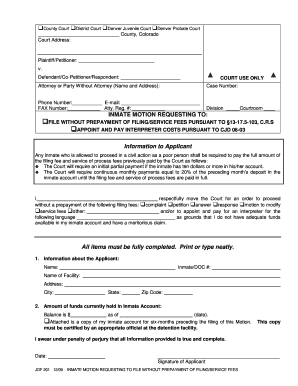
Jdf 201 2009


What is the JDF 201?
The JDF 201, also known as the inmate motion filing form, is a legal document used in Colorado for individuals seeking to file motions related to their incarceration. This form is essential for inmates who wish to request specific actions or changes regarding their legal status, such as a motion for sentence reduction or modification of parole conditions. Understanding the purpose and function of the JDF 201 is crucial for ensuring that the filing process is completed accurately and effectively.
How to use the JDF 201
Using the JDF 201 involves several key steps to ensure that the form is filled out correctly and submitted appropriately. First, gather all necessary information, including personal details and specifics about the motion being filed. Next, complete the form with clear and concise language, ensuring that all required sections are filled out. After completing the JDF 201, review the document for accuracy before submitting it to the appropriate court or legal authority. Utilizing electronic tools can streamline this process, making it easier to manage and submit your motion.
Steps to complete the JDF 201
Completing the JDF 201 requires careful attention to detail. Follow these steps:
- Begin by downloading the JDF 201 from a reliable source or accessing it through an electronic platform.
- Fill in your personal information, including name, inmate number, and contact details.
- Clearly state the motion you are filing, providing any relevant background information.
- Include any supporting documentation that may strengthen your motion.
- Sign and date the form to validate your submission.
- Submit the completed JDF 201 to the designated court, either electronically or by mail.
Legal use of the JDF 201
The legal use of the JDF 201 is governed by specific regulations and guidelines to ensure that motions filed are valid and enforceable. It is crucial to adhere to the rules set forth by the Colorado judicial system regarding the content and submission of this form. Proper legal use includes ensuring that the motion is relevant to your case and that all procedural requirements are met. Utilizing a trusted eSignature solution can further enhance the legal standing of your submission, providing necessary verification and compliance with electronic signature laws.
Key elements of the JDF 201
Several key elements must be included in the JDF 201 to ensure its validity:
- Personal Information: Accurate details about the inmate, including name and inmate number.
- Motion Details: A clear and concise description of the motion being filed.
- Supporting Documentation: Any relevant documents that support the motion.
- Signature: The inmate's signature is required to validate the form.
- Date: The date of submission must be included to track the filing timeline.
Form Submission Methods
The JDF 201 can be submitted through various methods, depending on the court's requirements. Common submission methods include:
- Online Submission: Many courts allow electronic filing, which can expedite the process.
- Mail: The completed form can be mailed to the appropriate court address.
- In-Person Submission: Individuals may also choose to submit the form directly at the courthouse.
Quick guide on how to complete jdf 201
Complete Jdf 201 effortlessly on any device
Online document management has become increasingly popular among businesses and individuals. It serves as an ideal eco-friendly alternative to traditional printed and signed documents, allowing you to access the appropriate form and securely save it online. airSlate SignNow provides you with all the tools necessary to create, edit, and eSign your documents swiftly without delays. Manage Jdf 201 on any device through airSlate SignNow's Android or iOS applications and streamline any document-related process today.
The simplest way to edit and eSign Jdf 201 without any hassle
- Find Jdf 201 and click on Get Form to begin.
- Utilize the tools we provide to fill out your form.
- Highlight important sections of the documents or obscure sensitive information with tools specifically designed for that purpose by airSlate SignNow.
- Create your eSignature using the Sign tool, which takes moments and carries the same legal validity as a conventional wet ink signature.
- Review the information and click on the Done button to save your changes.
- Choose your preferred method to deliver your form, via email, SMS, or invitation link, or download it to your computer.
Eliminate concerns about lost or misplaced files, tedious form searching, or errors that necessitate printing new document copies. airSlate SignNow addresses your document management requirements in just a few clicks from your chosen device. Modify and eSign Jdf 201 to ensure outstanding communication at every stage of your form preparation process with airSlate SignNow.
Create this form in 5 minutes or less
Find and fill out the correct jdf 201
Create this form in 5 minutes!
How to create an eSignature for the jdf 201
The best way to make an eSignature for a PDF file in the online mode
The best way to make an eSignature for a PDF file in Chrome
The way to create an electronic signature for putting it on PDFs in Gmail
The way to generate an electronic signature right from your smartphone
How to make an eSignature for a PDF file on iOS devices
The way to generate an electronic signature for a PDF on Android
People also ask
-
What is the jdf 201 colorado form and how does it relate to airSlate SignNow?
The jdf 201 colorado form is a legal document commonly required in Colorado for specific administrative processes. With airSlate SignNow, users can easily create, send, and eSign jdf 201 colorado forms, streamlining their workflow and ensuring compliance with state regulations.
-
How much does it cost to use airSlate SignNow for jdf 201 colorado transactions?
airSlate SignNow offers flexible pricing plans that cater to various business needs, making it an affordable choice for handling jdf 201 colorado documents. You can choose from monthly or annual subscriptions, with options that suit individuals or larger teams, allowing seamless management of your document signed needs.
-
What features does airSlate SignNow offer for managing jdf 201 colorado forms?
airSlate SignNow provides a range of features specifically designed to manage jdf 201 colorado forms efficiently. Users can utilize customizable templates, in-app editing tools, and automated workflows, ensuring that every step in document management is streamlined and user-friendly.
-
Can I integrate airSlate SignNow with other applications for handling jdf 201 colorado forms?
Yes, airSlate SignNow offers numerous integrations with popular applications, facilitating easy management of jdf 201 colorado forms across platforms. Whether you're using CRMs, cloud storage solutions, or other document management tools, airSlate SignNow can be seamlessly connected to enhance your productivity.
-
What are the benefits of using airSlate SignNow for jdf 201 colorado documents?
Using airSlate SignNow for jdf 201 colorado documents provides numerous benefits, such as reducing the time required to gather signatures and improving overall efficiency. The platform's eSignature technology ensures that your documents are legally binding while maintaining the highest levels of security and compliance.
-
Is airSlate SignNow user-friendly for those unfamiliar with jdf 201 colorado documentation?
Absolutely! airSlate SignNow is designed with user-friendliness in mind, making it accessible to individuals unfamiliar with jdf 201 colorado documentation. The intuitive interface allows users to easily navigate through the process of creating and signing documents without prior experience or training.
-
How does security work for jdf 201 colorado documents within airSlate SignNow?
Security is a top priority for airSlate SignNow, especially when dealing with sensitive jdf 201 colorado documents. The platform employs bank-level encryption, secure cloud storage, and authentication measures to safeguard your documents, ensuring that your data remains protected at all times.
Get more for Jdf 201
- Seniors financial assistance application form application form for seniors financial assistance programs
- Renewing your occupational tax certificate form
- Go to humanservices gov aumoc or call us on abst form
- Go to 5 skip to the question number shown you do form
- Forms wv division of motor vehicles wv gov
- Application for certificate of title form
- Annual statement of personal property instructions form
- Frmhoa arb application form cover letter revised ampamp updated 101718
Find out other Jdf 201
- eSign Ohio High Tech Letter Of Intent Later
- eSign North Dakota High Tech Quitclaim Deed Secure
- eSign Nebraska Healthcare / Medical LLC Operating Agreement Simple
- eSign Nebraska Healthcare / Medical Limited Power Of Attorney Mobile
- eSign Rhode Island High Tech Promissory Note Template Simple
- How Do I eSign South Carolina High Tech Work Order
- eSign Texas High Tech Moving Checklist Myself
- eSign Texas High Tech Moving Checklist Secure
- Help Me With eSign New Hampshire Government Job Offer
- eSign Utah High Tech Warranty Deed Simple
- eSign Wisconsin High Tech Cease And Desist Letter Fast
- eSign New York Government Emergency Contact Form Online
- eSign North Carolina Government Notice To Quit Now
- eSign Oregon Government Business Plan Template Easy
- How Do I eSign Oklahoma Government Separation Agreement
- How Do I eSign Tennessee Healthcare / Medical Living Will
- eSign West Virginia Healthcare / Medical Forbearance Agreement Online
- eSign Alabama Insurance LLC Operating Agreement Easy
- How Can I eSign Alabama Insurance LLC Operating Agreement
- eSign Virginia Government POA Simple