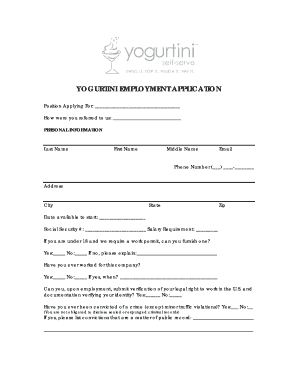
Yogurtini Application Form


What is the Yogurtini Application
The Yogurtini application is a formal document used by individuals seeking employment at Yogurtini, a popular frozen yogurt franchise. This application serves as a means for potential employees to provide their personal information, work history, and qualifications. By completing this form, applicants express their interest in available positions within the company and initiate the hiring process.
How to Use the Yogurtini Application
Using the Yogurtini application involves filling out the required fields accurately and completely. Applicants should start by providing their contact information, including name, address, phone number, and email. Next, they will need to detail their employment history, including previous employers, job titles, and dates of employment. Additionally, applicants may be asked to provide references and answer questions related to their availability and work preferences. It is crucial to review the application for any errors before submission to ensure clarity and professionalism.
Steps to Complete the Yogurtini Application
Completing the Yogurtini application involves several key steps:
- Access the application form through the official Yogurtini website or in-store.
- Fill in personal information, including your full name and contact details.
- Provide a detailed employment history, listing previous jobs and responsibilities.
- Include references who can vouch for your work ethic and character.
- Answer any additional questions regarding your availability and interest in specific roles.
- Review the entire application for accuracy and completeness.
- Submit the application either online or in person, as specified by the company.
Legal Use of the Yogurtini Application
The Yogurtini application must be completed in compliance with employment laws and regulations. This includes ensuring that all information provided is truthful and accurate. Misrepresentation or omission of important details can lead to disqualification from the hiring process or termination if discovered after hiring. Additionally, applicants should be aware of their rights regarding privacy and data protection when submitting personal information through the application.
Eligibility Criteria
To be eligible for employment through the Yogurtini application, candidates typically must meet certain criteria. These may include being of a minimum age, often 16 years or older, and having the legal right to work in the United States. Some positions may require specific skills or experience, while others may be entry-level. It is important for applicants to review job postings for any specific qualifications or requirements before applying.
Application Process & Approval Time
The application process for Yogurtini generally involves submitting the completed form, followed by a review by the hiring team. After submission, applicants may expect to hear back within a few days to a couple of weeks, depending on the volume of applications received. Successful candidates may be contacted for an interview, where further assessment of their fit for the position will take place. The overall timeline from application submission to hiring can vary based on the specific location and the urgency of filling the position.
Quick guide on how to complete yogurtini application
Easily prepare Yogurtini Application on any device
Digital document management has become increasingly popular among businesses and individuals. It serves as an ideal environmentally-friendly substitute for conventional printed and signed paperwork, allowing you to locate the necessary form and securely store it online. airSlate SignNow provides you with all the resources required to create, edit, and electronically sign your documents swiftly and without delays. Manage Yogurtini Application on any device using the airSlate SignNow Android or iOS applications and enhance any document-related process today.
The simplest way to modify and electronically sign Yogurtini Application effortlessly
- Obtain Yogurtini Application and click Get Form to initiate.
- Utilize the tools we offer to finalize your document.
- Emphasize important sections of your documents or redact sensitive details with the tools specifically provided by airSlate SignNow for this purpose.
- Generate your signature using the Sign tool, which takes seconds and holds the same legal validity as a traditional handwritten signature.
- Review the information and click on the Done button to save your changes.
- Select your preferred method to deliver your form, whether by email, text message (SMS), invitation link, or download it to your computer.
Eliminate worries about lost or misplaced files, tedious form searches, or mistakes that require printing new document copies. airSlate SignNow satisfies your document management needs in just a few clicks from any device you prefer. Edit and electronically sign Yogurtini Application and ensure excellent communication at every stage of the form preparation process with airSlate SignNow.
Create this form in 5 minutes or less
Create this form in 5 minutes!
How to create an eSignature for the yogurtini application
How to make an eSignature for your PDF online
How to make an eSignature for your PDF in Google Chrome
The way to generate an electronic signature for signing PDFs in Gmail
The way to create an electronic signature from your smartphone
The best way to make an electronic signature for a PDF on iOS
The way to create an electronic signature for a PDF file on Android
People also ask
-
What is the Yogurtini application and how does it work?
The Yogurtini application is an innovative tool designed to streamline the yogurt custom-making process. It allows users to create their own yogurt flavors and toppings, providing a more personalized experience. By using the Yogurtini application, customers can easily navigate options and place orders efficiently.
-
Is the Yogurtini application available for both iOS and Android?
Yes, the Yogurtini application is designed to be cross-platform, accessible on both iOS and Android devices. This ensures that users can enjoy the convenience of ordering their favorite yogurt anytime, anywhere. You can download the Yogurtini application from the App Store or Google Play Store.
-
What are the pricing options for the Yogurtini application?
The Yogurtini application offers a range of pricing options that cater to different customer needs. Depending on the features and customization options you choose, there may be various subscription plans available. Look for promotions or discounts that provide great value for using the Yogurtini application.
-
What features does the Yogurtini application offer?
The Yogurtini application is packed with features designed for ease of use, including flavor customization, loyalty rewards, and order tracking. Users can enjoy special offers through the app and easily create unique yogurt combinations. These features enhance the overall user experience while using the Yogurtini application.
-
What are the benefits of using the Yogurtini application?
Using the Yogurtini application provides several benefits, including convenience and time savings when placing orders. It also offers personalized experiences by allowing users to tailor their yogurt choices to their preferences. Engaging with the Yogurtini application can enhance satisfaction and foster loyalty to the brand.
-
Can the Yogurtini application integrate with other platforms?
Yes, the Yogurtini application can integrate with various platforms, enhancing its functionality. This integration allows for features such as syncing orders with existing accounts and utilizing rewards programs. Check the application for details on what integrations are available to maximize your experience.
-
How to troubleshoot issues with the Yogurtini application?
If you encounter issues with the Yogurtini application, first ensure that your app is updated to the latest version. Restarting the application can resolve minor glitches. For persistent problems, refer to the help section within the Yogurtini application or contact customer support for assistance.
Get more for Yogurtini Application
Find out other Yogurtini Application
- Can I Sign Alabama Banking PPT
- Electronic signature Washington Sports POA Simple
- How To Electronic signature West Virginia Sports Arbitration Agreement
- Electronic signature Wisconsin Sports Residential Lease Agreement Myself
- Help Me With Sign Arizona Banking Document
- How Do I Sign Arizona Banking Form
- How Can I Sign Arizona Banking Form
- How Can I Sign Arizona Banking Form
- Can I Sign Colorado Banking PPT
- How Do I Sign Idaho Banking Presentation
- Can I Sign Indiana Banking Document
- How Can I Sign Indiana Banking PPT
- How To Sign Maine Banking PPT
- Help Me With Sign Massachusetts Banking Presentation
- Can I Sign Michigan Banking PDF
- Can I Sign Michigan Banking PDF
- Help Me With Sign Minnesota Banking Word
- How To Sign Missouri Banking Form
- Help Me With Sign New Jersey Banking PDF
- How Can I Sign New Jersey Banking Document