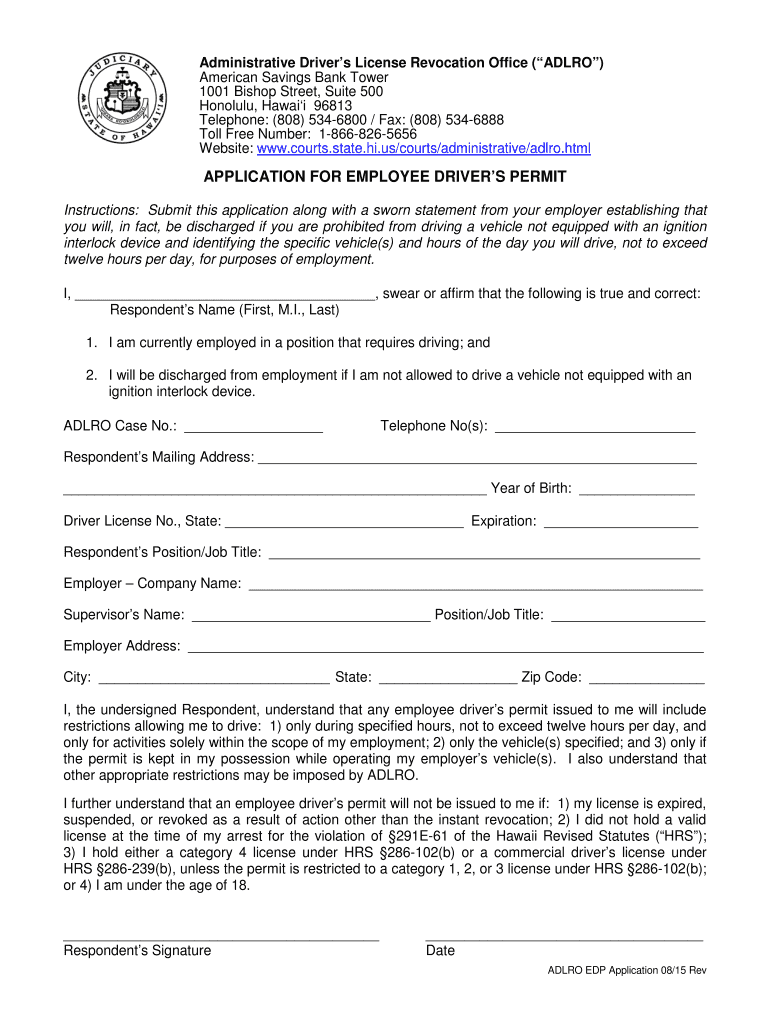
APPLICATION for EMPLOYEE DRIVERS PERMIT Courts State Hi Form


What is the employee drivers permit?
The employee drivers permit is a legal document that allows employees to operate vehicles for work-related purposes. This permit is essential for businesses that require their staff to drive as part of their job duties. It ensures that employees meet the necessary qualifications and have the appropriate training to operate a vehicle safely. The permit is typically issued by the state and may require proof of a valid driver's license, insurance, and sometimes additional training or certifications.
Steps to complete the employee drivers permit form
Completing the employee drivers permit form involves several key steps. First, gather all necessary documentation, including a valid driver's license and proof of employment. Next, fill out the form accurately, ensuring all information is complete and correct. After completing the form, review it for any errors or omissions. Once verified, submit the form according to your state's guidelines, which may include online submission, mailing, or in-person delivery. Finally, keep a copy of the submitted form for your records.
Legal use of the employee drivers permit
The employee drivers permit must be used in accordance with state laws and regulations. This includes adhering to the specific conditions outlined in the permit, such as the types of vehicles permitted and the scope of driving allowed. Employers must ensure that their employees understand these legal obligations to avoid potential penalties. Additionally, the use of this permit is often subject to compliance with safety regulations and company policies regarding vehicle operation.
Eligibility criteria for the employee drivers permit
Eligibility for the employee drivers permit typically requires that applicants meet certain criteria. Generally, candidates must possess a valid driver's license and may need to demonstrate a clean driving record. Some states may require applicants to be at least eighteen years old and to have completed specific training programs related to vehicle operation. Employers should verify that their employees meet these requirements before applying for the permit.
Required documents for the employee drivers permit
To successfully apply for the employee drivers permit, several documents are usually required. Commonly needed documents include a valid driver's license, proof of employment, and any relevant training certificates. Additionally, some states may require proof of insurance coverage for the vehicle being operated. It is important to check the specific requirements for your state to ensure all necessary documentation is submitted.
Form submission methods for the employee drivers permit
The employee drivers permit form can typically be submitted through various methods, depending on state regulations. Common submission methods include online applications via state government websites, mailing the completed form to the appropriate agency, or delivering it in person at designated offices. Each method may have different processing times, so it is advisable to choose the one that best suits your needs and timeline.
State-specific rules for the employee drivers permit
Each state has its own rules and regulations governing the issuance and use of the employee drivers permit. These rules may dictate the application process, eligibility criteria, and required documentation. It is essential for both employers and employees to familiarize themselves with their state's specific regulations to ensure compliance. Additionally, staying updated on any changes in laws or requirements can help avoid potential issues in the future.
Quick guide on how to complete application for employee drivers permit courts state hi
Easily prepare APPLICATION FOR EMPLOYEE DRIVERS PERMIT Courts State Hi on any device
Digital document management has become favored by companies and individuals alike. It serves as an ideal environmentally friendly alternative to conventional printed and signed documents, as you can obtain the correct form and securely store it online. airSlate SignNow equips you with all the tools needed to create, edit, and eSign your documents promptly without delays. Manage APPLICATION FOR EMPLOYEE DRIVERS PERMIT Courts State Hi on any system with airSlate SignNow Android or iOS applications and streamline any document-related process today.
The easiest way to modify and eSign APPLICATION FOR EMPLOYEE DRIVERS PERMIT Courts State Hi effortlessly
- Retrieve APPLICATION FOR EMPLOYEE DRIVERS PERMIT Courts State Hi and click Get Form to begin.
- Utilize the tools we provide to complete your form.
- Mark important sections of the documents or redact sensitive information with tools specifically offered by airSlate SignNow for that purpose.
- Create your eSignature with the Sign tool, which takes mere seconds and bears the same legal validity as a traditional wet ink signature.
- Verify the information and click on the Done button to save your modifications.
- Choose how you prefer to send your form, whether by email, SMS, or invitation link, or download it to your computer.
Eliminate concerns about lost or misfiled documents, tedious form searches, or errors that necessitate printing new document copies. airSlate SignNow meets your document management needs in just a few clicks from any device you select. Modify and eSign APPLICATION FOR EMPLOYEE DRIVERS PERMIT Courts State Hi and ensure effective communication at every step of your document preparation journey with airSlate SignNow.
Create this form in 5 minutes or less
Create this form in 5 minutes!
How to create an eSignature for the application for employee drivers permit courts state hi
The way to make an electronic signature for your PDF document online
The way to make an electronic signature for your PDF document in Google Chrome
The best way to make an electronic signature for signing PDFs in Gmail
How to make an eSignature from your smart phone
The way to generate an electronic signature for a PDF document on iOS
How to make an eSignature for a PDF file on Android OS
People also ask
-
What is an employee drivers permit?
An employee drivers permit is a document that allows an individual to operate a company vehicle. It is essential for employees who will be driving as part of their job responsibilities. Ensuring your employees have the proper permits helps maintain compliance with regulations and improves safety.
-
How can airSlate SignNow help with employee drivers permits?
airSlate SignNow simplifies the process of obtaining and managing employee drivers permits by allowing businesses to send and eSign required documents quickly. You can easily track the status of these permits and ensure compliance. This streamlines your workflow and saves time.
-
What are the main features of airSlate SignNow for managing employee drivers permits?
airSlate SignNow offers features such as customizable templates and real-time document tracking for employee drivers permits. You can also automate notifications to remind employees about permit renewals. These features enhance productivity and reduce the risk of errors.
-
What pricing plans does airSlate SignNow offer for businesses handling employee drivers permits?
airSlate SignNow provides various pricing plans to suit different business needs when managing employee drivers permits. Plans start at a cost-effective rate with options for scaling as your business grows. Each plan is designed to deliver value and ensure ease of use.
-
How does airSlate SignNow ensure the security of employee drivers permit documents?
Security is a top priority at airSlate SignNow. Employee drivers permit documents are protected through encryption and secure cloud storage. Additionally, access controls allow you to manage who can view and edit sensitive information, ensuring your data remains safe.
-
Can airSlate SignNow integrate with other software for employee drivers permit management?
Yes, airSlate SignNow seamlessly integrates with various third-party applications to enhance employee drivers permit management. This includes HR software and document management systems. These integrations allow for better data flow and improved operational efficiency.
-
What benefits does using airSlate SignNow provide for employee drivers permit management?
Utilizing airSlate SignNow for employee drivers permit management offers several benefits, including increased efficiency and reduced processing times. The user-friendly interface makes it easy for employees to fill out and sign documents. Ultimately, this leads to better compliance and fewer administrative burdens.
Get more for APPLICATION FOR EMPLOYEE DRIVERS PERMIT Courts State Hi
Find out other APPLICATION FOR EMPLOYEE DRIVERS PERMIT Courts State Hi
- eSign Massachusetts Basic rental agreement or residential lease Now
- How To eSign Delaware Business partnership agreement
- How Do I eSign Massachusetts Business partnership agreement
- Can I eSign Georgia Business purchase agreement
- How Can I eSign Idaho Business purchase agreement
- How To eSign Hawaii Employee confidentiality agreement
- eSign Idaho Generic lease agreement Online
- eSign Pennsylvania Generic lease agreement Free
- eSign Kentucky Home rental agreement Free
- How Can I eSign Iowa House rental lease agreement
- eSign Florida Land lease agreement Fast
- eSign Louisiana Land lease agreement Secure
- How Do I eSign Mississippi Land lease agreement
- eSign Connecticut Landlord tenant lease agreement Now
- eSign Georgia Landlord tenant lease agreement Safe
- Can I eSign Utah Landlord lease agreement
- How Do I eSign Kansas Landlord tenant lease agreement
- How Can I eSign Massachusetts Landlord tenant lease agreement
- eSign Missouri Landlord tenant lease agreement Secure
- eSign Rhode Island Landlord tenant lease agreement Later