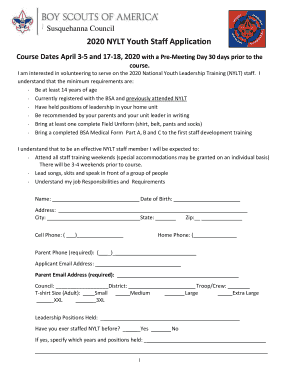
Nylt Application Form


What is the Nylt Application
The Nylt application is a crucial form designed for youth staff applications within various organizations. It serves as a formal request for individuals, typically aged between fourteen and twenty-four, to apply for positions that support youth programs. This application collects essential information about the applicant, including personal details, qualifications, and availability. Understanding the purpose and structure of the Nylt application is vital for both applicants and organizations seeking to engage young talent effectively.
Steps to Complete the Nylt Application
Completing the Nylt application involves several key steps to ensure that all necessary information is accurately provided. First, applicants should gather personal information, including their full name, contact details, and date of birth. Next, they should outline their educational background, including schools attended and any relevant coursework. Additionally, applicants must detail their work experience, including previous jobs or volunteer opportunities related to youth engagement. Finally, it is essential to review the application for completeness and accuracy before submission.
Legal Use of the Nylt Application
The Nylt application must adhere to specific legal standards to ensure its validity and compliance with applicable laws. This includes obtaining consent from a parent or guardian for applicants under eighteen, as well as ensuring that the information collected complies with privacy regulations. Organizations using the Nylt application are responsible for maintaining the confidentiality of applicant data and ensuring that it is used solely for the intended purpose of evaluating candidates for youth staff positions.
How to Obtain the Nylt Application
To obtain the Nylt application, interested individuals can typically access it through the official website of the organization or program they wish to apply to. Many organizations offer the application in a fillable PDF format, allowing applicants to complete it digitally. Alternatively, some may provide a physical copy that can be printed and filled out by hand. It is advisable to check for any specific instructions or additional documentation required alongside the application.
Eligibility Criteria
Eligibility for the Nylt application generally includes age requirements, typically targeting youth between fourteen and twenty-four years old. Additionally, applicants may need to demonstrate a commitment to working with youth, which could involve previous volunteer experience or relevant coursework. Some organizations may also consider factors such as availability, willingness to participate in training, and the ability to work collaboratively within a team setting.
Application Process & Approval Time
The application process for the Nylt application usually involves several stages. After submission, applications are reviewed by the hiring committee, which may include interviews or additional assessments to evaluate candidates further. The approval time can vary based on the organization's timeline and the volume of applications received. Typically, applicants can expect to receive feedback within a few weeks, allowing them to understand their status in the selection process.
Quick guide on how to complete nylt application
Effortlessly Prepare Nylt Application on Any Device
Digital document management has become increasingly favored by businesses and individuals. It offers a perfect environmentally friendly substitute to conventional printed and signed documents, as you can locate the correct form and securely store it online. airSlate SignNow provides you with all the resources necessary to create, modify, and eSign your documents quickly and without issues. Manage Nylt Application on any device using airSlate SignNow's Android or iOS applications and simplify any document-related task today.
How to Modify and eSign Nylt Application with Ease
- Locate Nylt Application and click Get Form to begin.
- Utilize the features we provide to complete your form.
- Highlight pertinent sections of the documents or redact sensitive information using tools specially designed for that purpose by airSlate SignNow.
- Create your signature with the Sign tool, which takes mere seconds and holds the same legal significance as a traditional wet ink signature.
- Review all the information and click on the Done button to secure your changes.
- Select how you wish to submit your form, via email, text message (SMS), or invite link, or download it to your computer.
Say goodbye to lost or misplaced files, tedious form searches, or mistakes that require printing new document copies. airSlate SignNow meets your document management needs with just a few clicks from any device of your choosing. Modify and eSign Nylt Application and ensure outstanding communication at every stage of the form preparation process with airSlate SignNow.
Create this form in 5 minutes or less
Create this form in 5 minutes!
How to create an eSignature for the nylt application
How to make an eSignature for your PDF file online
How to make an eSignature for your PDF file in Google Chrome
The way to make an eSignature for signing PDFs in Gmail
The way to create an electronic signature from your mobile device
The best way to make an electronic signature for a PDF file on iOS
The way to create an electronic signature for a PDF file on Android devices
People also ask
-
What is the nylt application and how does it work?
The nylt application is a powerful tool offered by airSlate SignNow that facilitates electronic signatures and document management. With this application, users can upload documents, send them for signatures, and track their progress in real-time. Its user-friendly interface makes it accessible for all, ensuring a smooth signing experience.
-
How much does the nylt application cost?
The pricing for the nylt application varies depending on the plan you choose. airSlate SignNow offers flexible pricing options that cater to different business sizes and needs, ensuring you get an effective solution without overspending. You can visit our pricing page for detailed information and choose a plan that suits your budget.
-
What features are included in the nylt application?
The nylt application includes features such as customizable workflows, document templates, and bulk sending, making it a comprehensive solution for document management. Additionally, it offers advanced security settings and compliance with electronic signature laws, ensuring your documents are safe and legally binding. These features are designed to enhance productivity and streamline your signing process.
-
What are the benefits of using the nylt application?
Using the nylt application can signNowly improve the efficiency of your signing processes. It reduces the time spent on paperwork, eliminates the need for physical signatures, and enhances collaboration among teams. With airSlate SignNow, you can manage documents from anywhere, leading to increased productivity and cost savings.
-
Can I integrate the nylt application with other software?
Yes, the nylt application seamlessly integrates with numerous third-party software, including CRM systems, cloud storage solutions, and more. These integrations allow you to streamline your workflows and centralize your document management processes. You can check our integrations page to see the full list of compatible applications.
-
Is the nylt application secure for handling sensitive documents?
Absolutely, the nylt application prioritizes document security with robust encryption protocols and secure cloud storage. airSlate SignNow complies with industry standards and regulations, ensuring your sensitive information is protected. You can confidently use the application to handle confidential documents without worrying about data bsignNowes.
-
How can I get started with the nylt application?
Getting started with the nylt application is quick and easy. Simply sign up for a free trial on the airSlate SignNow website and follow the prompts to create your account. Once you're set up, you can start uploading documents and sending them for e-signatures right away.
Get more for Nylt Application
Find out other Nylt Application
- Electronic signature Texas Time Off Policy Later
- Electronic signature Texas Time Off Policy Free
- eSignature Delaware Time Off Policy Online
- Help Me With Electronic signature Indiana Direct Deposit Enrollment Form
- Electronic signature Iowa Overtime Authorization Form Online
- Electronic signature Illinois Employee Appraisal Form Simple
- Electronic signature West Virginia Business Ethics and Conduct Disclosure Statement Free
- Electronic signature Alabama Disclosure Notice Simple
- Electronic signature Massachusetts Disclosure Notice Free
- Electronic signature Delaware Drug Testing Consent Agreement Easy
- Electronic signature North Dakota Disclosure Notice Simple
- Electronic signature California Car Lease Agreement Template Free
- How Can I Electronic signature Florida Car Lease Agreement Template
- Electronic signature Kentucky Car Lease Agreement Template Myself
- Electronic signature Texas Car Lease Agreement Template Easy
- Electronic signature New Mexico Articles of Incorporation Template Free
- Electronic signature New Mexico Articles of Incorporation Template Easy
- Electronic signature Oregon Articles of Incorporation Template Simple
- eSignature Montana Direct Deposit Enrollment Form Easy
- How To Electronic signature Nevada Acknowledgement Letter