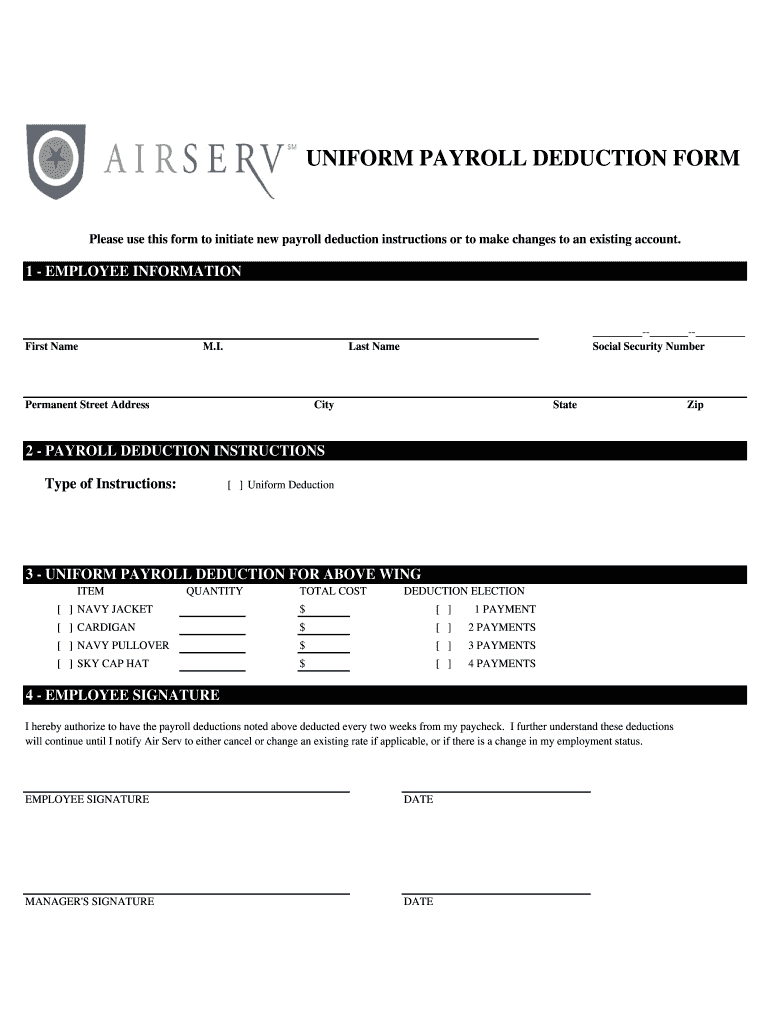
UNIFORM PAYROLL DEDUCTION FORM Airserv


What is the uniform payroll deduction form?
The uniform payroll deduction form is a document used by employers to authorize payroll deductions for specific purposes, such as uniform expenses. This form allows employees to agree to have a portion of their wages deducted to cover costs associated with uniforms required for their job. It serves as a formal agreement between the employee and employer, ensuring that both parties understand the terms of the deductions.
Steps to complete the uniform payroll deduction form
Completing the uniform payroll deduction form involves several straightforward steps:
- Obtain the form: Access the uniform payroll deduction form through your employer's HR department or their designated online platform.
- Fill in personal information: Enter your name, employee ID, and any other required personal details accurately.
- Specify deduction details: Indicate the amount to be deducted from each paycheck and the duration for which the deductions will occur.
- Review the terms: Carefully read any terms and conditions associated with the deductions to ensure understanding.
- Sign the form: Provide your signature to authorize the deductions, confirming your agreement.
- Submit the form: Return the completed form to your HR department or follow the submission guidelines provided.
Legal use of the uniform payroll deduction form
The legal validity of the uniform payroll deduction form relies on compliance with federal and state laws. To ensure the form is legally binding, it must include the employee's consent and be executed in accordance with applicable regulations. Employers should maintain records of the signed forms to protect against disputes. Additionally, the form must adhere to privacy laws to safeguard employee information.
Key elements of the uniform payroll deduction form
Several key elements are essential for the uniform payroll deduction form to function effectively:
- Employee information: Full name, employee ID, and department.
- Deduction amount: Clear indication of the specific amount to be deducted from each paycheck.
- Duration of deductions: Start and end dates for the deductions, if applicable.
- Signature: Employee's signature to authorize the deductions.
- Employer acknowledgment: Space for an employer representative to sign, confirming receipt and acceptance of the form.
How to obtain the uniform payroll deduction form
To obtain the uniform payroll deduction form, employees should contact their human resources department or check the company’s internal portal. Some organizations may provide the form digitally, allowing for easy access and completion. If the form is not readily available, employees can request a copy directly from HR to ensure they have the most current version.
Examples of using the uniform payroll deduction form
The uniform payroll deduction form can be utilized in various scenarios:
- Uniform purchases: Employees may use the form to authorize deductions for uniforms required for their roles.
- Maintenance costs: Deductions may cover cleaning or maintenance fees associated with maintaining the uniforms.
- Replacement uniforms: The form can be used to facilitate deductions for replacement uniforms when necessary.
Quick guide on how to complete uniform payroll deduction form airserv
Effortlessly Prepare UNIFORM PAYROLL DEDUCTION FORM Airserv on Any Device
Managing documents online has gained traction among businesses and individuals. It offers an excellent ecological alternative to traditional printed and signed documents, allowing you to locate the necessary form and securely keep it online. airSlate SignNow provides all the tools required to create, modify, and electronically sign your documents quickly without delays. Handle UNIFORM PAYROLL DEDUCTION FORM Airserv on any device with the airSlate SignNow Android or iOS applications and enhance any document-centered task today.
The simplest way to modify and electronically sign UNIFORM PAYROLL DEDUCTION FORM Airserv with ease
- Locate UNIFORM PAYROLL DEDUCTION FORM Airserv and click on Get Form to begin.
- Utilize the tools we provide to complete your form.
- Emphasize important sections of your documents or redact sensitive information using tools that airSlate SignNow specifically provides for this purpose.
- Create your electronic signature with the Sign tool, which takes just seconds and carries the same legal validity as a conventional wet ink signature.
- Review all the details and click on the Done button to save your changes.
- Select your preferred method to send your form, whether by email, SMS, invitation link, or download it to your computer.
Eliminate concerns about lost or mislaid documents, tedious form searches, or mistakes that necessitate printing new document copies. airSlate SignNow meets all your document management requirements in just a few clicks from any device of your choice. Modify and electronically sign UNIFORM PAYROLL DEDUCTION FORM Airserv and ensure superb communication at every stage of your form preparation process with airSlate SignNow.
Create this form in 5 minutes or less
Create this form in 5 minutes!
How to create an eSignature for the uniform payroll deduction form airserv
The best way to create an eSignature for your PDF file in the online mode
The best way to create an eSignature for your PDF file in Chrome
The best way to make an eSignature for putting it on PDFs in Gmail
The way to make an eSignature from your smartphone
The way to generate an electronic signature for a PDF file on iOS devices
The way to make an eSignature for a PDF file on Android
People also ask
-
What is a uniform deduction form?
A uniform deduction form is a standardized document used for authorizing deductions from an employee's paycheck. With airSlate SignNow, you can easily create, send, and eSign this form, streamlining the process of obtaining consent for deductions.
-
How can airSlate SignNow help with uniform deduction forms?
airSlate SignNow provides an intuitive platform for businesses to efficiently manage uniform deduction forms. You can easily customize, send, and track these forms, ensuring compliance and reducing paperwork hassle.
-
Is airSlate SignNow cost-effective for managing uniform deduction forms?
Yes, airSlate SignNow offers a cost-effective solution for managing uniform deduction forms. Businesses can save on printing and mailing costs while benefiting from an easy-to-use digital platform that enhances productivity.
-
Are there any features specifically for uniform deduction forms?
Absolutely! airSlate SignNow allows users to customize their uniform deduction forms, set signing orders, and integrate them with other business processes. This ensures that your deduction forms are efficient and tailored to your needs.
-
Can I integrate airSlate SignNow with other tools for uniform deduction forms?
Yes, airSlate SignNow seamlessly integrates with various tools and applications, allowing you to automate the workflow related to uniform deduction forms. This means you can connect with your existing HR and payroll systems for enhanced efficiency.
-
What are the benefits of using airSlate SignNow for uniform deduction forms?
Using airSlate SignNow for uniform deduction forms streamlines document management and improves accuracy. The electronic signature feature also ensures that forms are signed quickly, reducing the time it takes to process deductions.
-
Is it easy to send uniform deduction forms using airSlate SignNow?
Yes, sending uniform deduction forms with airSlate SignNow is incredibly easy. The platform allows you to quickly upload your documents, add signers, and send them out for eSignature with just a few clicks.
Get more for UNIFORM PAYROLL DEDUCTION FORM Airserv
Find out other UNIFORM PAYROLL DEDUCTION FORM Airserv
- eSign Tennessee General Partnership Agreement Mobile
- eSign Alaska LLC Operating Agreement Fast
- How Can I eSign Hawaii LLC Operating Agreement
- eSign Indiana LLC Operating Agreement Fast
- eSign Michigan LLC Operating Agreement Fast
- eSign North Dakota LLC Operating Agreement Computer
- How To eSignature Louisiana Quitclaim Deed
- eSignature Maine Quitclaim Deed Now
- eSignature Maine Quitclaim Deed Myself
- eSignature Maine Quitclaim Deed Free
- eSignature Maine Quitclaim Deed Easy
- How Do I eSign South Carolina LLC Operating Agreement
- Can I eSign South Carolina LLC Operating Agreement
- How To eSignature Massachusetts Quitclaim Deed
- How To eSign Wyoming LLC Operating Agreement
- eSignature North Dakota Quitclaim Deed Fast
- How Can I eSignature Iowa Warranty Deed
- Can I eSignature New Hampshire Warranty Deed
- eSign Maryland Rental Invoice Template Now
- eSignature Utah Warranty Deed Free