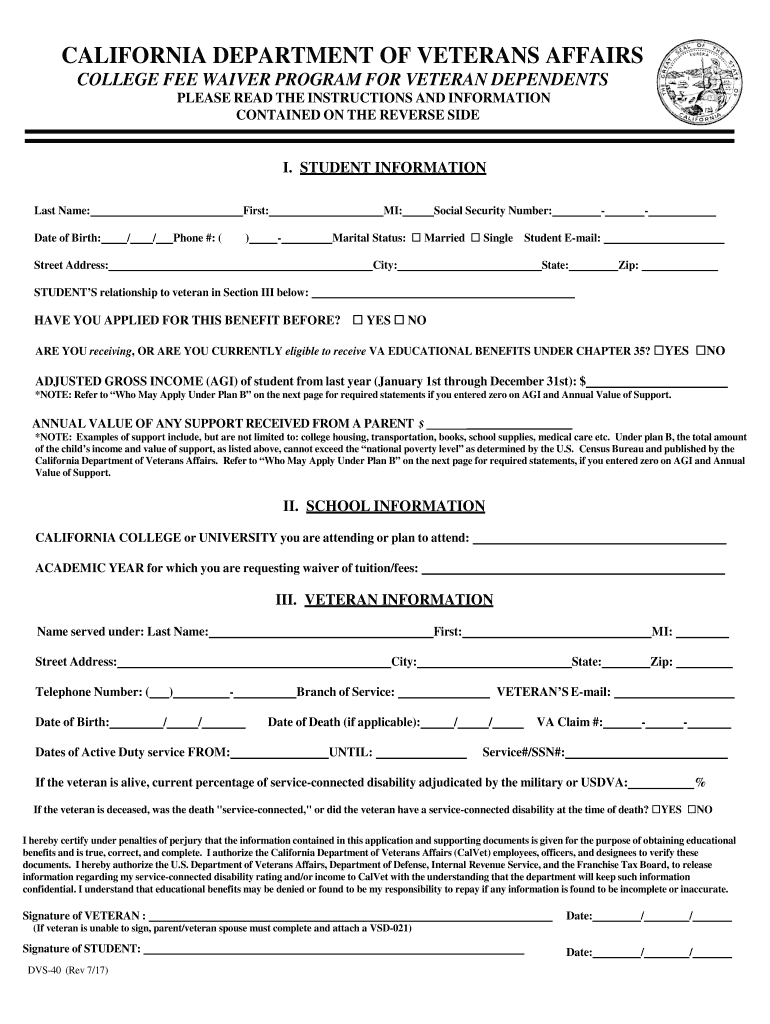
Dvs 40 2017-2026


What is the Dvs 40?
The Dvs 40 form, also known as the Dvs 40 waiver, is a document used primarily in the state of California for various administrative purposes. This form is essential for individuals seeking to waive specific fees associated with educational programs or services. The Dvs 40 is particularly relevant for students and veterans who may qualify for reductions in fees based on their status. Understanding the purpose and implications of the Dvs 40 is crucial for those who wish to navigate the associated processes effectively.
Steps to Complete the Dvs 40
Filling out the Dvs 40 form requires careful attention to detail. Here are the primary steps to ensure accurate completion:
- Gather necessary personal information, including your full name, address, and identification details.
- Identify the specific program or service for which you are requesting a fee waiver.
- Provide any required documentation that supports your eligibility, such as proof of enrollment or veteran status.
- Complete the form accurately, ensuring that all fields are filled out as required.
- Review the form for any errors or omissions before submission.
Legal Use of the Dvs 40
The Dvs 40 form is legally binding when filled out correctly and submitted according to the guidelines set forth by the issuing authority. It is important to ensure compliance with all relevant regulations to avoid any potential legal issues. This includes understanding the implications of providing false information, which can lead to penalties or denial of the waiver. Utilizing a reliable eSignature platform, like signNow, can enhance the legal standing of your submission by providing a secure and verifiable signature.
How to Obtain the Dvs 40
The Dvs 40 form can typically be obtained through educational institutions or government websites that provide administrative forms. Many institutions offer the form in both physical and digital formats, allowing for greater accessibility. To ensure you have the most current version, check the official website of the relevant institution or agency. If you prefer a digital version, look for a fillable PDF or an online submission option that simplifies the process.
Eligibility Criteria
Eligibility for the Dvs 40 waiver varies based on specific criteria set by the issuing authority. Common factors include:
- Enrollment status in an educational program.
- Veteran status or other qualifying circumstances.
- Income level, which may affect fee waiver eligibility.
It is essential to review the eligibility requirements carefully to determine if you qualify for the waiver before proceeding with the application.
Form Submission Methods
The Dvs 40 form can be submitted through various methods, depending on the institution's policies. Common submission methods include:
- Online submission via the institution's website, often through a secure portal.
- Mailing the completed form to the designated office.
- In-person submission at the institution's administrative office.
Choosing the appropriate submission method can impact the processing time and overall efficiency of your application.
Quick guide on how to complete dvs 40 101394134
Complete Dvs 40 effortlessly on any gadget
Digital document management has gained traction among businesses and individuals alike. It serves as an excellent eco-friendly substitute for traditional printed and signed documents, allowing you to access the correct form and securely archive it online. airSlate SignNow equips you with all the necessary tools to create, modify, and eSign your files quickly and without interruptions. Manage Dvs 40 on any gadget using airSlate SignNow's Android or iOS applications and enhance any document-driven task today.
How to modify and eSign Dvs 40 with ease
- Obtain Dvs 40 and select Get Form to initiate.
- Make use of the features we provide to fill out your form.
- Emphasize crucial sections of the documents or conceal sensitive information with the tools that airSlate SignNow specifically provides for that purpose.
- Create your signature using the Sign tool, which takes mere seconds and holds the same legal validity as a conventional wet ink signature.
- Verify all entered data and click the Done button to finalize your changes.
- Choose your preferred method of sending your form, whether by email, text message (SMS), invitation link, or download it to your computer.
Eliminate the hassle of lost or mislaid documents, tedious form navigation, or mistakes that necessitate printing new copies. airSlate SignNow meets your document management needs within a few clicks from your chosen device. Modify and eSign Dvs 40 and ensure exceptional communication throughout your form preparation journey with airSlate SignNow.
Create this form in 5 minutes or less
Find and fill out the correct dvs 40 101394134
Create this form in 5 minutes!
How to create an eSignature for the dvs 40 101394134
The way to make an eSignature for a PDF document online
The way to make an eSignature for a PDF document in Google Chrome
The way to generate an eSignature for signing PDFs in Gmail
The best way to make an electronic signature right from your smart phone
The way to make an eSignature for a PDF document on iOS
The best way to make an electronic signature for a PDF on Android OS
People also ask
-
What is the dvs 40 form and how is it used?
The dvs 40 form is a crucial document used for specific transactions that require formal approval or verification. It serves as an official record and is often required in compliance with various regulations. By using airSlate SignNow, you can easily prepare and electronically sign the dvs 40 form for your business needs.
-
How can airSlate SignNow facilitate the completion of the dvs 40 form?
airSlate SignNow simplifies the process of completing the dvs 40 form by providing a user-friendly platform for document creation and electronic signatures. You can easily fill out the form, send it for signatures, and track the progress in real-time. This streamlined process helps eliminate paperwork and enhances efficiency.
-
What are the pricing options for using airSlate SignNow with the dvs 40 form?
airSlate SignNow offers flexible pricing plans that cater to various business needs, allowing you to utilize the tool for processing the dvs 40 form without breaking the bank. Pricing is competitive and designed for cost-effectiveness, ensuring businesses of all sizes can benefit from e-signature technology. You can explore the pricing tiers on our website for more details.
-
What features does airSlate SignNow provide for the dvs 40 form?
With airSlate SignNow, you can take advantage of advanced features specifically designed for the dvs 40 form, such as customizable templates, multi-signature options, and secure cloud storage. These features enhance the versatility and security of your documents, ensuring that they are efficiently managed and accessible anytime, anywhere.
-
Is the dvs 40 form legally binding when signed through airSlate SignNow?
Yes, the dvs 40 form signed through airSlate SignNow is legally binding and complies with electronic signature laws. This means that your electronically signed documents hold the same legal weight as those signed on paper. You can confidently use SignNow to manage and store your signed dvs 40 forms.
-
Can I integrate airSlate SignNow with other applications for processing the dvs 40 form?
Absolutely! airSlate SignNow offers seamless integration with various applications like Google Drive, Dropbox, and Salesforce, allowing you to streamline your workflow when handling the dvs 40 form. By connecting with other tools, you can enhance document management and improve overall efficiency in your operations.
-
What benefits does airSlate SignNow provide for businesses using the dvs 40 form?
Using airSlate SignNow for the dvs 40 form provides numerous benefits, including faster turnaround times, reduced paperwork, and improved security. It enhances collaboration among team members by allowing them to sign off on documents electronically and facilitates tracking for compliance purposes. Your business will save time and resources while ensuring accuracy.
Get more for Dvs 40
Find out other Dvs 40
- How Do I eSign New Mexico Healthcare / Medical Word
- How To eSign Washington High Tech Presentation
- Help Me With eSign Vermont Healthcare / Medical PPT
- How To eSign Arizona Lawers PDF
- How To eSign Utah Government Word
- How Can I eSign Connecticut Lawers Presentation
- Help Me With eSign Hawaii Lawers Word
- How Can I eSign Hawaii Lawers Document
- How To eSign Hawaii Lawers PPT
- Help Me With eSign Hawaii Insurance PPT
- Help Me With eSign Idaho Insurance Presentation
- Can I eSign Indiana Insurance Form
- How To eSign Maryland Insurance PPT
- Can I eSign Arkansas Life Sciences PDF
- How Can I eSign Arkansas Life Sciences PDF
- Can I eSign Connecticut Legal Form
- How Do I eSign Connecticut Legal Form
- How Do I eSign Hawaii Life Sciences Word
- Can I eSign Hawaii Life Sciences Word
- How Do I eSign Hawaii Life Sciences Document