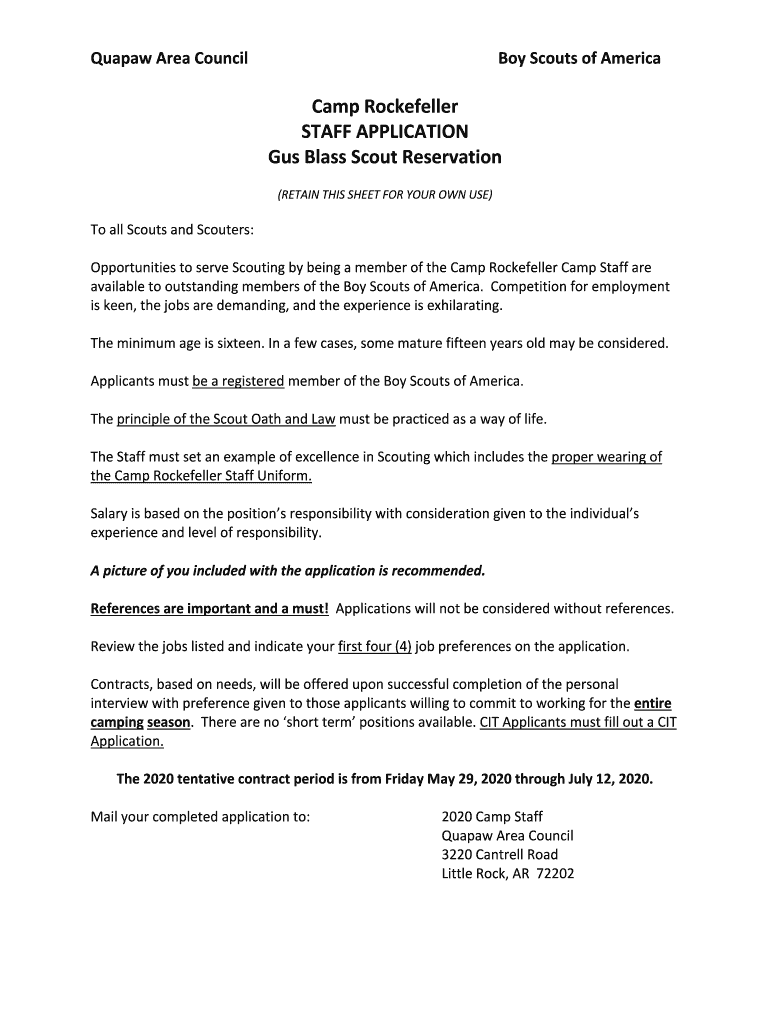
Camp Rockefeller Summer Camp Staff Application 2020-2026


What is the Camp Rockefeller Summer Camp Staff Application
The Camp Rockefeller Summer Camp Staff Application is a formal document designed for individuals seeking employment at the camp. This application collects essential information about the applicant, including personal details, work history, qualifications, and references. It serves as a crucial first step in the hiring process, allowing camp administrators to evaluate candidates based on their skills and experiences relevant to camp operations.
How to use the Camp Rockefeller Summer Camp Staff Application
Using the Camp Rockefeller Summer Camp Staff Application involves several straightforward steps. First, applicants should access the application form, which can typically be found on the camp's official website or through designated channels. Once the form is obtained, applicants need to fill out all required fields accurately, ensuring that their information is complete and up to date. After completion, the application can be submitted electronically, ensuring a quick and efficient review process by the camp staff.
Steps to complete the Camp Rockefeller Summer Camp Staff Application
Completing the Camp Rockefeller Summer Camp Staff Application requires careful attention to detail. Here are the steps to follow:
- Gather necessary personal information, including your name, contact details, and social security number.
- Compile your employment history, highlighting relevant experience in childcare, education, or camp settings.
- List your qualifications, including certifications such as CPR or first aid, and any specialized skills.
- Provide references who can speak to your character and work ethic.
- Review the application for accuracy and completeness before submission.
Legal use of the Camp Rockefeller Summer Camp Staff Application
The legal use of the Camp Rockefeller Summer Camp Staff Application is governed by various regulations concerning employment and data protection. When submitting the application, candidates must ensure that all provided information is truthful and accurate to avoid potential legal repercussions. Additionally, the camp must handle personal data in compliance with applicable laws, such as the Fair Labor Standards Act and privacy regulations, ensuring that applicants' information is kept confidential and secure.
Eligibility Criteria
Eligibility criteria for the Camp Rockefeller Summer Camp Staff Application typically include age requirements, background checks, and relevant experience. Applicants must usually be at least eighteen years old, possess a valid identification document, and may need to undergo a criminal background check. Experience working with children or in a camp environment is often preferred, along with any necessary certifications that demonstrate the applicant's capability to fulfill the responsibilities of the role.
Application Process & Approval Time
The application process for the Camp Rockefeller Summer Camp Staff typically involves several stages. After submission, the camp staff reviews applications to shortlist candidates for interviews. The approval time can vary, but applicants can generally expect to hear back within a few weeks. During the interview process, candidates may be asked about their experiences, motivations for applying, and how they would handle specific situations that may arise in a camp setting.
Quick guide on how to complete 2020 camp rockefeller summer camp staff application
Handle Camp Rockefeller Summer Camp Staff Application effortlessly on any device
Digital document management has become increasingly popular among businesses and individuals. It offers an ideal eco-friendly alternative to traditional printed and signed paperwork, allowing you to access the necessary form and securely store it online. airSlate SignNow equips you with all the resources required to create, edit, and eSign your documents quickly without delays. Manage Camp Rockefeller Summer Camp Staff Application on any platform using airSlate SignNow Android or iOS applications and enhance any document-oriented workflow today.
The simplest way to modify and eSign Camp Rockefeller Summer Camp Staff Application with ease
- Obtain Camp Rockefeller Summer Camp Staff Application and click on Get Form to begin.
- Utilize the tools we provide to fill out your form.
- Emphasize key sections of your documents or obscure sensitive information with the tools that airSlate SignNow offers specifically for this purpose.
- Generate your signature using the Sign tool, which takes mere seconds and carries the same legal validity as a customary wet ink signature.
- Review the details and click on the Done button to store your changes.
- Choose how you want to send your form—via email, text message (SMS), or invitation link, or download it to your computer.
Eliminate concerns about lost or misplaced files, tedious form searches, or mistakes that necessitate printing new copies. airSlate SignNow addresses your document management needs in just a few clicks from any device of your choosing. Edit and eSign Camp Rockefeller Summer Camp Staff Application while ensuring effective communication at every stage of the form preparation process with airSlate SignNow.
Create this form in 5 minutes or less
Find and fill out the correct 2020 camp rockefeller summer camp staff application
Create this form in 5 minutes!
How to create an eSignature for the 2020 camp rockefeller summer camp staff application
The best way to generate an electronic signature for your PDF in the online mode
The best way to generate an electronic signature for your PDF in Chrome
The way to generate an electronic signature for putting it on PDFs in Gmail
The way to make an electronic signature from your smart phone
The way to make an electronic signature for a PDF on iOS devices
The way to make an electronic signature for a PDF file on Android OS
People also ask
-
What is airSlate SignNow and how can it benefit Rockefeller staff?
airSlate SignNow is a powerful eSignature solution that enables businesses, including Rockefeller staff, to effortlessly send and sign documents online. It streamlines the signing process, making it faster and more efficient, which is crucial for maintaining high productivity levels. With its user-friendly interface, Rockefeller staff can easily manage documents and approvals, enhancing overall workflow.
-
How much does airSlate SignNow cost for Rockefeller staff?
airSlate SignNow offers several pricing plans tailored to the needs of organizations like those with Rockefeller staff. Depending on the features and number of users required, plans start at an affordable monthly rate. This cost-effective solution ensures that Rockefeller staff can benefit from top-notch eSigning capabilities without breaking the bank.
-
What features does airSlate SignNow offer for Rockefeller staff?
airSlate SignNow provides an array of features that greatly benefit Rockefeller staff, including customizable templates, document tracking, and team collaboration tools. Its robust functionality allows staff to create secure workflows for document management and approval. These features are designed to enhance efficiency and simplify processes, making it an ideal choice for busy Rockefeller staff.
-
Can Rockefeller staff integrate airSlate SignNow with other applications?
Yes, airSlate SignNow allows seamless integration with various applications that Rockefeller staff might already be using, such as Google Drive, Salesforce, and Microsoft Office. This connectivity ensures that staff can import and manage documents easily across platforms. Such integrations enhance productivity by allowing Rockefeller staff to work within their existing software ecosystem.
-
Is airSlate SignNow secure for Rockefeller staff to use?
Absolutely! airSlate SignNow employs industry-standard security protocols to safeguard documents for Rockefeller staff and their clients. Features such as encryption, secure servers, and audit trails ensure that sensitive information is protected. This commitment to security allows Rockefeller staff to focus on their work without worrying about data bsignNowes.
-
How does airSlate SignNow improve efficiency for Rockefeller staff?
By using airSlate SignNow, Rockefeller staff can signNowly reduce the time spent on document signing and approval processes. Automated workflows and reminders keep tasks on track, allowing staff to focus on more strategic activities. The platform eliminates the hassles of printing, scanning, and mailing documents, thus fostering greater operational efficiency.
-
What support does airSlate SignNow offer to Rockefeller staff?
airSlate SignNow provides comprehensive support for Rockefeller staff through various channels, including live chat, email, and an extensive help center filled with resources. Staff can find answers to common questions, access tutorials, and receive personalized assistance when needed. This accessible support ensures that Rockefeller staff can utilize the platform effectively and resolve any issues promptly.
Get more for Camp Rockefeller Summer Camp Staff Application
Find out other Camp Rockefeller Summer Camp Staff Application
- eSignature Montana Real Estate Quitclaim Deed Mobile
- eSignature Montana Real Estate Quitclaim Deed Fast
- eSignature Montana Real Estate Cease And Desist Letter Easy
- How Do I eSignature Nebraska Real Estate Lease Agreement
- eSignature Nebraska Real Estate Living Will Now
- Can I eSignature Michigan Police Credit Memo
- eSignature Kentucky Sports Lease Agreement Template Easy
- eSignature Minnesota Police Purchase Order Template Free
- eSignature Louisiana Sports Rental Application Free
- Help Me With eSignature Nevada Real Estate Business Associate Agreement
- How To eSignature Montana Police Last Will And Testament
- eSignature Maine Sports Contract Safe
- eSignature New York Police NDA Now
- eSignature North Carolina Police Claim Secure
- eSignature New York Police Notice To Quit Free
- eSignature North Dakota Real Estate Quitclaim Deed Later
- eSignature Minnesota Sports Rental Lease Agreement Free
- eSignature Minnesota Sports Promissory Note Template Fast
- eSignature Minnesota Sports Forbearance Agreement Online
- eSignature Oklahoma Real Estate Business Plan Template Free